Setting up OUs, Users and Groups
 Gabriel Gonzalez
Gabriel Gonzalez
Time to bring life to the system by adding our amazing team!
Organizational Chart:
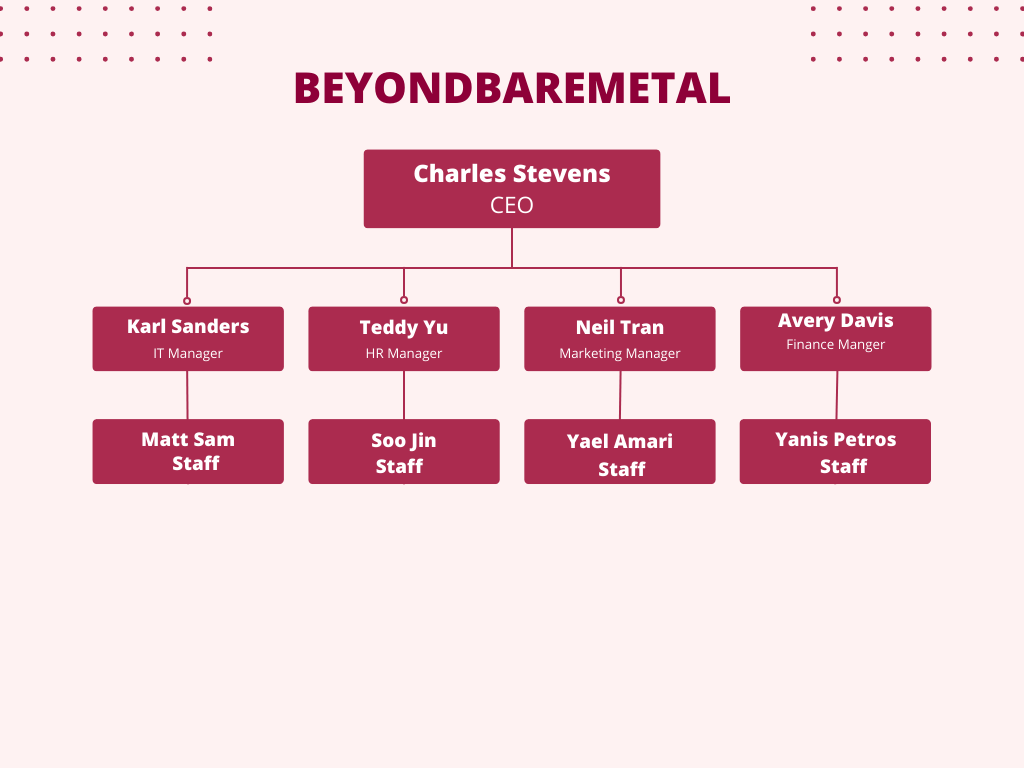
Let’s continue setting up the foundation by creating Organizational Units (OUs), users, and groups.
Setting up Organizational Units (OUs):
These are containers that can hold users, groups, and computers, useful for applying Group Policy Settings (which we will do in the next post).
For our case we will have:
Executives
Finance
HR
Marketing
IT
Let’s create the Executive Organizational Unit (OU):
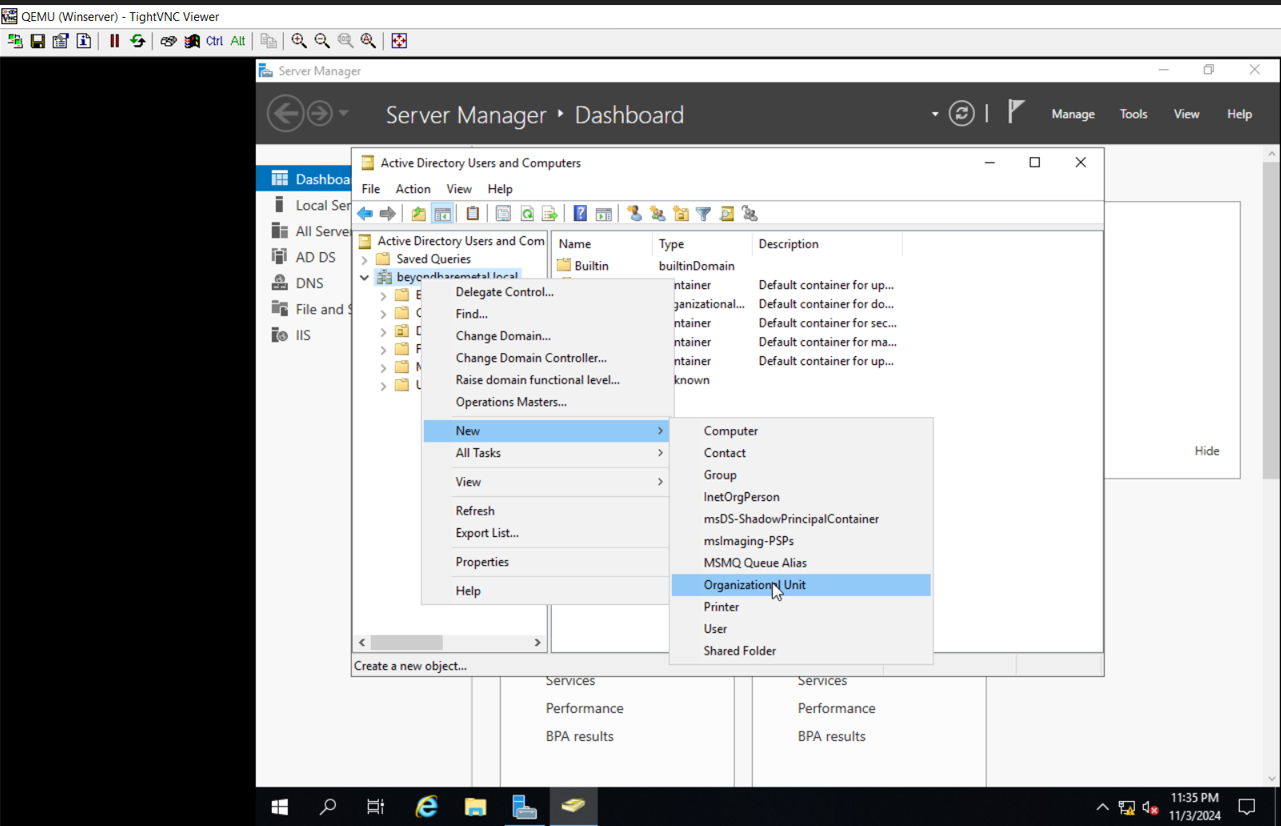
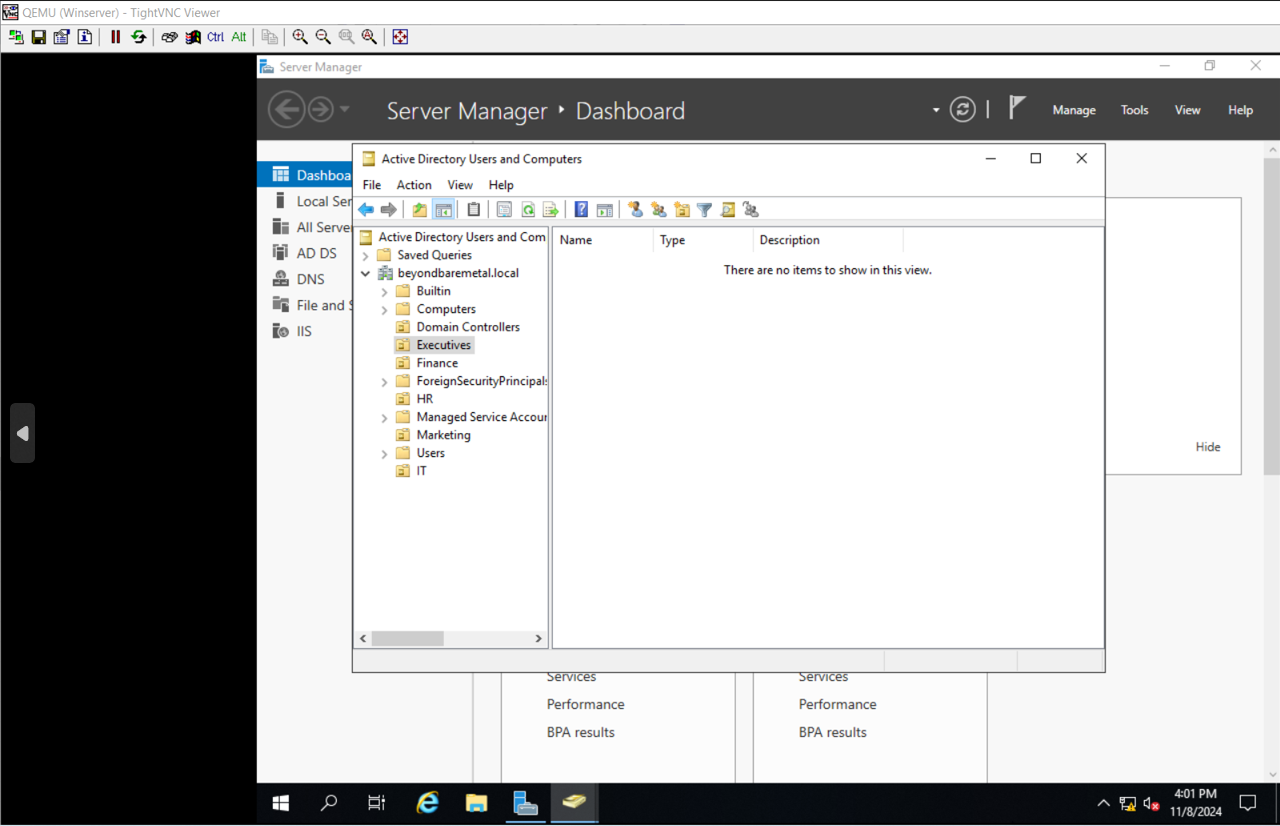
Time to create some Users now:
There are several ways of creating users. Today, we will use Active Directory Users and Computers and Active Directory Admin Center.
Active Directory Users and Computers:
Click on the user icon:
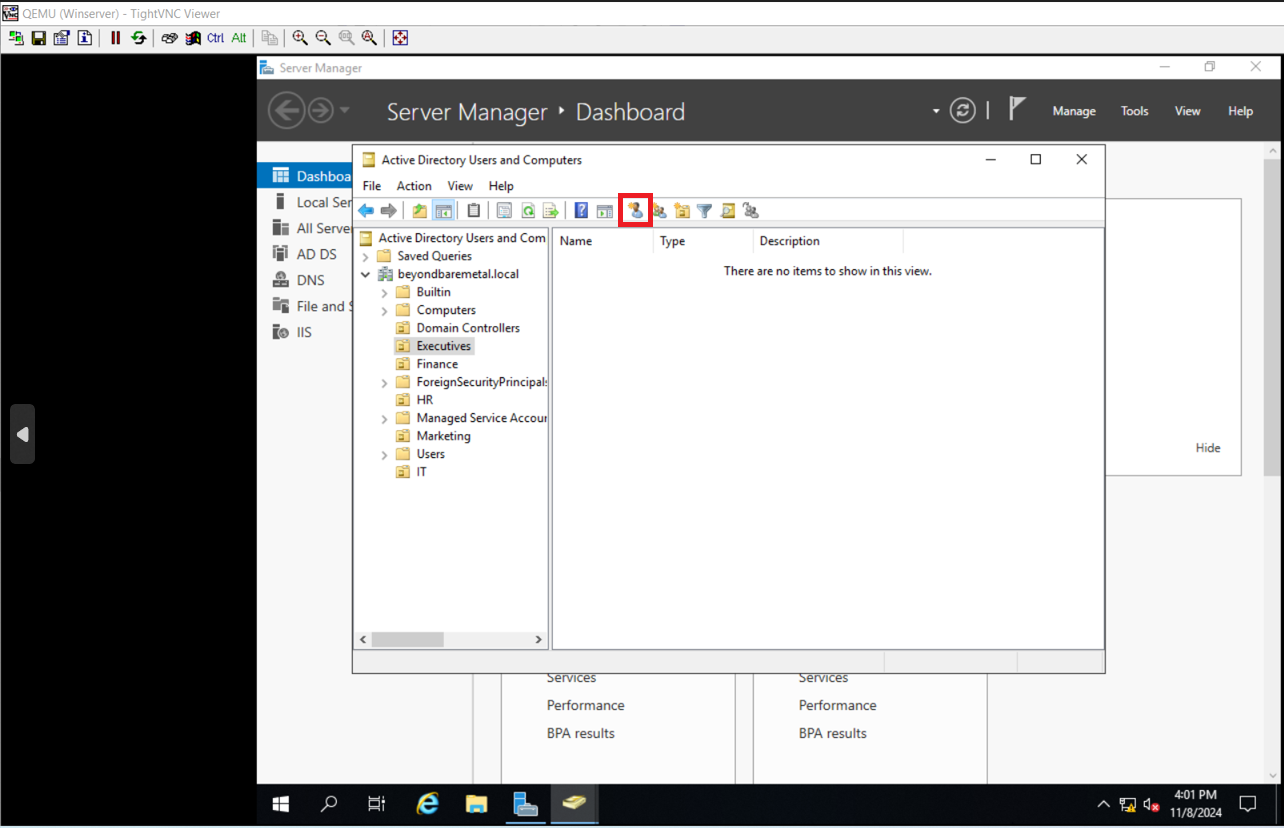
Enter all user information:
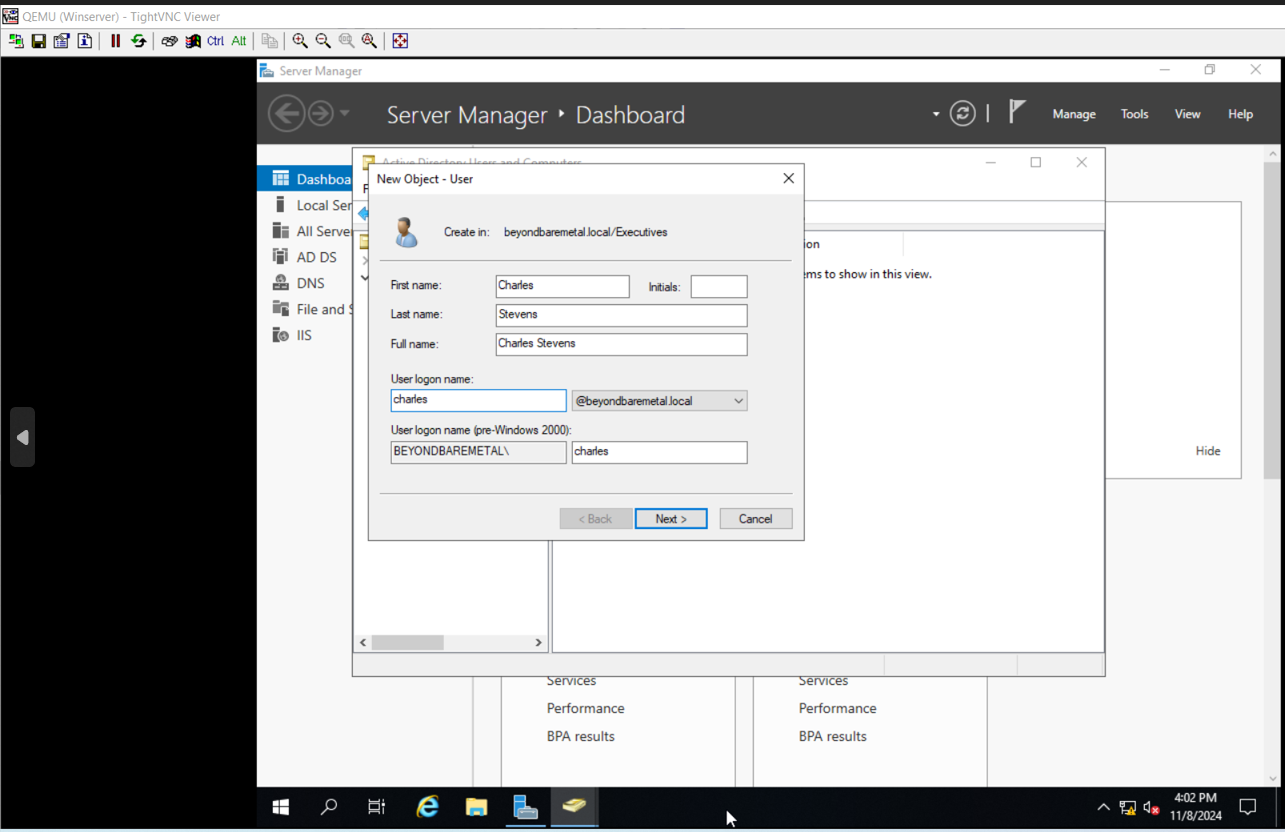
Note that will be created within the Executives Organizational Unit (OU):
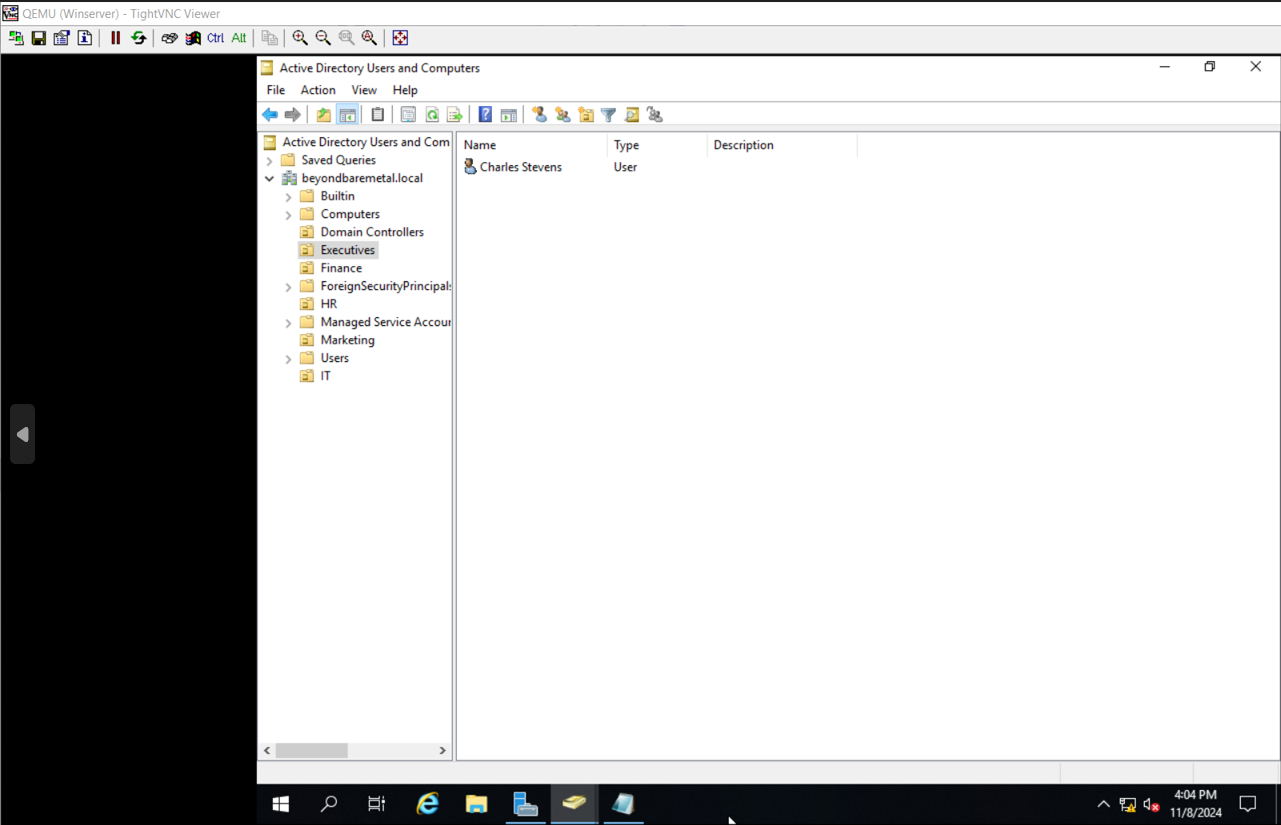
Active Directory Admin Center:
Right-click on the OU we want to contain the user, and select New > User.
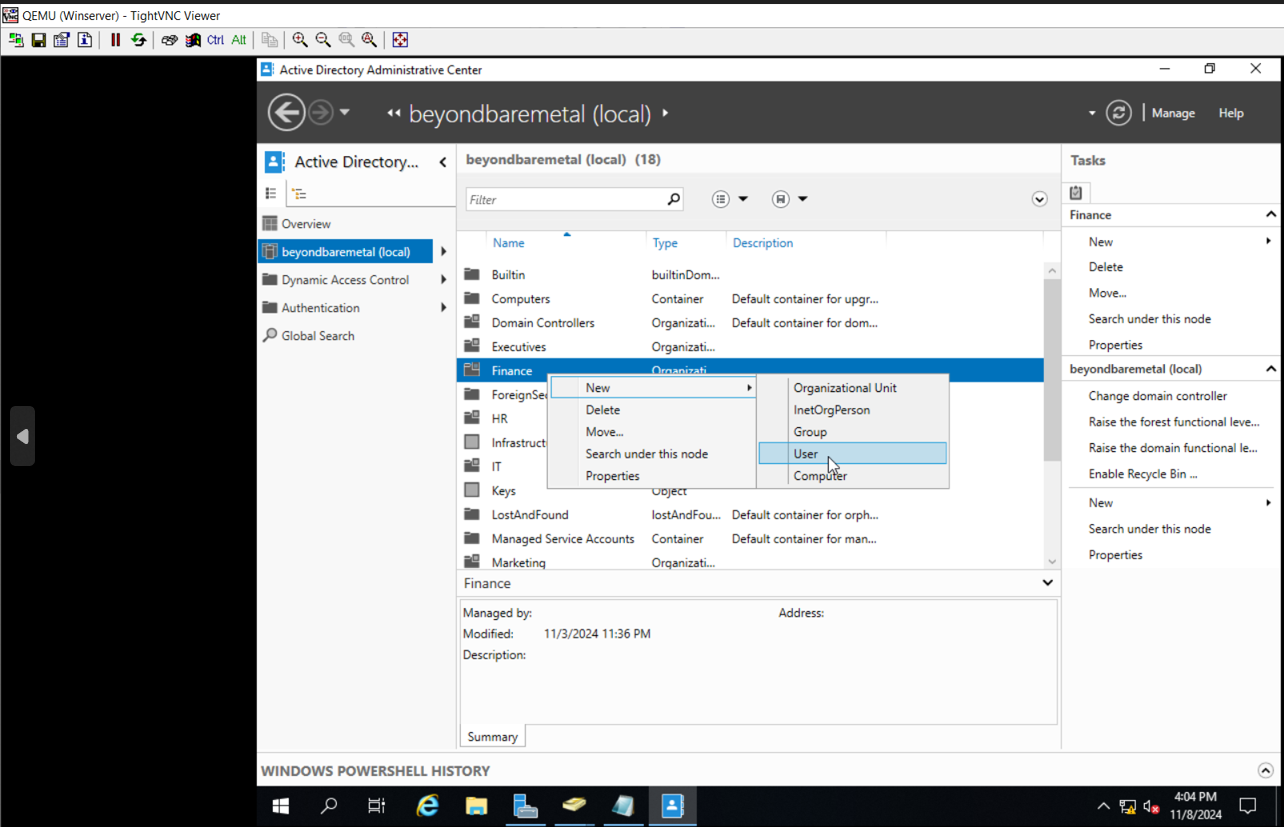
Fill out all information:
(I will just fill out the most important fields)
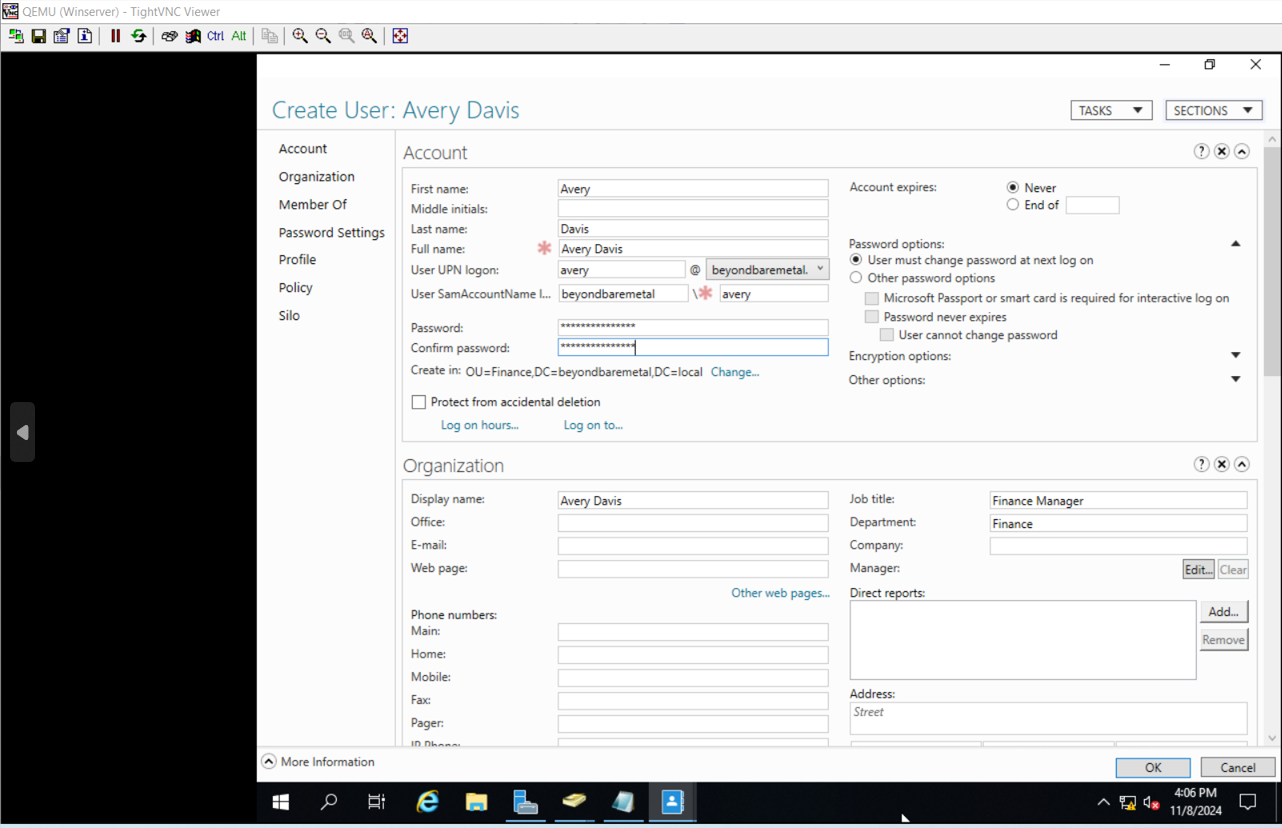
We can verify it has been created successfully in the Finance OU:
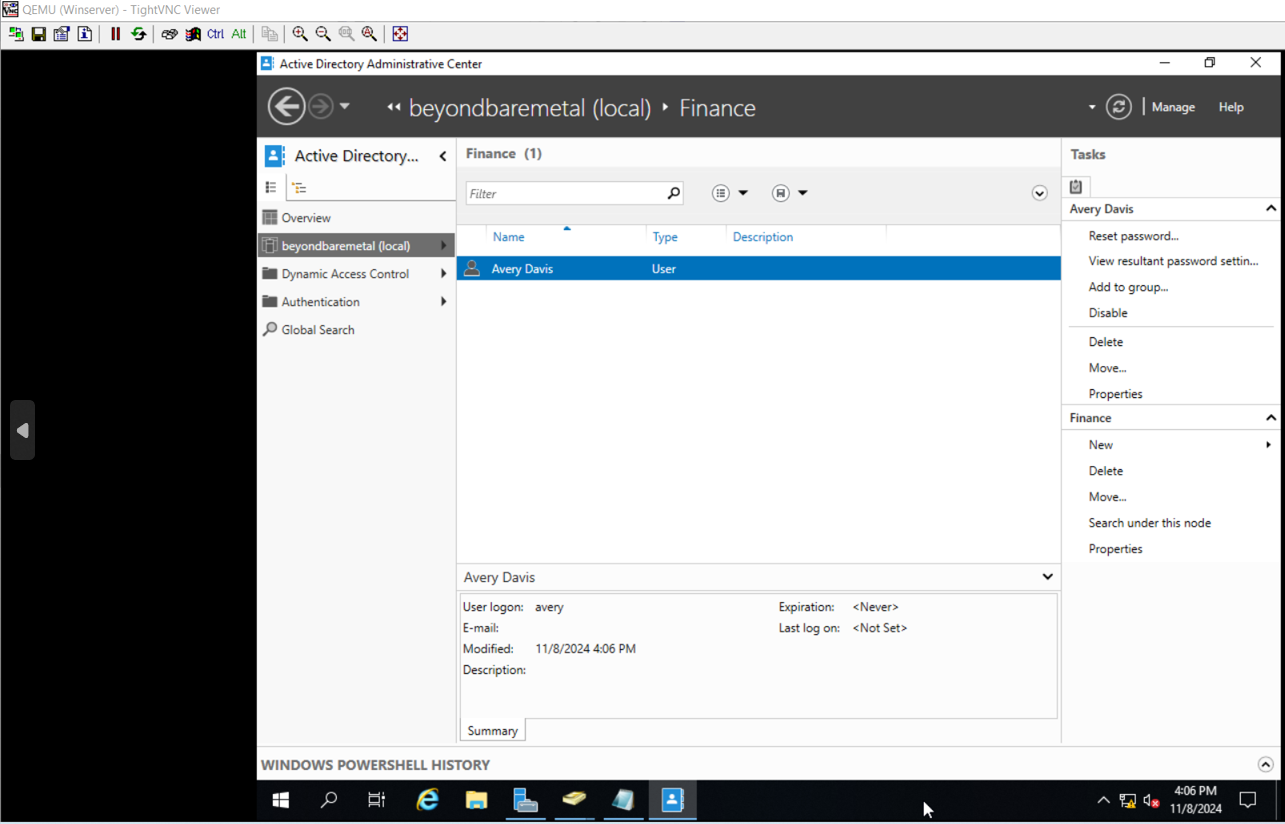
We can repeat this process for the rest of the users in either AD Users and Computers or AD Admin Center.
Now, Create Groups:
There are many types, and we will cover them in the following posts, for now, we will make them Global and Security.
These groups will help provide users permissions to resources (File Shares, apps…).
The convention we will follow is:
OU+RO for Read Only access.
OU+RW for Read Write access.
For example: Exec-RO (Executives - Read Only), Exec-RW (Executives - Read Write).
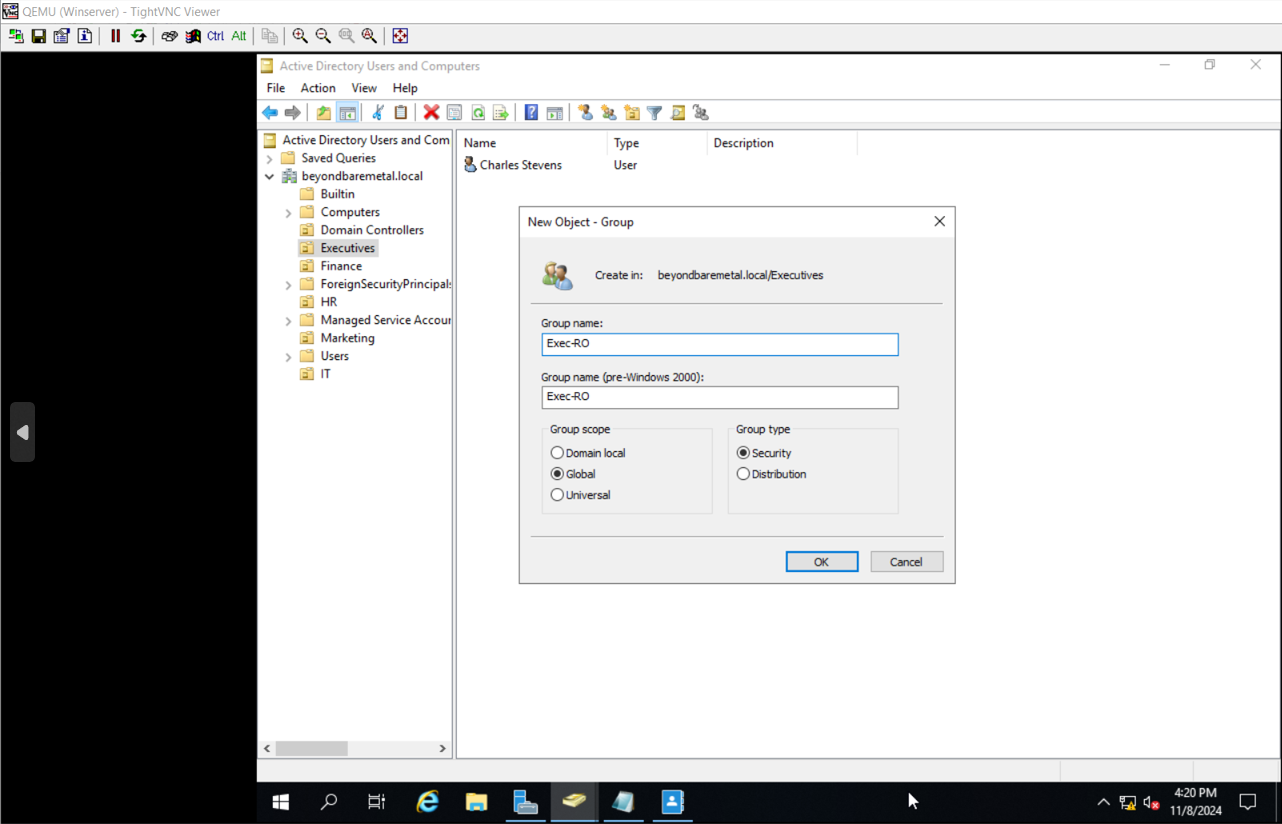
Finally, in each Organizational Unit (OU), we will have users and groups:
Finance OU:
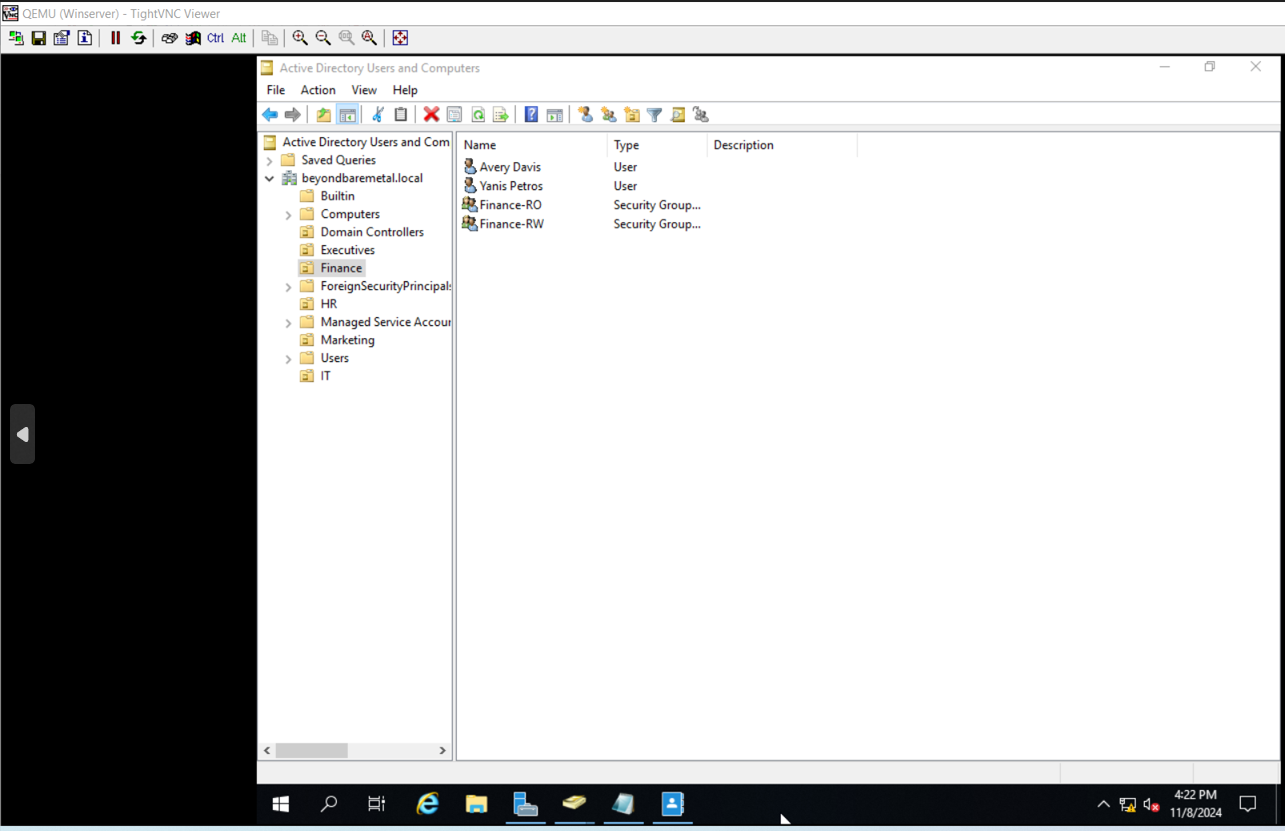
Marketing OU:
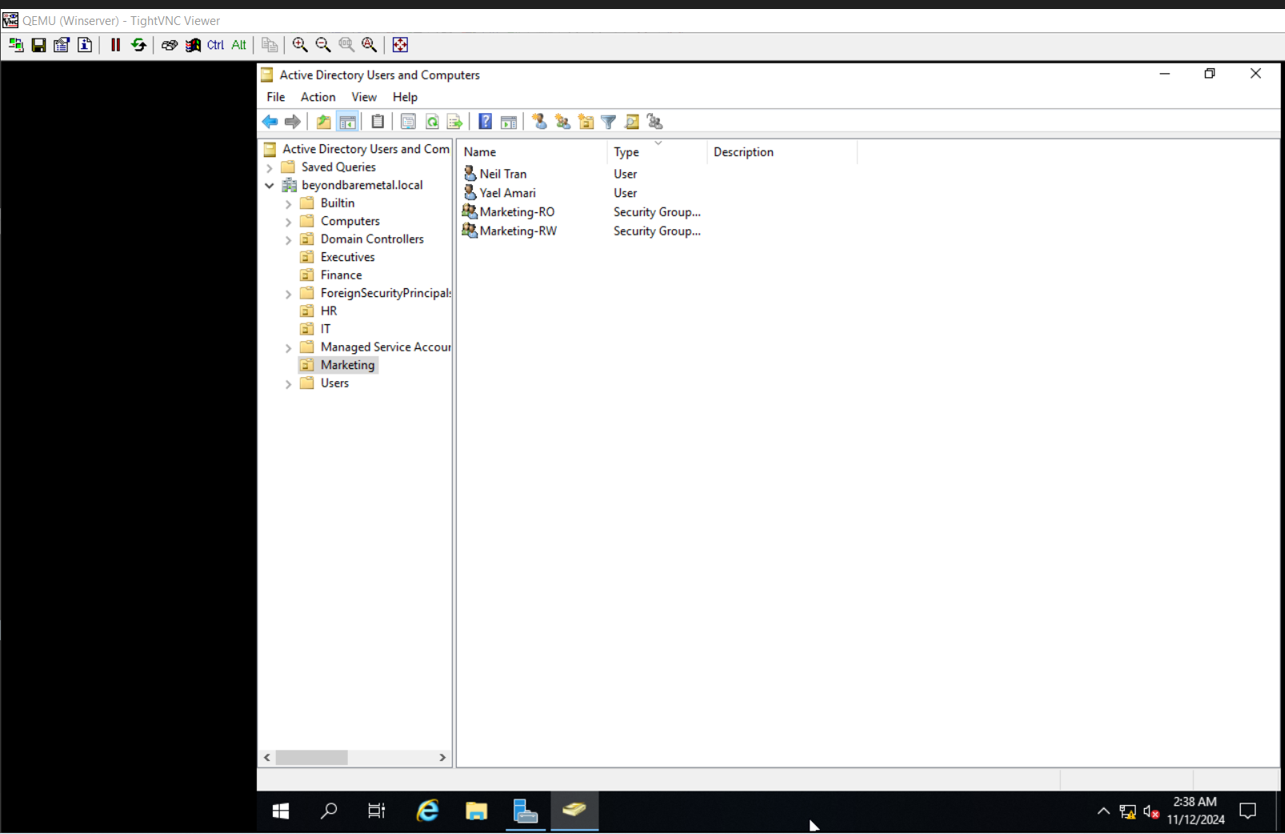
IT OU:
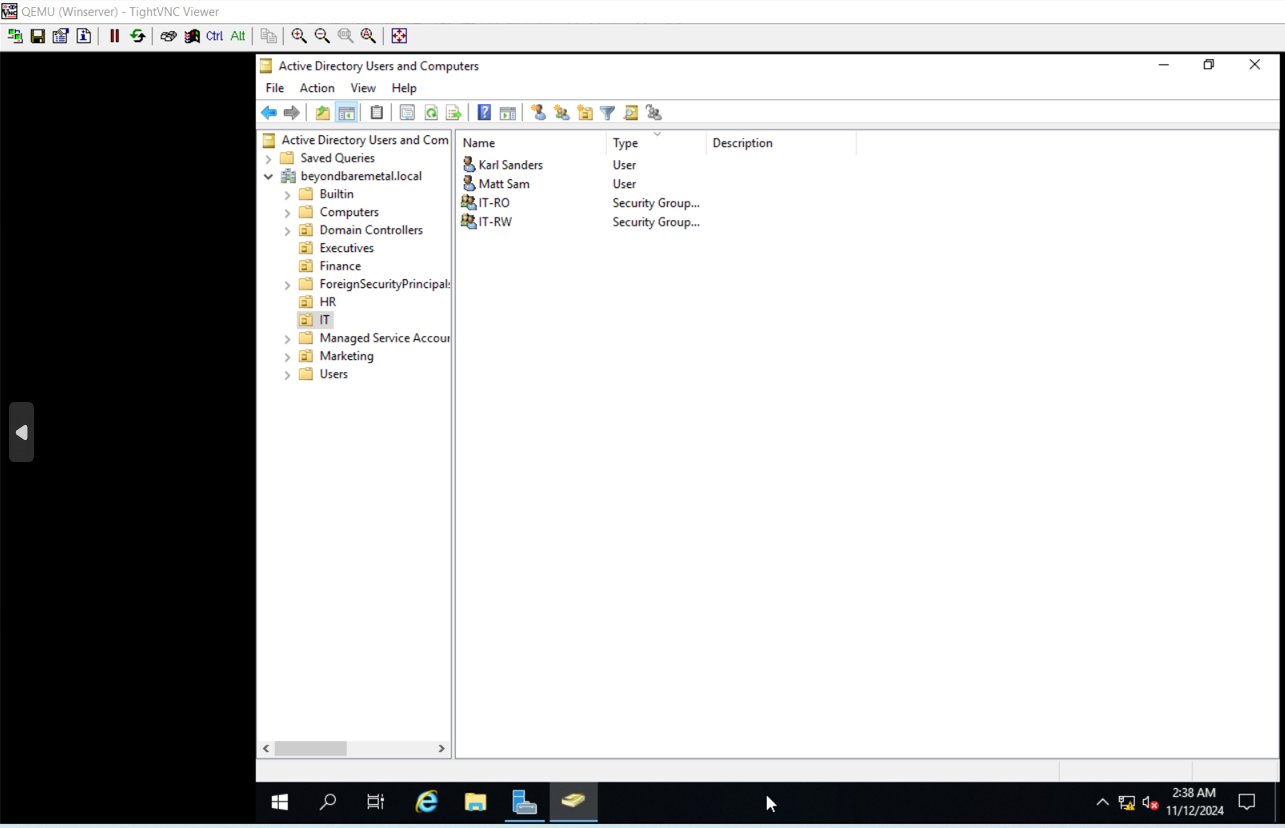
HR OU:
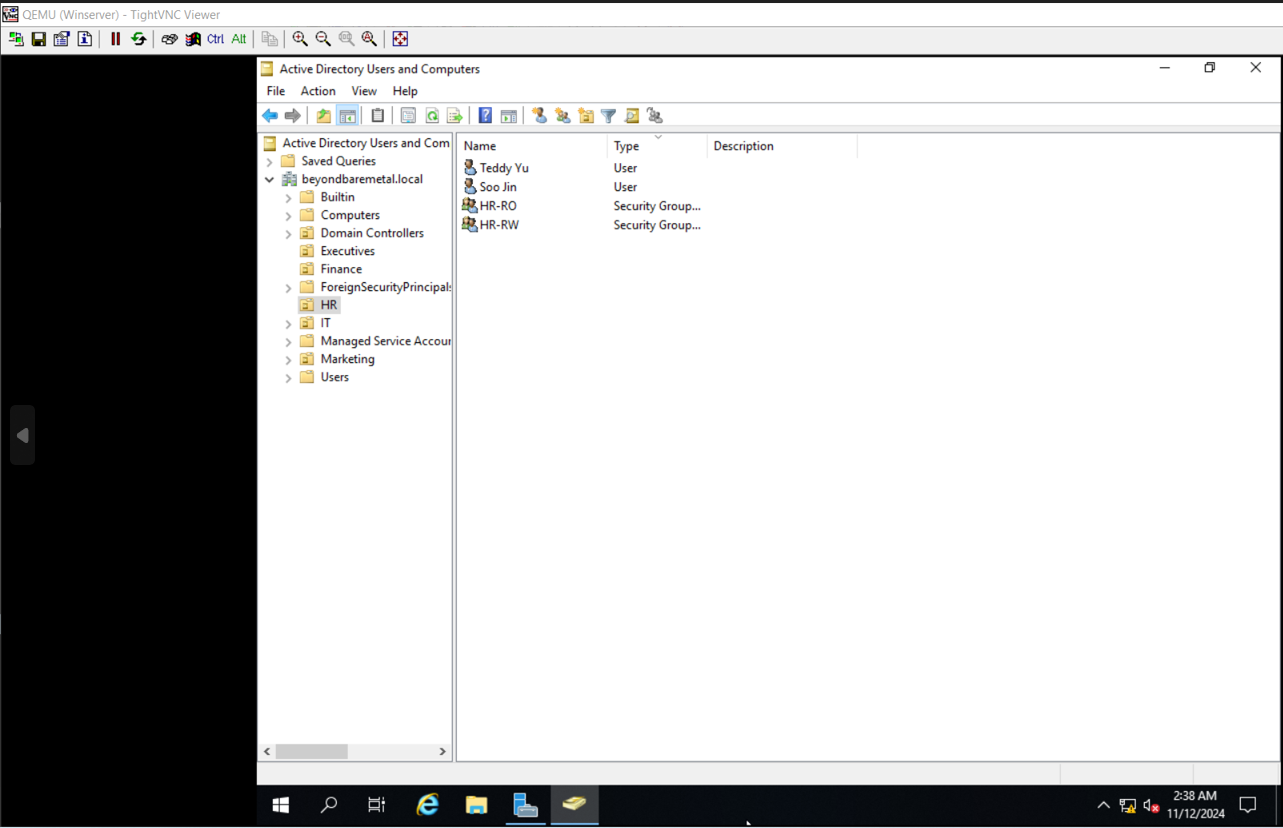
Executives OU:
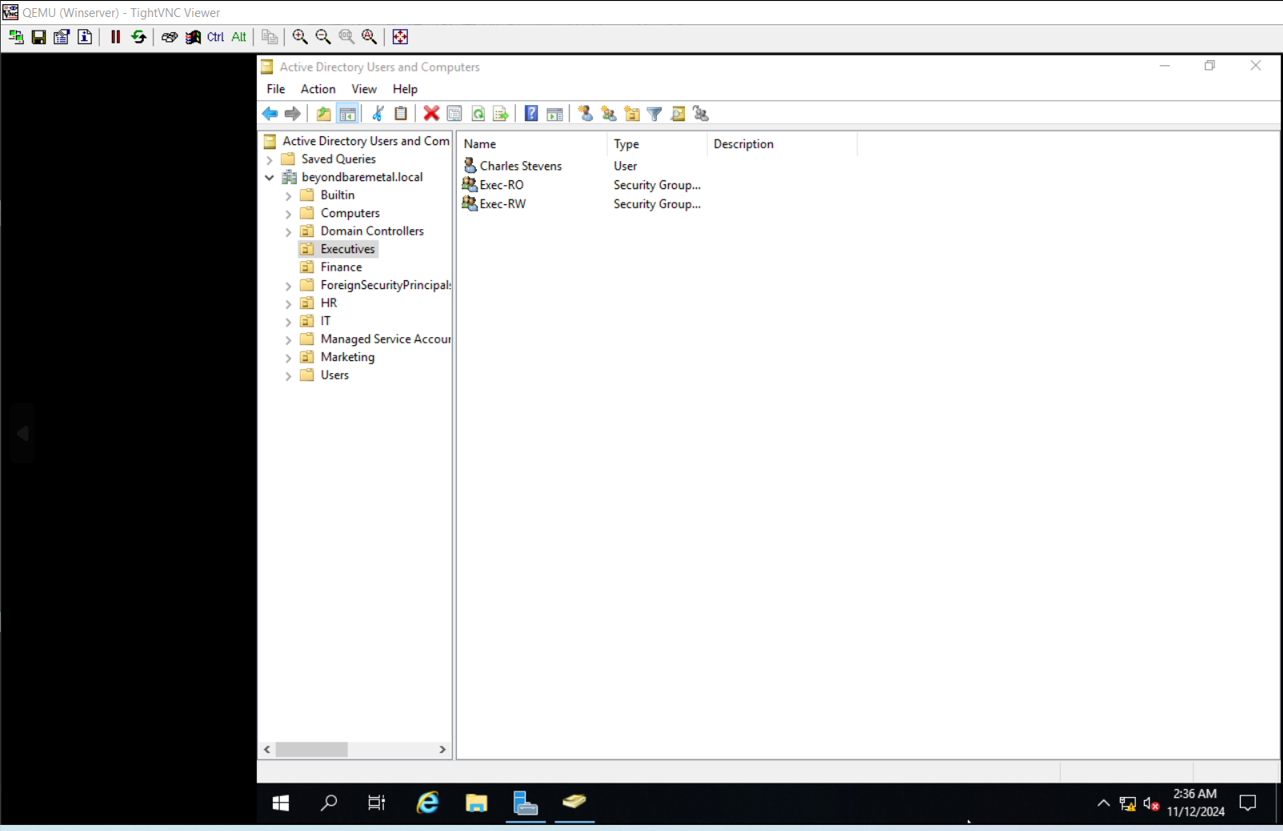
With this, we’ve set up OUs, Users, and Groups.
The next steps will be Setting up the File Server, Permissions, and Group Policies.
Stay tuned for more content.
Thanks for reading!
Link to the series 👉 https://beyondbaremetal.hashnode.dev/series/beyond-bare-metal-setup
Subscribe to my newsletter
Read articles from Gabriel Gonzalez directly inside your inbox. Subscribe to the newsletter, and don't miss out.
Written by

Gabriel Gonzalez
Gabriel Gonzalez
Systems Engineer with knowledge and skills on configuring, monitoring and troubleshooting various IT systems from Servers to workstations, networks. A goal oriented and rapid leaner. Passionate about technology and improving every day.