Mastering the Linux Command Line: A 10-Day Journey with Red Hat Linux
 Muhammad Irfan
Muhammad IrfanTable of contents
- 1: Setting Up a Safe Lab Environment 🌐
- 2: Decoding the Linux File System 🗂️
- 3: Mastering File & Directory Operations 📁
- 4: Using cat for File Insights 📄
- 5: Navigating Man & Info Pages 📖
- 6: Redirection and Remote Access with SSH 🌍
- 7: Compression & Link Management 🔗
- 8: User & Group Management 👥
- 9: System Permissions & Authentication 🔐
- 10: System Monitoring, Job Control & Boot Process 🔍
- Summary

Diving into the Linux command line has been an exhilarating experience! I took on a challenge to master Red Hat Enterprise Linux (RHEL) through the "Master the Linux Administration and Linux Command Line Skills" course, although it has been both challenging and rewarding. Here’s a quick breakdown of the skills I developed, aiming for a robust foundation in Linux system administration:
1: Setting Up a Safe Lab Environment 🌐
Creating a structured lab environment allowed me to experiment without affecting production. This foundation set the stage for safe learning and risk-free exploration!
2: Decoding the Linux File System 🗂️
Gaining an understanding of directories like /etc (for configurations) and /var (for logs) gave me insight into how Linux systems are structured and how to navigate them for efficient troubleshooting.
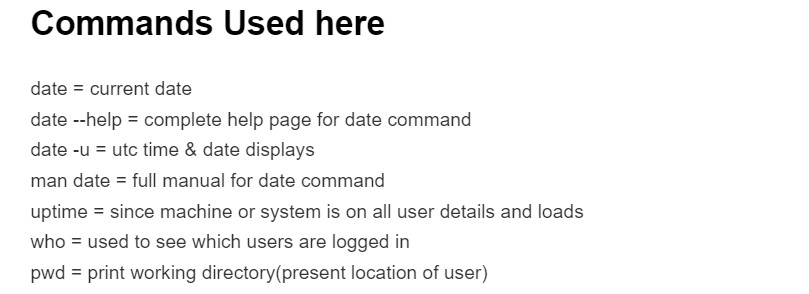
3: Mastering File & Directory Operations 📁
Commands like mkdir, rm, mv, and cp have become second nature, essential for managing files and organizing system structures.
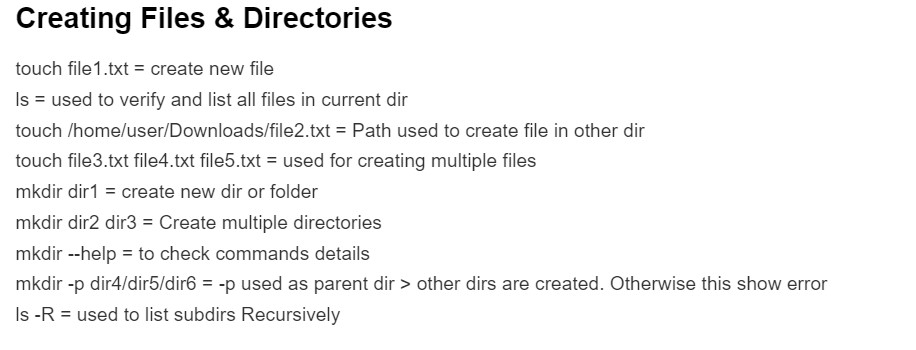
4: Using cat for File Insights 📄
Using cat to view and merge file contents quickly is a simple yet powerful command for configuration checks and real-time troubleshooting.
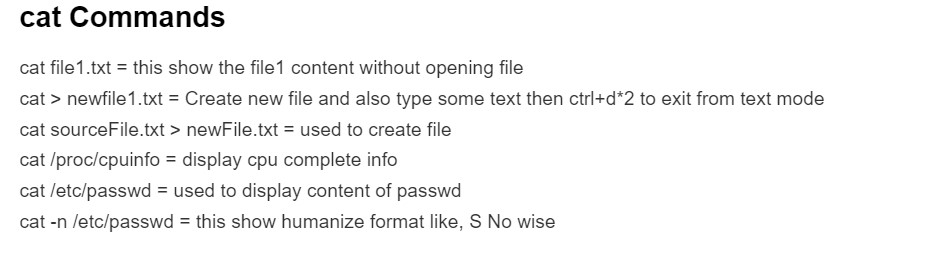
5: Navigating Man & Info Pages 📖
The man pages and pinfo became essential go-to tools for understanding command options and arguments, reinforcing a culture of self-sufficiency and efficiency at the command line.
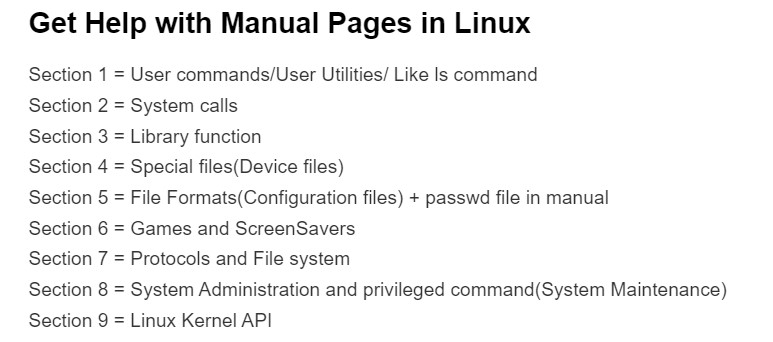
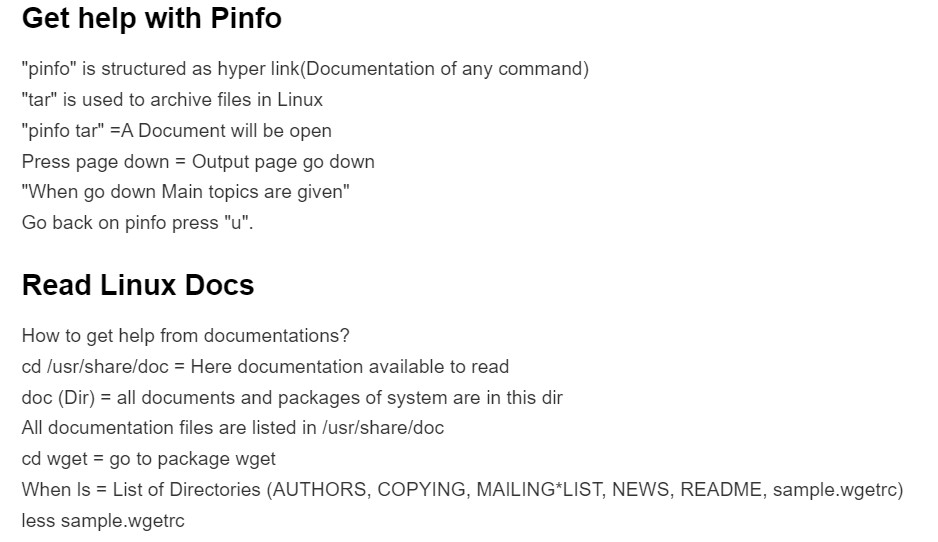
6: Redirection and Remote Access with SSH 🌍
Learning to redirect command outputs and manage data across files with operators like > and >>, plus exploring SSH for secure remote access, laid the groundwork for effective remote management.
7: Compression & Link Management 🔗
With tools like tar and gzip, I’ve mastered efficient data management, and creating hardlinks and softlinks provided versatile file access across the system.
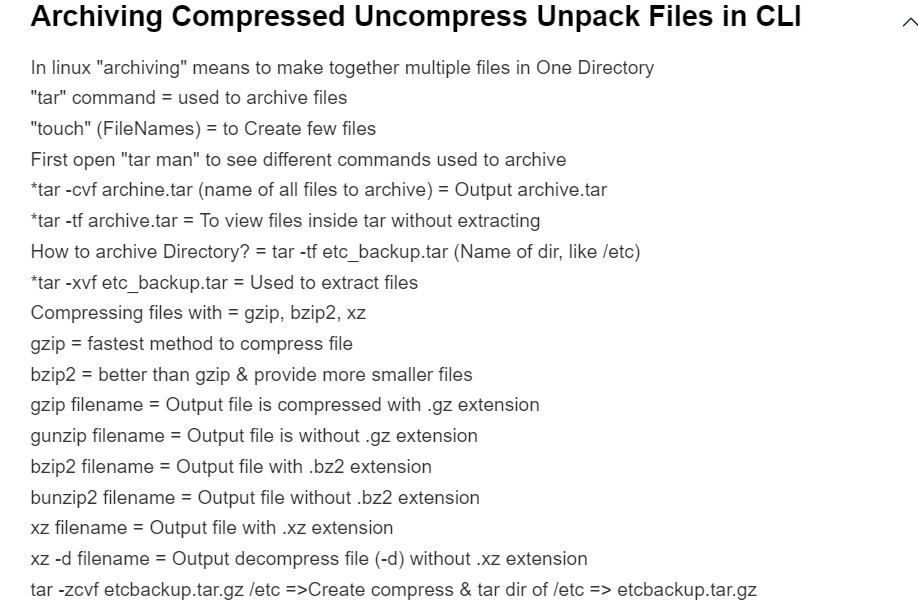
8: User & Group Management 👥
Adding users and groups and setting permissions with sudo were critical for securely managing system access.
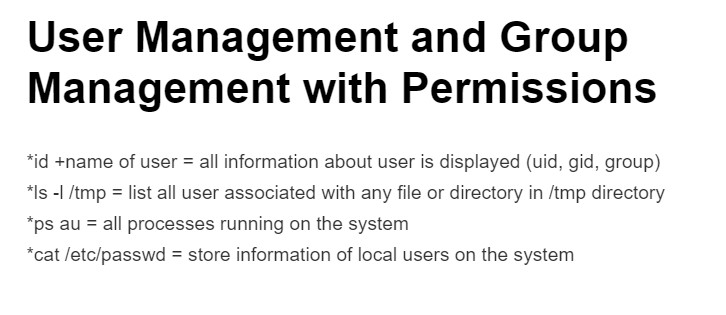
9: System Permissions & Authentication 🔐
Learning symbolic and octal notations (e.g., rwx and 755) for permission settings was transformative, improving my approach to secure system access.
10: System Monitoring, Job Control & Boot Process 🔍
Using ps for process monitoring, managing jobs with fg and bg, and understanding the boot process have equipped me with essential skills for system optimization and recovery.
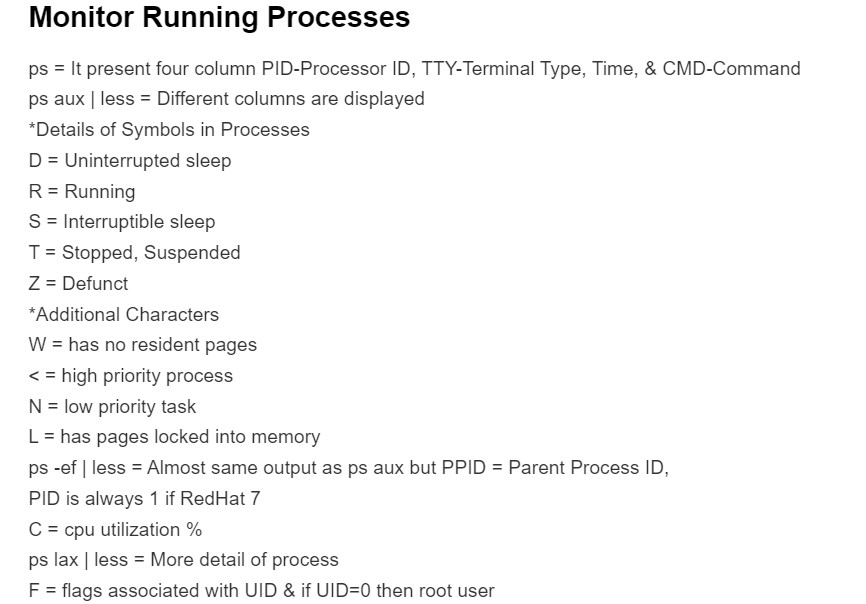
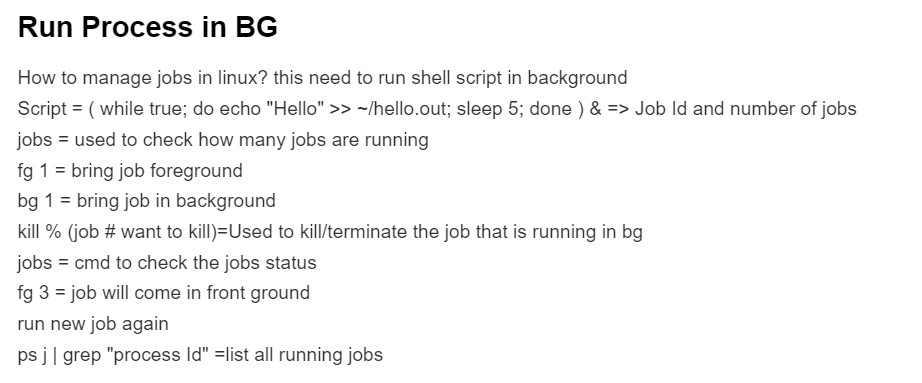
Summary
Over the past ten days, I've embarked on a rewarding journey to master Red Hat Enterprise Linux through a structured course, focusing on essential skills from setting up a safe lab environment to understanding system monitoring and the boot process. My learning covered key aspects like file system navigation, user management, command redirection, and secure remote access. This deep dive into the Linux command line has been both challenging and exhilarating, paving the way for a solid foundation in Linux system administration. I'm eager to continue this journey and share insights along the way. Let’s connect and share our experiences!
#Linux #SysAdmin #RedHat #LinuxAdministration #TechJourney #Udemy
Subscribe to my newsletter
Read articles from Muhammad Irfan directly inside your inbox. Subscribe to the newsletter, and don't miss out.
Written by

Muhammad Irfan
Muhammad Irfan
I am passionate about the transformative power of Linux, DevOps, and cloud technologies. With a background in system administration, I’m on a journey to master cloud infrastructure, automation, and containerization. On my GitHub, you’ll find projects where I explore automation, AWS, CI/CD, and scripting to solve real-world problems. 📚 Current Focus: Enhancing my expertise in Linux systems, AWS, and scripting. Here, I share insights and experiences from my hands-on projects to help and inspire fellow tech enthusiasts.