AgentQL is “fast by default”
 RL Nabors
RL Nabors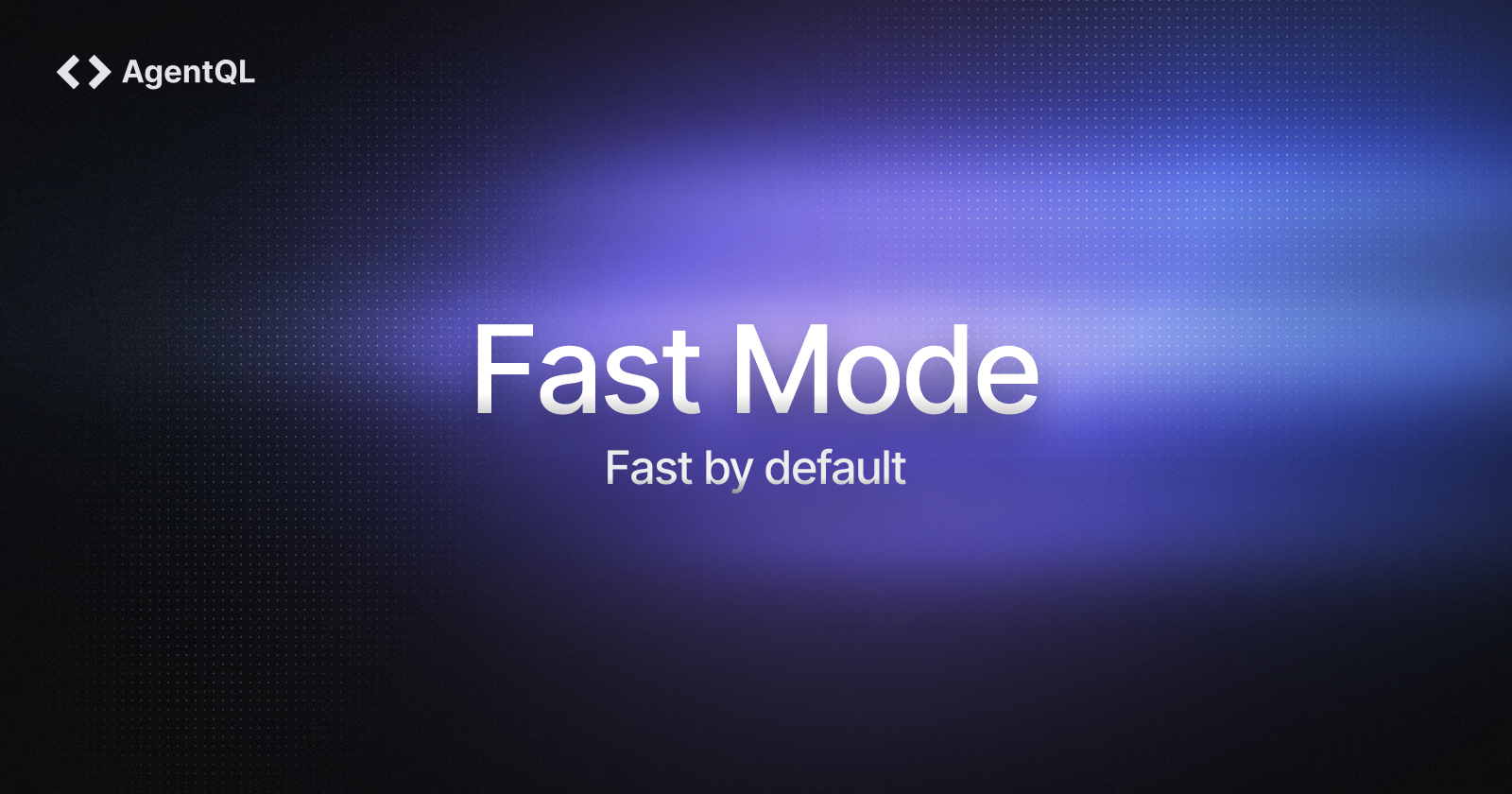
We built AgentQL to tackle the complexities of parsing HTML and automating tasks with precision and accuracy without needing XPath, CSS or DOM selectors, or regular expressions. But we also know that sometimes speed is everything. We created a Fast Mode that uses a lighter model for just such situations. In production, we noticed that it was meeting our high quality bar for the majority of your tasks — with faster execution times.
So, today, we’re excited to announce that Fast Mode is now the default for all AgentQL users. We’ve added this optimized, lighter-weight mode to our core functionality because it keeps quality high while providing a massive improvement to response times, giving you quicker results right when you need them.
What is Fast Mode?
Fast Mode is AgentQL’s way of delivering quality results with reduced processing time. It’s built on a lighter-weight model that’s quick on the draw yet maintains the accuracy that AgentQL is known for when handling complex websites. So whether you’re scraping, testing, automating, or running continuous data flows, Fast Mode ensures your workflows stay responsive and agile.
Who Benefits from Fast Mode?
Fast Mode is for AgentQL users who value quick feedback cycles without concurrent requests and want to cut down on waiting times without compromising on the quality they’ve come to expect. Here are some ideal scenarios:
Data Scrapers Handling High Volumes: AgentQL allows for faster web scraping of complex and dynamic websites to pull insights more quickly, letting you scale up without hitting bottlenecks.
Simple Scrapers Suffering from Slow Web Scraping: Extracting data takes even less time with Fast Mode, making even an unoptimized web scraper perform just that much better.
Automation Workflows: If you’re testing UIs, verifying data, or automating interactions, Fast Mode lets you run checks in seconds, keeping your development pipeline flowing.
Prototyping and Experimentation: Perfect for testing new ideas and building proofs of concept, Fast Mode gives you results almost instantly, so you can focus on iterating and refining.
How Do You Use Fast Mode?
You’re already using it! Fast Mode is now the default for every script execution, so no setup is required. Just start running queries, and AgentQL will optimize for speed automatically, no need to worry about unoptimized scripts.
If you need extra precision for complex or data-intensive dynamic websites, you can still enable Standard Mode to prioritize accuracy over speed. But for most scenarios, Fast Mode is a more than suitable approach. If you have already configured Standard Mode, here’s a handy guide for how to switch to Fast Mode for faster execution times.
Ready to Go Fast? You Already Are!
We hope Fast Mode enhances your development experience by making your scraping projects and workflows quicker and smoother. Your feedback is what made this launch week possible, and we want more! Join our Discord or take our survey so we can keep making AgentQL serve your needs better!
Stay tuned — tomorrow’s launch is Stealth Mode for enhanced bot detection evasion. You’re going to love it!
Happy coding!
— The Tiny Fish Team Building AgentQL
Subscribe to my newsletter
Read articles from RL Nabors directly inside your inbox. Subscribe to the newsletter, and don't miss out.
Written by
