Android Introduction
 Dilip Patel
Dilip Patel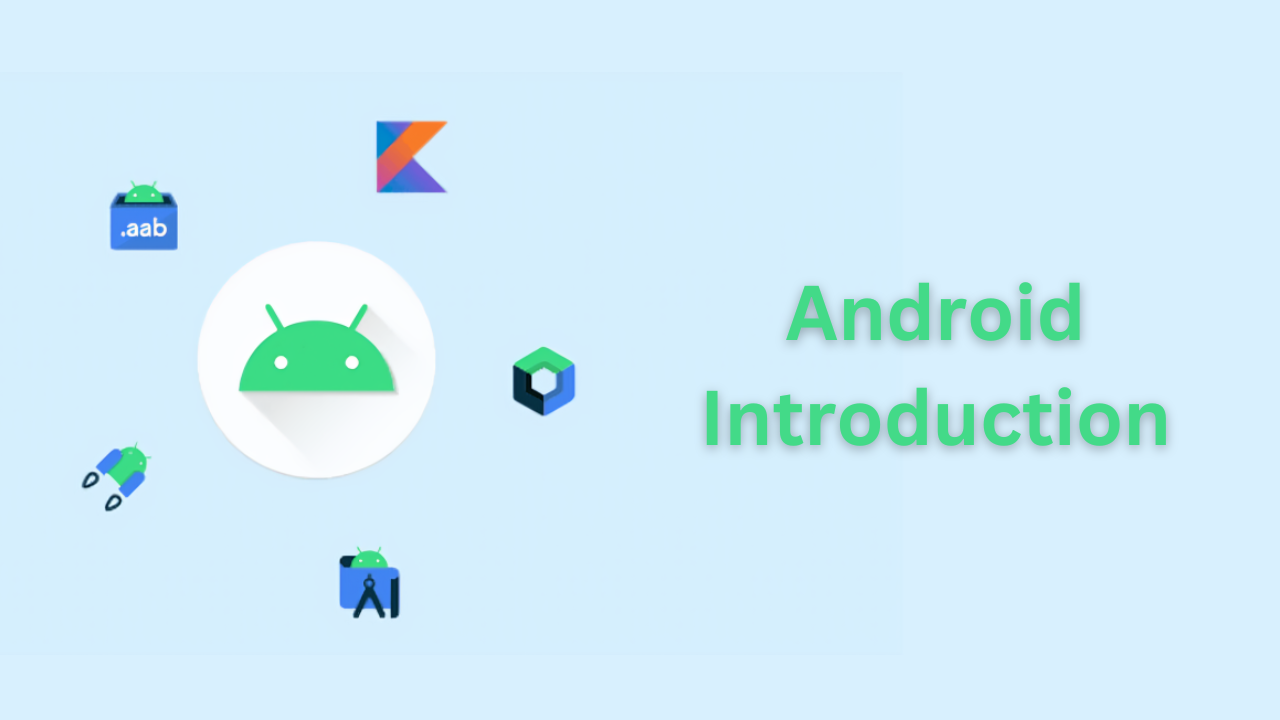
Android is an open-source operating system specifically designed for mobile devices like smartphones and tablets. It is built on the Linux kernel, providing a stable and secure foundation for the operating system. The development of Android is managed by the Open Handset Alliance, led by Google. This alliance includes various companies such as handset manufacturers, mobile operators, semiconductor companies, and software developers, all working together to enhance and promote the Android platform.
Android has the largest installed base among various mobile platforms worldwide, powering hundreds of millions of devices in over 190 countries. By the end of 2021, Android had captured around 71% of the global market share, and this trend continues to grow. Initially developed by the Open Handset Alliance, Android is based on a modified version of the Linux kernel and other open-source software. Google sponsored the project in its early stages and acquired the company in 2005. The first Android-powered device was launched in September 2008.
The Android operating system is primarily written in Java and Kotlin programming languages. Java has been a long-standing language for Android development, offering a robust and versatile environment for building applications. Kotlin, introduced later, is now officially supported by Google and provides a more modern and concise syntax, making it easier for developers to write and maintain code.
Android's open-source nature means that its source code is freely available for anyone to use, modify, and distribute. This openness allows device manufacturers to customize the operating system to suit their hardware, leading to a wide variety of user interfaces and features across different brands and models. This flexibility has contributed to Android's widespread adoption and popularity in the mobile device market.
What is Android?
Android is a comprehensive platform that integrates an operating system, middleware, and key applications to provide a complete environment for mobile devices.
Operating System: At the core of Android is its operating system, which manages both hardware and software resources on a device. This includes handling memory, processing power, and input/output operations. The operating system ensures that applications can run smoothly and efficiently by managing these resources effectively.
Middleware: Middleware in Android consists of a set of libraries and services that facilitate communication between the operating system and applications. These libraries provide essential functions that developers can use to build applications without having to write code from scratch for common tasks. Middleware simplifies the development process by offering pre-built components for tasks such as data storage, networking, and user interface design.
Key Applications: Android comes with a set of pre-installed applications essential for basic device functionality. These include apps like Phone, SMS, Camera, and Gmail. These applications provide users with the fundamental tools needed to perform everyday tasks such as making calls, sending messages, taking photos, and managing emails. They are designed to work seamlessly with the Android operating system and take advantage of its features.
Linux Kernel
Android is based on the Linux kernel, which provides a stable and secure foundation for the operating system. The Linux kernel is open-source, allowing developers to customize and enhance it according to their needs.
Rich Set of APIs
Android offers a rich set of APIs (Application Programming Interfaces) that enable developers to build feature-rich applications. These APIs leverage existing Java environments, making it easier for developers to create applications without starting from scratch.
Open Source
Android is an open-source platform, meaning its source code is freely available for anyone to use, modify, and distribute. This openness allows manufacturers to customize the operating system for their devices, resulting in diverse user interfaces and features across different brands.
Open Handset Alliance (OHA)
The Open Handset Alliance is a group of over 80 companies, including Google, handset manufacturers, mobile operators, semiconductor companies, and software developers, working together to improve and promote Android. This collaboration ensures continuous innovation and enhancement of the Android platform.
Gradle
Android Studio IDE uses Gradle as its build system. Gradle is a powerful and flexible build automation tool used in software development, particularly in the Java and Android ecosystems. It is designed to manage the build lifecycle of projects, automate the compilation and packaging processes, and handle dependencies efficiently. Gradle is the tool working behind the scenes to compile and package your app. It looks at the dependencies you declared in your build. gradle files and creates a build script accordingly.
SDK
SDK stands for Software Development Kit. It is a set of tools, libraries, and documentation that developers use to create software applications for specific platforms.
History of Android
Android was founded by Andy Rubin in October 2003 and acquired by Google in July 2005. The Open Handset Alliance was formed in November 2007, and Android was officially launched shortly after. The first stable version, Android 1.5 Cupcake, was released in April 2009. Since then, Android has evolved through numerous versions, each introducing new features and improvements.
Android Version History
Major Android versions and their key features:
| Version Name | Version Number | Release Date | Key Features |
| Android 1.0 | 1.0 | September 23, 2008 | Initial release |
| Android 1.1 | 1.1 | February 9, 2009 | Minor updates |
| Cupcake | 1.5 | April 30, 2009 | First stable release, on-screen keyboard, video recording |
| Donut | 1.6 | September 15, 2009 | Quick search box, support for different screen sizes |
| Eclair | 2.0 - 2.1 | October 26, 2009 | Live wallpapers, improved Google Maps, multi-touch support |
| Froyo | 2.2 - 2.2.3 | May 20, 2010 | USB tethering, Wi-Fi hotspot, voice actions |
| Gingerbread | 2.3 - 2.3.4 | December 6, 2010 | UI refinements, NFC support, improved power management |
| Honeycomb | 3.0 - 3.2 | February 22, 2011 | Designed for tablets, holographic UI, improved multitasking |
| Ice Cream Sandwich | 4.0 | October 18, 2011 | Unified UI for phones and tablets, facial recognition unlock |
| Jelly Bean | 4.1 - 4.3 | July 9, 2012 | Project Butter for smoother UI, Google Now, expandable notifications |
| KitKat | 4.4 | October 31, 2013 | Immersive mode, improved memory management, "OK Google" voice search |
| Lollipop | 5.0 - 5.1 | November 12, 2014 | Material Design, improved notifications, battery saver feature |
| Marshmallow | 6.0 | October 5, 2015 | App permissions, fingerprint support, Doze mode for battery optimization |
| Nougat | 7.0 - 7.1 | August 22, 2016 | Split-screen mode, improved notifications, Vulkan API for graphics |
| Oreo | 8.0 - 8.1 | August 21, 2017 | Picture-in-picture mode, notification dots, autofill APIs |
| Pie | 9.0 | August 6, 2018 | Gesture navigation, adaptive battery, digital wellbeing features |
| Android 10 | 10.0 | September 3, 2019 | System-wide dark mode, gesture navigation, privacy enhancements |
| Android 11 | 11.0 | September 8, 2020 | Conversation notifications, built-in screen recording, improved privacy |
| Android 12 | 12.0 | October 4, 2021 | Material You design, privacy dashboard, improved auto-rotate |
| Android 13 | 13.0 | August 15, 2022 | Enhanced privacy controls, improved multitasking, new media controls |
| Android 14 | 14.0 | October 4, 2023 | Upside Down Cake, new features |
| Android 15 | 15.0 | May 15, 2024 | Vanilla Ice Cream, latest updates |
Android Features
Android offers a wide range of features, including:
Data Storage: Supports SQLite, a lightweight relational database.
Connectivity: Supports various network protocols, including GSM, CDMA, Bluetooth, Wi-Fi, and NFC.
Messaging: Supports SMS and MMS protocols.
Web Browser: Based on Chrome's V8 JavaScript engine, providing compatibility with desktop browsers.
Media Support: Supports a wide range of media formats, including AVI, MKV, FLV, MPEG4, JPEG, PNG, GIF, BMP, and MP3.
Multimedia Hardware Control: Allows playback or recording using a camera and microphone.
WebKit Layout Engine: Integrated open-source WebKit layout-based web browser supporting HTML5 and CSS3.
Multitasking: Supports running multiple applications simultaneously and switching between them.
Graphics Support: Provides support for virtual reality or 2D/3D graphics.
Programming Languages for Android Development
Android applications are primarily developed using Java and Kotlin. Kotlin is preferred by Google as the official language for Android development, offering a modern and concise syntax. Java was the original language used for Android development.
Advantages of Android Development
Open Source: Android's open-source nature provides a vast community for support.
Design Guidelines: Google provides design guidelines, making it easier for developers to create intuitive user applications.
Fragmentation: Allows applications to run two activities on a single screen.
Ease of Release: Releasing applications on the Google Play Store is easier compared to other platforms.
Disadvantages of Android Development
Fragmentation Challenges: While offering an intuitive user experience, fragmentation requires developers to adjust to various screen sizes and features.
Device Variability: The wide range of Android devices makes testing more challenging.
Development Costs: The time-consuming development and testing process can increase application costs, depending on complexity and features.
Android's flexibility, open-source nature, and extensive features make it a popular choice for mobile device manufacturers and developers worldwide.
Subscribe to my newsletter
Read articles from Dilip Patel directly inside your inbox. Subscribe to the newsletter, and don't miss out.
Written by
Dilip Patel
Dilip Patel
Software Developer