How to Use AWS CloudFront: A Complete Tutorial
 Aditya Gadhave
Aditya Gadhave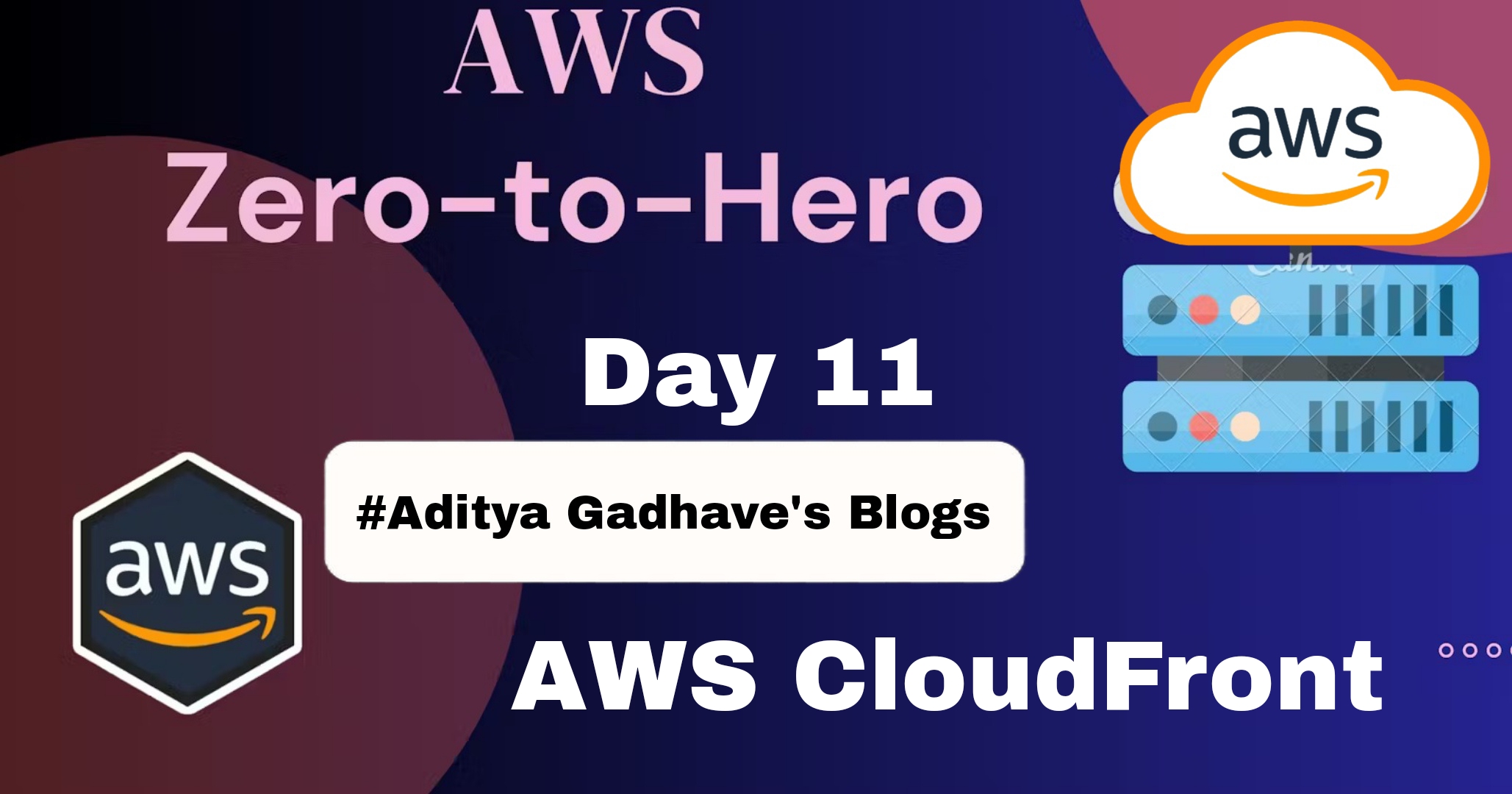
What is AWS CloudFront?
AWS CloudFront is a content delivery network service that speeds up the distribution of static (mostly S3) and dynamic web content (EC2 for static/dynamic) to users.
It keeps the content on edge locations so that users can retrieve it easily whenever they request it.
It delivers the content with the best possible performance by routing the user to the closest edge location.
Amazon CloudFront will deliver the web content with low latency and with high transfer speeds.
What is a CDN?
A Content Delivery Network (CDN) is a system of distributed servers that deliver web content to users based on their geographic location.
It reduces latency and speeds up load times by caching content closer to users.
CDNs improve website performance and reliability, and help handle high traffic volumes efficiently.
Examples include Akamai, Cloudflare, and Amazon CloudFront.
How Cloudfront Work?
Cloudfront uses edge locations to serve the user’s request.
Origin server: It can be an S3 bucket, EC2 instance, or your own HTTP server where files or objects are stored. Furthermore, origins can be ELB (Elastic load balancer) or Route 53.
Edge location: This is where the contents are cached. The data expires after a certain amount of time. After the data expires, the latest version of data is accessed from the origin server. Amazon regularly adds edge locations.
Regional Edge cache: Regional edge cache has a larger cache as compared to edge location. It can make data accessible even faster when users are requesting less popular content. Since the data stored at the edge location expires in a definite amount of time ( 24 hours expiration period by default, you can change the expiration period by setting cache-control header), edge locations can fetch data from regional edge cache rather than accessing it from the origin server thus retrieving the data even faster.

Edge location; Regional Edge cache and origin server
The user requests the data from the nearest edge location.
If the cached data is present at the edge location then the request is served from the edge location.
If the data is not present at the edge location then it is fetched from the regional edge cache (regional cache has a larger cache width).
In the absence of a regional edge cache, the data is fetched directly from the origin server after expiration. But using regional edge cache provides low latency.
AWS CloudFront Use cases:
Following are some of the use cases of Cloudfront:
When you have users distributed worldwide, using cloudfront is a good practice to reduce latency.
Cloudfront can help your users access the popular content of your website with low latency or in less amount of time.
Cloudfront can be used to serve live and on-demand video streaming.
Acceleration of static content delivery
Encrypts fields via system processing
AWS CloudFront Benefits:
Following are the benefits of using cloudfront:
Cloudfront can be used to deliver both static as well as dynamic content with faster performance.
Protection against DDOS attacks.
Protection against layer 3 and 4 network attacks.
Cloudfront can be integrated with AWS WAF for application-layer protection.
You can restrict your content access.
CloudFront is cost effective as it works on pay-as-you-go pricing model.
Provides an option to encrypt your data with a free custom TLS certificate from ACM (Amazon Certificate manager) or using your own imported certificate.
AWS CloudFront Features :
No up-front investment (Non-mandatory)
Lowering operating cost
Highly scalable, resilient
Easy access
Reducing business risks and maintenance expenses
Best Practices for AWS CloudFront
To make the most of AWS CloudFront, consider the following best practices:
Optimize Cache Behavior: Adjust cache behavior settings to optimize caching and reduce the load on your origin server.
Use HTTPS: Always use HTTPS to secure your content and protect your users’ data.
Monitor CloudFront Performance: Use CloudWatch and real-time log streaming to monitor CloudFront performance and identify potential issues.
Leverage Lambda@Edge: Use Lambda@Edge to enhance your CloudFront distribution with custom logic.
Control Access with Signed URLs/Cookies: Implement access control using signed URLs and cookies to protect sensitive content.
Keep Your Origin Close: Choose origin servers that are geographically close to your users to minimize latency.
Test Your Distribution: Regularly test your CloudFront distribution to ensure it is functioning as expected.
Step By Step Implementation Of cloudfront :
1.Create an Amazon S3 bucket :
To create a bucket
Sign in to the AWS Management Console and open the Amazon S3 console at
We recommend that you use our Hello World sample for this Getting started.
Choose Create bucket.
Enter a unique Bucket name that conforms to the General purpose buckets naming rules in the Amazon Simple Storage Service User Guide.
For Region, we recommend choosing an AWS Region that is geographically close to you.
Leave all other settings at their defaults, and then choose Create bucket.
2.Upload the content to the bucket
To upload the content to Amazon S3
In the General purpose buckets section, choose the name of your new bucket.
Choose Upload.
On the Upload page, drag the
cssfolder andindexfile into the drop area.Leave all other settings at their defaults, and then choose Upload.
3.Create a CloudFront distribution that uses an Amazon S3 origin
To create a CloudFront distribution with an Amazon S3 origin that uses OAC
Open the CloudFront console at
Choose Create distribution.
For Origin, Origin domain, choose the S3 bucket that you created for this tutorial.
For Origin, Origin access, select Origin access control settings (recommended).
For Origin access control, choose Create new OAC.
In the Create new OAC pane, keep the default settings and choose Create.
For Web Application Firewall (WAF), select one of the options.
For all other sections and settings, accept the default values. For more information about these options, see Distribution settings.
Choose Create distribution.
Return to the CloudFront console and review the Details section for your new distribution. When your distribution is done deploying, the Last modified field changes from Deploying to a date and time.
Record the domain name that CloudFront assigns to your distribution. It looks similar to the following:
d111111abcdef8.cloudfront.net.
Access your content through CloudFront :
Your distribution domain name might look like this:
d111111abcdef8.cloudfront.net.The path to the main page of a website is typically
/index.html.
Therefore, the URL to access your content through CloudFront might look like this:
https://d111111abcdef8.cloudfront.net/index.html.
If you followed the previous steps and used the hello world webpage, you should see a webpage that says Hello world!.
Conclusion :
Amazon CloudFront is a global Content Delivery Network (CDN) that accelerates the delivery of data, videos, and applications by caching content closer to users. This improves website and application performance, reduces latency, and enhances the overall user experience, making it ideal for high-demand applications.
If you have any questions, need clarifications, or want to discuss anything related to AWS technologies, feel free to reach out to me on LinkedIn. Connect with me at Aditya Gadhave, and I'll be more than happy to assist you. 😊
Subscribe to my newsletter
Read articles from Aditya Gadhave directly inside your inbox. Subscribe to the newsletter, and don't miss out.
Written by

Aditya Gadhave
Aditya Gadhave
👋 Hello! I'm Aditya Gadhave, an enthusiastic Computer Engineering Undergraduate Student. My passion for technology has led me on an exciting journey where I'm honing my skills and making meaningful contributions.