Salesforce Automotive Cloud Implementation Guide
 Dorian Sabitov
Dorian Sabitov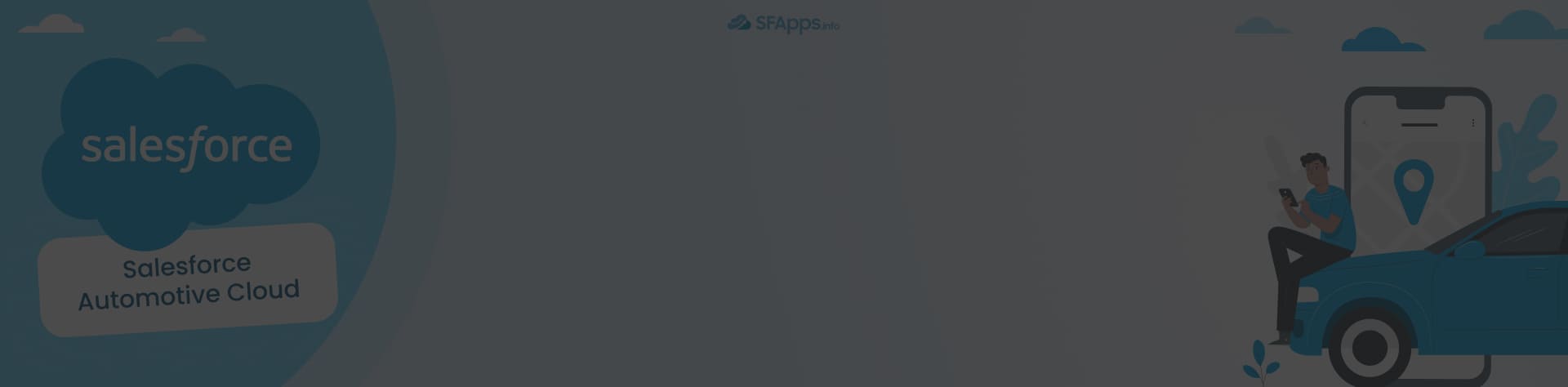
What Is Salesforce Automotive Cloud?
Imagine a car dealership struggling to maintain seamless communication across multiple departments – sales, service, and finance. With fragmented systems and inconsistent customer data, they face lost sales opportunities and reduced customer satisfaction. What if there were a way to integrate these interactions into a single, real-time platform, creating a complete view of each customer’s journey?
An additional challenge is that the automotive industry has entered a period of rapid transformation, with increased emphasis on connected vehicles, personalized customer experiences, and data-driven decision-making.
To address these kinds of challenges, Salesforce introduced Salesforce Automotive Cloud in 2022, a specialized CRM designed to streamline operations, enhance customer relationships, and support a fully connected automotive ecosystem. This platform was developed to support automakers, dealerships, and other industry stakeholders by offering a unified, customer-centric approach to managing interactions across the entire lifecycle – from initial interest to long-term ownership.
- Overview of Salesforce Automotive Cloud
- Top Businesses for Salesforce Automotive Cloud Implementation
- Steps for Implementing Salesforce Automotive Cloud
- Potential Challenges in Implementing Salesforce Automotive Cloud
- Pre-Built Salesforce Automotive Cloud Apps
- Salesforce Integrations Specific to the Automotive Industry
- Cost Considerations for Salesforce Automotive Cloud Integration
- Possible Team Setup for Salesforce Automotive Cloud Implementation
- FAQs about Salesforce Automotive Cloud Implementation
- What is the Salesforce Automotive Cloud data model?
- How does Salesforce Automotive Cloud handle vehicle lifecycle management?
- How does Salesforce Automotive CRM compare to other automotive CRM solutions?
- Does Salesforce Automotive Cloud support mobile access for on-the-go dealership staff?
- What are the ongoing costs associated with Salesforce Automotive Cloud?
- To Sum Up
This guide will walk through essential steps for implementing Salesforce Automotive Cloud, covering its structure, data model, specific industry applications, and integration options, making it a valuable resource for any automotive organization.

Overview of Salesforce Automotive Cloud
As described above, Salesforce Automotive Cloud is a CRM for Automotive industry, a solution designed to address the unique challenges within the automotive sector. Built on the Salesforce platform, Automotive Cloud enables companies – dealerships, manufacturers, and service providers – to streamline customer interactions, manage vehicle lifecycle data, and unify systems across departments.
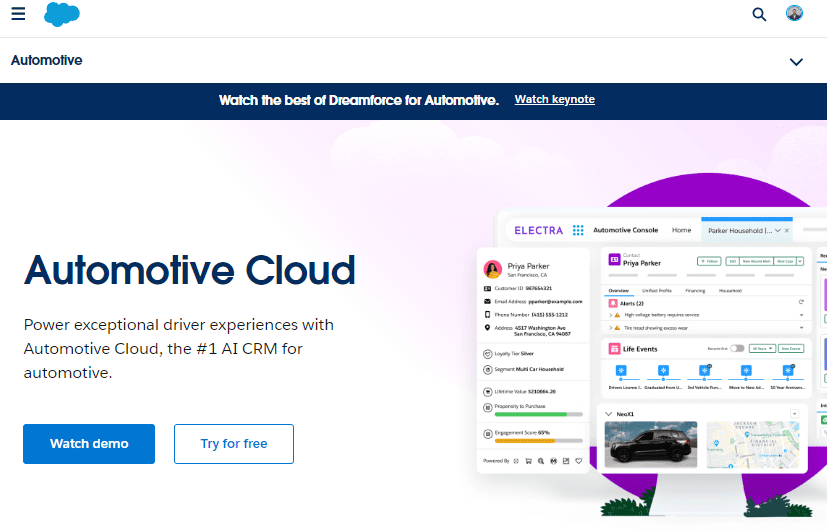
Salesforce Automotive Cloud Official Website
Key Features and Structure
Salesforce for Automotive stands out for its specific data model and modular structure, which allow automotive companies to centralize customer information, manage inventories, streamline service appointments, and track vehicle details in a single system. Some of the standout features include:
1. Unified Customer Profiles: By creating a comprehensive view of each customer, Automotive Cloud enables companies to track customer history, service records, and purchase preferences. This can significantly enhance personalized interactions.
2. Vehicle and Asset Management: Automotive Cloud allows companies to manage vehicle records, including warranty, maintenance history, and ownership information, giving a more organized approach to customer service and support.
3. Salesforce Dealer Management System: Integrated dealer and partner management capabilities help dealerships to coordinate with other departments and improve service and sales efficiency.
4. Analytics and Dashboards: Salesforce’s Automotive Cloud provides custom dashboards and insights, which can be leveraged to monitor customer trends, sales performance, and operational efficiency, supporting data-driven decision-making.
Each feature of the Automotive Cloud works within the Salesforce ecosystem, ensuring compatibility with other Salesforce products and allowing businesses to customize or integrate additional capabilities through more Salesforce integrations, if required.
Data Model for Automotive Cloud
The Salesforce Automotive Cloud Data Model is structured to help businesses navigate the complexities of managing automotive sales, services, and customer relationships. This model is divided into several key categories that align with the lifecycle of a vehicle and customer interactions, from sales and service appointments to warranty claims and fleet management.
1. Stakeholder Management: The data model supports comprehensive tracking of stakeholders, including customers, dealers, and internal teams. Objects like Asset Account Participant and Asset Contact Participant help businesses track the relationships between stakeholders and assets (e.g., vehicles or parts). The Party Relationship Group object links various groups, such as households or car dealer Salesforce groups, to a single account, ensuring that all related parties are easily accessible for communication and service.
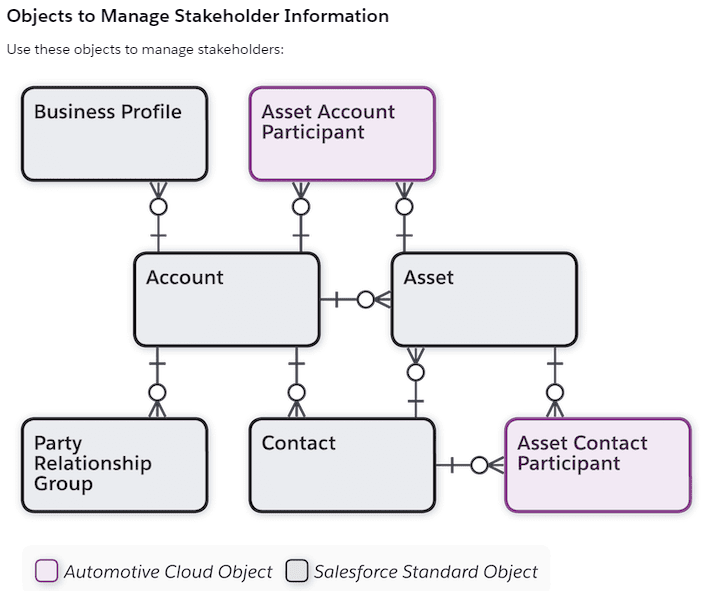
Objects to Manage Stakeholder Information
2. Vehicle and Asset Tracking: The core of the model revolves around managing Assets and Vehicles. The Asset object tracks physical items like vehicles, including their lifecycle events such as Asset Milestones (service visits, inspections, etc.), Asset Warranty (warranty details and coverage), and Asset Relationships (related vehicles or parts). The Vehicle object stores detailed information about each specific vehicle, including its VIN, service records, and ownership.
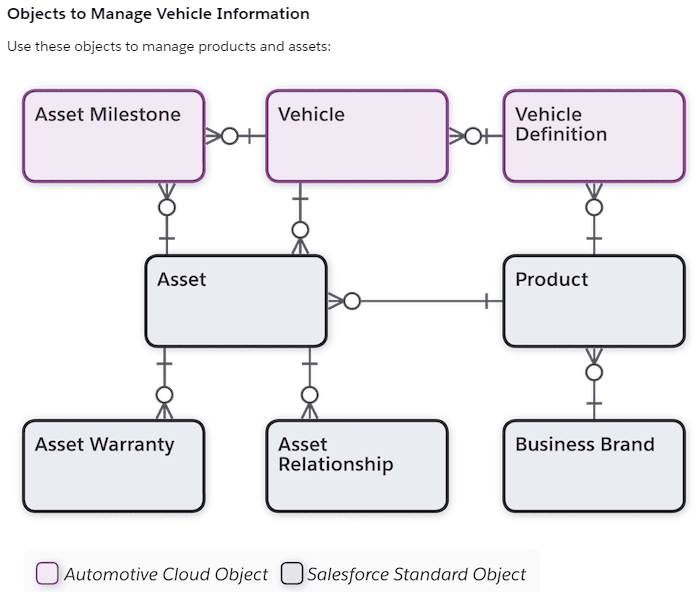
Objects to Manage Vehicle Information
3. Lead and Opportunity Management: For automotive sales, the model includes the Lead and Opportunity objects, which help businesses manage customer interest and sales pipeline. The Lead Line Item object tracks specific products tied to leads, while the Opportunity Product object does the same for sales opportunities, offering detailed information about the products involved, such as vehicles or accessories.
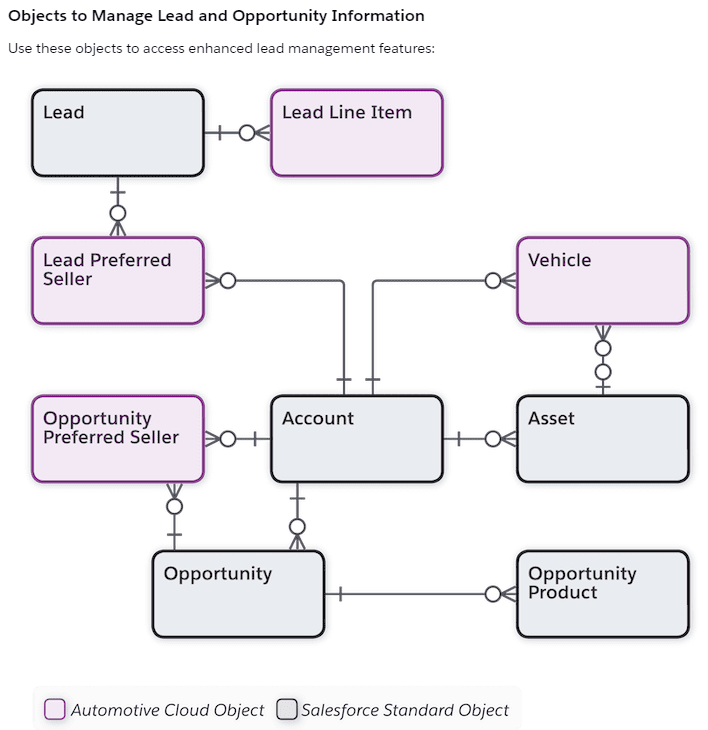
Objects to Manage Lead and Opportunity Information
4. Service and Appointment Management: For post-sale services, the model provides functionality for managing appointments and service visits through objects like Service Appointment, Action Plan, and Visit. These objects help plan and execute test drives, maintenance appointments, and inspections, ensuring that customers receive timely and efficient service.
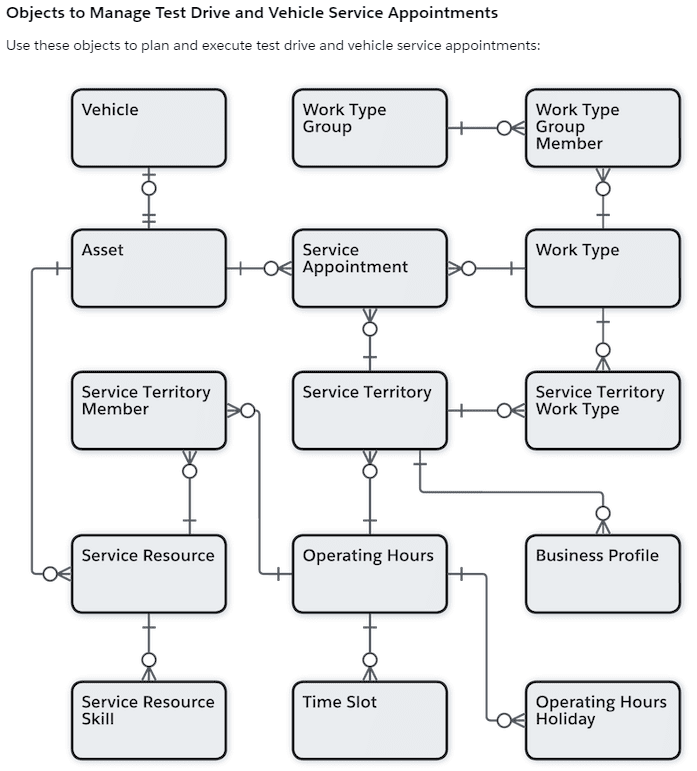
Objects to Manage Test Drive and Vehicle Service Appointments
The full list of Objects included in the Automotive Cloud Data Model can be found in this official reference.
By organizing all these aspects in a unified data model, Salesforce Automotive Cloud allows businesses to offer a personalized and seamless experience to customers throughout the vehicle lifecycle.
Top Businesses for Salesforce Automotive Cloud Implementation
Salesforce Automotive Cloud is tailored to support various segments within the automotive industry. Its data model and features are highly adaptable, making it valuable across multiple vehicle management businesses. Below is an overview of key sectors that benefit from Salesforce’s Automotive Cloud implementation.

1. Automotive Dealerships
Automotive dealerships are one of the primary users of Salesforce Automotive Cloud. The platform helps dealerships streamline sales processes, manage leads, and track opportunities. With the ability to access detailed customer and vehicle information, dealers can personalize marketing campaigns, automate workflows, and manage vehicle inventory. Salesforce provides tools to create a 360-degree view of customers, improving both sales and after-sales service. The Salesforce solution for automotive industry also supports service appointments, making it easier for dealerships to manage customer visits and vehicle servicing.
2. Auto Parts Retailers
For auto parts retailers, Automotive Cloud Salesforce enables efficient inventory management and customer engagement. The cloud’s integrated approach allows businesses to track product sales, manage product requests, and offer personalized recommendations based on a customer’s vehicle type or previous purchase history. Auto parts retailers can enhance their online and offline service offerings by creating a seamless connection between inventory and sales systems, improving order fulfillment and customer satisfaction.
3. Fleet Management Companies
Fleet management companies benefit from Salesforce Automotive Cloud by managing their assets (vehicles) more effectively. The platform allows them to monitor fleet performance, schedule maintenance, and handle warranty claims. It also supports detailed tracking of fleet costs, driving habits, and asset utilization. Fleet managers can integrate vehicle health data with service scheduling, offering proactive maintenance and increasing the operational efficiency of their fleets.
4. Car Rental Agencies
Car rental agencies leverage Salesforce Auto Cloud to manage vehicle fleets, booking systems, and customer interactions. The platform enables rental agencies to optimize fleet utilization, track service appointments for maintenance, and handle insurance or warranty claims. By integrating booking and CRM systems, rental agencies can improve the customer experience with personalized offers, better fleet availability tracking, and streamlined operations.
5. Vehicle Service Centers and Repair Shops
Vehicle service centers and repair shops use Salesforce Automotive Cloud to enhance their service offerings. The platform helps manage appointments, track repair histories, and monitor service quality. By integrating appointment scheduling with customer profiles and vehicle records, service centers can improve operational efficiency and ensure timely service delivery. Additionally, Salesforce Automotive Cloud supports warranty claims management, facilitating communication with both customers and manufacturers regarding repair and replacement parts.
6. Other Relevant Sectors
Beyond the core sectors, Salesforce Automotive Cloud is beneficial for other areas like vehicle leasing companies, automotive finance institutions, and vehicle insurance providers. These industries can use the platform to manage customer relationships, track contracts, monitor financial transactions, and manage claims. For example, automotive finance companies can track loan payments, vehicle ownership, and financing agreements, while insurers can integrate vehicle data for claims processing and customer communication.
Looking for professional help with Salesforce Automotive Cloud Implementation?
Request our consulting services!
Steps for Implementing Salesforce Automotive Cloud
Implementing Salesforce Automotive Cloud requires careful planning, customization, and testing to ensure the system is tailored to meet the specific needs of your automotive business. Here is a comprehensive step-by-step guide for successful Salesforce integration in automotive business.
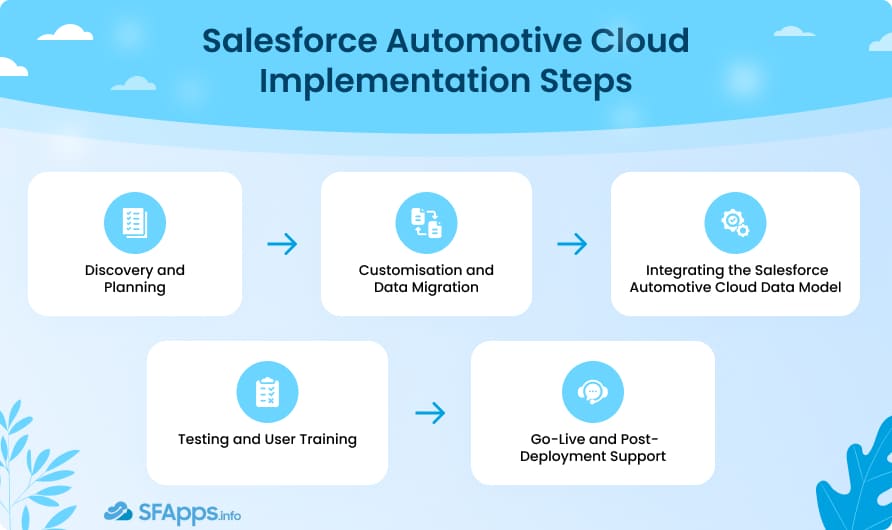
1. Discovery and Planning
The first step is to conduct a thorough discovery phase where the project team works closely with stakeholders to understand the business needs, objectives, and challenges. During this stage, it is essential to define clear goals for the Salesforce implementation for automotive industry, such as improving lead management, enhancing customer service, or optimizing fleet management. The planning phase involves:
- Assessing the existing systems and processes.
- Identifying key performance indicators (KPIs) for measuring success.
- Defining user roles and workflows.
- Establishing timelines, budgets, and resource allocation.
- Creating a risk management plan to address potential challenges that could arise during implementation.
2. Customization and Data Migration
Once the discovery and planning phases are complete, the next step is to customize Auto Cloud Salesforce to meet the specific needs of the business. This involves configuring the platform’s data model, workflows, and automation rules. Customization can include:
- Setting up custom objects to capture automotive-specific data, such as vehicle details, service appointments, and warranty claims.
- Creating custom fields, reports, and dashboards to monitor your key metrics.
- Integrating with other systems, such as ERP or inventory management software, to ensure seamless data flow across platforms.
- Data migration is also crucial at this stage. Businesses must ensure that relevant data from legacy systems is properly mapped and migrated into Salesforce, including customer records, vehicle history, and service logs. It is advisable to perform data cleaning and validation to ensure data accuracy before the migration.
3. Integrating the Salesforce Automotive Cloud Data Model
Salesforce Automotive Cloud comes with a robust and flexible data model that can be integrated into existing processes and systems. Integration typically involves:
- Mapping your business processes to the appropriate Salesforce objects (e.g., asset records, service appointments, warranty terms).
- Configuring the platform to ensure seamless synchronization with external systems like inventory platforms, and financial systems.
- Using APIs or middleware for data exchange between Salesforce and third-party applications.
- Ensuring that all data from internal and external sources are integrated into the Salesforce platform for a comprehensive customer and vehicle lifecycle view.
4. Testing and User Training
Before going live, thorough testing is necessary to ensure that the system functions as expected. This phase should include:
- System Testing: Testing all configurations, customizations, and integrations to ensure they are working correctly. Automated test scripts can be used for regression testing to ensure that new changes don’t impact existing functionality.
- User Acceptance Testing: Involves end-users to test the system with real-world scenarios to ensure it meets business requirements. Feedback from User Acceptance Testing helps refine the system before deployment.
- User Training: It’s essential to provide comprehensive training for all users on how to use the system effectively. This may include training on CRM features, vehicle management, warranty claims, and inventory tracking. Training should be role-specific and cover the daily tasks users will perform within Salesforce Automotive Cloud.
5. Go-Live and Post-Deployment Support
The final stage is the go-live phase, where the system is officially launched and made available to users. This step includes:
- Live Support: A team should be available to assist with any issues that arise during the initial usage of the platform. Immediate support ensures minimal disruptions and helps users transition smoothly.
- Monitoring: Post-deployment monitoring is critical to ensure that the system operates correctly. This involves tracking system performance, analyzing KPIs, and identifying areas for improvement.
- Ongoing Support and Optimization: After go-live, it’s important to continuously support the platform and optimize it based on user feedback and business needs. This can include refining workflows, adding new features, and improving system performance as the business scales.
Insight:
Practical Recommendations for Implementation:
Use a phased approach: Break the implementation into phases to mitigate risk and manage the project more effectively.
Start small: Begin with a pilot implementation focusing on key functionalities like lead management or service scheduling before expanding to full Salesforce integration for automotive industry.
Leverage Salesforce’s resources: Utilize Salesforce’s extensive training, documentation, and community support to ensure a smooth implementation.
Work closely with stakeholders: Keep lines of communication open with internal and external stakeholders throughout the project to align Salesforce with business goals.
Potential Challenges in Implementing Salesforce Automotive Cloud
Implementing Salesforce Automotive Cloud can yield numerous advantages, but there are also several common challenges that businesses may encounter throughout the process. Addressing these potential obstacles early on can significantly smooth the transition and enhance the implementation’s success.
1. Data Migration Issues
Data migration from legacy systems to Salesforce Automotive Cloud can be complex and prone to errors. Often, data from older systems is unstructured or incomplete, which can result in inconsistencies and data quality issues once imported. Additionally, differences in data formats and structures can require extensive data mapping and transformation.
Solution: To mitigate these risks, it’s crucial to conduct a detailed data audit, clean up data, and use automated tools for extraction, transformation, and loading to reduce manual errors.
2. Customization Complexities
Salesforce Automotive Cloud is a highly customizable platform, which can be both an advantage and a challenge. Customizing the system to meet specific business needs requires advanced expertise, as improper configurations can disrupt workflows, reduce system efficiency, or even lead to bugs. Over-customization can also lead to higher maintenance costs and longer implementation times.
Solution: To avoid these issues, it’s advisable to prioritize essential customizations initially and involve skilled Salesforce developers who understand the nuances of both Salesforce and the automotive industry.
3. Integration With Legacy Systems
Many automotive businesses rely on legacy systems such as dealership management systems or inventory tracking platforms. Integrating these older systems with Salesforce Automotive Cloud can be challenging due to compatibility issues, limited APIs, and varying data structures. Poorly managed integrations can lead to data silos, data duplication, and operational inefficiencies.
Solution: Effective integration requires careful planning, use of middleware for data translation, and potentially upgrading legacy systems to ensure seamless data flow and real-time synchronization with Salesforce.
4. User Adoption Barriers
Introducing a new Automotive CRM solution like Salesforce Automotive Cloud can meet resistance from employees who are accustomed to their existing systems and workflows. If users are not adequately trained and do not see the system’s value, there may be low adoption rates, leading to underutilization of the platform’s features.
Solution: To improve user adoption, businesses should invest in a comprehensive change management strategy that includes training programs, user support, and clearly communicating the system’s benefits. Fostering a positive user experience by addressing user feedback and involving end-users in the design process can also encourage adoption.
5. Compliance and Data Security Concerns
Automotive businesses handle sensitive data, including customer information, vehicle details, and financial transactions, which makes data security and regulatory compliance critical. Ensuring compliance with data protection regulations such as GDPR can be challenging, particularly during data migration and integration. Additionally, robust data security measures are required to protect against data breaches and unauthorized access.
Solution: To address these concerns, businesses should work closely with their Salesforce administrators to implement advanced security settings, such as role-based access controls, encryption, and multi-factor authentication. Regular audits and compliance checks are also essential to ensure ongoing adherence to regulatory requirements.
Insight:
Mitigating the Integration Challenges:
- Conduct a pilot implementation: Testing Salesforce Automotive Cloud with a smaller group or department can help identify potential issues with data migration, integration, and user adoption.
- Engage specialized consultants: Working with Salesforce-certified professionals who understand the automotive sector can reduce customization and integration complexities.
- Plan a phased rollout: Rolling out Salesforce Automotive Cloud gradually allows for troubleshooting and user adaptation, which can increase adoption and reduce resistance.
- Regularly monitor compliance: Continuously updating and monitoring data protection settings helps maintain data integrity, and ensure regulatory compliance over time.
Pre-Built Salesforce Automotive Cloud Apps
Salesforce Automotive Cloud offers a suite of pre-built applications designed to support the diverse needs of the automotive industry. These apps provide ready-made functionality that accelerates specific workflows for automotive companies, by reducing implementation time and simplifying complex operations.
For clarity, an instance of Salesforce Automotive Cloud comes with the following applications preinstalled:
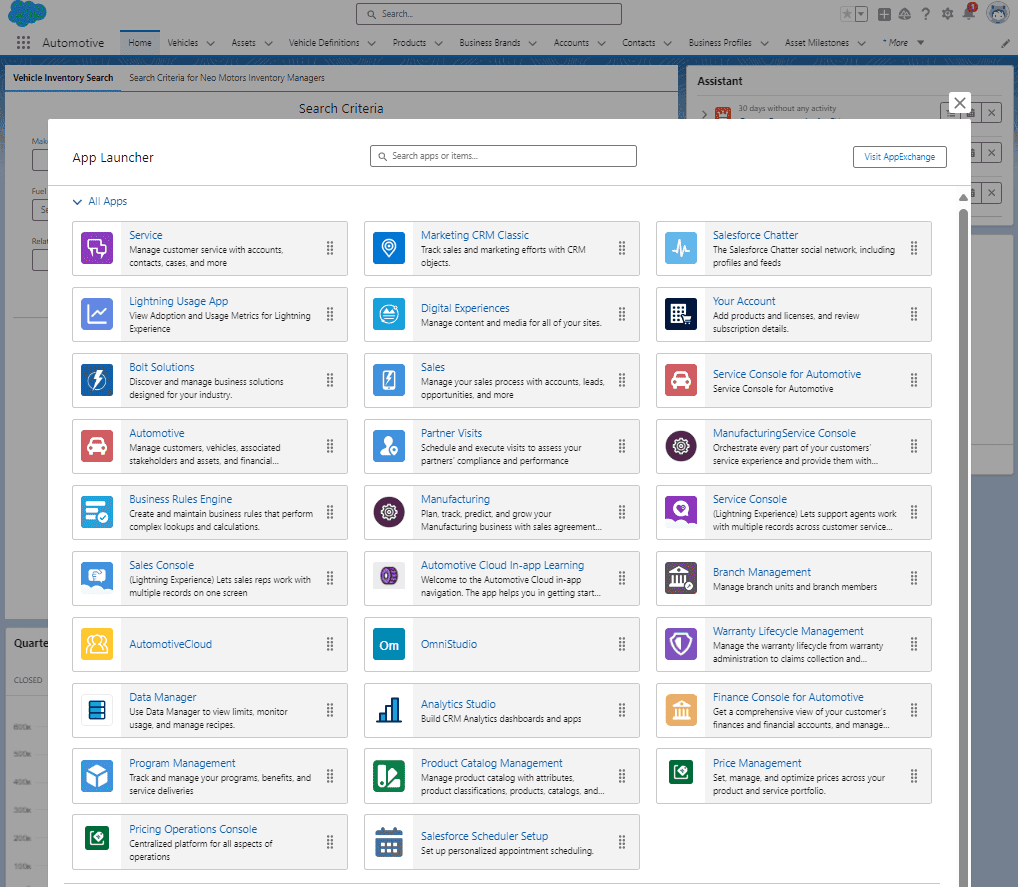
Apps Preinstalled in Salesforce Automotive Cloud
Let’s take a look at some of them.
1. Automotive
This is the main application contains a lot of functionality, including:
Vehicle Console – a tool that offers a comprehensive view of a vehicle’s history, including details on warranties and service records, which helps customer service teams manage vehicle-related inquiries more effectively.
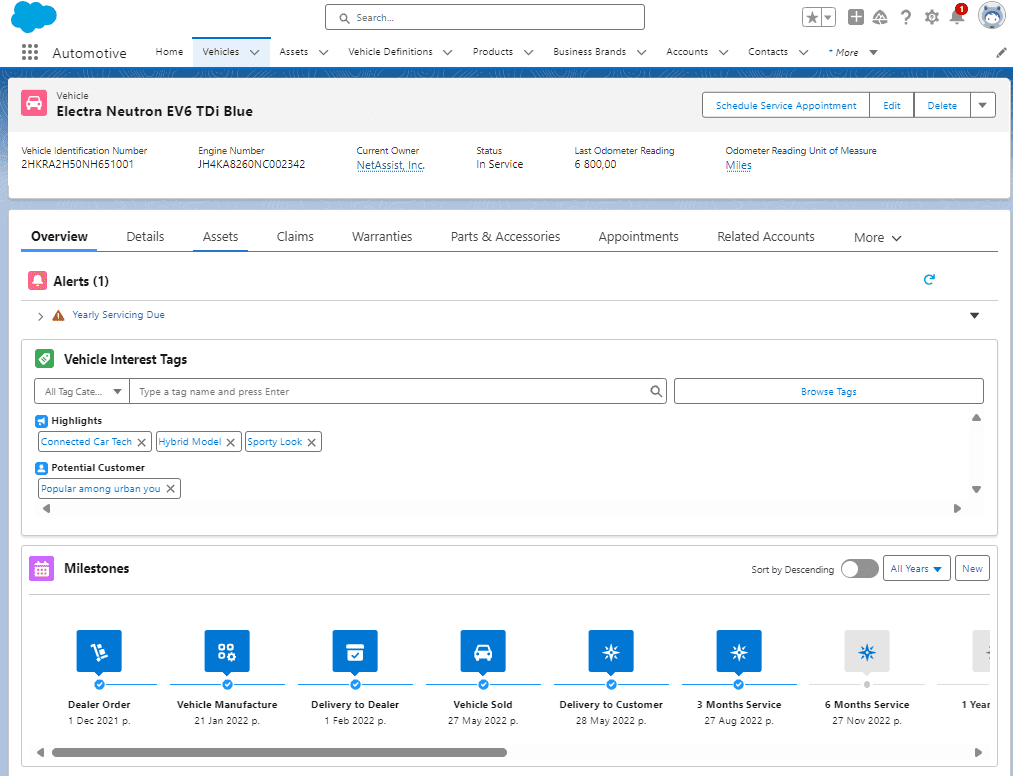
Vehicle Console in Salesforce Automotive Cloud
Asset Console – tool that allows users to manage the lifecycle and details of various assets, including vehicles and parts. It provides a centralized location to track asset-specific data, such as ownership, warranties, milestones, and associated services.
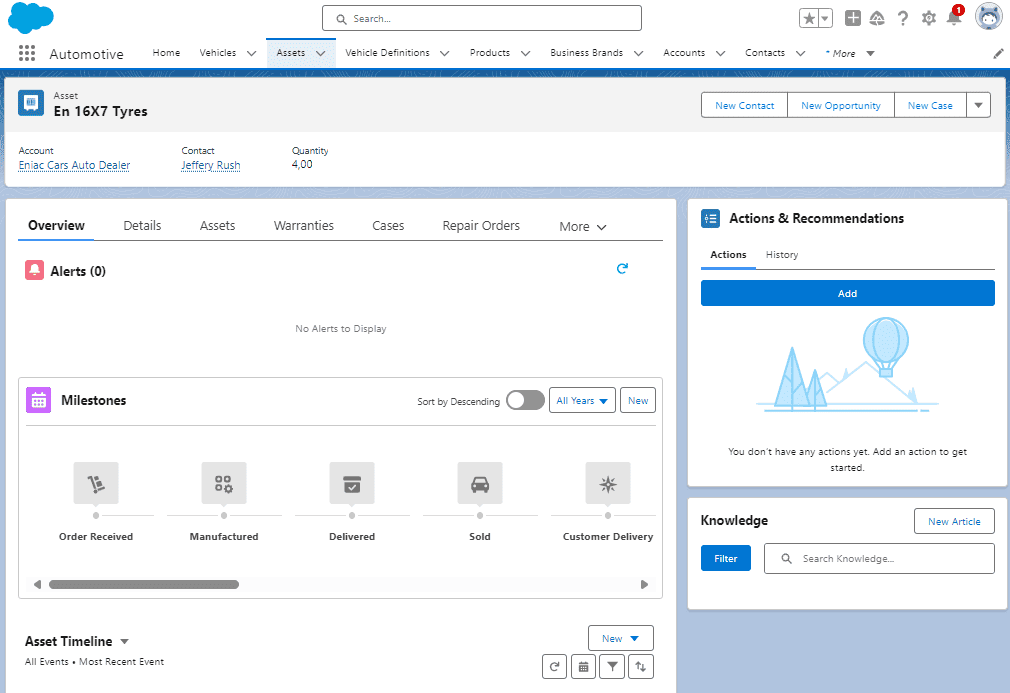
Asset Console in Salesforce Automotive Cloud
Vehicle Definitions – that is designed to store detailed specifications for vehicle models, including key attributes such as styling, engine, battery, and fuel economy details.
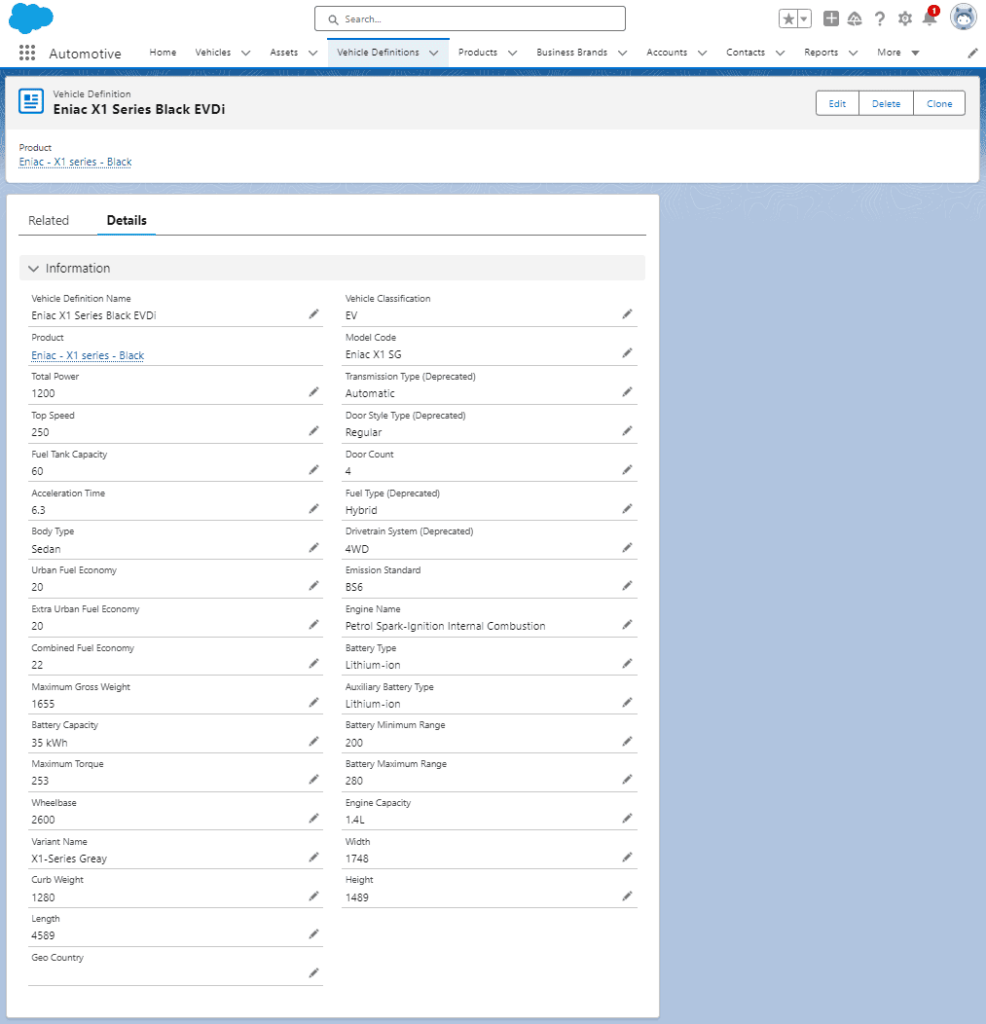
Vehicle Definitions in Salesforce Automotive Cloud
2. Service Console for Automotive
This app is designed to optimize the management of service appointments, customer interactions, and vehicle repair workflows in one unified interface. It integrates service data and customer information, allowing service teams to efficiently manage repair tasks, schedule appointments, and track service history for automotive assets.
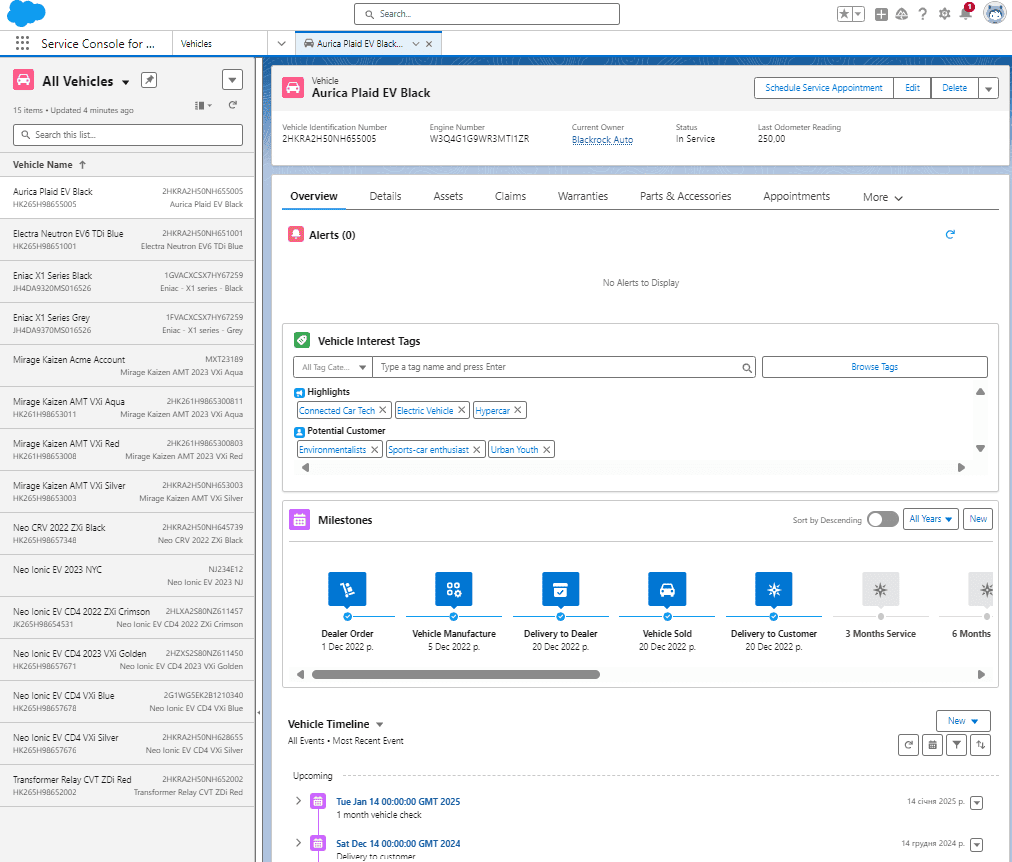
Service Console for Automotive in Salesforce Automotive Cloud
3. Partner Visits
This app is designed to streamline the process of planning and managing visits with automotive partners, such as dealerships or suppliers. It allows users to schedule, track, and coordinate tasks during partner visits, ensuring that all required actions are completed efficiently and that key insights are captured to improve partner relationships and performance.
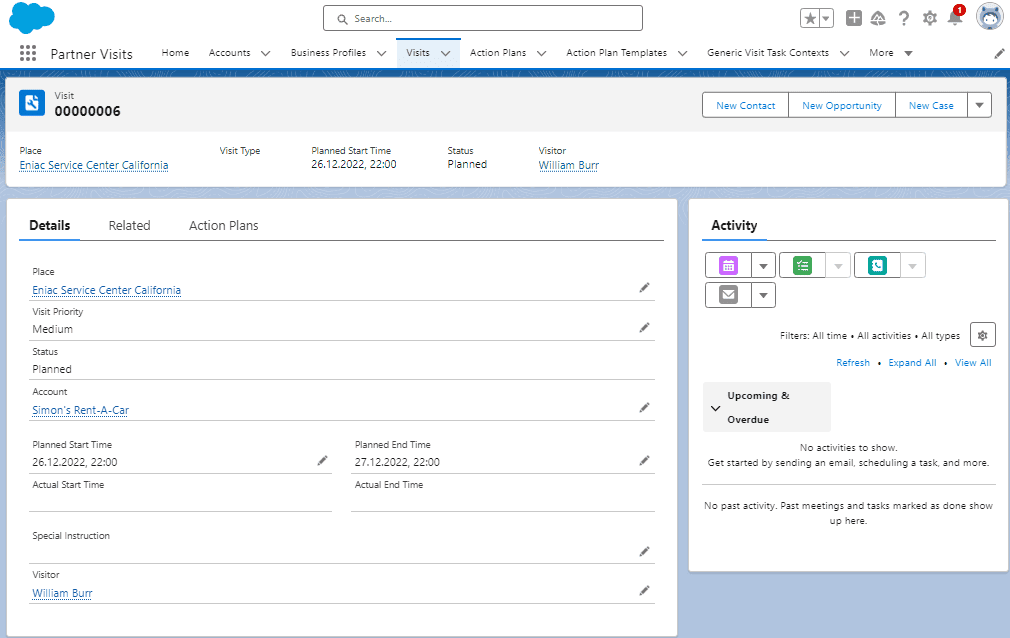
Partner Visits in Salesforce Automotive Cloud
4. Warranty Lifecycle Management
This app in Salesforce Automotive Cloud helps manage and automate the entire warranty process for automotive products. It tracks warranty claims, handles the entire lifecycle of warranty policies, and streamlines claims approval and settlements, ensuring better customer satisfaction and operational efficiency.
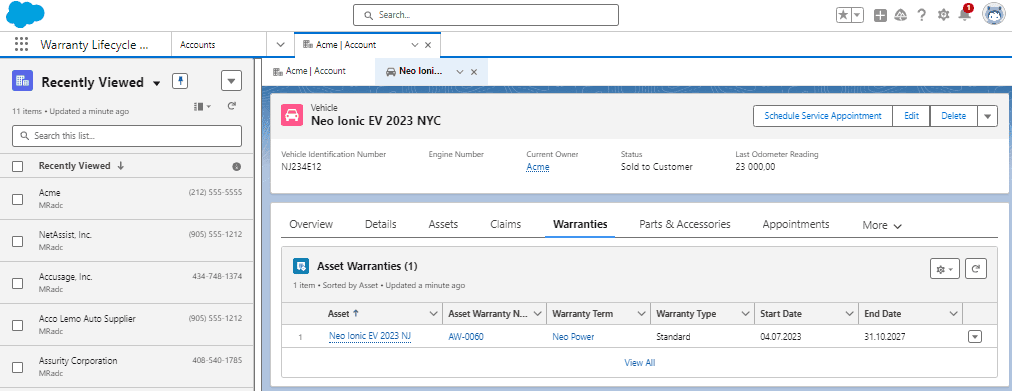
Warranty Lifecycle Management in Salesforce Automotive Cloud
5. Finance Console for Automotive
The Finance Console for Automotive App in Salesforce Automotive Cloud is designed to centralize and streamline financial management across auto industry operations. This console offers specialized tools for managing financial accounts, loans, and leases, providing a consolidated view of financial transactions, balances, and customer account data. This functionality is key for automotive financial services teams to enhance accuracy and improve customer relationship management, especially in handling account adjustments, transaction tracking, and loan servicing.
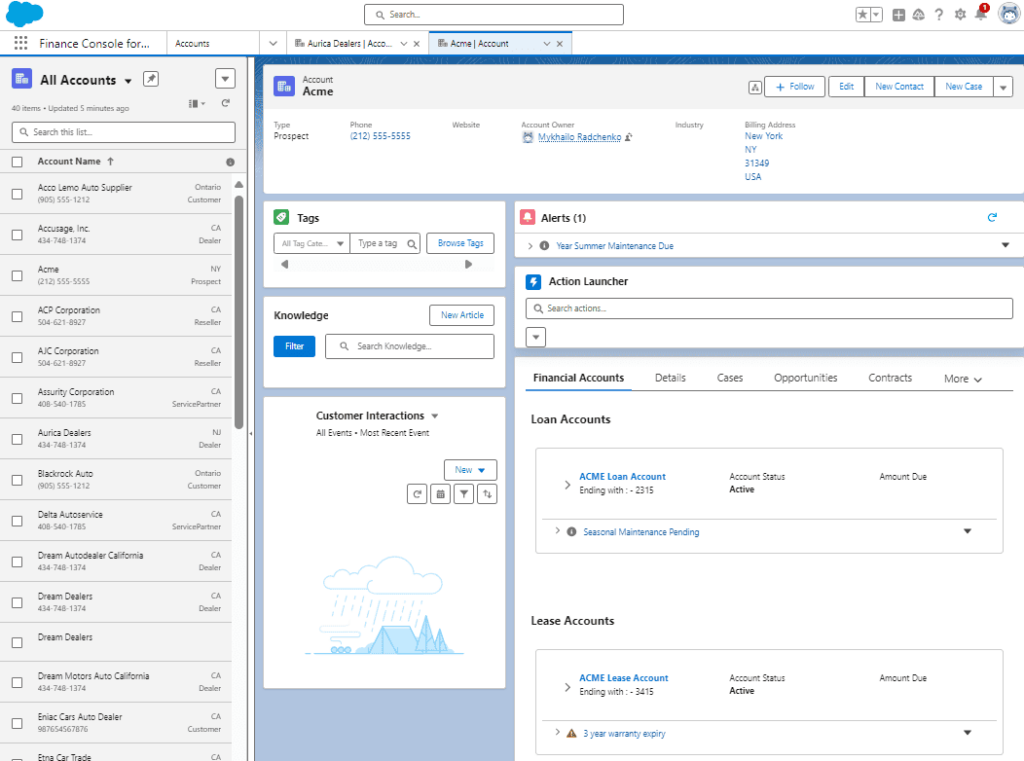
Finance Console in Salesforce Automotive Cloud
Prebuilt Apps That Can Be Installed to Automotive Cloud
In addition to integrated applications, Salesforce offers optional prebuilt apps to extend Automotive Cloud capabilities. For instance:
- Order Visibility app provides comprehensive tracking for customer orders and products,
- Product Registration app streamlines asset and warranty registration, and
- Advanced Account Forecasts with Opportunity Line Item Schedules app enables in-depth forecasting based on product schedules in opportunities.
These apps enhance data visibility and workflow management for specific automotive needs.
Salesforce Integrations Specific to the Automotive Industry
We have already mentioned above that implementing Salesforce Automotive Cloud may require integrating with other systems. Let’s look at which integrations are commonly demanded in the automotive industry.
- ERP and Salesforce Automotive Cloud Integration: This connection between Salesforce Automotive Cloud and ERP systems like SAP, Oracle, and Infor, brings real-time synchronization of inventory, order management, and supply chain operations. By integrating with ERP, automotive businesses ensure that data across parts, logistics, and dealership inventories are always up-to-date, minimizing manual input and reducing errors.
- Salesforce Automotive Cloud Integration with Marketing Automation Tools: Salesforce Automotive Cloud integrates with tools like Marketing Cloud, Pardot, enabling dealerships to run targeted marketing campaigns based on customer behavior and preferences. Automated email campaigns, customer segmentation, and analytics empower businesses to better engage with potential buyers and retain existing customers through personalized communications. And since we mentioned Pardot, here are some tips on how to find the best Salesforce Pardot consulting providers.
- Integration with Customer Service Platforms: By connecting Salesforce with customer service applications, automotive businesses streamline communication channels for inquiries, support, and post-sale service. This integration makes it easier to track service histories, manage appointments, and promptly address customer concerns, helping build loyalty and satisfaction.
- Integration with Financial Systems: Integrating financial and payment systems, like Xero or Sage Intacct, into Automotive Cloud simplifies processes related to leasing, financing, and payment handling. These integrations ensure accurate financial records, smoother transaction processes, and compliance with regulatory standards, supporting dealerships and service centers in managing their financial workflows seamlessly.
- Integration with Telematics and IoT Devices: Salesforce integrates with telematics systems and IoT devices in vehicles, providing real-time vehicle data for predictive maintenance, performance tracking, and usage analytics. This integration supports dealerships and service centers by allowing them to proactively manage service appointments, track vehicle health, and offer timely maintenance suggestions to customers.
Cost Considerations for Salesforce Automotive Cloud Integration
Salesforce Automotive Cloud provides flexible pricing designed to support automotive businesses of various sizes. This variety allows companies to choose a Salesforce package that aligns with their operational needs and financial goals, facilitating seamless, long-term customer relationships.
- The Enterprise edition costs $325 USD per user per month, ideal for businesses seeking fundamental CRM features alongside specialized automotive tools like vehicle lifecycle management.
- For more extensive functionality, the Unlimited edition is priced at $500 USD per user per month, adding increased customization and priority support.
- For companies seeking Salesforce advanced data and AI capabilities, the Einstein 1 for Service or Einstein 1 for Sales editions cost $700 USD per user per month, offering AI-powered insights, Slack integration, and access to Salesforce’s Data Cloud for enhanced personalization and data-driven strategies.
These prices are billed annually. More details are available on the official Salesforce Automotive Cloud pricing page:
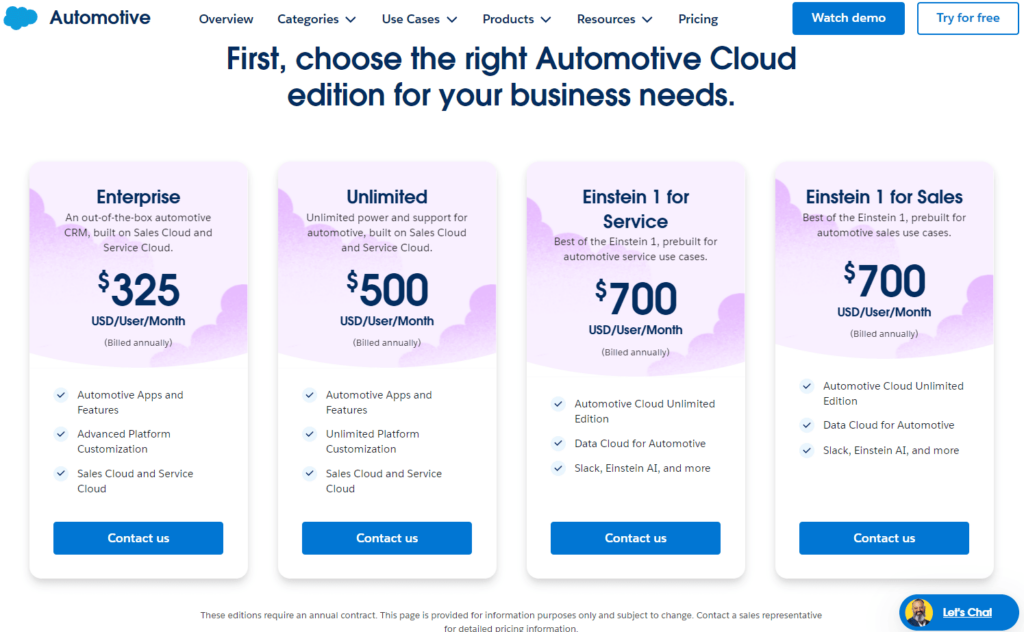
Salesforce Automotive Cloud Pricing
Additional Implementation Expenses
Implementing Salesforce Automotive Cloud can involve multiple cost factors, which vary based on business size, customization needs, and integration requirements.
- Customization and Development Costs: Implementing Salesforce Automotive Cloud often involves tailoring the platform to meet specific industry needs. Customizations may include configuring workflows, building custom apps, and developing bespoke modules. Development costs depend on the extent of customization and can vary significantly based on whether businesses use internal development teams or hire Salesforce Consultants. Customization fees may range from minor adjustments to major reconfigurations, impacting both upfront costs and ongoing support.
- Integration Costs with Third-Party Tools: Integrating Salesforce with existing ERP, DMS, marketing, telematics, and other systems can incur substantial costs, especially for complex integrations. Middleware tools like MuleSoft (a Salesforce product) are often used for integration, adding additional expenses for middleware licenses, setup, and data synchronization. The cost of these integrations is influenced by the number of systems involved, the complexity of data flows, and ongoing data processing needs.
- Maintenance and Support Fees: Salesforce Automotive Cloud requires ongoing maintenance, including updates, performance monitoring, and troubleshooting, to ensure smooth operation. In-house or third-party support teams may be necessary, depending on the complexity of the system. Maintenance costs encompass periodic upgrades, bug fixes, and security management, all of which are critical to maintaining data integrity and operational reliability over time.
Possible Team Setup for Salesforce Automotive Cloud Implementation
To see the whole picture of Salesforce Automotive Cloud Implementation, let’s try to understand the possible setup of the implementation team.

- Project Manager: The project manager is responsible for overseeing the entire implementation process, ensuring that timelines are met, budgets are respected, and objectives align with organizational goals. This role involves coordinating team activities, managing risks, and acting as the primary point of contact to resolve any issues that arise.
- Salesforce Consultant: An experienced Salesforce consultant provides expert guidance, helping to tailor Salesforce Automotive Cloud to meet business needs. This consultant brings knowledge of best practices and strategic insights to optimize system setup, configuration, and workflows, ultimately ensuring a seamless fit between Salesforce automotive industry solution and organizational processes.
- Data Migration Specialist: To ensure a smooth transition, the data migration specialist oversees the transfer of data from legacy systems to Salesforce Automotive Cloud. This specialist handles data mapping, cleaning, and validation to prevent data loss, maintaining data integrity and accuracy throughout the process.
- Integration Developer: The integration developer customizes Salesforce to work in sync with existing enterprise systems, such as ERP, DMS, or telematics systems. By building API connections and custom workflows, this developer creates seamless data flow across platforms, enabling efficient operations and real-time insights that improve functionality across the organization. If you don’t have an in-house Developer, you can always call upon external expertise like in the case of offshore Salesforce Commerce Cloud development.
- User Training Specialist: The user training specialist is tasked with educating end-users and administrators on how to effectively use the new Salesforce system. This includes developing user guides, creating training programs, and offering hands-on sessions to promote user adoption, ensuring that all team members can leverage the system to its fullest potential.
Looking for professional help with Salesforce Automotive Cloud Implementation?
Request our consulting services!
FAQs about Salesforce Automotive Cloud Implementation
What is the Salesforce Automotive Cloud data model?
The Salesforce Automotive Cloud data model is a structured framework for managing automotive data, covering customer interactions, vehicle history, and dealer relationships to streamline workflows and insights specific from Salesforce for automotive industry.
How does Salesforce Automotive Cloud handle vehicle lifecycle management?
Salesforce Automotive Cloud supports the full lifecycle of a vehicle, from production to post-sales service. It includes tools for tracking ownership history, maintenance schedules, and warranty claims, helping dealerships and service providers deliver personalized experiences throughout a vehicle’s lifecycle.
How does Salesforce Automotive CRM compare to other automotive CRM solutions?
Salesforce Automotive Cloud is highly customizable, integrating easily with third-party systems and scaling well for large organizations, offering dealer and customer journey insights that many other CRMs may not provide natively.
Does Salesforce Automotive Cloud support mobile access for on-the-go dealership staff?
Yes, Salesforce Automotive Cloud supports mobile access, allowing dealership and service center staff to access customer, vehicle, and service data in real-time on mobile devices. This capability enhances flexibility and customer engagement, especially for sales representatives and service personnel.
What are the ongoing costs associated with Salesforce Automotive Cloud?
Ongoing costs include licensing fees, potential customizations, integration maintenance, and support expenses, along with additional costs for training as needed.
To Sum Up
Salesforce Automotive Cloud offers significant advantages to automotive businesses by providing a unified platform that enhances customer relationships, streamlines operations, and drives growth. By integrating sales, service, and marketing functions into a single platform, businesses can improve customer engagement, better manage their vehicle inventory, and increase operational efficiency. Salesforce’s rich data model, industry-specific tools, and customizable solutions make it an ideal choice for automakers, dealerships, and service centers, empowering them to respond to customer needs faster and more effectively.
In terms of implementation, while it requires careful planning and collaboration, the benefits of Salesforce Automotive Cloud far outweigh the challenges. By leveraging Salesforce’s pre-built apps and integrations, automotive businesses can easily adapt the platform to their specific needs, enhancing both customer experience and internal operations. The platform’s flexibility and scalability ensure that it can grow alongside a business, delivering long-term value.
The impact on business efficiency is immediate, as Salesforce Automotive Cloud enables teams to access real-time insights, track the full customer lifecycle, and make data-driven decisions. By improving processes from vehicle sales to service management, automotive companies can foster better customer relationships, streamline workflows, and reduce costs, ultimately leading to greater profitability and customer satisfaction.
The post Salesforce Automotive Cloud Implementation Guide first appeared on Salesforce Apps.
Subscribe to my newsletter
Read articles from Dorian Sabitov directly inside your inbox. Subscribe to the newsletter, and don't miss out.
Written by

Dorian Sabitov
Dorian Sabitov
Hello, I'm Dorian, a 6x Certified Salesforce Administrator and Developer from Ukraine. My journey in the world of CRM systems has been driven by a deep passion for Salesforce and a commitment to continual professional growth. I currently contribute to SFApps.info, a dedicated platform for sharing insights and solutions related to Salesforce. Your support and visit to this blog would be greatly appreciated as it helps further our collective knowledge in this exciting field.

