Introduction to Computer Networks
 Madhav Ganesan
Madhav Ganesan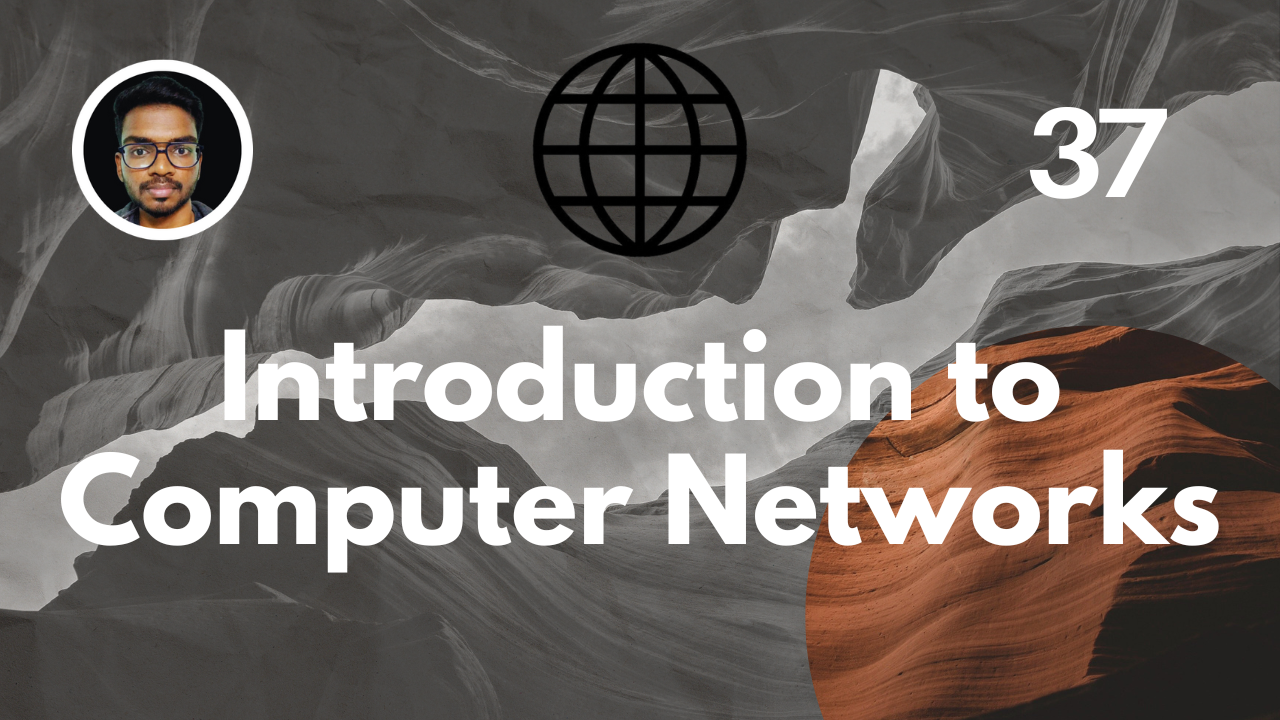
Computer Networking is the practice of connecting computers together to enable communication and data exchange between them.
Basics building blocks of a Computer network are Nodes and Links. Each device/node has an IP Address, that helps in identifying a device.
Network
A collection of computers, servers, mainframes, network devices, and other devices connected to one another for sharing data and resources.
Components
1) Nodes: These are devices that are connected to a network. These can include computers, Servers, Printers, Routers, Switches, and other devices.
2) Links: These are wires that connect the nodes together.
Types of Networks
Based on size:
Personal Area Network (PAN): It is used for connecting personal devices like smartphones, tablets, and laptops. Ex. Bluetooth connections between a smartphone and a wireless headset.
Local Area Network (LAN): It is used for connecting computers and devices within an office or home. Ex. An office/college network connecting all the computers and printers in a building.
Wide Area Network (WAN): It covers a large geographic area, often spanning cities, countries, or even continents. Ex. ISPs use WAN technologies to provide internet connectivity to homes, businesses, and institutions.
Metropolitan Area Network (MAN): It covers a city or a large campus. It provides high-speed network access to a city or large organization. Ex. A city-wide Wi-Fi network or a university network spanning multiple buildings across a campus.
Global Area Network (GAN): It spans across the entire globe. Ex. The global internet infrastructure.
Based on Architecture:
Client-Server Network: It is centralized, with one or more servers providing resources and services to client devices. Ex. A company network where a file server provides access to documents and applications to client computers.
Peer-to-Peer (P2P) Network: It is decentralized, with each device acting as both a client and a server. Ex. Home networks where computers share files directly with each other.
Based on Communication Method:
Wired Network: It uses physical cables (e.g., Ethernet) for communication. Example: A traditional office LAN connected via Ethernet cables.
Wireless Network:
It uses radio waves or infrared signals for communication. Example: Wi-Fi networks that connect devices without physical cables.
Based on Functionality:
Storage Area Network (SAN): Function: Provides high-speed access to consolidated data storage. Use Case: Common in data centers and large organizations for data storage and retrieval. Example: A network connecting servers to storage devices for high-performance data access.
Virtual Private Network (VPN):
It is a technology that enhances the security and privacy of your internet connection by creating a private, encrypted tunnel through which our data travels.
How VPNs work?
When you connect to a VPN, it encrypts your data. This means that the information sent from your device is scrambled into a code that is unreadable to anyone who intercepts it. This encryption makes it much harder for hackers, ISPs, or any other entities to see what you're doing online.
VPNs create a secure "tunnel" between your device and the VPN server. This tunnel encapsulates your data and the data you send travels through this tunnel to the VPN server, which then decrypts it and forwards it to its final destination
When you use a VPN, your internet traffic is routed through the VPN server
A VPN client is software or an application that allows users to connect to a VPN server and access the VPN service. Ex. NordVPN, ExpressVPN, OpenVPN
Content Delivery Network (CDN): It distributes content across multiple servers to improve delivery speed and reliability. It enhances the performance of websites and online services by caching content closer to users. Ex. Services like Akamai or Cloudflare that cache and deliver web content.
Based on topology:
It is a physical layout of the network, connecting the different nodes using the links.
Mesh:
In a mesh topology, each and every device should have a dedicated point-to-point connection with each and every other device in the network. It is robust as failure in one link only disconnects that node. It is rarely used, and installation and management are difficult.
Star:
All the nodes are connected to one single node known as the central node. It is easy to install and reconnect as compared to Mesh Topology. Star Topology doesn’t have Fault Tolerance Technique. It is used in home and office networks.
Bus:
All devices are connected through a single cable If the main cable gets damaged, it will damage the whole network.
Ring:
Each device is connected with repeaters in a circle-like ring. It is used very rarely as it is expensive and hard to install and manage.

Domain Name Server (DNS) (PORT:53)
DNS stands for Domain Name System. It's like the phonebook of the internet, converting human-readable domain names into IP addresses that computers use to identify each other on the network
Ex. When you type a web address into your browser, DNS servers translate that address into the IP address of the server where the website is hosted, allowing your browser to load the page.
It uses UDP as the transport layer protocol

Types of DNS:
1) Authoritative These servers store the DNS records for domain names and respond with authoritative answers to queries about those domains. Managed by organizations, businesses, and domain registrars like Godaddy, Namecheap etc.
2) Recursive These servers perform the complete DNS lookup process on behalf of clients. They start from the root DNS servers and query other DNS servers until they resolve the requested domain name.
Managed by ISPs (such as Comcast, AT&T etc) and public DNS providers (such as Google Public DNS (8.8.8.8), Cloudflare DNS (1.1.1.1))
3) Root Managed by ICANN (The Internet Corporation for Assigned Names and Numbers) and root server operators (such as Verisign)
Types of DNS Records
A Record (Address Record) Maps a domain name to an IP address (IPv4).
CNAME Record (Canonical Name Record) It points one domain name to another domain name (an alias).
MX Record (Mail Exchange Record) It specifies the mail servers responsible for receiving email on behalf of a domain.
NS Record (Nameserver Record) It specifies the nameservers for a domain, i.e., the servers that are authoritative for that domain's DNS records.
TXT Record (Text Record) It text-based information, often for email security or verification.

What happens when I type google.com in my browser?
Domain Name Resolution: Your browser first needs to resolve the domain name google.com to an IP address using DNS (Domain Name System). This step is typically performed over UDP on port 53
TCP Connection to Port 443: Once the IP address of Google’s server is known, your browser establishes a TCP connection to that server on port 443(HTTPS) or 80(HTTP)
TLS/SSL Handshake: Before data is transmitted, your browser and Google’s server perform a TLS (Transport Layer Security) or SSL (Secure Sockets Layer) handshake over port 443. This handshake establishes a secure, encrypted connection between your browser and the server.
HTTPS Communication: Once the secure connection is established, your browser sends HTTP requests (such as requesting the Google homepage) over this encrypted connection on port 443. The server responds with the requested data, and this communication continues securely over the same port.
How to check DNS servers used by my laptop?
ipconfig /all
Protocols
SMTP (Simple Mail Transfer Protocol) (PORT:25)
It is used for sending email from a client to a server or between servers.
POP3 (Post Office Protocol version 3) (PORT:110)
It is used by email clients to retrieve email messages from a server. Unlike IMAP, POP3 typically downloads emails from the server to the client and then deletes them from the server.
The client connects to the POP3 server, authenticates, and retrieves emails. Emails are usually downloaded and stored locally on the client’s device.
FTP (File Transfer Protocol) (PORT:21 - Control Port)
(PORT:20 - Data Port) It is used to transfer files between a client and a server over a network.
ICMP (Internet Control Message Protocol)
It is a core protocol in the Internet Protocol (IP) suite used for network diagnostics and error reporting. ICMP helps manage and control network operations by sending error messages and operational information about network conditions. ping and traceroute rely on this protocol to send messages about the status.
DHCP (Dynamic Host Configuration Protocol)
It is a network management protocol used to automatically assign IP addresses and other network configuration parameters to devices on a network.
BOOTP (Bootstrap Protocol) is an older network protocol used to automatically assign an IP address to network devices from a server. It was the precursor to the DHCP (Dynamic Host Configuration Protocol).
It leases IP addresses to clients for a specific period. Once the lease expires, the address can be reassigned. Clients can renew leases as needed to maintain their IP addresses.
How DHCP Works? Discovery: When a device (DHCP client) connects to the network, it sends a DHCP Discover message to the broadcast address, looking for a DHCP server.
Offer: A DHCP server receives the Discover message and responds with a DHCP Offer message. This message includes an IP address offer and other configuration information.
Request: The client receives the Offer message and replies with a DHCP Request message, indicating which offer it accepts.
Acknowledgment: The server responds with a DHCP Acknowledgment message, confirming that the IP address and configuration information have been assigned to the client.

Networking Devices (Layer 3)
Router
It is a networking device that connects multiple networks and routes data packets between them. It forwards data packets between computer networks. It determines the best path for data to travel from the source to the destination. They use routing tables and protocols to make decisions about where to send packets.
Routers maintain routing tables that store information about the network paths and the best routes to various destinations. These tables are updated dynamically using routing protocols (e.g., OSPF, BGP, EIGRP).
It performs NAT(Network Address Translation), (It takes the Internet from the modem and transfers it to your wireless devices)

Data Link layer devices
Network Switches
It is a network device that connects multiple devices within a local area network (LAN) and uses packet switching to forward data to the appropriate device. It operates at the data link layer (Layer 2) of the OSI model but can also function at the network layer (Layer 3) in the case of multi-layer switches.
When a device sends data, the switch receives the packet and examines its destination MAC address. It then forwards the packet to the specific port connected to the destination device, reducing unnecessary traffic on other ports.
Switches maintain a MAC address table (also called a content addressable memory or CAM table) to keep track of which MAC addresses are associated with which ports.
Unlike hubs, which broadcast data to all connected devices, switches reduce collisions by creating a separate collision domain for each port. This improves network efficiency and performance. The switch examines the destination MAC address (which identifies Device B) and forwards the data only to the port connected to Device B, not to all devices.
Collision example: If Device A sends data to Device B at the same time Device C tries to send data to Device D, both signals will collide at the hub.

Network Interface Cards/Network Adapter (NIC)
They are hardware components that allow a computer or other device to connect to a network. Each NIC has a unique MAC (Media Access Control) address, which is a hardware identifier assigned to the NIC. Monitor mode is a special mode for wireless network adapters that allows them to capture all wireless traffic in the vicinity, not just traffic intended for their own network interface
Note: In a virtual machine, the network adapters presented to the guest operating system (like Linux) are controlled by the hypervisor (such as VirtualBox, VMware, or Hyper-V). The VM might only show the virtual Ethernet adapter and not the host's Wi-Fi adapter.
Access Points (APs)
It provides connectivity to wireless devices in a network. They operate at both the Data Link Layer (for managing MAC addresses) and the Physical Layer (for radio frequency communication).
Modem (modulator-demodulator)
It is a device that enables computers and other digital devices to communicate over telephone lines, cable systems, or other types of communication media by converting digital data into analog signals and vice versa. Its primary function is to enable internet connectivity by converting digital data from a computer into a format suitable for transmission over various types of communication lines and vice versa. (Modem brings the requested information from the internet to your network)
Note: Many modern internet service providers (ISPs) offer modem-router combos, which integrate both the modem and router functionalities into a single device
Unique Identifiers of Network
Hostname
Each device in the network is associated with a unique device name.
IP / Logical address
To identify each device in the world-wide-web, the Internet Assigned Numbers Authority (IANA) assigns an IP address as a unique identifier to each device on the Internet.
whereismyipaddress
Private IP Address:
Inside your LAN, your router assigns private IP addresses to each device. These addresses are only valid within your local network.

Public IP Address:
Your router or modem is assigned a public IP address by your ISP. This address is used for communication with external networks and the internet.
NAT (Network Address Translation): Your router uses NAT to manage traffic between your private network and the internet. It translates the private IP addresses of your devices to the public IP address when they access the internet.
Both Devices on the Same Hotspot Network: When your mobile device connects to your laptop’s hotspot, it’s effectively using the laptop’s internet connection. Therefore, both the laptop and the mobile device will appear to have the same public IP address when accessing external websites or services.
Parts of IP: Network Host Subnet number
Loopback Addresses
The IP range from 127.0.0.1 to 127.255.255.255. They are used primarily for network testing and diagnostics. They are used to test network software and configurations without sending traffic onto a physical network. When you send data to a loopback address, the data is routed back to your own device, allowing you to test network applications and services locally.
Two versions of IP address
- IPv4 IP version four addresses are 32-bit integers, An IPv4 address has 4 octets of 8-bit each with each number with a value up to 255.
Characteristics The number of header fields is 12 and the length of the header field is 20.

2)IPv6 IPv6 was designed by the Internet Engineering Task Force (IETF) in December 1998 with the purpose of superseding IPv4 due to the global exponentially growing internet of users. 3001:0da8:75a3:0000:0000:8a2e:0370:7334 340 undecillion unique address space. 128-bit address space
MAC / Physical Address (Media Access Control)
It is a unique identifier assigned to a network interface controller (NIC) for communications on the physical network segment such as Wi-Fi, Ethernet and Bluetooth.
It is typically represented as a string of six groups of two hexadecimal digits, separated by colons (:) or hyphens (-). Ex. 00:1A:2B:3C:4D:5E
It is a 48-bit (6 bytes) address. It is used at the data link layer of the OSI model to ensure that data is directed to the correct device within a local network, such as a LAN
VOIP (Voice over Internet Protocol)
It is a technology that enables voice communication over the internet or other IP-based networks instead of traditional telephone lines. It converts voice signals into digital data packets and transmits them over IP networks. The data is then converted back into voice signals at the receiving end. VoIP services often come with features like call forwarding, voicemail, video calling, and conferencing
Address Resolution Protocol (ARP)
It is used to map IP addresses to MAC (Media Access Control) addresses within a local network. When a device wants to communicate with another device on the same local network, it uses ARP to determine the MAC address associated with the destination IP address. This is maintained by all network devices.
OSI (Please Do Not Throw Sausage Pizza Away)
The OSI (Open Systems Interconnection) model is a conceptual framework used to understand and design network systems.
Physical Layer:
This is the lowest layer, dealing with the physical connection between devices. It includes hardware elements like cables, switches, and network interface cards (NICs). Its main role is to transmit raw binary data (0s and 1s) over a physical medium. Data Unit: Bits
Data Link Layer:
This layer is responsible for error detection and correction from the Physical Layer and for managing data frames. It ensures that data sent from the Network Layer is error-free and manages protocols for establishing, maintaining, and terminating connections.
The data link layer receives the information in the form of packets from the Network layer, it divides packets into frames and sends those frames bit-by-bit to the underlying physical layer. It also attaches some special bits (for error control and addressing) at the header and end of the frame. At the receiver’s end, DLL takes bits from the Physical layer organizes them into the frame, and sends them to the Network layer.
Examples: Includes technologies like Ethernet, Wi-Fi, and ARP (Address Resolution Protocol), which maps IP addresses to MAC addresses. Data Unit: Frames
Network Layer:
The Network Layer handles routing and forwarding of data packets between devices across different networks. It manages logical addressing (like IP addresses) and determines the best path for data to travel from source to destination.
Functions of this layer: Packetizing The process of encapsulating the data received from the upper layers of the network (also called payload) in a network layer packet at the source and decapsulating the payload from the network layer packet at the destination is known as packetizing. Routing Routing is the process of determining the path or route that data packets should take through the network from the source to the destination. Protocols are OSPF (Open Shortest Path First), BGP (Border Gateway Protocol), and RIP (Routing Information Protocol). Forwarding Forwarding is the process of sending the packet from an incoming interface to an outgoing interface based on the routing table. Congestion control Congestion control is a network management process used to prevent network congestion, which occurs when the demand for network resources exceeds the available capacity, leading to packet loss, delays, and reduced overall network performance.
Examples: IP (Internet Protocol), ICMP (Internet Control Message Protocol) Data Unit: Packets
Transport Layer (PORT):
This layer ensures reliable data transfer between end systems. It handles error recovery, flow control, and data segmentation. Functions At the sender’s side: The transport layer receives data (message) from the Application layer and then performs Segmentation, divides the actual message into segments, adds the source and destination’s port numbers into the header of the segment, and transfers the message to the Network layer. At the receiver’s side: The transport layer receives data from the Network layer, reassembles the segmented data, reads its header, identifies the port number, and forwards the message to the appropriate port in the Application layer.
The Process to Process Delivery End-to-End Connection between Hosts Multiplexing and Demultiplexing Congestion Control Examples: TCP (Transmission Control Protocol), UDP (User Datagram Protocol) Data Unit: Segments (TCP) / Datagrams (UDP)
Session Layer:
This layer manages sessions or connections between applications. It establishes, maintains, and terminates communication sessions, handling the setup and teardown of connections and managing dialogue control. SSL/TLS interacts with the Session Layer as it manages and controls the sessions between two communicating endpoints. This includes establishing, maintaining, and terminating secure sessions.
Presentation Layer:
This layer translates data between the application layer and the network format. It handles data encryption, decryption, and translation services to ensure that data is in a readable format for the application layer.
SSL (Secure Sockets Layer) and its successor TLS (Transport Layer Security) are cryptographic protocols designed to secure communications over a network. It ensures that the data transmitted between a client and server is encrypted so that it remains confidential and secure.
SSL/TLS Handshake Process
Client Hello:
The client initiates a connection with a "Client Hello" message that includes supported SSL/TLS versions, cipher suites, and a random value. Server Hello:
The server responds with a "Server Hello" message, choosing the SSL/TLS version and cipher suite for the session. The server also provides its digital certificate for authentication. Certificate Exchange:
The server sends its certificate to the client. The client verifies the server’s certificate against trusted Certificate Authorities (CAs). Key Exchange:
The client generates a pre-master secret, encrypts it with the server’s public key, and sends it to the server. Both parties use this pre-master secret to derive a session key. Finished Messages:
Both the client and server send encrypted "Finished" messages to confirm that the handshake was successful and that the session is secure. Secure Communication:
Once the handshake is complete, the client and server use the established session key to encrypt and decrypt data during the communication session.
Application Layer:
The top layer, where end-user software and applications interact with the network. It provides network services directly to applications, such as email, file transfers, and web browsing. Examples: HTTP (for web browsing), FTP (for file transfers), SMTP (for email), and DNS (for domain name resolution).
Wireless security protocols
It is used for protecting data transmitted over wireless networks from unauthorized access and attacks. It secures the data link layer (Layer 2) of the OSI model, focusing on securing the communication channel itself rather than the content of the communication.
WEP (Wired Equivalent Privacy)
It was one of the first security protocols designed for wireless networks. It was intended to provide a level of security comparable to wired networks. It uses RC4 stream cipher with 40-bit or 104-bit keys for encryption.
WPA (Wi-Fi Protected Access)
It uses TKIP (Temporal Key Integrity Protocol) for encryption.
WPA2 (Wi-Fi Protected Access 2)
It is an enhancement over WPA and has become the standard for wireless security. It uses AES (Advanced Encryption Standard) for encryption
WPA3 (Wi-Fi Protected Access 3)
It is the latest standard, designed to improve security over WPA2.
Windows Registry
It is a hierarchical database used by the Windows operating system to store configuration settings and options for the operating system and installed applications.
How to Access the Registry?
Press Win + R to open the Run dialog. Type regedit and press Enter.
Subnetting
It is a method used in IP networking to divide a larger network into smaller, more manageable sub-networks or subnets. A subnet mask defines which part of the IP address is the network portion and which part is the host portion. It works by masking the IP address, helping to determine the network and host ranges.
Classless Inter-Domain Routing (CIDR) notation is used to specify IP addresses and their associated network prefix. For example, 192.168.1.0/24 means that the first 24 bits are the network portion.
Why Subnetting? Imagine you are a network administrator tasked with setting up a network for a medium-sized company. The company has been allocated a block of IP addresses: 192.168.1.0/24. This means you have a total of 256 IP addresses available in this block (from 192.168.1.0 to 192.168.1.255).
Without subnetting, you might assign the entire 192.168.1.0/24 network to a single flat network. If you only have a few devices in this network, a large portion of the IP addresses will remain unused. All devices in the network will receive broadcast traffic (like ARP requests), which can lead to network congestion and reduced performance.
Solution with Subnetting To address these issues, you can subnet the 192.168.1.0/24 network into smaller subnets based on the actual needs of different departments or segments of your network. Let’s assume you need four subnets: one for the Sales department, one for the HR department, one for the IT department, and one for guest Wi-Fi.
- Determine the Number of Subnets Needed:
You need 4 subnets. To create 4 subnets, you need 2 additional bits (since 2^2 = 4).
- Calculate the New Subnet Mask:
Original subnet mask for 192.168.1.0/24 is 255.255.255.0 (/24). With 2 additional bits for subnetting, the new subnet mask is 255.255.255.192 (/26).
- Calculate Subnet Details:
A /26 subnet provides 64 IP addresses (including network and broadcast addresses), with 62 usable IP addresses per subnet.
- Create Subnets:
Subnet 1: 192.168.1.0/26 Network Address: 192.168.1.0 Broadcast Address: 192.168.1.63 Usable IP Range: 192.168.1.1 to 192.168.1.62
Subnet 2: 192.168.1.64/26 Network Address: 192.168.1.64 Broadcast Address: 192.168.1.127 Usable IP Range: 192.168.1.65 to 192.168.1.126
Subnet 3: 192.168.1.128/26 Network Address: 192.168.1.128 Broadcast Address: 192.168.1.191 Usable IP Range: 192.168.1.129 to 192.168.1.190
Subnet 4: 192.168.1.192/26 Network Address: 192.168.1.192 Broadcast Address: 192.168.1.255 Usable IP Range: 192.168.1.193 to 192.168.1.254
- Assign Subnets to Departments:
Sales Department: 192.168.1.0/26 Use IPs 192.168.1.1 to 192.168.1.62
HR Department: 192.168.1.64/26 Use IPs 192.168.1.65 to 192.168.1.126
IT Department: 192.168.1.128/26 Use IPs 192.168.1.129 to 192.168.1.190
Guest Wi-Fi: 192.168.1.192/26 Use IPs 192.168.1.193 to 192.168.1.254
What can we infer from Subnet mask?
Ex. The subnet mask 255.255.252.0 in binary format is: 11111111.11111111.11111100.00000000
- Determine the Prefix Length The prefix length, or the subnet mask length in CIDR notation, is the number of 1s in the binary subnet mask: So, the total number of 1s is 8 + 8 + 6 + 0 = 22.
Thus, the subnet mask 255.255.252.0 corresponds to a /22 prefix length.
- Calculate the Number of Subnets and Hosts Network Portion: (22) Host Portion: (32 - 22 = 10)
Number of Subnets If you are given a larger block and are subnetting it with a /22 mask, the number of subnets will depend on the original network size. For instance, if you start with a /16 network (e.g., 10.0.0.0/16) and subnet it into /22 subnets
A /16 network has 2^(22-16) = 2^6 = 64 subnets of /22.
Number of Hosts per Subnet In each /22 subnet:
Total number of IP addresses = 2^10 = 1024. Usable IP addresses = 1024 - 2 (network address and broadcast address) = 1022.
- Subnet Address Range To understand the specific ranges of addresses in a /22 subnet, let’s consider an example:
Network Address: 192.168.0.0/22 The first subnet is from 192.168.0.0 to 192.168.3.255. In this subnet:
Network Address: 192.168.0.0 Broadcast Address: 192.168.3.255 Usable IP Range: 192.168.0.1 to 192.168.3.254
Error Detection Methods
Simple Parity Check: Two-Dimensional Parity Check Checksum Cyclic Redundancy Check (CRC)
Routing Protocol
Open Shortest Path First Border Gateway Protocol (BGP) Interior Gateway Routing Protocol (IGRP) Enhanced Interior Gateway Routing Protocol (EIGRP) Exterior Gateway Protocol (EGP):
4)Port: It is a logical channel through which data can be sent/received to an application It is a 16-bit integer, hence, we have 216 ports available which are categorized as shown below:
Well known Ports (0 – 1023) Registered Ports (1024 – 49151) Ephemeral Ports (49152 – 65535) Number of ports: (65,536) Range: (0 – 65535)
netstat -a
Communication modes
Unicasting It is the process of sending a message from one source node to a single, specific destination node Ex. P2P
Anycasting It involves sending a message from a source to the nearest or best-suited node among a group of potential destination nodes Ex. Content Delivery Networks (CDNs) and DNS services
Multicasting It involves sending a message from a source to multiple specified nodes (a group) simultaneously
Broadcasting It sends a message from a source to all nodes in a network segment Ex. ARP (Address Resolution Protocol) and DHCP (Dynamic Host Configuration Protocol)
Repeaters: Networking devices used to amplify or regenerate signals in a network. They are used to extend the range of communication over long distances by boosting the signal strength and compensating for signal degradation.
Transmission Media
It refers to the physical path through which data is transmitted from one device to another in a network
Guided (Wired) Transmission Media:
Twisted Pair Cables:
They consist of pairs of copper wires twisted together to reduce electromagnetic interference (EMI) and crosstalk (interference between adjacent wires).


Coaxial cables They consist of a single central conductor surrounded by layers of insulation and shielding, which provides protection against external interference.

It is used in cable television and broadband internet
Fiber Optic Cables
It uses light to transmit data over long distances at very high speeds. They consist of thin strands of glass or plastic fibers surrounded by cladding, which reflects light back into the core, allowing data to travel with minimal loss.

Universal Serial Bus (USB) These are widely used for connecting computers and peripheral devices, such as printers, keyboards, mice, and external storage devices. They can also be used for charging devices like smartphones and tablets.

HDMI (High-Definition Multimedia Interface) Cables HDMI cables are used to transmit high-definition audio and video signals between devices. They are commonly found in home entertainment systems, connecting TVs, projectors, gaming consoles, and computers.

Stay Connected! If you enjoyed this post, don’t forget to follow me on social media for more updates and insights:
Twitter: madhavganesan
Instagram: madhavganesan
LinkedIn: madhavganesan
Subscribe to my newsletter
Read articles from Madhav Ganesan directly inside your inbox. Subscribe to the newsletter, and don't miss out.
Written by

Madhav Ganesan
Madhav Ganesan
I am a computer science student passionate about web development and any other technologies that amazes me