What is Cloud Computing & Unlocking the Potential of Cloud Computing: Pros, Cons, and Key Considerations
 Silias Odion
Silias Odion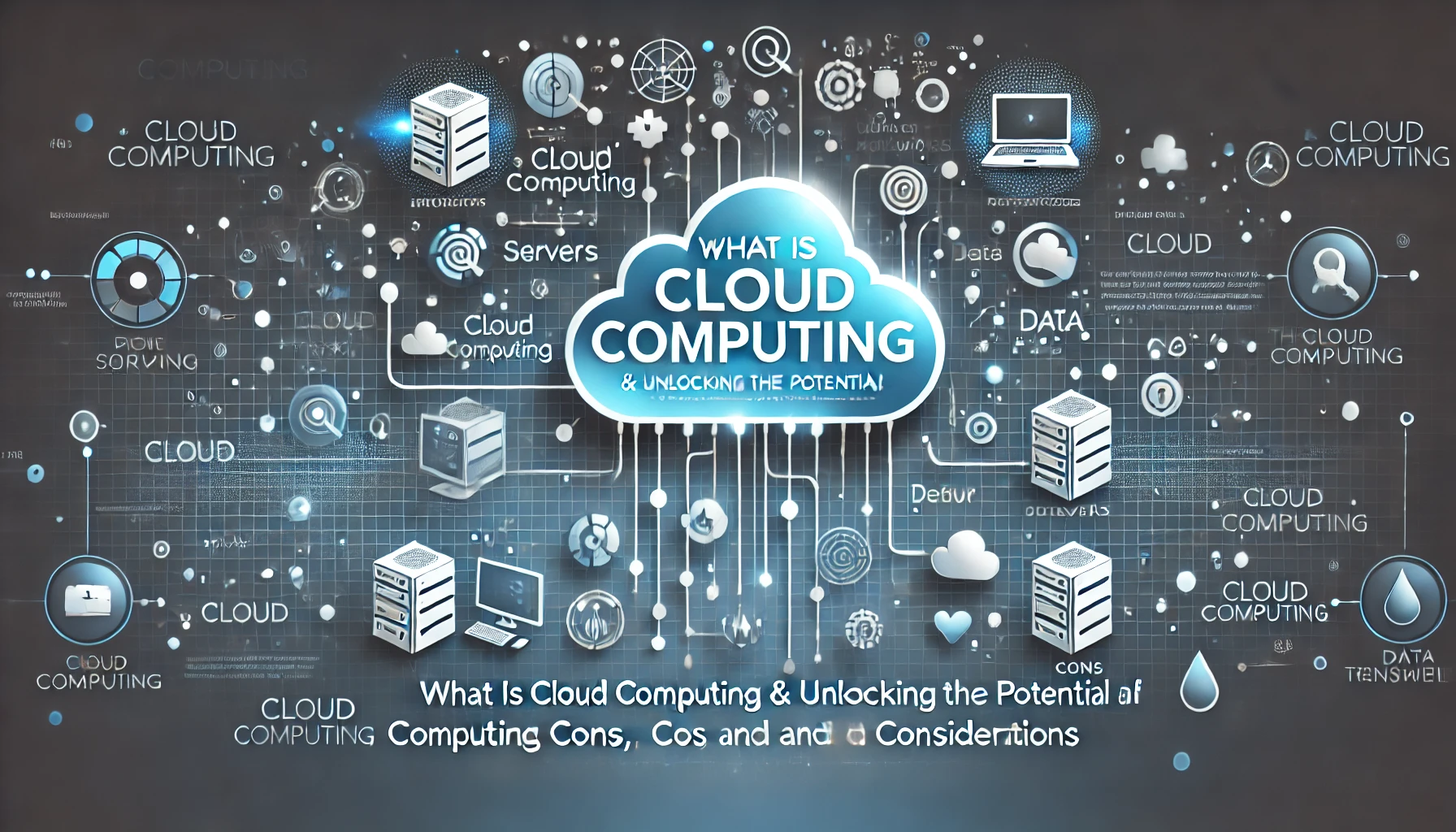
What is cloud computing?
Cloud computing is a technology that allows users to access and store data, applications, and computing resources over the internet instead of on a local computer or server. Essentially, it means that instead of managing physical servers and storage hardware, users can utilize virtual resources provided by remote servers hosted in data centers by cloud providers like Amazon Web Services (AWS), Microsoft Azure, and Google Cloud.
Key Concepts of Cloud Computing
On-Demand Availability: Users can access computing resources whenever they need them, without requiring prior setup or large infrastructure.
Scalability: Cloud computing allows users to scale resources up or down based on demand. This is ideal for businesses with fluctuating workloads or growing needs.
Cost Efficiency: Users pay only for the resources they use, avoiding large upfront costs for hardware and maintenance, and potentially reducing overall IT costs.
Remote Access: Since cloud services are accessed via the internet, they can be used from anywhere, supporting remote work and collaboration.
Resource Sharing: Cloud computing uses shared resources to serve multiple users, allowing for efficient use of resources and lowering costs.
Types of Cloud Computing
Public Cloud: Services provided over the public internet and shared among multiple organizations.
Private Cloud: A dedicated environment accessible only to a single organization, offering greater control and security.
Hybrid Cloud: A combination of both public and private cloud resources, allowing data and applications to be shared between them.
Multi-Cloud: Utilizing multiple cloud services from different providers to meet specific needs or avoid dependency on a single provider.
Types of Cloud Services (Cloud Computing Models)
Infrastructure as a Service (IaaS): Provides fundamental resources like virtual machines, storage, and networking. (Example: AWS EC2)
Platform as a Service (PaaS): Offers development tools and platforms to build and deploy applications without managing underlying infrastructure. (Example: Google App Engine)
Software as a Service (SaaS): Delivers fully managed applications to users via the internet. (Example: Microsoft 365, Salesforce)
Real-World Applications of Cloud Computing
Data Storage and Backup: Storing files, databases, and backups on the cloud to reduce physical storage needs.
Web Hosting and Application Hosting: Hosting websites, applications, and databases on scalable cloud servers.
Data Analytics and Machine Learning: Using powerful cloud-based computing resources to analyze data and build machine learning models.
Remote Collaboration: Allowing teams to work together using shared, cloud-hosted applications and storage (e.g., Google Workspace, Microsoft Teams).
Cloud computing has become fundamental in modern technology, enabling innovation and efficiency for businesses, developers, and everyday users alike.
The Advantages and Disadvantages of Cloud Computing
Cloud computing has transformed how we work, play, and connect. By offering on-demand access to vast computing resources, cloud computing enables businesses and individuals to scale their operations with ease, reduce costs, and access data from anywhere. However, it's essential to weigh both the advantages and disadvantages before fully committing to a cloud solution. Here’s a closer look at the pros and cons of cloud computing.
Advantages of Cloud Computing
1. Cost Savings
One of the main benefits of cloud computing is cost efficiency. Traditional on-premises infrastructure requires significant upfront investments in hardware, software, and IT maintenance. With cloud computing, companies only pay for the services they use, similar to a utility model.
Savings on Infrastructure: Cloud providers handle the maintenance, so companies don’t need to invest in data centers or the personnel to manage them.
Flexible Pricing Models: Many providers offer pay-as-you-go and subscription-based pricing, allowing businesses to scale costs in line with their actual usage and budget.
2. Scalability and Flexibility
Cloud computing provides nearly unlimited scalability. Organizations can increase or decrease their resources to meet demand without needing to procure additional hardware or suffer from idle resources.
Elasticity: Companies can quickly scale up their computing power during peak times and scale back down as needed, avoiding unnecessary costs.
Global Reach: Many cloud providers offer data centers worldwide, allowing users to deploy resources closer to their customers, which reduces latency and improves performance.
3. Accessibility and Collaboration
Cloud services can be accessed from anywhere with an internet connection, making it easier for teams to collaborate across different locations and time zones.
Remote Access: With cloud computing, employees can work from virtually any device, making remote work easier and more flexible.
Real-Time Collaboration: Many cloud-based tools allow multiple people to work on the same document or project in real time, enhancing productivity and team collaboration.
4. Automatic Updates and Patches
Cloud providers manage all updates, security patches, and maintenance, freeing up internal IT teams from these tasks.
Improved Security: Providers keep the systems updated with the latest security measures, which is essential for keeping data safe.
Reduced Downtime: Scheduled updates and maintenance are often managed seamlessly in the background, minimizing downtime and ensuring continuous availability.
5. Data Backup and Disaster Recovery
Cloud computing includes built-in data redundancy and backup capabilities, which can simplify disaster recovery.
Resilience: Cloud providers replicate data across multiple locations, ensuring that even if one data center goes offline, the data remains accessible.
Business Continuity: In the case of a disaster, businesses can recover their data faster, helping them resume operations more quickly.
Disadvantages of Cloud Computing
1. Security and Privacy Concerns
Moving data and applications to the cloud introduces potential security risks, as companies must trust the cloud provider with sensitive information.
Data Breaches: Cloud providers are high-value targets for cybercriminals, and a breach could expose sensitive customer or business data.
Compliance: Certain industries have strict regulatory requirements (e.g., HIPAA for healthcare), and compliance can be challenging when data is hosted off-site.
2. Limited Control and Flexibility
With cloud computing, companies must rely on their provider’s infrastructure, which means less control over hardware and performance parameters.
Dependency on the Provider: If a provider experiences downtime, the customer’s data or applications might be inaccessible. Also, changes made by the provider (like service updates) might not always align with a company’s specific requirements.
Customization Constraints: Some cloud solutions might not be as customizable as on-premises alternatives, which could be a limitation for companies with unique technical needs.
3. Potential Downtime
Although cloud providers aim to ensure high availability, downtime can still occur due to maintenance, updates, or unforeseen issues.
Network Reliability: If an internet connection is lost, users won’t have access to cloud services, impacting productivity.
Service Outages: Even the largest providers can experience outages. In such cases, businesses relying heavily on cloud infrastructure may face costly downtime.
4. Data Transfer and Bandwidth Costs
While storing data in the cloud is relatively inexpensive, transferring large amounts of data in and out of the cloud can incur significant bandwidth costs.
Data Egress Fees: Most providers charge fees for moving data out of their systems, which can add up if a business frequently transfers data.
Performance Latency: For applications requiring rapid data access, latency might be an issue if the data center is far from the user, affecting real-time processing.
5. Risk of Vendor Lock-In
Transitioning from one cloud provider to another can be complex and costly, leading to vendor lock-in, where businesses are tied to a particular provider.
Difficulty in Migration: Migrating large data sets or applications from one cloud environment to another can be technically challenging and require significant downtime.
Loss of Flexibility: Businesses may feel constrained by a provider’s specific offerings, pricing models, and proprietary technologies.
Final Thoughts: Finding the Right Balance
Cloud computing offers a range of benefits, including cost savings, scalability, and accessibility, making it an excellent choice for many businesses. However, it also introduces potential drawbacks, such as security risks, limited control, and potential downtime, which companies need to consider carefully.
The best approach is to assess your business’s specific needs and challenges, consult with your cloud provider about the best practices for security and reliability, and possibly implement a hybrid solution that combines cloud resources with on-premises systems. By doing so, you can maximize the advantages of cloud computing while minimizing its potential disadvantages.
Subscribe to my newsletter
Read articles from Silias Odion directly inside your inbox. Subscribe to the newsletter, and don't miss out.
Written by
