The Journey Never Ends: Completing My First Game and Graduating
 Breanna Humphres
Breanna Humphres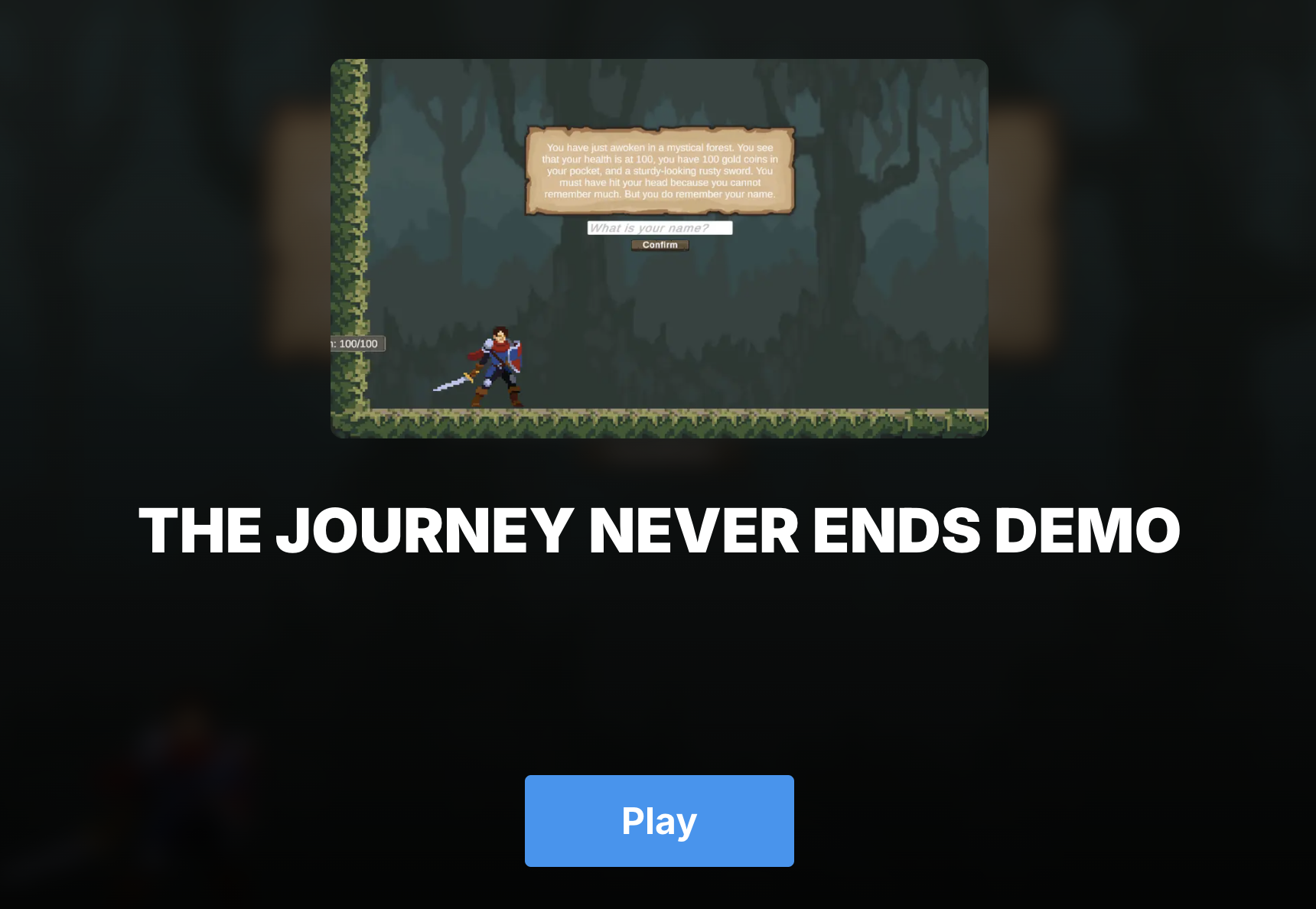
A little over a week ago, I hit a major milestone: I completed my first-ever game! It’s called The Journey Never Ends Demo, and while the title might be a little dramatic, it feels fitting for how much I’ve learned and how far I’ve come.
When I started this project, I knew nothing about Unity. I had just finished learning Python, and diving into Unity and C# felt like stepping into a whole new world. I was overwhelmed but excited to explore. Creating a game was something I’d always wanted to do, but I never imagined it would happen so soon—or that I’d enjoy it this much.
The Early Days: Learning Unity
Unity is a powerful tool, but for a beginner, it can feel like a labyrinth. Thankfully, I had the Unity Learn Essentials tutorials to guide me through the basics. These tutorials didn’t focus on building a game but taught me how to navigate the platform, use assets, and start thinking about how to put a project together. I also downloaded free assets to make my game visually appealing, which gave me a good foundation to start building.
I decided on a choice-based adventure game for my project. The player wakes up in an unfamiliar world, encounters challenges (like fighting a monster), and makes decisions that affect their journey. The game combines elements of exploration, story progression, and player choice. It felt like the perfect blend of storytelling and interactivity—and I couldn’t wait to bring it to life.
Building the Core Mechanics
The first hurdle was figuring out how to manage scenes and UI elements. From the start, I wanted the game to feel immersive, with text-based story progression and choices that players could click through. This meant a lot of trial and error with Unity’s Canvas system. I learned how to hide and show UI elements dynamically, set up choice buttons, and ensure that everything flowed smoothly from one scene to the next.
One of the biggest challenges I faced was managing objects across scenes. For example, I wanted the player’s health and inventory to persist throughout the game. I learned to use Unity’s DontDestroyOnLoad method, which became a lifesaver for keeping essential GameObjects (like the GameManager) consistent.
Even something as simple as getting a button to do what I wanted could take hours to figure out. For instance, I struggled to dynamically assign inventory slots and interactable buttons in code, but each challenge taught me something new. Debugging was frustrating at times, but there’s nothing quite like the feeling of seeing everything finally work as planned.
Adding Personality to the Game
While mechanics are important, I wanted the game to feel alive. I added small details to make the world feel more real—like a flower field leading to a cozy cottage or a golden dagger as a reward for defeating a monster. These touches might seem minor, but they brought the game to life and made it feel like my project.
One of my favorite parts was creating the first player choice: fight or flee from a beetle monster. I loved seeing the monster switch from idle to death animations when defeated, and watching the story text update after each hit felt so rewarding. It was in those moments that the game truly felt like it was coming together.
Challenges and Triumphs
Of course, there were plenty of roadblocks along the way. At one point, my UI elements started appearing in scenes where they didn’t belong. Another time, my inventory system worked perfectly in one scene but completely broke in another. There were moments of frustration where I questioned everything, but I kept going. Every fix, no matter how small, was a victory.
The most significant challenge was learning to trust the process. As someone new to game development, it’s easy to feel like you’re always one mistake away from breaking the whole project. But every mistake was an opportunity to learn. By the end of the project, I wasn’t just clicking around Unity—I was problem-solving, debugging, and coding with confidence.
The Final Touches
The final version of The Adventure Never Ends Demo isn’t perfect, but it’s mine. I decided to end the demo with a simple thank-you screen: “Thank you for playing The Adventure Never Ends Demo! Created by Bre Humphres.” It’s a small acknowledgment of the effort and love I poured into this project.
There are still features I’d like to add, like audio and inventory UI that persist across scenes, but for now, I’m proud of what I’ve built. This game represents weeks of learning, experimenting, and stepping out of my comfort zone.
Looking Back and Moving Forward
Creating this game taught me so much—not just about Unity and C#, but about perseverance, creativity, and stepping into the unknown. It reminded me why I love building things, and it gave me a glimpse of what’s possible when I combine technical skills with storytelling.
And today, I’m celebrating another huge milestone: graduation! After months of hard work, sleepless nights, and endless problem-solving, I’ve officially completed my software engineering program. This journey has been one of the most challenging and rewarding experiences of my life. From my first JavaScript project to building this game in Unity, every step has pushed me to grow as a developer and as a person.
Graduating feels surreal, but I know it’s only the beginning. My Unity game, The Adventure Never Ends Demo, is a reflection of how far I’ve come—and a promise to myself to keep creating, keep learning, and keep dreaming big. The future is wide open, and I can’t wait to see where this adventure takes me next.
To anyone thinking about starting something new, whether it’s a game, a coding bootcamp, or another big leap—just go for it. The path might be tough, but the journey is so worth it. Thank you for reading, and here’s to more adventures ahead!
If you would like to test out my demo, you can find it HERE.
Subscribe to my newsletter
Read articles from Breanna Humphres directly inside your inbox. Subscribe to the newsletter, and don't miss out.
Written by

Breanna Humphres
Breanna Humphres
Hi, I'm Bre! I'm a software engineering graduate of Flatiron School. I graduated in November of 2024 and look forward to joining the gaming development or tech world! I'm very passionate about gaming, and have a big goal of working in the gaming development world.