How Adblockers Work: A Deep Dive into Online Ad Blocking
 Ayan
Ayan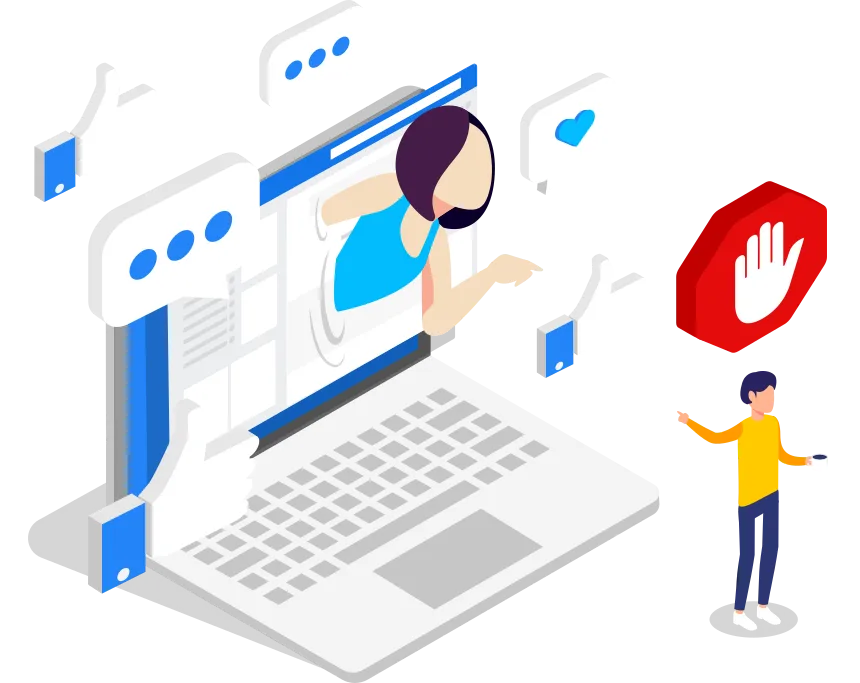
The internet is filled with advertisements, from banner ads to pop-ups and video commercials. While ads support free content, they can sometimes be intrusive and disrupt the browsing experience. This has led to the widespread adoption of adblockers—tools that allow users to browse the web without being bombarded by unwanted ads. But how exactly do adblockers work? Let’s break it down.
What Are Adblockers?
An adblocker is a software tool or browser extension that filters out advertisements from web pages before they are displayed to the user. It improves the browsing experience by:
Removing visual clutter caused by ads.
Speeding up website loading times by blocking unnecessary elements.
Enhancing privacy by preventing trackers often embedded in ads.
Adblockers are available as standalone applications, browser extensions, or built-in features of some privacy-focused browsers like Brave.
How Do Adblockers Work?
Adblockers function by analyzing and filtering the content loaded on a web page. They block advertisements by detecting and stopping specific elements that match predefined patterns. Here's a step-by-step breakdown:
1. Blocking Ad URLs
Web ads are typically served by ad servers, which are specific domains dedicated to delivering ads. Adblockers maintain a list of these ad server domains (often referred to as filter lists) and prevent the browser from loading any resources from these domains.
For example:
- If an ad is served from
ads.example.com, the adblocker will recognize this domain as part of its list and block any requests to it.
2. Element Hiding
Sometimes, ads are embedded directly within the structure of a webpage (e.g., pop-ups or banners). Adblockers use CSS rules to hide these elements. Based on the filter list, they identify and hide specific HTML elements that match patterns commonly associated with ads.
For instance:
- If a page contains a
<div>with a class name likead-banner, the adblocker applies a rule to hide it.
3. Script Blocking
Many ads are delivered via JavaScript, which dynamically loads ads or trackers when a webpage is opened. Adblockers can:
Identify scripts responsible for loading ads.
Block these scripts from executing, thereby stopping ads before they appear.
4. Preventing Tracking
Many ads come with tracking scripts that monitor user behavior, such as clicks, browsing history, and location. Adblockers block these trackers by:
Stopping cookies and scripts linked to tracking domains.
Blocking pixel trackers, which are invisible 1x1 images used to gather user data.
5. Custom Filters
Advanced users can create their own rules to block specific ads or elements on websites. These custom filters allow for a more personalized ad-blocking experience.
Types of Adblockers
1. Browser Extensions
Popular extensions like Adblock Plus, uBlock Origin, and Ghostery integrate directly into browsers to block ads.
2. Standalone Applications
Some software, such as AdGuard, works independently of the browser and blocks ads system-wide, including in apps.
3. Built-in Browser Features
Browsers like Brave and Opera come with built-in adblocking functionalities.
Benefits of Using Adblockers
Improved Browsing Speed: Ads often contain heavy multimedia content that slows down page loading times. Blocking them makes websites faster.
Reduced Clutter: Without ads, web pages appear cleaner and easier to navigate.
Enhanced Privacy: Blocking trackers prevents companies from collecting and monetizing user data.
Lower Data Usage: Ads consume significant bandwidth, especially video ads. Blocking them reduces data usage.
Limitations and Challenges
While adblockers are effective, they have limitations:
Adblocker Detection: Some websites detect adblockers and restrict access unless users disable them.
Ethical Concerns: Ads fund free content, and blocking them may hurt content creators and publishers.
Whitelist Agreements: Some adblockers, like Adblock Plus, allow certain "acceptable ads" through if companies pay for inclusion in their whitelist.
Not Foolproof: Advanced or new advertising techniques may bypass certain adblockers.
Conclusion
Adblockers are powerful tools that provide a cleaner, faster, and more private online experience by blocking intrusive ads and trackers. They work by leveraging filter lists, blocking scripts, hiding elements, and stopping requests to known ad-serving domains. While they offer significant benefits, users should balance their use of adblockers with an understanding of how online content is funded, supporting websites and creators they value.
By understanding how adblockers work, you can make informed decisions about your online experience and privacy. Whether you’re tired of pop-ups or looking to protect your data, adblockers offer a simple yet effective solution for navigating the web on your terms.
Subscribe to my newsletter
Read articles from Ayan directly inside your inbox. Subscribe to the newsletter, and don't miss out.
Written by

Ayan
Ayan
"I post blogs here in a simple way, so that a 5-year-old can read and understand them."