Building Paindai: A Development Journey Inspired by Chronic Pain
 Ryan Kopf
Ryan Kopf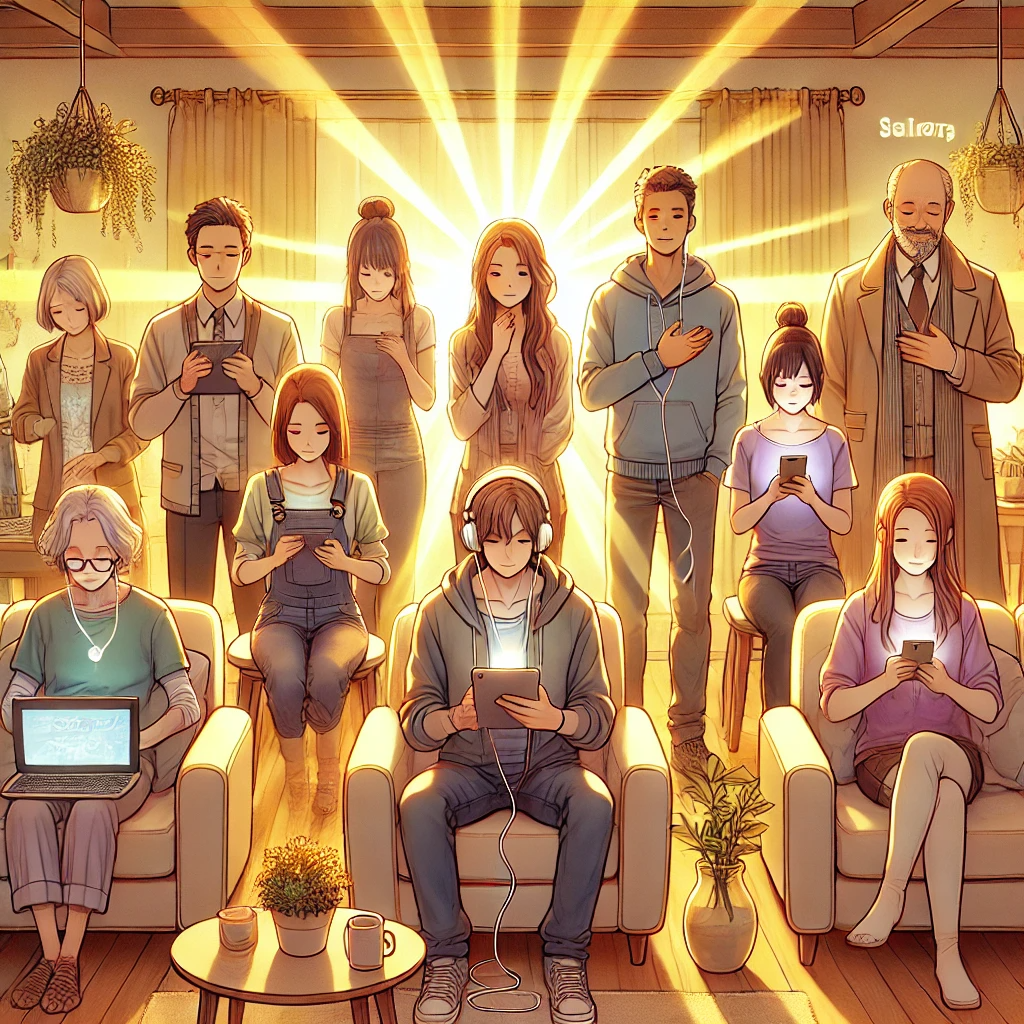
Tomorrow, we launch Paindai on ProductHunt, and I couldn’t be more excited to share the development story behind it. Paindai is a pain journaling app that aims to empower chronic pain sufferers by helping them track, understand, and communicate their symptoms. It’s not just a product—it’s a project born from deeply personal experiences and a desire to make a difference for people who often feel overlooked by the healthcare system.
The Inspiration: Chronic Pain is Complex
The idea for Paindai came from watching my fiancée deal with years of chronic pain. Her symptoms ranged from aching joints to debilitating back pain that required pain gel multiple times a day. What made it especially challenging was how unpredictable her pain was—it could shift from one part of her body to another, varying in intensity and duration.
When we finally received a diagnosis of a cerebrospinal fluid (CSF) leak and deteriorating spinal discs, it was a huge relief. But the road to that diagnosis was long and frustrating. One of the biggest challenges was communicating her pain effectively to doctors. The pain she felt on the day of the appointment often overshadowed other, equally significant experiences she’d had in the weeks or months prior.
This disconnect inspired me to build a tool that could help her—and others like her—track their pain in real time and present that information clearly during appointments. Chronic pain is a deeply personal and subjective experience, but I knew there had to be a way to turn that subjectivity into actionable data.
Why Paindai Matters
Tracking pain has profound benefits for chronic pain sufferers:
Identifying Patterns: Pain logs reveal patterns that aren’t immediately obvious. For example, a spike in pain might coincide with certain activities, foods, or times of day. Identifying these correlations empowers patients to make adjustments that could reduce their pain.
Clear Communication with Doctors: A detailed history of pain removes the guesswork from appointments. Patients can share specific, consistent data with their doctors, which leads to better-informed decisions and reduces the risk of being dismissed.
Empowerment and Validation: Many chronic pain sufferers—especially women—struggle to have their pain taken seriously. A pain journal provides concrete evidence of what they’re experiencing, helping them advocate for themselves with confidence.
Emotional Relief: Chronic pain can feel chaotic and isolating. Having a tool to track and understand it can provide a sense of control, reducing anxiety and mental strain.
With Paindai, my goal is to provide a tool that empowers users to take charge of their health and feel seen in a system that often overlooks them.
The Development Journey
Building Paindai has been an incredibly rewarding experience. I’ve been a full-stack developer for over 20 years, so I knew I wanted to leverage tools that I trust to be efficient and maintainable. Here’s how the journey unfolded:
Choosing Ruby on Rails
As a long-time Ruby on Rails developer, Rails was an obvious choice for Paindai. It’s a framework that excels in rapidly building and iterating on ideas, thanks to its convention-over-configuration philosophy. Here’s why it worked so well for this project:
Data Management: Paindai relies heavily on structured data. Rails’ Active Record made it easy to handle pain logs, user accounts, and report generation.
Scalability: Even though Paindai started small, Rails provides a solid foundation for scaling as the app grows. Whether it’s adding new features or integrating AI-driven insights in the future, Rails can handle it.
Community and Ecosystem: Rails has an incredible ecosystem of gems that allowed me to add functionality quickly and reliably, saving time for focusing on unique features.
Frontend with HTMX
While Rails handled the backend, I wanted a smooth, dynamic experience for the frontend without the overhead of a heavy JavaScript framework like React or Vue. This is where HTMX came in.
HTMX allows for seamless interactivity by using simple HTML attributes. For example, when users log a new pain event, HTMX lets me dynamically update the page without a full reload. It’s lightweight, easy to integrate, and pairs beautifully with Rails.
Deployment on Ubuntu and AWS
Paindai is deployed on AWS, using an Ubuntu server to host the app. This setup provides scalability, reliability, and flexibility. Here’s what the deployment stack looks like:
Nginx: Handles web traffic and routes requests to the Rails app.
PostgreSQL: A powerful database that manages pain logs and user data with ease.
SSL Configuration: I opted for manual DNS configuration to maintain full control over my domain and avoid unnecessary dependencies.
Background Processing with Delayed Job
For tasks like generating reports or handling data-intensive processing, I’m using Delayed Job. It integrates seamlessly with Rails and is a simpler alternative to Redis-based solutions like Sidekiq. This setup keeps the app efficient while handling background tasks reliably.
Challenges and Lessons Learned
Building Paindai wasn’t without its challenges. One of the biggest hurdles was designing a user experience that felt intuitive and lightweight while capturing detailed data. Chronic pain sufferers often don’t have the energy to engage with complicated interfaces, so simplicity was key.
Another challenge was ensuring the app’s flexibility for future features. I’m already working on adding AI-driven insights to help users identify potential causes for their pain or recommend specialists to consult. Building a strong foundation with Rails and HTMX has made it easier to plan for these enhancements without overhauling the existing architecture.
Looking Ahead: What’s Next for Paindai
Tomorrow’s launch on ProductHunt is just the beginning. I’m excited to hear feedback from users and the developer community to refine and expand Paindai. Some features I’m already exploring include:
AI-Powered Insights: Using machine learning to analyze pain logs and provide actionable suggestions for users.
Integrations: Allowing users to sync their data with other health tracking tools or export reports for their doctors.
Community Features: Creating a space where users can connect and share experiences, offering mutual support and advice.
Final Thoughts
Paindai isn’t just a tech project—it’s a personal mission to help people who feel unseen and unheard. Chronic pain affects millions, and too often, these individuals are left to navigate their journey alone. With Paindai, I hope to provide a tool that gives them a voice, clarity, and a sense of control.
If you’re interested in Paindai or know someone who might benefit from it, I invite you to check it out at Paindai or support the launch on ProductHunt. Your feedback and support mean the world to me as I take this step forward in helping others. Thank you for being part of the journey!
Subscribe to my newsletter
Read articles from Ryan Kopf directly inside your inbox. Subscribe to the newsletter, and don't miss out.
Written by
