🫥Why Nepean Network’s SD-WAN Outshines Competitors with Its Comprehensive Debug Mode🦟
 Ronald Bartels
Ronald Bartels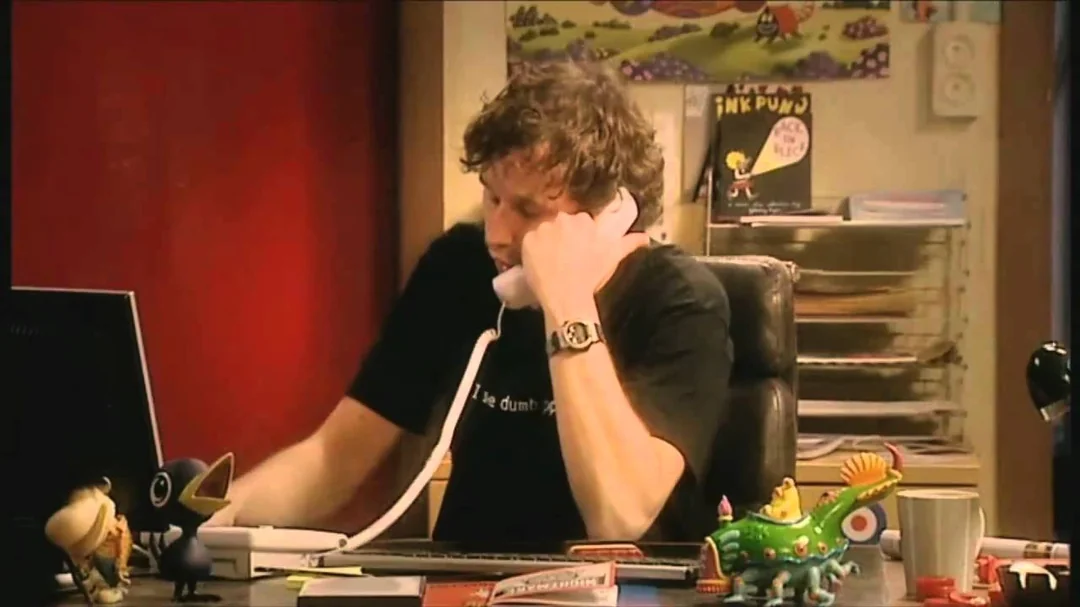
In the world of networking, effective troubleshooting can make or break a business’s connectivity strategy. When issues arise, having the right tools to identify and resolve the root cause is critical. Nepean Network’s SD-WAN sets itself apart from competitors like VeloCloud (VMware) and Fortinet by offering a powerful debug mode that logs all activity in intricate detail.
This feature transforms how network engineers troubleshoot issues, providing unparalleled insight and control over network behaviour. In contrast, many alternative solutions often rely on less sophisticated methods, sometimes even resorting to the dreaded "switch it off and on again" approach.
Debug Mode | The Secret Weapon for Precision Troubleshooting
Nepean’s SD-WAN debug mode captures detailed logs of all network activity, including:
Packet flows: Tracks traffic patterns across the network, identifying bottlenecks or misrouted packets.
Application performance: Monitors how specific applications behave under varying network conditions.
Link health and metrics: Provides real-time and historical data on latency, jitter, and packet loss.
This comprehensive data allows engineers to pinpoint exactly where and why an issue occurs, whether it's:
A misconfigured policy.
A failing link.
An application behaving unexpectedly.
How Debug Mode Works
Nepean’s debug mode is accessible from the centralised management dashboard. Once enabled, it provides:
Real-time logging: View live data streams as traffic flows through the network.
Event tracing: Correlate events like link failovers or configuration changes with their impact on network performance.
Diagnostic reports: Export detailed logs to share with other teams or vendors for collaborative troubleshooting.
This level of granularity is a game-changer, particularly in complex, multi-site environments where issues can stem from any number of variables.
Competitors Fall Short
1. Limited Troubleshooting Capabilities
Competitors like VeloCloud and Fortinet offer basic diagnostic tools but often lack the depth required for complex scenarios:
VeloCloud: Primarily relies on simplified dashboards, which can mask deeper issues. Logs are often buried or incomplete, requiring guesswork to resolve problems.
Fortinet: While FortiGate firewalls offer packet capture tools, their SD-WAN solutions are tied heavily to firewall-centric views. This approach can miss network-wide context, leading to fragmented troubleshooting efforts.
2. Haphazard Techniques
When detailed logs aren’t available, engineers are left relying on trial-and-error methods like:
Resetting devices or links.
Reconfiguring policies without knowing the underlying issue.
Blindly upgrading firmware in hopes it resolves the problem.
These methods waste time, frustrate customers, and often lead to temporary fixes rather than permanent solutions.
The Nepean Networks SD-WAN Difference
Nepean’s debug mode isn’t just about fixing problems—it’s about understanding the network at a deeper level to prevent future issues.
Proactive Problem-Solving
With detailed logs, Nepean enables:
Root cause analysis: Understand exactly what caused an issue and how to prevent it from recurring.
Trend identification: Spot patterns in link degradation or application performance over time.
Preemptive fixes: Address potential problems before they impact users.
Faster Resolutions
Detailed activity logs mean engineers can resolve issues in minutes instead of hours:
No need to escalate problems unnecessarily.
No downtime while waiting for third-party vendors to provide diagnostic tools.
Confidence in applying fixes that work the first time.
Empowering Network Engineers
Nepean’s debug mode transforms troubleshooting from a reactive, stressful task to a controlled, data-driven process. Engineers aren’t just solving problems—they’re optimising the network for peak performance.
Why “Turn It Off and On Again” Doesn’t Cut It
The adage of restarting devices or links may have its place in basic IT support, but it’s a recipe for disaster in critical SD-WAN environments.
Temporary fixes: Restarting might mask the issue but doesn’t address the root cause.
Data loss: Logs and metrics from before the restart might be lost, erasing key insights.
Customer frustration: Prolonged outages caused by ineffective troubleshooting lead to dissatisfaction and churn.
Nepean’s debug mode eliminates these risks by providing a robust, systematic approach to troubleshooting that works the first time.
Why Nepean Network’s SD-WAN Stands Above the Rest
Nepean’s SD-WAN is not just another SD-WAN solution—it’s a tool designed with engineers in mind. Its debug mode ensures that businesses can maintain optimal performance while resolving issues efficiently and effectively.
Key Benefits:
Comprehensive logging: Provides unmatched visibility into network operations.
Actionable insights: Engineers can fix issues quickly and prevent future occurrences.
Customer satisfaction: Faster resolutions mean less downtime and happier clients.
Nepean’s SD-WAN doesn’t just support the network—it empowers the people behind it, giving them the tools to excel in their roles without the headaches caused by inadequate alternatives.
If your current SD-WAN solution leaves you relying on "turn it off and on again," it’s time to switch to Nepean Networks. Experience the difference of a platform designed to keep your network—and your engineers—running smoothly.
Ronald Bartels ensures that Internet inhabiting things are connected reliably online at Nepean Networks - the leading specialized SD-WAN Last Mile provider in South Africa. Learn more about the best SD-WAN in the world: 👉Contact Nepean✈️
Additional reading:
Subscribe to my newsletter
Read articles from Ronald Bartels directly inside your inbox. Subscribe to the newsletter, and don't miss out.
Written by

Ronald Bartels
Ronald Bartels
Driving SD-WAN Adoption in South Africa