How to create your first DAO?
 PandaoBlog
PandaoBlog
Visit the PanDAO Homepage: Open the PanDAO website and locate the option to "Create Your DAO."
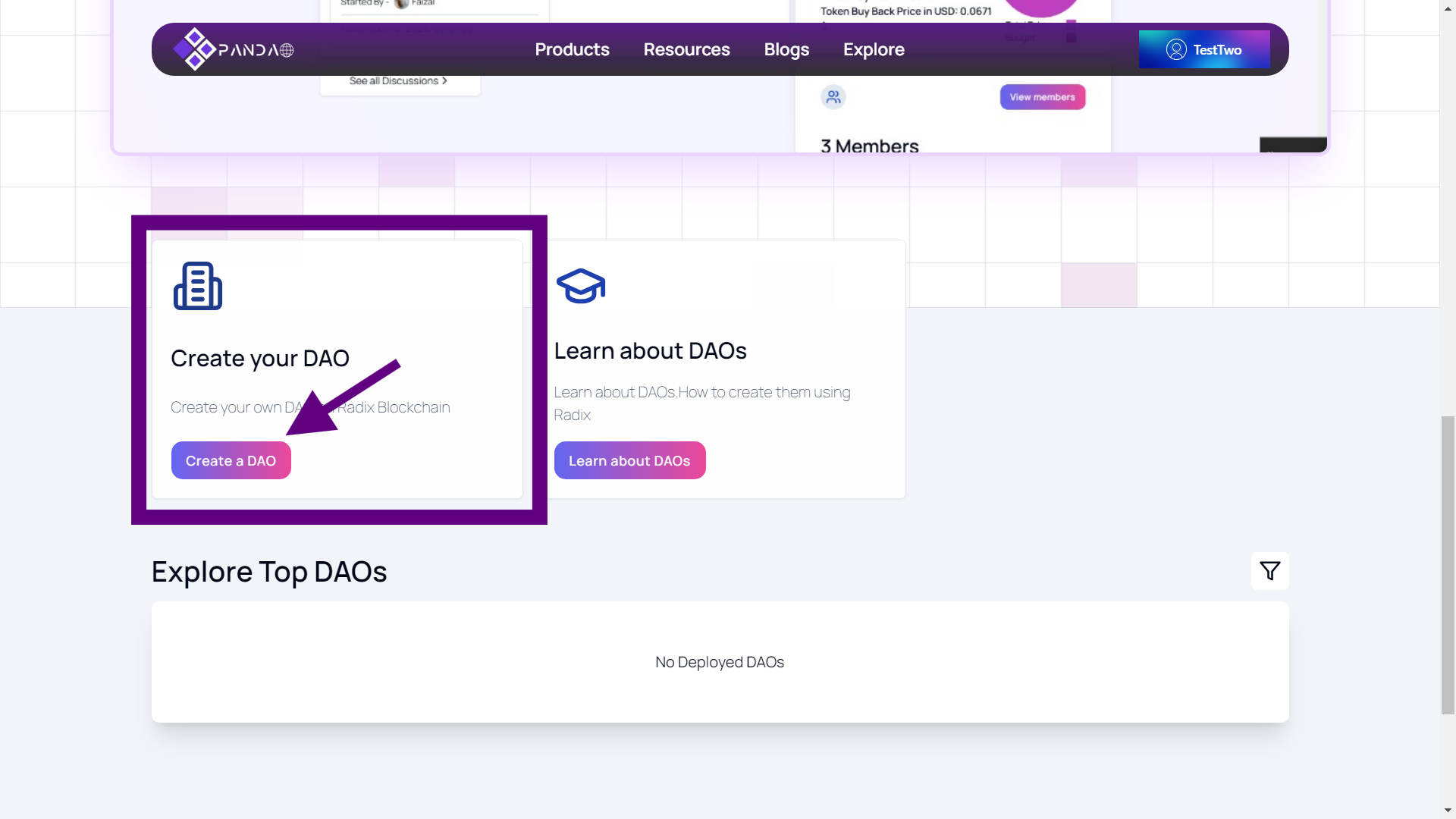
Choose a Template: Select from the available templates that best align with your community’s needs.
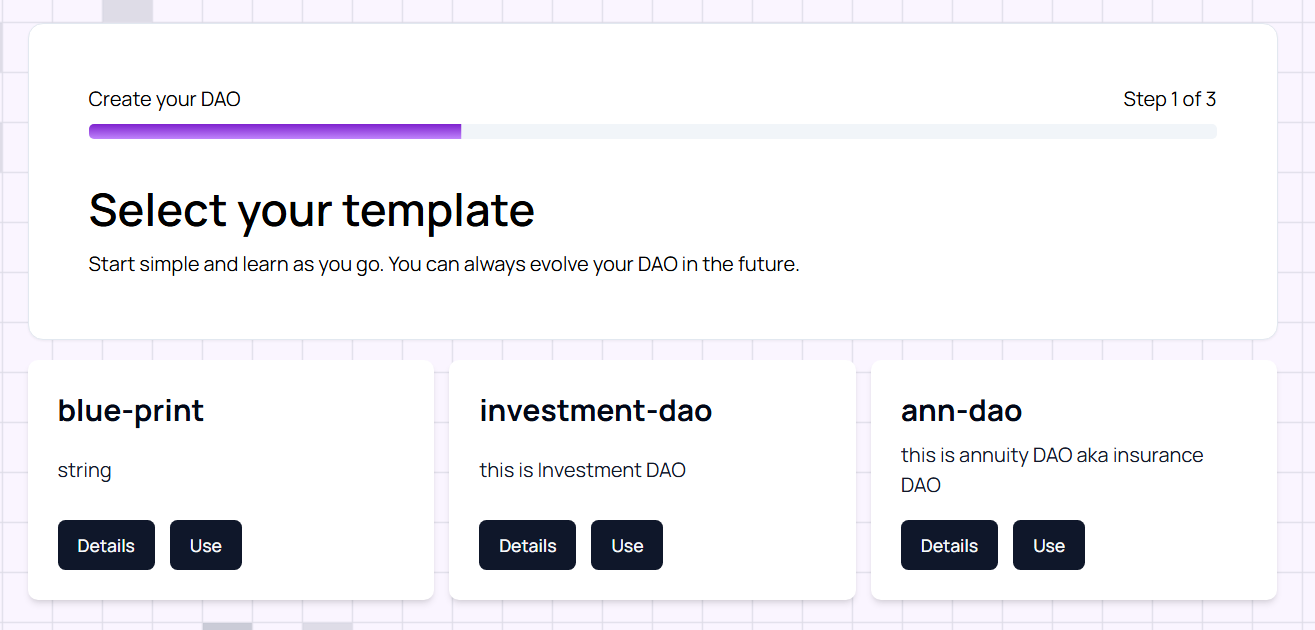
What are Templates?
Template in Pandao.live is designed to help users easily create and manage decentralized applications (dApps) and DAOs by providing customizable templates for their projects. These templates are pre-designed frameworks that allow users to set up and launch specific types of DAOs with minimal coding required. Users can select templates based on their requirements, such as governance, community management, or financial tools.
Within the template section, users can customize various features to align with their DAO's specific needs. The platform provides a range of modules that can be adapted for different purposes, such as content management, voting systems, and treasury management. These templates often come with pre-configured settings for user roles, permissions, and content structure, helping users streamline their DAO creation process while ensuring functionality.
By using templates, Pandao simplifies the typically complex process of setting up a DAO, making it accessible even for non-technical users. These templates not only provide structure but also ensure that the deployed DAOs are scalable, secure, and ready to handle decentralized governance with transparency and efficiency
Define Your Community:
Name: Choose a suitable name for your community.
Description: Write a compelling description that reflects the goals and vision of your community.
Select Purpose: Determine the primary purpose of your DAO by choosing from the following options: governance, community building, fundraising, or social impact.
Proposal Creation Settings: Specify who has the authority to create proposals within your community. Options include:
Everyone
Admin only
Token holders
Choose the amount of token that will make an account eligible for proposal creation.
Community and Token Images: Upload images to represent your community and its token.
Add Tags: Include relevant tags to categorize your content, making it easier for users to discover and engage with your community.
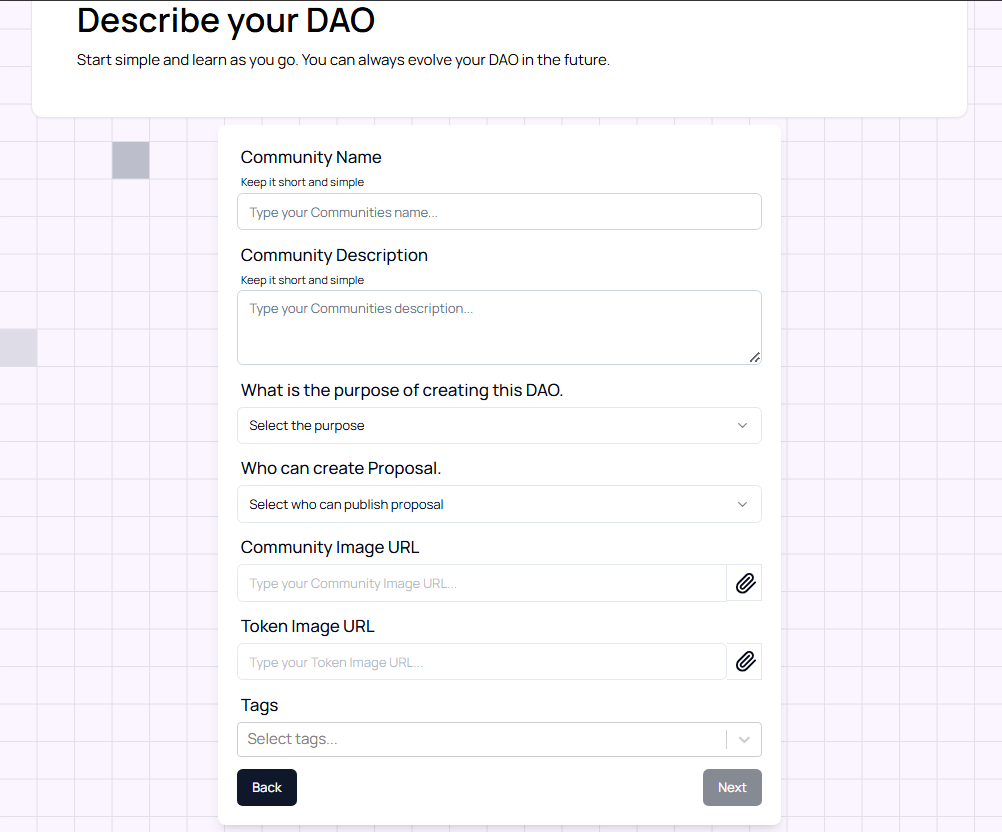
Token Configuration: Set a reasonable token supply, price, and withdrawal price for your community.
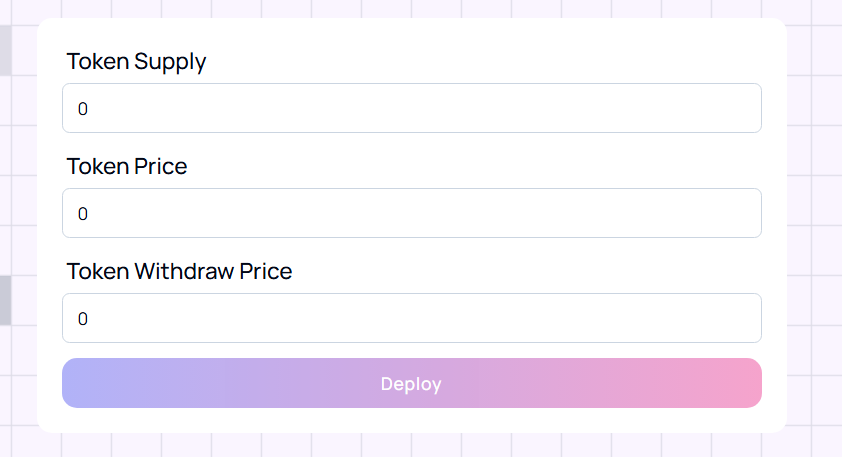
Deploy Your Community: Review all the information provided and deploy your community DAO.
Click deploy and accept the transaction from your wallet on you phone.
Subscribe to my newsletter
Read articles from PandaoBlog directly inside your inbox. Subscribe to the newsletter, and don't miss out.
Written by
