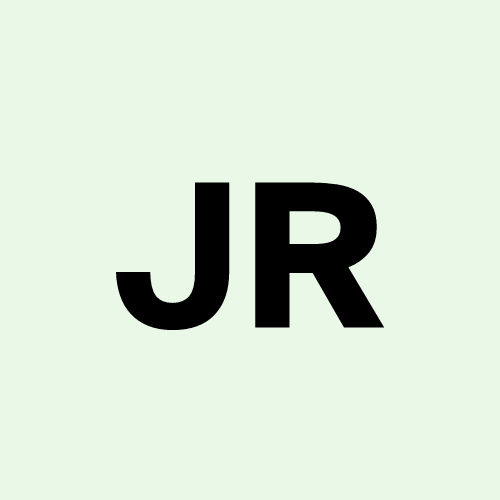Azure DevOps Pipelines: Your Guide to Streamlined Workflows
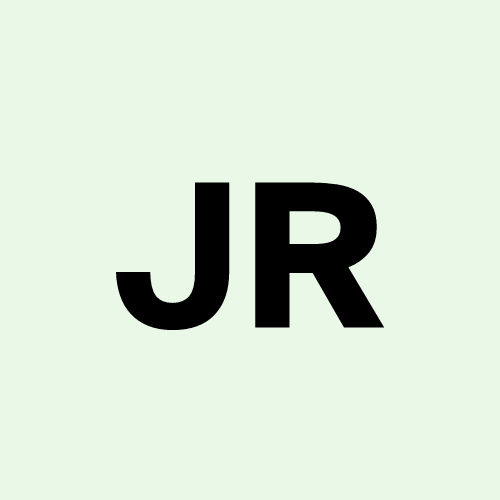 Jayachandra Rapolu
Jayachandra Rapolu
In today's fast-paced software development landscape, agility and efficiency are paramount. Teams need to deliver high-quality applications rapidly, with frequent updates and a streamlined approach to building, testing, and deploying software. This is where Continuous Integration (CI) and Continuous Deployment (CD) pipelines come into play.
Azure DevOps, a suite of development tools provided by Microsoft, offers a comprehensive solution for automating the software delivery process. Among the many powerful features in Azure DevOps, Pipelines stand out as a game changer for developers and operations teams. But what exactly are Azure Pipelines, and how can they help build efficient workflows?
In this post, we’ll explore the power of pipelines in Azure DevOps, understand how they work, and discuss best practices for creating workflows that maximize productivity and quality.
What Are Azure DevOps Pipelines?
At its core, Azure Pipelines is a cloud-based service that enables you to automatically build, test, and deploy code. It supports a range of programming languages and frameworks, and integrates with various repositories, including GitHub, Bitbucket, and Azure Repos.
Azure Pipelines are essentially a series of steps, defined in a configuration file (YAML or classic editor), that automate the process of:
Building: Compiling the code and creating build artifacts.
Testing: Running automated tests to ensure that the code is functioning correctly.
Deploying: Delivering the software to different environments (staging, production, etc.) seamlessly.
This automation not only improves productivity but also reduces the risk of human error, ensuring that the application is consistently built and deployed in a repeatable manner.
The Key Benefits of Using Azure DevOps Pipelines
1. Automated Workflow
Manual processes are time-consuming and prone to errors. Pipelines automate the entire process of building, testing, and deploying software, making it faster, more consistent, and scalable. Developers don’t need to manually trigger builds or deploy code; instead, everything is managed through automated workflows.
2. Continuous Integration and Continuous Delivery (CI/CD)
Azure Pipelines enable teams to implement CI/CD practices with ease. CI involves automatically integrating code changes into a shared repository, which triggers builds and tests. CD ensures that code is deployed to staging or production environments without manual intervention. This results in more frequent releases, shorter feedback loops, and faster delivery of new features.
3. Improved Collaboration
Pipelines are shared among team members, enabling better collaboration. Everyone in the team—whether a developer, tester, or operations engineer—can see the status of builds, tests, and deployments. This transparency fosters collaboration and allows teams to quickly address issues or failures in the pipeline.
4. Flexibility and Customization
Azure DevOps provides flexibility in designing pipelines. Teams can choose to write pipeline definitions using YAML for version-controlled, reusable, and declarative workflows, or they can use the Classic Editor, which is a visual tool for those who prefer a more intuitive setup.
You can also customize pipelines to handle complex workflows, like multi-stage releases, approval gates, or conditionally triggered actions.
5. Integration with Azure Ecosystem
Azure Pipelines integrates seamlessly with other Azure services like Azure Kubernetes Service (AKS), Azure App Services, and Azure Functions. You can deploy applications directly to these platforms or set up complex environments with ease. Additionally, you can extend the functionality of Azure Pipelines with a large marketplace of extensions, enabling support for various tools, from testing frameworks to deployment automation tools.
How to Build Efficient Workflows in Azure Pipelines
Now that we've explored the power and benefits of Azure Pipelines, let’s dive into some best practices for building efficient and effective workflows.
1. Start with Clear Stages
Define clear stages in your pipeline to break down your workflow into manageable pieces. Common stages include:
Build: Compile code, restore dependencies, and create build artifacts.
Test: Run unit tests, integration tests, or any other automated tests to ensure quality.
Deploy: Deploy to various environments (e.g., staging, production), ensuring that the right version is deployed and tested.
Each stage should be independent and have clearly defined outcomes, making it easy to debug issues or change the flow if needed.
2. Use YAML for Version Control
YAML pipelines are the most powerful and flexible way to define your CI/CD workflows. By storing your pipeline definition in source control, you gain the ability to version control, audit changes, and collaborate better across your team. Plus, YAML pipelines are portable, meaning you can move them across projects, repositories, and even organizations.
A simple YAML pipeline might look like this:
trigger:
branches:
include:
- main
pool:
vmImage: 'ubuntu-latest'
steps:
- task: UseDotNet@2
inputs:
packageType: 'sdk'
version: '7.x'
- task: DotNetCoreCLI@2
inputs:
command: 'build'
projects: '**/*.csproj'
- task: DotNetCoreCLI@2
inputs:
command: 'test'
projects: '**/*.csproj'
- task: AzureWebApp@1
inputs:
appName: 'my-app-name'
package: '$(Build.ArtifactStagingDirectory)/*.zip'
In this example, the pipeline builds and tests a .NET Core project, then deploys it to an Azure Web App.
3. Use Approval Gates and Manual Interventions
In certain scenarios, you might want to pause the pipeline before deploying to production for manual review or approval. Azure Pipelines allows you to configure approval gates, where team members or stakeholders can approve or reject deployments to critical environments.
For example, a pipeline might automatically deploy to a staging environment, but require manual approval before deploying to production. This helps reduce the risk of introducing bugs into production and ensures that critical releases are properly validated.
4. Parallelism and Matrix Builds
For larger projects, you can significantly speed up your builds by running tests in parallel or using matrix builds. With matrix builds, you can define multiple configurations (e.g., different OS, different versions of dependencies) and run them simultaneously, reducing the time it takes to test and validate your code across different environments.
strategy:
matrix:
linux:
os: 'ubuntu-latest'
node: '14'
windows:
os: 'windows-latest'
node: '14'
macos:
os: 'macos-latest'
node: '14'
In this example, the pipeline runs tests across three different OS environments simultaneously, ensuring cross-platform compatibility without additional time delays.
5. Leverage Caching to Speed Up Builds
Azure Pipelines supports caching to speed up builds by reusing previously built artifacts or dependencies. By caching your dependencies (e.g., NuGet packages, Node.js modules), you can avoid the need to download them during every build, which significantly reduces build times.
Here’s an example of caching NuGet packages:
- task: Cache@2
inputs:
key: 'nuget | "$(Build.SourcesDirectory)/MyProject/*.csproj"'
restoreKeys: |
nuget
path: $(HOME)/.nuget/packages
This cache task will store the NuGet packages locally, reducing the time spent downloading them on subsequent builds.
Conclusion
Azure Pipelines is a powerful tool for automating and streamlining software delivery. With its robust set of features, flexibility, and deep integration with the Azure ecosystem, Azure DevOps allows teams to build efficient, scalable, and repeatable workflows.
By adopting best practices like using YAML for version-controlled pipelines, leveraging parallelism, implementing manual intervention gates, and utilizing caching, you can optimize your CI/CD process and deliver software faster, more reliably, and with higher quality.
Whether you're a small startup or a large enterprise, Azure Pipelines provides a solid foundation for building efficient workflows that accelerate development cycles and ensure your software is always production ready.
Subscribe to my newsletter
Read articles from Jayachandra Rapolu directly inside your inbox. Subscribe to the newsletter, and don't miss out.
Written by