Basic Question About Cloud-Computing🌨️❓
 Bhagyashri Bobade
Bhagyashri Bobade
1)What is Cloud Computing? ☁️
->Cloud Computing is delivering the on demand computing services including servers,data storage,database,networking and software over the internet ,pay as you go.
Example → "When you use Google Drive to store your files, you're using cloud computing 📁☁️! Google provides storage services over the internet 🌐, and you don't need your own server to save your data 💻. Isn't that convenient? 😊"
"Google Drive = Cloud Computing 📁☁️! Store files online, no server needed 💻. Convenient, right? 😊"
2)Why do we need Cloud Computing? 🤔
→ Cloud computing helps us use storage, apps, or powerful computers over the internet without buying them. 💻🌐 It’s flexible, saves money 💰, and works from anywhere 📍. You can also increase or decrease resources as needed, making it perfect for growing businesses or changing needs. 📈
Real-Time Example:
A school 🏫 needs to host online classes for many students. Instead of setting up expensive servers, they use Google Meet 🖥️, a cloud-based tool. It works for all students, and the school doesn’t need to worry about managing or upgrading hardware. 🚀
3)What are the Advantages of Cloud Computing? 🌟
→ Save money 💸
Work from anywhere 🗺️
Store lots of data 📁
Keep data safe 🔒
Collaborate easily 👥
Get latest technology 💻
Other Benefits
Scalability (grow as you need)
Flexibility (access from any device)
Reliability (less downtime)
Automatic Updates (stay current)
Environmentally Friendly (reduce carbon footprint)
4)What are the Different Types of Cloud? 🌥️
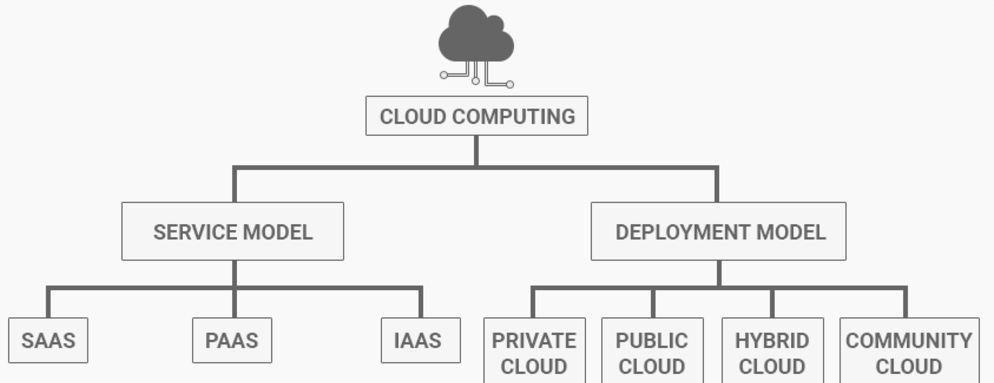
Types of Cloud Computing Service Model 🛠️
Infrastructure as a Service (IaaS) 📦
Provides virtual computers, storage, and networks over the internet.
Example: Amazon Web Services (AWS) helps businesses with scalable storage and computing power.
Platform as a Service (PaaS) 🛠️
Offers a platform to build, run, and manage apps without worrying about hardware or infrastructure.
Example: Google App Engine lets developers easily create and deploy apps.
Software as a Service (SaaS) 📊
Delivers software online, usually on a subscription basis.
Example: Microsoft 365 provides Office apps like Word and Excel that work online.
Function as a Service (FaaS) ⚡
Lets you run small pieces of code triggered by events, without needing to manage servers.
Example: AWS Lambda runs code when something happens, like a file upload.
Types of Cloud Computing Service Model
Public Cloud 🌐
Services are available to everyone over the internet and shared across multiple organizations.
Example: Microsoft Azure provides cloud services that businesses of all sizes can access.
Private Cloud 🔒
Dedicated to a single organization, offering more security and control.
Example: IBM provides private cloud solutions for companies that need to protect sensitive data.
Hybrid Cloud 🌈
Combines both public and private clouds, letting you share data and apps between them.
Example: A company might use AWS for general tasks and a private cloud to store sensitive customer data.
Community Cloud 🤝
Shared by several organizations with similar needs, often in the same industry.
Example: A government cloud used by various agencies for compliance and secure data sharing.
Each model offers different levels of flexibility, security, and cost-efficiency to fit the specific needs of an organization.
5) Write the commands and their usage for Linux commands.
ls : Lists files and directories in the current directory.
asic Linux Commands 🖥️
ls🗂️Lists all files and folders in the current directory.
Think of it as "show me what’s here."
cd📁Stands for "change directory." Use it to move into a different folder.
Example:
cd Documentstakes you to the Documents folder.
mkdir🏗️Creates a new folder (directory).
Example:
mkdir NewFoldermakes a folder named "NewFolder."
pwd📍Shows the full path of your current location (working directory).
Great for knowing where you are in the system.
history🕒Displays a list of all the commands you've used before.
Helps you repeat or review past commands easily.
Subscribe to my newsletter
Read articles from Bhagyashri Bobade directly inside your inbox. Subscribe to the newsletter, and don't miss out.
Written by

Bhagyashri Bobade
Bhagyashri Bobade
Hey there! I'm 🅱🅷🅰🅶🆈🅰🆂🅷🆁🅸 ! 🌍 Future Cloud Engineer | AWS Fan 🚀 Right now, I'm really getting into AWS to learn about cloud design, how to deploy things, and automation. I'm checking out tools like EC2, S3, Lambda, CloudFormation, and VPCs to create cloud solutions that are scalable, safe, and efficient. 💻 As someone who loves cloud computing, I think AWS is amazing for helping businesses innovate, save money, and grow. My aim is to learn all the best practices in cloud computing and share what I find with others in the tech world. 📝 On my blog, I want to make tricky AWS ideas easier to understand and provide hands-on guides, tips, and resources for other cloud fans. Whether you're just starting with AWS or want to improve your skills, I'm excited to learn together and support others on their cloud adventures!