Learning GO : 09 - Packages
 Gaurav Vala
Gaurav Vala4 min read
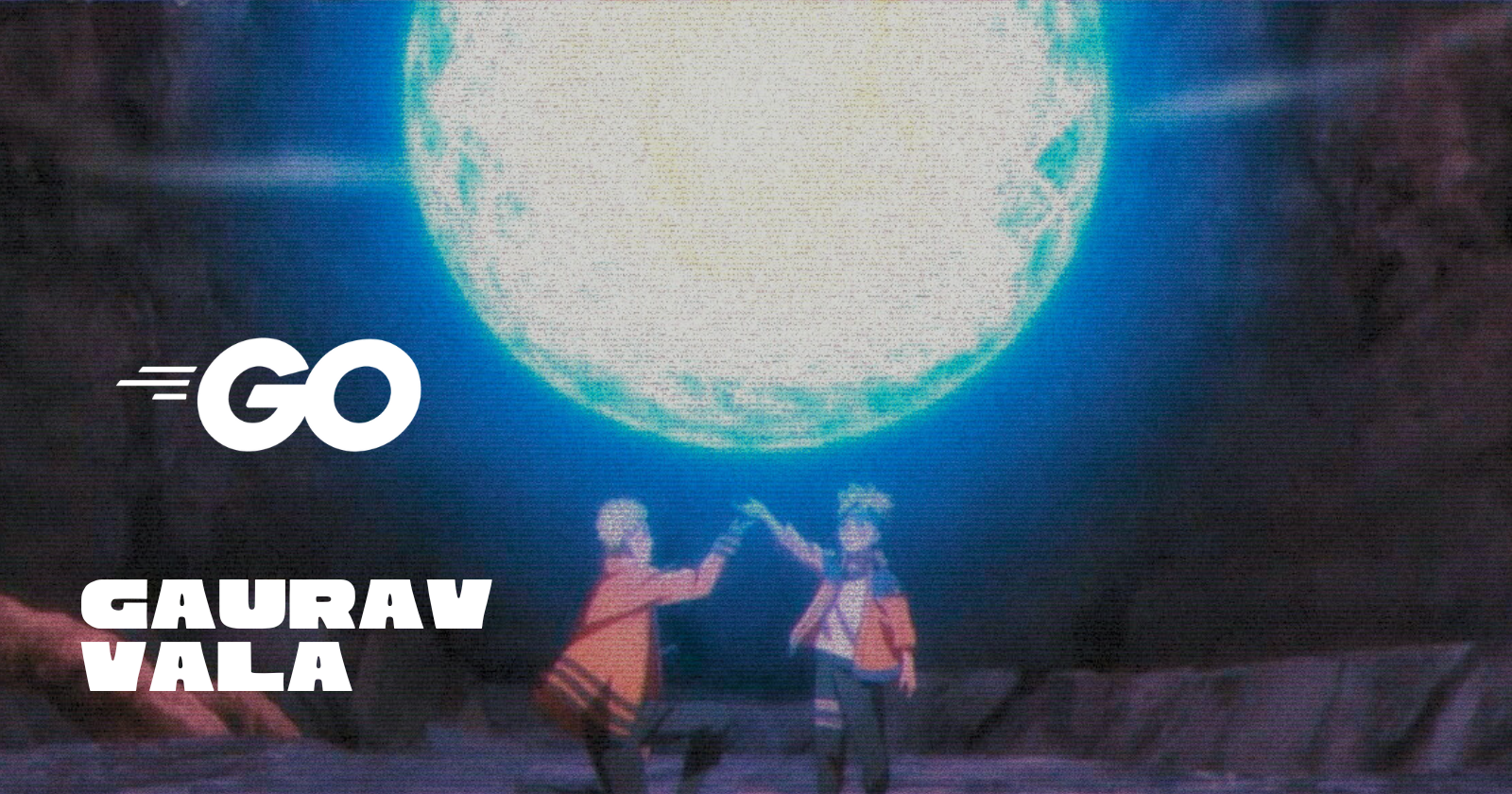
Hey! I am Currently learning Go Lang, and I am taking some basic Notes on my Notion and though I'd also just publish them here. They are not well thought out or well written but it's just me taking notes from time to time for my reference.
I am taking the Udemy Course by Maximilian Schwarzmüller,
Notes
- We can split code in multiple files, then split those files in multiple packages
- then we can use those packages in out projects
- It seems similar to making components, splitting code into multiple files to handle code in better way, that way we can create our own packages too
Creating Packages
- we can just create a new
.gofile - every go file must be part of a package
- whenever we declare a file in the same package as other file then we can just directly use the functions in any file of the same package
- e.g., we create a file with a function, to call that function in a different file we can have both the file in same package, and then directly call the function
- Imports are not passed directly through packages
- so we have to import other packages that are being used in the function of the new go file
- If you create multiple files into a package, then you can use that package into different projects, that way you can have a package that has code that you use again and again then that code goes into a package and that package can be used in another project for the same purpose
Custom Packages
- To create a custom package we will have to create a new folder for that package
- the folder name should be the same as the package
- the file name can be different, does not need to be same as the package
package fileops
import (
"errors"
"fmt"
"os"
"strconv"
)
func writeFloatToFile(value float64, fileName string) {
valueText := fmt.Sprint(value)
os.WriteFile(fileName, []byte(valueText), 0644)
}

- Here I have a package named fileops for which i have folder names fileops which contains a file
- that file can be named anything, on top of the file i declared the package name which my file is part of
Using packages
- to use this custom package, you have to import it, the process is same as other inbuilt packages
- but in this case you have to point out to the path same as the
go.modfile
package main
import (
"fmt"
"example.com/bank/fileops"
)
- here the
example.com/bankcomes from thego.modfile which was created when creating the project

Exporting Identifies - Variables, function, etc…
- if you are using some function from a different package, and you have created that package, you will have to export those functions
- To export something from a package, that as to be defined in a way so that the name is starting from an uppercase
func WriteFloatToFile(value float64, fileName string) {}
func GetFLoatFromFile(fileName string) (float64, error) {}
- this works as same as
exportkeyword in JavaScript, where we define a function or variable with export keyword and explicitly, define that, that variable or functions needs to be exported and can be used in other files - So the naming of the function or variable can define if something is exported or not
package main
import (
"fmt"
"example.com/bank/fileops"
)
fileops.WriteFloatToFile(accountBalance, accountBalanceFile)
- Go has its own Package Directory from where we can get some package that can be used, sometimes there are some features that we might not want to create from scratch and then we can use the “External Package” that are available for GO.
- This is a similar concept as NPM Packages
Using External Packages
- There is a Go Command that will add the package to to globally on your system.
go get github.com/Pallinder/go-randomdata
- When we run this command the
go.modfile will be changed and the package will be listed there, all the third party dependencies will be listed there
module example.com/bank
go 1.22.1
require github.com/Pallinder/go-randomdata v1.2.0 // indirect
- To use the package, we can define the import path in the go file where we want to use it, the Import path is the same as the github link as it is stored on the
go.modfile
import (
"fmt"
"example.com/bank/fileops"
"github.com/Pallinder/go-randomdata"
)
- After that the usage process is the same, we use the
randomdata.to get all the method and reference the package page from official site and to check all the methods we can use.
fmt.Println("Reach us 24/7 ", randomdata.PhoneNumber())
0
Subscribe to my newsletter
Read articles from Gaurav Vala directly inside your inbox. Subscribe to the newsletter, and don't miss out.
Written by

Gaurav Vala
Gaurav Vala
I am a Front End Developer and Web Designer from Gujarat, India. Interested in working on applications that affect many people