A Comprehensive Guide to Using HTTP GET with a Request Body
 Issy
IssyEver wondered why the HTTP GET method doesn't use a request body, unlike other HTTP methods? This guide will unravel the reasons behind this and how to effectively use GET requests in your API development.

When it comes to HTTP (Hypertext Transfer Protocol), you might question why the GET method typically doesn’t involve a request body. In the realm of web requests, sending data in the request body is common to convey information to the server. However, the GET method, despite being a cornerstone of HTTP operations, deviates from this norm.
This guide will delve into why HTTP GET requests usually omit a request body, the primary purposes of the GET method, and efficient ways to send a GET request.
Understanding the Request Body in HTTP
In HTTP, the request body is part of the request message that carries data from the client to the server. It’s crucial for methods like POST, PUT, and PATCH, which create, update, or modify resources. For example, in a POST request to create a user account, user details are included in the request body. In contrast, methods like GET or DELETE typically don’t use a request body and focus on URLs and headers to retrieve or delete resources.
Can GET Requests Have a Request Body in HTTP?
Technically, it’s possible to include a request body in an HTTP GET request. According to the HTTP/1.1 specification, any HTTP request message is allowed to contain a message body, and servers must parse these messages appropriately. However, it’s important to understand that the server semantics for the GET method are designed so that a body, if included, has no semantic significance to the request.
In simpler terms, while it’s not explicitly forbidden to include a request body in a GET request, it's generally considered unnecessary and potentially problematic. The primary purpose of the GET method is to retrieve information identified by the Request-URI, and adding a body can complicate this process and is not in line with standard HTTP conventions.
HTTP/1.1 Specification
The HTTP/1.1 specification (RFC 7230) allows for including a request body in GET requests, although it’s generally not recommended. Attaching a body to a GET request contradicts the principle of using GET for safely retrieving data without modifying server resources.
Why HTTP GET Requests Don’t Use a Body

Why doesn’t the GET method use a request body? Here are the primary reasons:
HTTP Specification Limitations
- The HTTP specification states that GET method requests must be safe to resend; having a request body can cause unintended side effects when retransmitting.
Guaranteed Idempotency
- GET requests must guarantee idempotency, meaning the result will not change even if the same GET request is repeated. A request body can break this idempotency.
Implementing Caching
- GET results are often cached to improve performance. Caching mechanisms do not function optimally if there’s a request body.
Ease of Bookmarking and Sharing
- It is desirable to reproduce the results of a GET request using just the URL. A request body complicates this reproducibility.
Security
- GET requests might be logged. Including sensitive information in the request body poses a security risk.
Exceptions: Using the HTTP Request Body with the GET Method
Although it’s uncommon, there are exceptions where the HTTP request body might be used with the GET method. For instance:
Specifying Search Criteria: When specifying search parameters like keywords, the request body can be utilized.
REST APIs: In cases with limited query parameters, the request body can serve as an alternative for sending data.
Despite these exceptions, methods like POST and PUT are typically employed for data transmission via the HTTP body.
EchoAPI: Fully Compatible with All HTTP Requests (GET, POST, PUT, DELETE)
So, how do you handle situations where you need to send data in an HTTP body using methods like GET or POST? EchoAPI is an excellent API management tool that supports all HTTP methods, allowing you to specify the HTTP method and choose whether to use the HTTP body.
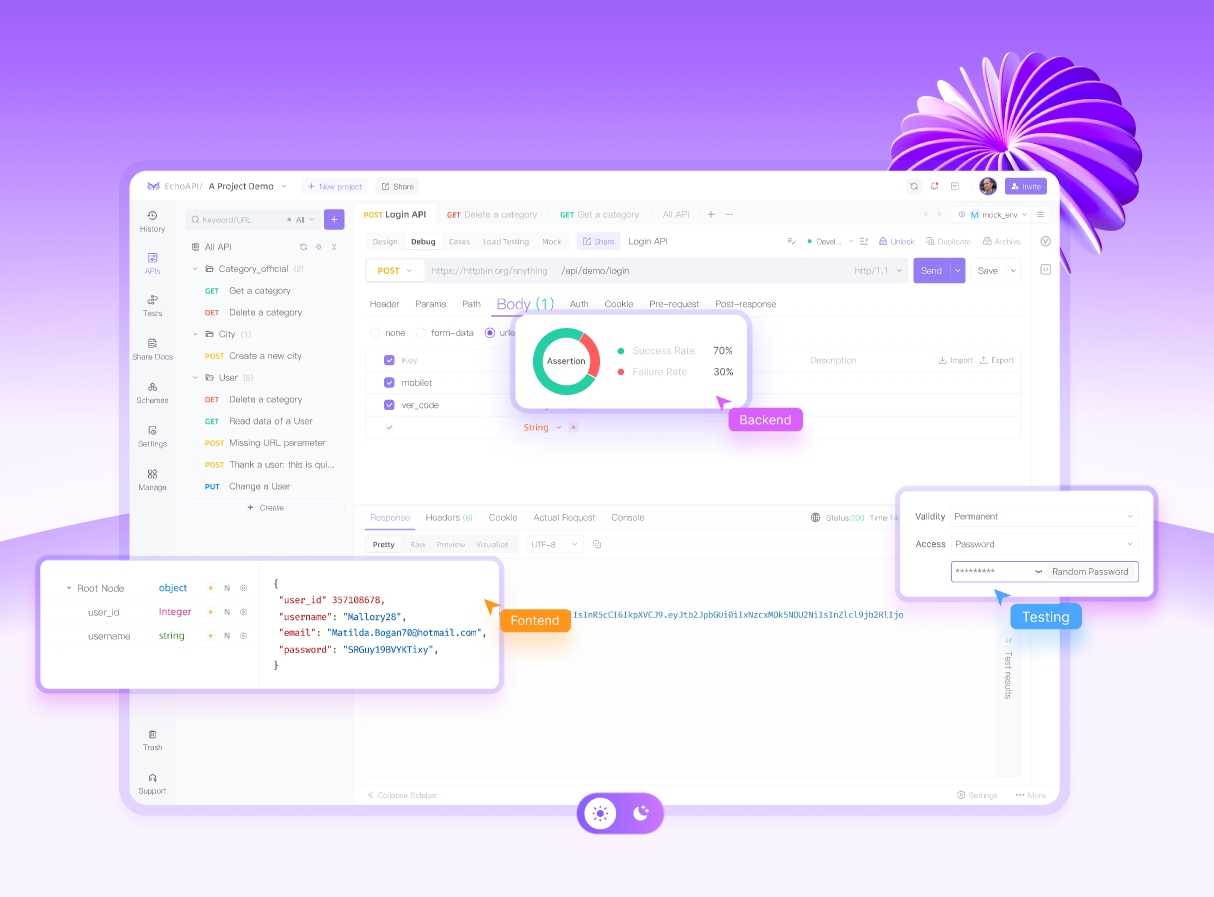
Using EchoAPI:
- Select HTTP Method: Choose from GET, POST, PUT, DELETE, etc.
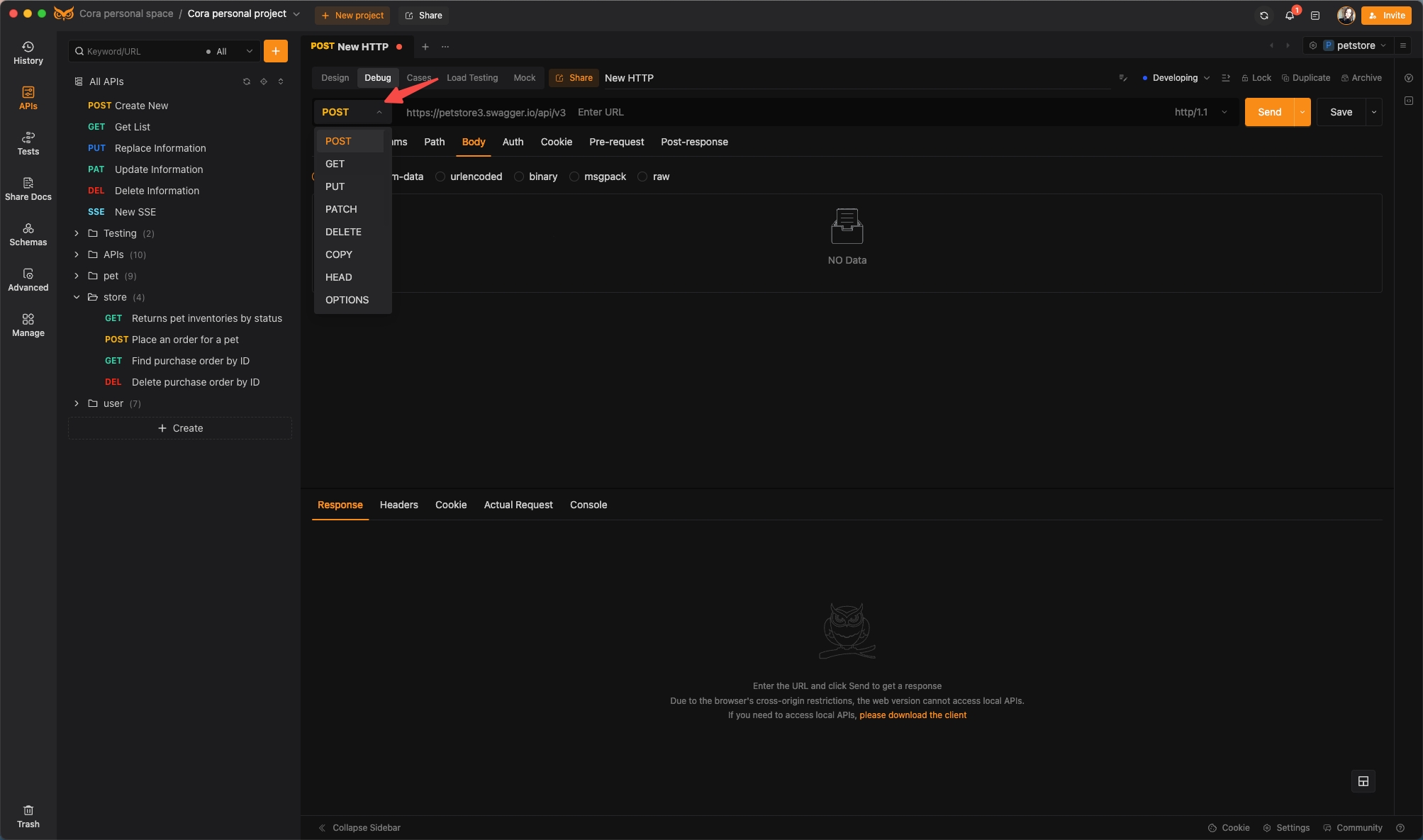
- Use HTTP Body: Easily switch to the "Body" tab in the request parameters if needed.
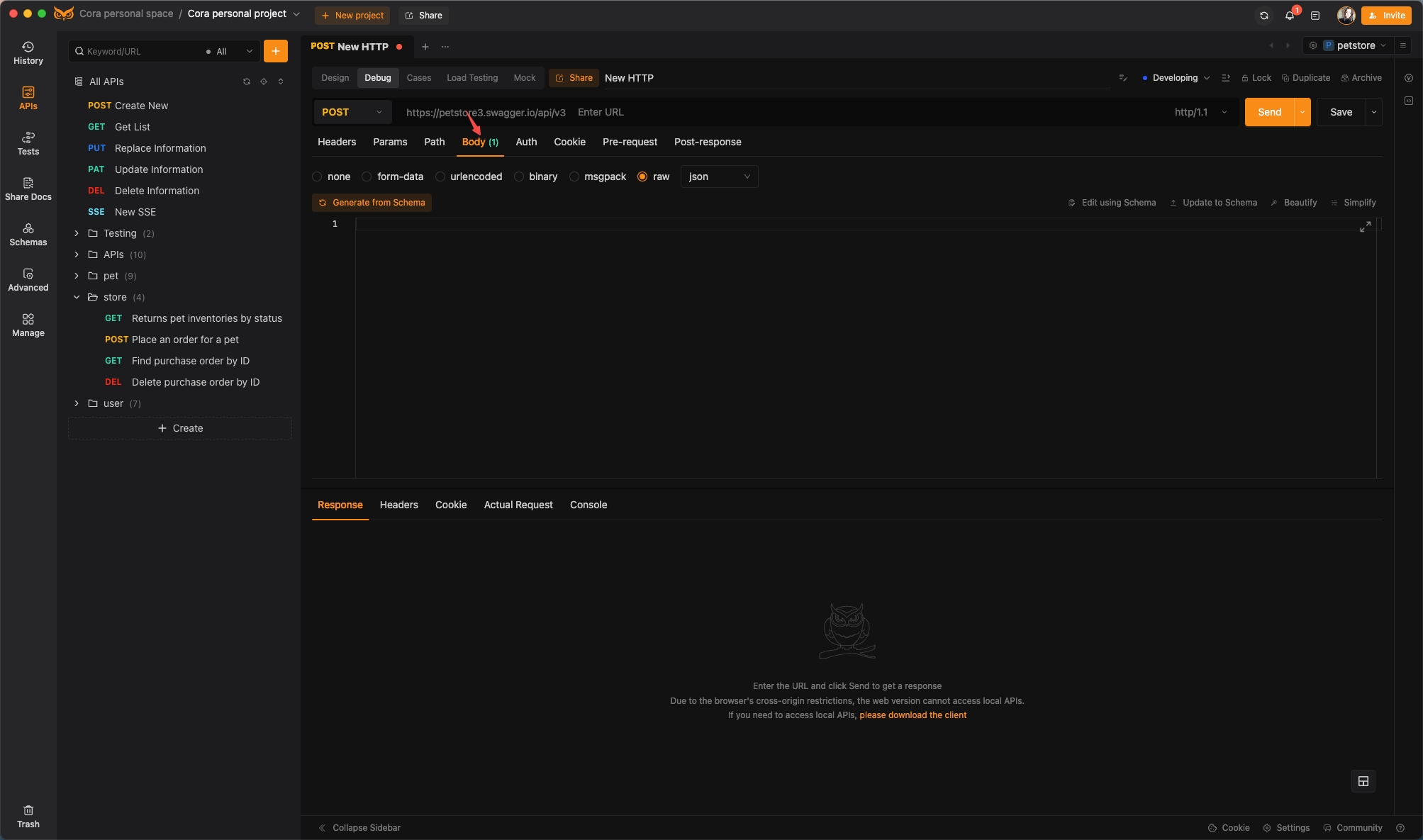
Conclusion: Master HTTP GET Requests with Confidence
In conclusion, while the HTTP GET method typically does not use a request body due to various practical reasons, understanding its proper use is crucial for effective API development. Tools like EchoAPI facilitate working with different HTTP methods, ensuring seamless data handling and API management.
Whether you're a seasoned developer or a beginner, mastering the nuances of HTTP GET requests will enhance your API development skills, leading to more reliable and efficient applications. So, why wait? Explore EchoAPI today and elevate your development workflow!
By understanding these principles and utilizing the right tools, you can streamline your API processes and ensure robust, secure, and efficient communication between clients and servers.
Try EchoAPI Interceptor today! https://www.echoapi.com/plugin/chrome?utm_source=6715d073
Subscribe to my newsletter
Read articles from Issy directly inside your inbox. Subscribe to the newsletter, and don't miss out.
Written by
