Day 23 of 100 Days: CI/CD Basics: Setting Up a Simple Pipeline in Jenkins (Let's Automate!)
 Munilakshmi G J
Munilakshmi G JHello there, budding DevOps engineer! 🎉 Are you ready to explore the exciting world of Jenkins and CI/CD? Jenkins is your automation wizard, helping you build, test, and deploy code effortlessly. Let’s create a fun pipeline to say "Hello, World!" while discovering why Jenkins is a cornerstone in the DevOps ecosystem. 🚀
Why is Jenkins So Loved?
Jenkins has a reputation for simplifying complex processes, and here’s why it’s a game-changer:
Flexible and Extensible: With thousands of plugins, Jenkins can integrate seamlessly with tools like GitHub, Docker, Kubernetes, and more. 🛠️
User-Friendly Interface: Whether you're a beginner or a pro, its intuitive UI makes navigation a breeze.
Open-Source and Free: Supported by a vibrant community, Jenkins evolves constantly to meet industry needs. 💙
Automation at its Best: From triggering builds to deploying applications, Jenkins saves you time and effort by automating everything!
Scalable for All Teams: Whether you're running a small startup or a global enterprise, Jenkins can scale to match your requirements.
Let’s Build Your First Jenkins Pipeline!
Now, let’s dive into creating a simple pipeline to print "Hello, World!" using Jenkins. 🌟
Step 1: Install Jenkins (If You Haven’t Yet)
Head to the official Jenkins website, download the latest version, and follow the installation instructions.
During setup, make sure to install the recommended plugins for a smooth experience. 🚀
Step 2: Create a New Pipeline Project
Open Jenkins in your browser at
http://localhost:8080.Click on "New Item" in the left-hand menu.
Enter a name for your project (e.g., "HelloWorldPipeline").
Choose Pipeline as the project type and click OK to create it.
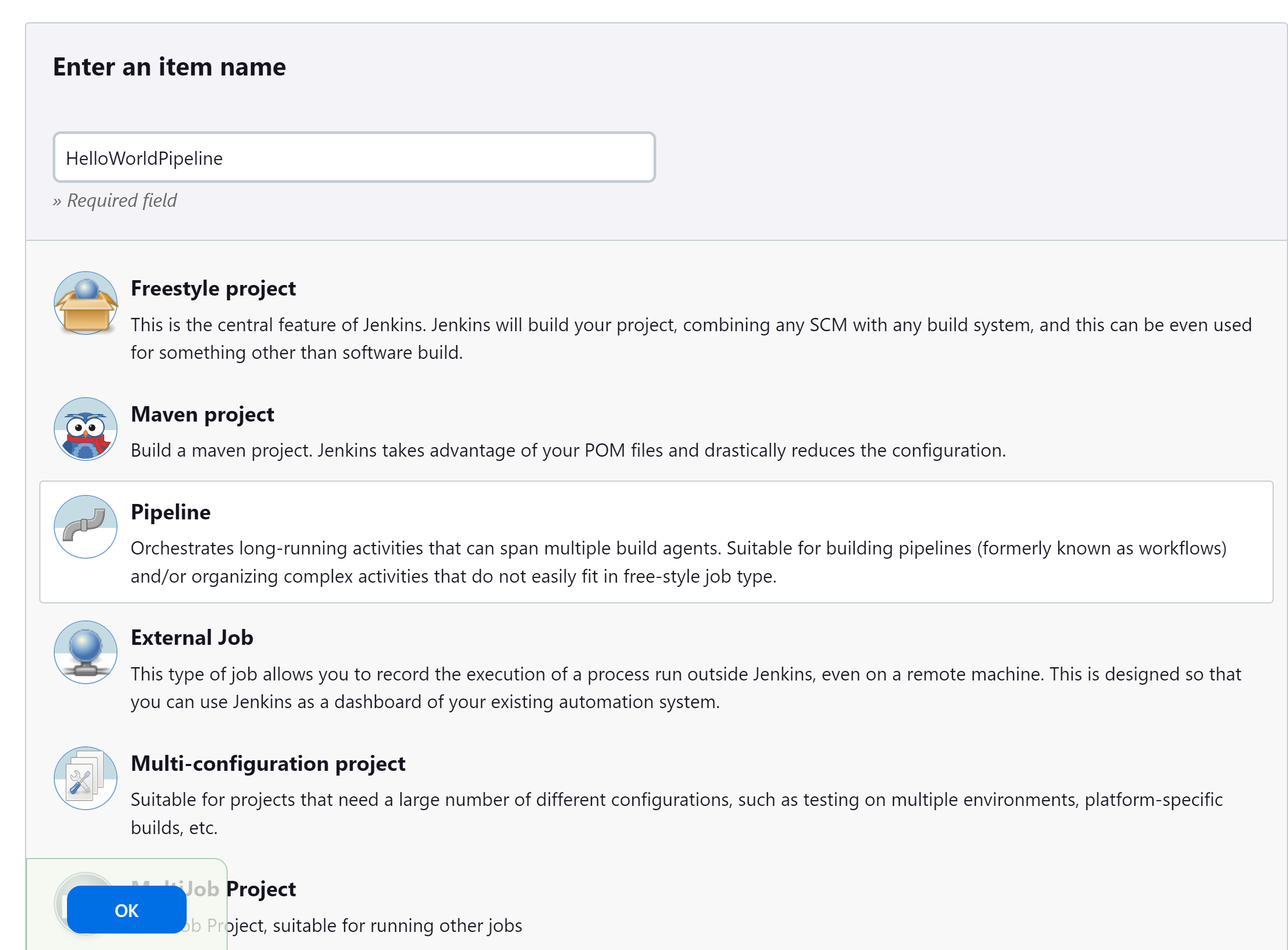
Step 3: Write Your Pipeline Code
Scroll down to the Pipeline section in the project configuration and:
Select Pipeline script.
Paste this code:
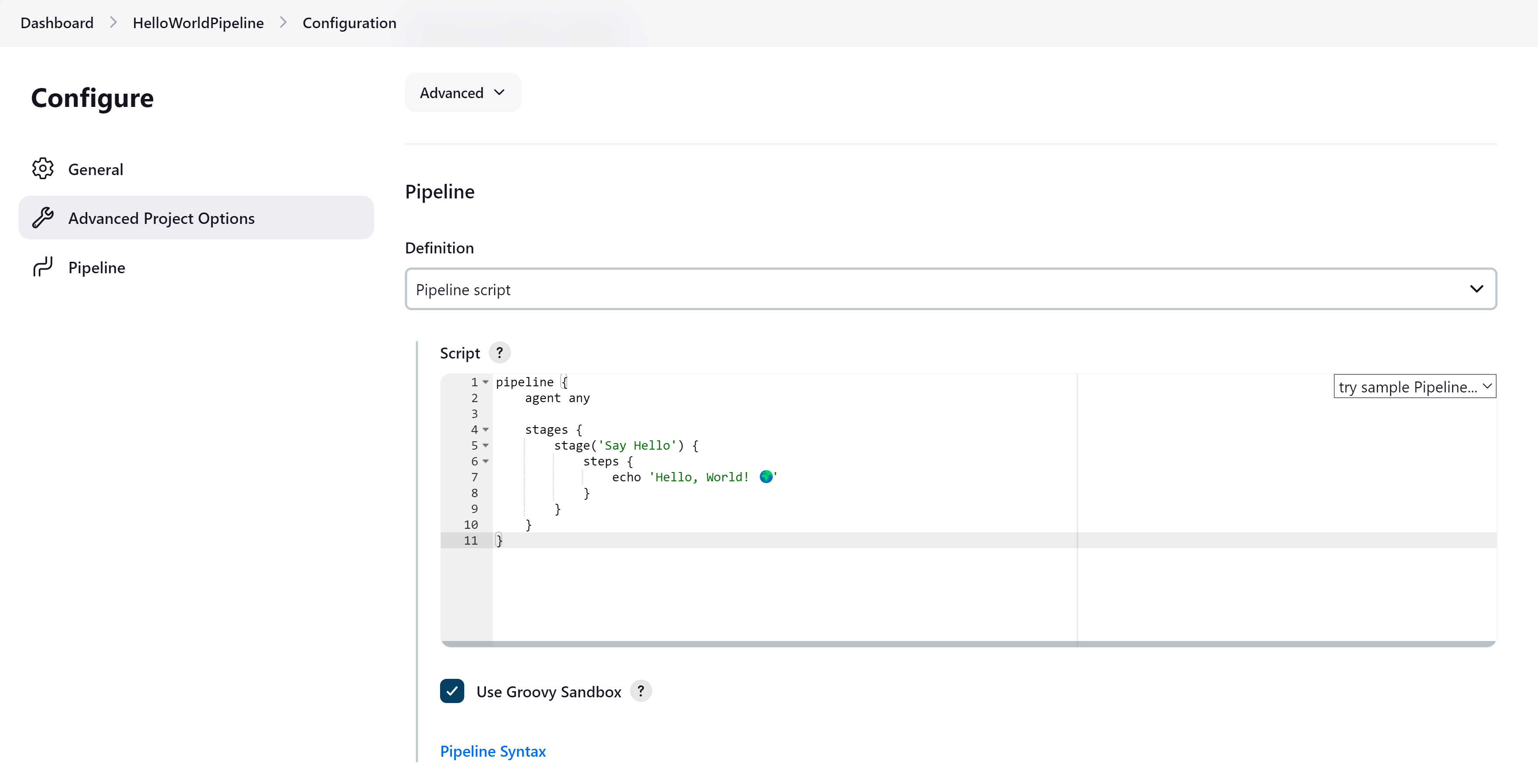
💡 What’s Happening Here?
Pipeline: Defines the entire workflow.
Agent: Specifies where the pipeline should run.
Stages: Breaks the pipeline into steps (e.g., "Say Hello").
Steps: Contains the actual commands to execute.
Step 4: Save and Run
Click Save to store your configuration.
On the project page, hit Build Now on the left-hand menu.
Head to Console Output to see your pipeline in action. You’ll find "Hello, World! 🌍" printed with pride! 🎩✨
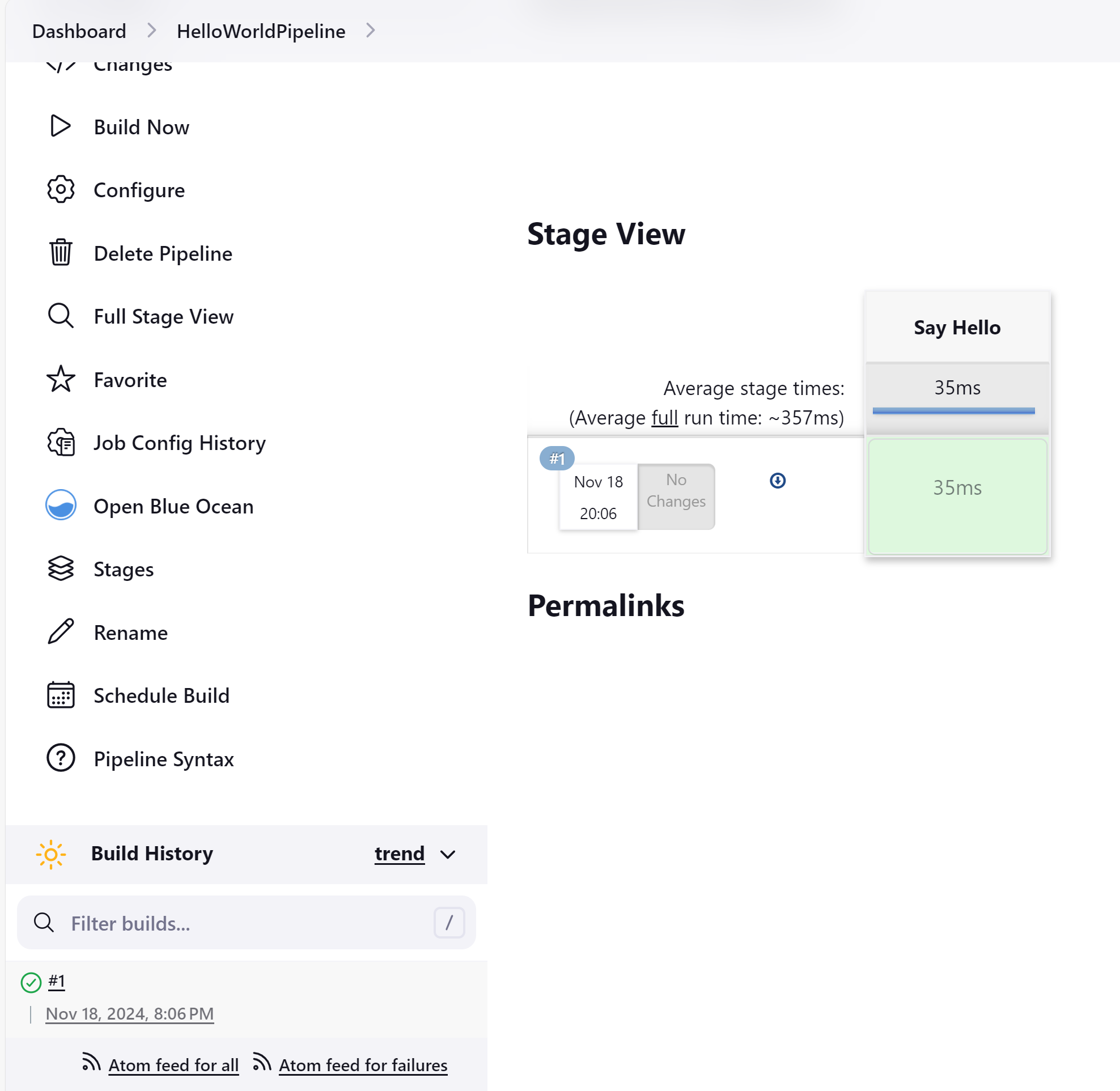
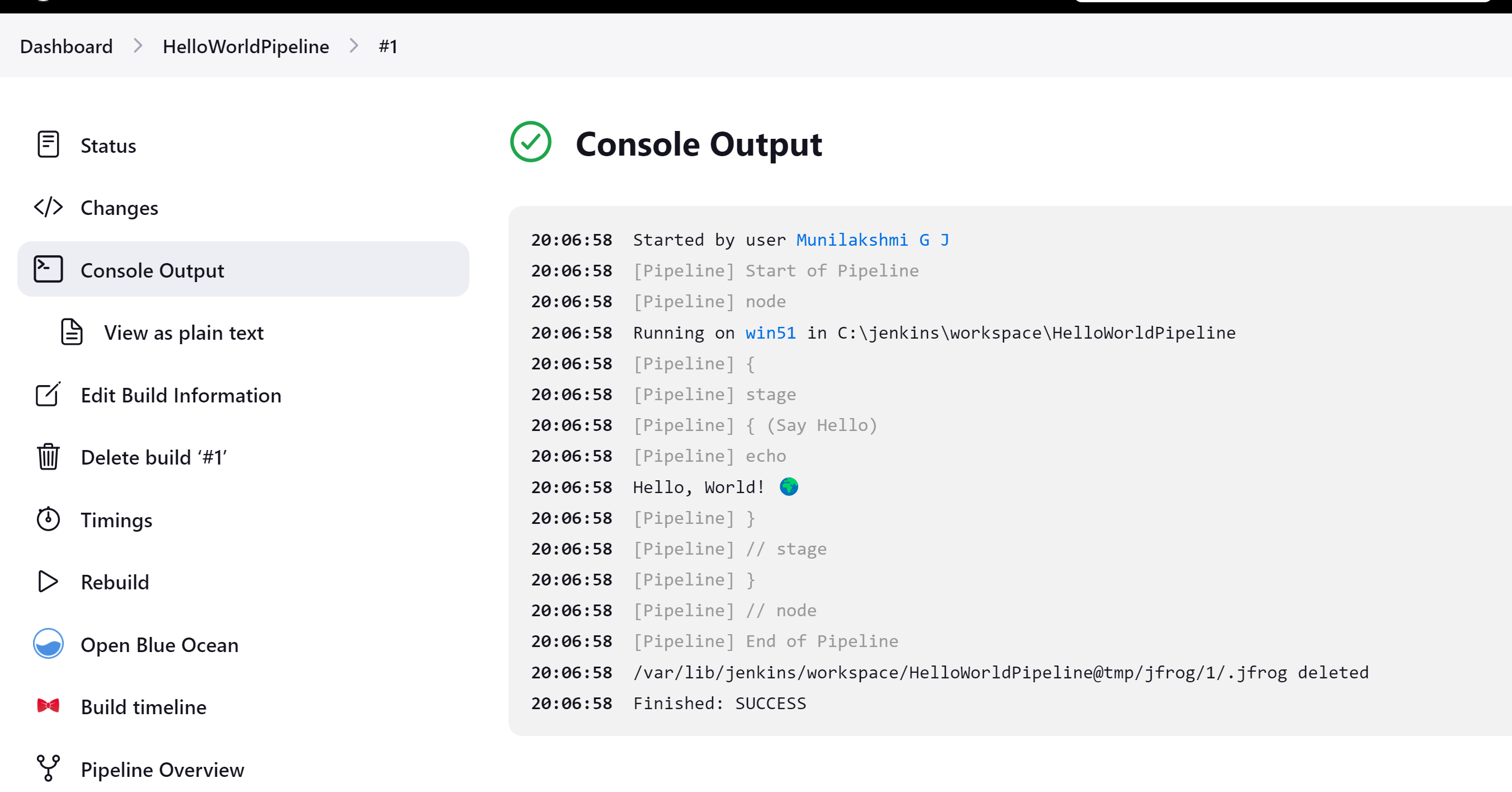
What Makes This Simple Pipeline Special?
Agent Assignment: Jenkins selects a workspace for the job.
Pipeline Execution: Executes each stage sequentially.
Result: Logs "Hello, World!"—your first automated task!
Why Are Pipelines Essential in DevOps?
Automation Brilliance: Pipelines eliminate repetitive tasks, making development faster and more efficient. 🏎️
Early Bug Detection: Catch issues before they reach production with automated testing.
Collaboration Made Easy: Developers can focus on coding while Jenkins handles the heavy lifting.
Next Steps: Enhance Your Pipeline Skills!
Once you’ve mastered the basics, here’s what you can try next:
Integrate Version Control: Link your pipeline with GitHub or Bitbucket to trigger builds on code changes.
Automate Tests: Add stages to run unit or integration tests.
Deploy Code: Extend the pipeline to deploy your app to a server or cloud platform.
Explore Plugins: Use plugins to add functionality like email notifications or Docker builds. 🌈
Wrap-Up
Jenkins is more than a tool—it’s your partner in automation, ensuring efficiency and reliability in your DevOps workflows. Whether you’re setting up simple pipelines or deploying large-scale projects, Jenkins makes every step enjoyable. 🌟
So, what are you waiting for? Let’s automate, innovate, and take your DevOps journey to new heights! 💪🎉
Subscribe to my newsletter
Read articles from Munilakshmi G J directly inside your inbox. Subscribe to the newsletter, and don't miss out.
Written by

Munilakshmi G J
Munilakshmi G J
"Aspiring DevOps Engineer on a 100-day journey to master the principles, tools, and practices of DevOps. Sharing daily insights, practical lessons, and hands-on projects to document my path from beginner to proficient. Passionate about continuous learning, automation, and bridging the gap between development and operations. Join me as I explore the world of DevOps, one day at a time!"