The Ultimate Guide to DevOps Tools in 2025
 Egor Kaleinik
Egor KaleinikTable of contents
- Why DevOps Tools Matter in 2025
- The Engine of Innovation
- The Numbers Don’t Lie
- What Are DevOps Tools?
- The Purpose of This Guide
- Challenges in DevOps Tool Selection
- Voices From the Field
- Framework for Choosing DevOps Tools
- Key Criteria for Evaluation
- Building an Evaluation Matrix
- Aligning Tools with Your Goals
- Practical Application
- Categories of DevOps Tools and Top Recommendations
- A. Version Control and Code Management
- B. Continuous Integration and Continuous Delivery (CI/CD)
- C. Infrastructure as Code (IaC)
- D. Monitoring and Observability
- E. Collaboration and Communication
- A Foundation for Success
- All-in-One vs. Customizable DevOps Toolchains
- All-in-One Toolchains
- Customizable Toolchains
- When to Choose Each Approach
- Real-World Use Cases
- Making the Right Choice
- DevSecOps Tools: Integrating Security into DevOps
- Why DevSecOps Matters
- Top DevSecOps Tools
- Key Features to Look For in DevSecOps Tools
- Real-World Scenarios
- Best Practices for Implementing DevSecOps
- The Future of DevSecOps
- Future Trends in DevOps Tools for 2025 and Beyond
- 1. AI-Driven Automation
- 2. Observability to True Observability
- 3. Rise of Serverless and Event-Driven Architectures
- 4. Expanding GitOps Adoption
- 5. Security as Code (SaC)
- 6. Edge Computing and IoT-Focused DevOps
- 7. AI-Powered Developer Experience (DX)
- 8. Multi-Cloud and Hybrid Cloud DevOps
- Key Takeaways for 2025
- Embracing the Future
- Conclusion: Building an Effective DevOps Toolchain for 2025
- Key Takeaways
- Steps to Build Your 2025 DevOps Toolchain
- Actionable Next Steps
- Final Thoughts
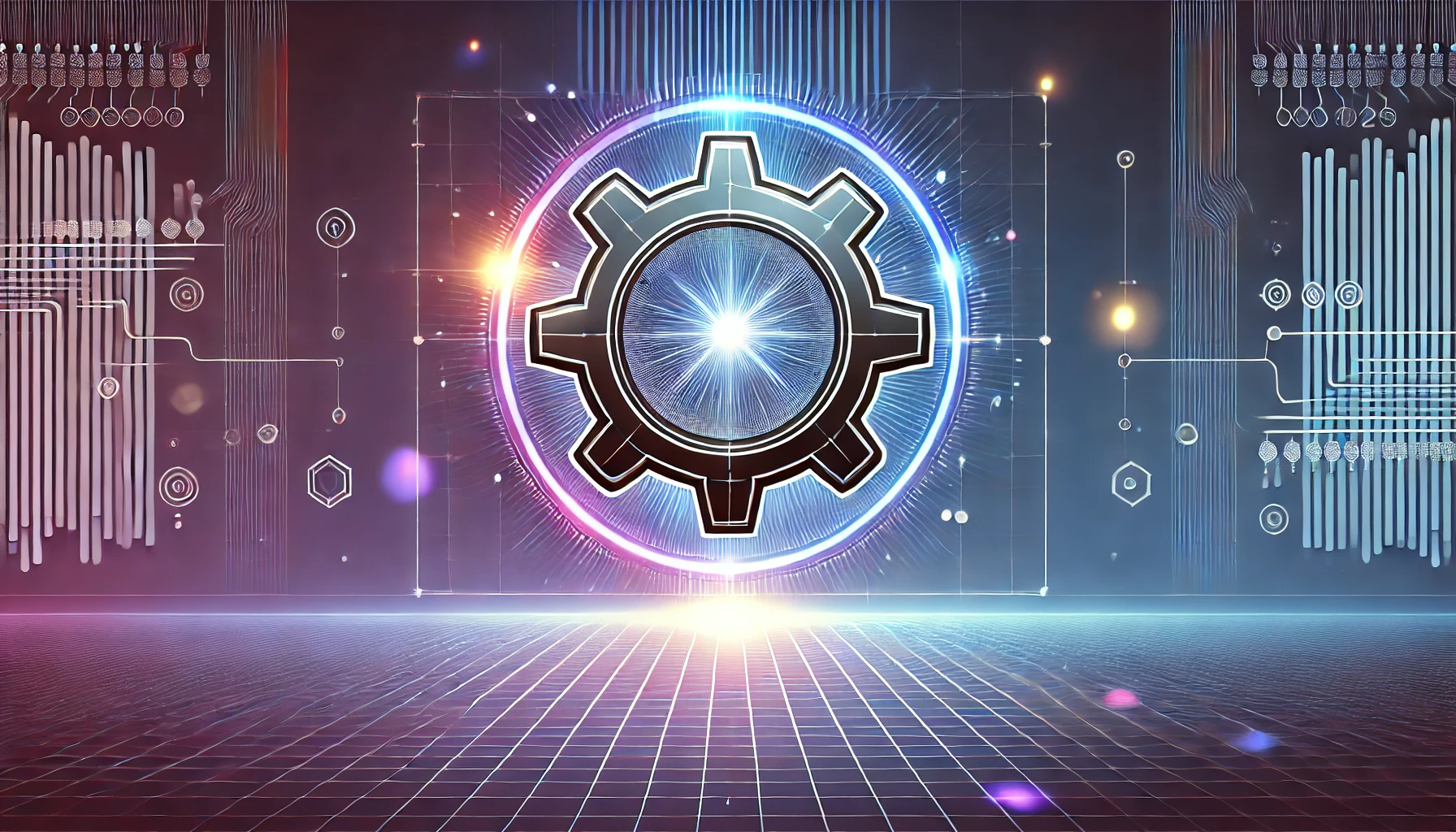
Why DevOps Tools Matter in 2025
The Engine of Innovation
The modern software landscape moves at breakneck speed. Releases aren’t quarterly milestones anymore — they’re daily occurrences. With continuous delivery pipelines humming along and infrastructure spinning up or down in moments, the backbone of this revolution is the carefully curated ecosystem of DevOps tools.
But these tools are more than convenience. They’re enablers of a cultural shift. DevOps — born from the union of development and operations — relies on tools to transform human collaboration into a symphony of automation, integration, and resilience. Think of them as the glue that binds together code, teams, and workflows in this high-stakes race to innovate.
The Numbers Don’t Lie
In a recent report by Gartner (2023), 80% of enterprises surveyed identified DevOps adoption as critical to their competitiveness. Tools like Kubernetes and Jenkins have driven the DevOps market to an estimated $15 billion in 2023, with projections to exceed $20 billion by 2026. These tools aren’t optional add-ons — they’re the operating system for the future of IT.
What Are DevOps Tools?
At their core, DevOps tools automate, streamline, and simplify processes across the software lifecycle. Whether it’s spinning up test environments with Terraform, monitoring uptime with Datadog, or managing distributed repositories with GitHub, these tools ensure that complexity doesn’t stand in the way of agility.
However, the term “DevOps tools” is a catch-all. It spans dozens of categories:
Source Control (e.g., Git): Managing code collaboration and history.
CI/CD (e.g., Tekton): Automating builds, tests, and deployments.
Observability (e.g., Prometheus): Turning metrics into actionable insights.
Infrastructure as Code (IaC) (e.g., OpenTofu): Making infrastructure programmable.
These categories are foundational, but within them lie hundreds of options, each with its strengths and quirks.
The Purpose of This Guide
This isn’t just a list of tools — it’s a decision-making companion for 2024. You’ll discover:
Key categories of DevOps tools and what makes them indispensable.
Comparisons to weigh your options for CI/CD, monitoring, and beyond.
Real-world use cases that highlight tools in action, from small startups to sprawling enterprises.
Emerging trends like GitOps, AI-driven pipelines, and serverless DevOps solutions.
By the end of this guide, you’ll have a roadmap to curate your DevOps stack, tailored to your team’s unique challenges and aspirations. After all, success in 2024 is about more than the tools — it’s about knowing which ones to wield and when.
Challenges in DevOps Tool Selection
The Problem of Plenty
The explosion of DevOps tools has created an unintended consequence: decision paralysis. There are over 500 tools in the ecosystem, from mature players like Jenkins to emerging names like Dagger. For teams, the question is no longer, “Can we find a tool for this?” but “Which tool is right for us?” Each decision comes with trade-offs, and choosing poorly can derail productivity, drain budgets, or worse — fragment workflows.
Integration Isn’t a Given
No tool exists in isolation. A single CI/CD platform or monitoring dashboard is rarely enough. The challenge lies in ensuring seamless integration between disparate systems. Consider a team using Tekton for pipelines, Grafana for observability, and Slack for collaboration. While powerful individually, the value of these tools depends on their ability to work together without manual intervention or brittle custom scripts.
Scalability: The Double-Edged Sword
For a startup deploying once a week, simplicity trumps sophistication. A tool like CircleCI might be perfect for their needs. But for enterprises running hundreds of deployments daily, with multi-cloud architectures and microservices, scalability becomes the deciding factor. Tools that scale too slowly — or that scale with complexity — can hinder rather than help.
Cost vs. Value
The allure of open-source tools is undeniable. Tools like Terraform or Prometheus offer unmatched flexibility without upfront licensing costs. But hidden expenses lurk: maintenance overhead, the cost of skilled labor, or unforeseen scaling limitations. On the flip side, proprietary tools like Datadog can deliver premium functionality at a premium price, often forcing teams to confront a fundamental question: Is the cost justified by the value delivered?
A Learning Curve That Never Ends
Even the most elegant tools require time to master. Kubernetes, for example, has revolutionized container orchestration, but its steep learning curve can intimidate teams new to the ecosystem. Meanwhile, tools like Podman, which position themselves as simplified alternatives to Docker, often introduce their own sets of nuances, leaving teams with yet another decision to grapple with.
Voices From the Field
Our biggest struggle wasn’t finding a tool to deploy with — it was integrating it into our existing workflow without breaking everything else.
A DevOps Engineer from a retail SaaS startup
We underestimated how much time we’d spend just maintaining our tools instead of building software.
Senior Developer at a financial enterprise
The Hidden Cost of Wrong Decisions
Beyond dollars, a poorly chosen tool impacts:
Team Morale: Frustration grows when tools feel like obstacles rather than enablers.
Collaboration: Gaps in integration force silos to reemerge, eroding the spirit of DevOps.
Customer Experience: Downtime, bugs, or delayed deployments can all trace back to a fragile toolchain.
Finding Your Compass
The key isn’t to find the “best” tool — it’s to find the right tool for your team’s needs. Success lies in asking the right questions:
Does it align with our current workflow and future goals?
Can it scale as we grow?
Does the team have the skills to use it effectively?
What’s the total cost of ownership, including hidden expenses?
This guide’s next section — Framework for Choosing DevOps Tools — will equip you with the criteria and strategies to make these decisions with confidence, aligning tools with your team’s present and future.
Framework for Choosing DevOps Tools
A Map for the Maze
In the world of DevOps, the right tools aren’t just enablers—they’re accelerators. But with hundreds of options available, how do you cut through the noise? Enter the tool selection framework: a structured approach to evaluate tools based on your team’s unique needs, environment, and goals. Think of it as a compass in the maze of DevOps solutions.
Key Criteria for Evaluation
1. Lifecycle Coverage
Tools should align with specific stages of the DevOps lifecycle: plan, build, test, release, deploy, operate, and monitor.
- Example: Jenkins excels at CI/CD but lacks native monitoring features, which makes pairing it with a tool like Prometheus essential.
Key Question:
- Does the tool address the lifecycle stage you need most while integrating smoothly with other stages?
2. Integration and Ecosystem Fit
No DevOps tool operates in isolation. Integration capabilities can make or break your workflows.
- Example: Tekton’s Kubernetes-native design ensures seamless integration for teams already using Kubernetes, while Jenkins may require additional plugins for similar compatibility.
Key Question:
- How easily does the tool integrate with your existing stack (e.g., GitHub, Terraform, Slack)?
3. Scalability
What works for a startup may not suffice for an enterprise. Choose tools that can grow with your workload without introducing undue complexity.
- Example: CircleCI is ideal for small teams with limited pipelines, but enterprises may prefer Jenkins or Tekton for their flexibility and scalability in large-scale environments.
Key Question:
- Will this tool still meet your needs as your deployments, team size, or architecture evolve?
4. Ease of Use
A tool’s value diminishes if your team struggles to adopt it. Consider tools with intuitive interfaces, robust documentation, and active community support.
- Example: Docker simplifies containerization with an approachable CLI, whereas Podman, though powerful, can present a steeper learning curve for newcomers.
Key Question:
- Does the tool’s complexity match your team’s skill level?
5. Total Cost of Ownership (TCO)
Beyond licensing fees, factor in hidden costs like training, maintenance, and integration efforts.
- Example: Open-source tools like Terraform minimize upfront costs but may demand higher investments in training and maintenance. On the other hand, Datadog’s premium pricing includes built-in support and faster onboarding.
Key Question:
- Is the upfront cost outweighed by long-term value and reduced overhead?
6. Community and Support
The depth of community support, forums, and plugins can greatly influence your success.
- Example: GitHub boasts one of the largest developer communities, offering extensive documentation, discussions, and integrations. Tools like Gitea, while effective, may have a smaller community footprint.
Key Question:
- Does the tool have active community support or reliable vendor assistance?
Building an Evaluation Matrix
A comparison table can bring clarity to your decision-making process. Below is an example for evaluating CI/CD tools:
Criteria | Jenkins | CircleCI | Tekton | GitLab CI |
Ease of Use | Moderate | High | Moderate | High |
Integration | Plugin-dependent | Native support | Kubernetes-native | Native support |
Scalability | Enterprise-ready | Small teams | Enterprise-ready | Enterprise-ready |
Community Support | Extensive | Moderate | Growing | Extensive |
Cost | Free | Freemium | Free | Freemium |
Aligning Tools with Your Goals
For Startups
Key Need: Simplicity and speed.
Recommended Stack: GitHub (version control), CircleCI (CI/CD), Grafana (monitoring).
For Enterprises
Key Need: Scalability and resilience.
Recommended Stack: GitLab (version control + CI/CD), Terraform (IaC), Datadog (observability).
Practical Application
Hands-On Resource
To make your decision actionable, use this GitHub Repository to download a tool evaluation template with predefined scoring criteria.
Moving Forward
Now that you know how to evaluate tools, the next section will explore specific DevOps tools by category — delving into their features, strengths, and limitations — to help you build the perfect stack for 2025.
Categories of DevOps Tools and Top Recommendations
The DevOps ecosystem is vast, encompassing tools that cater to specific stages of the software development lifecycle. From version control systems to monitoring dashboards, each category brings unique capabilities to streamline workflows, enhance collaboration, and reduce errors.
A. Version Control and Code Management
Overview
Version control is the cornerstone of modern software development. These tools ensure developers can collaborate, track changes, and maintain code integrity.
- Example: Git enables branching and merging workflows, making it ideal for distributed teams managing complex projects.
Top Tools
Tool | Key Features | Use Case |
Distributed version control, branching, merging, and staging | Universally adopted, foundational tool | |
Cloud-hosted Git, pull requests, CI/CD integration via Actions | Team collaboration and CI/CD pipelines | |
Integrated DevSecOps platform, built-in CI/CD, and code quality checks | All-in-one code and pipeline management | |
Lightweight, self-hosted Git service with integrated CI/CD | Self-hosted solution for small teams |
Key Considerations
For small teams: Gitea offers simplicity and self-hosting without high resource demands.
For enterprises: GitLab’s all-in-one platform consolidates version control, CI/CD, and security scanning.
Pro Tip: Use GitOps principles (e.g., with GitHub or GitLab) to manage DevOps infrastructure and applications declaratively through Git repositories.
B. Continuous Integration and Continuous Delivery (CI/CD)
Overview
CI/CD tools automate testing, building, and deployment pipelines, reducing manual errors and accelerating delivery cycles.
Top Tools
Tool | Key Features | Use Case |
Open-source, plugin ecosystem, robust CI/CD support | Customizable pipelines for complex workflows | |
Kubernetes-native, declarative pipelines | CI/CD for Kubernetes environments | |
Cloud-based, intuitive UI, parallel builds | Fast adoption for small to mid-size teams | |
Integrated with GitHub, custom workflows via YAML configuration | Lightweight CI/CD for GitHub users |
Key Considerations
For Kubernetes users: Tekton simplifies pipeline deployment in Kubernetes-native environments.
For flexibility: Jenkins remains the gold standard, though its plugin-heavy architecture can require maintenance.
Pro Tip: Start with a hosted solution like CircleCI or GitHub Actions to minimize operational overhead, then scale with Tekton or Jenkins as your needs grow.
C. Infrastructure as Code (IaC)
Overview
IaC tools automate infrastructure provisioning, ensuring consistent and repeatable deployments across environments.
Top Tools
Tool | Key Features | Use Case |
Cloud-agnostic IaC, declarative syntax, extensive module support | Multi-cloud environments | |
Open-source Terraform alternative, community-driven enhancements | Avoid vendor lock-in | |
Agentless configuration management, YAML playbooks | Streamlining server configurations |
Key Considerations
For cloud-first teams: Terraform supports a wide range of providers, making it ideal for hybrid or multi-cloud strategies.
For simpler configurations: Ansible excels with its human-readable playbooks, ideal for IT operations teams.
Pro Tip: Combine Terraform with GitOps tools like Flux for fully automated infrastructure provisioning and updates.
D. Monitoring and Observability
Overview
Observability tools provide real-time insights into application and infrastructure performance, enabling teams to identify and resolve issues proactively.
Top Tools
Tool | Key Features | Use Case |
Metrics collection, flexible query language (PromQL), alerting | Monitoring Kubernetes clusters | |
Custom dashboards, integrates with multiple data sources | Visualizing application and infrastructure metrics | |
Comprehensive observability, integrates with over 450 tools | Enterprise-grade monitoring and observability |
Key Considerations
For Kubernetes users: Prometheus pairs seamlessly with Grafana for in-depth observability.
For enterprise solutions: Datadog offers a polished, end-to-end observability platform, though it comes at a premium.
Pro Tip: Ensure your observability stack supports distributed tracing for microservices environments.
E. Collaboration and Communication
Overview
DevOps thrives on collaboration. These tools streamline team communication and bring transparency to workflows.
Top Tools
Tool | Key Features | Use Case |
Real-time messaging, integration with CI/CD tools | Alerts and discussions in one place | |
Video calls, document sharing, integrations with Azure DevOps | Enterprise communication platform | |
Agile boards, issue tracking, sprint planning | Managing DevOps workflows |
Key Considerations
For startups: Slack’s integrations make it ideal for keeping communication seamless during deployments.
For larger teams: Microsoft Teams offers enterprise-grade collaboration with secure document sharing.
Pro Tip: Use chatbots like Hubot to automate common tasks (e.g., deploying builds or checking logs) directly within Slack or Teams.
A Foundation for Success
These tools form the building blocks of a modern DevOps pipeline. In the next section, we’ll explore all-in-one toolchains like Azure DevOps and customizable stacks to help you choose the approach that best aligns with your team’s needs.
All-in-One vs. Customizable DevOps Toolchains
When building a DevOps pipeline, teams often face a fundamental decision: Should we adopt an all-in-one toolchain or assemble a customizable stack? Each approach has its merits, and the right choice depends on your team’s goals, existing tools, and scale.
All-in-One Toolchains
What They Are
All-in-one toolchains offer integrated solutions that cover multiple stages of the DevOps lifecycle — planning, coding, CI/CD, monitoring, and beyond. These platforms aim to minimize fragmentation by providing a unified environment.
Top Examples
Toolchain | Features | Best For |
Integrated suite for planning, CI/CD, and testing; extensive Azure integrations | Teams heavily invested in the Azure ecosystem | |
Comprehensive CI/CD, IaC, and monitoring for AWS environments | Cloud-native teams on AWS | |
GitLab | All-in-one platform for SCM, CI/CD, and monitoring with robust security features | Teams seeking seamless integration and governance |
Pros
Ease of Adoption: All tools are designed to work together out of the box, reducing setup complexity.
Streamlined Management: A single platform minimizes the overhead of managing multiple tools.
Vendor Support: Enterprise-grade support ensures reliability and quicker resolution of issues.
Cons
Vendor Lock-In: Teams may find it hard to switch providers if their needs change.
Limited Customization: These platforms may not offer the flexibility to tailor workflows to unique requirements.
Cost: Pricing can scale quickly as team sizes or workloads grow.
Pro Tip: Choose an all-in-one toolchain if your team is new to DevOps or if you’re looking for simplicity in managing an integrated workflow.
Customizable Toolchains
What They Are
Customizable toolchains involve selecting best-of-breed tools for each phase of the DevOps lifecycle and integrating them to create a tailored stack.
Top Examples
Category | Tool Options |
Source Control | GitHub, Bitbucket, Gitea |
CI/CD | Jenkins, Tekton, CircleCI |
Monitoring | Prometheus, Datadog, Grafana |
Infrastructure as Code | Terraform, OpenTofu, Ansible |
Pros
Flexibility: Tailor the stack to fit your team’s specific needs and workflows.
Avoids Lock-In: Independent tools allow switching out components as requirements evolve.
Access to Innovation: Use cutting-edge tools in emerging areas like GitOps or AI-driven CI/CD.
Cons
Integration Complexity: Ensuring all tools work seamlessly together can require significant effort.
Maintenance Overhead: Teams must manage updates, configurations, and compatibility across tools.
Steeper Learning Curve: Different interfaces and paradigms for each tool can slow onboarding.
Pro Tip: A customizable toolchain is ideal for experienced teams who need fine-tuned control or for organizations with diverse infrastructure requirements.
When to Choose Each Approach
Factor | All-in-One Toolchain | Customizable Toolchain |
Team Size | Small to medium | Medium to large |
Expertise Level | Beginner to intermediate | Intermediate to advanced |
Time to Implement | Faster setup | Slower setup |
Flexibility Needs | Low to moderate | High |
Budget | Higher upfront costs, lower maintenance | Lower upfront costs, higher maintenance |
Real-World Use Cases
1. All-in-One Toolchain in Action
A financial services startup with 20 developers adopted Azure DevOps to consolidate planning, version control, and CI/CD workflows. This streamlined their operations, reducing deployment time by 35% without requiring additional integration effort.
2. Customizable Toolchain in Action
A global e-commerce company with hundreds of microservices opted for a customizable stack. They used GitLab for version control, Tekton for Kubernetes-native pipelines, and Prometheus for observability. This approach allowed them to scale individual tools as needed while maintaining granular control over their workflows.
Making the Right Choice
New to DevOps? Start with an all-in-one solution like Azure DevOps or GitLab to simplify adoption.
Scaling or Experimenting? A customizable toolchain gives you the freedom to adapt to changing needs.
The next section will explore DevSecOps tools, highlighting how to integrate security seamlessly into your DevOps processes. From Snyk to Checkmarx, we’ll uncover tools that protect your pipelines without slowing them down.
DevSecOps Tools: Integrating Security into DevOps
As DevOps matures, security is no longer an afterthought—it’s a foundational requirement. Enter DevSecOps, where security practices are seamlessly integrated into every phase of the DevOps lifecycle. The right tools ensure that securing code, infrastructure, and applications doesn’t slow down development but becomes an enabler of faster, safer releases.
Why DevSecOps Matters
The Evolving Threat Landscape
With software delivery cycles accelerating, vulnerabilities in code or configurations can propagate to production faster than ever. Breaches stemming from these vulnerabilities can lead to financial losses, reputational damage, and compliance failures.
Shift-Left Philosophy
DevSecOps emphasizes moving security “left” in the software lifecycle, embedding it from the earliest stages of planning and coding. This proactive approach reduces costly fixes downstream and aligns with modern CI/CD practices.
Key Statistics:
70% of organizations adopting DevSecOps report fewer security incidents, according to a recent Gartner survey (2023).
Vulnerabilities caught early can reduce remediation costs by up to 85%, as per Forrester’s DevSecOps Report.
Top DevSecOps Tools
1. Snyk
Overview: A developer-first security platform that identifies vulnerabilities in code, containers, and open-source dependencies.
Key Features:
Scans for vulnerabilities directly within IDEs and CI/CD pipelines.
Automated fixes for common vulnerabilities.
Integration with GitHub, GitLab, and Jenkins.
Use Case: Ideal for teams prioritizing secure coding practices without disrupting developer workflows.
2. Checkmarx
Overview: An application security testing tool offering static and dynamic code analysis.
Key Features:
Supports over 20 programming languages.
Advanced code scanning to detect vulnerabilities like SQL injection or cross-site scripting.
Centralized management dashboard for governance.
Use Case: Best for enterprises needing a comprehensive application security solution with detailed reporting capabilities.
3. Aqua Security
Overview: A container and cloud-native security platform that protects applications at runtime.
Key Features:
Image scanning for vulnerabilities and misconfigurations.
Runtime protection for containers and serverless functions.
Policy enforcement and compliance auditing.
Use Case: Ideal for teams leveraging Kubernetes and serverless architectures.
4. Veracode
Overview: A SaaS-based platform focused on securing applications across the SDLC.
Key Features:
Static and dynamic analysis, along with software composition analysis.
Prioritization of vulnerabilities based on risk.
Comprehensive integrations with CI/CD tools.
Use Case: Suited for teams requiring enterprise-grade application security with robust compliance reporting.
5. Trivy
Overview: An open-source vulnerability scanner for containers, IaC, and Kubernetes.
Key Features:
Detects vulnerabilities in container images, dependencies, and configuration files.
Lightweight and fast with simple CLI usage.
Use Case: Perfect for teams needing lightweight, developer-friendly security scanning.
Key Features to Look For in DevSecOps Tools
Feature | Why It Matters | Example Tools |
IDE Integration | Embedding security directly into development workflows. | Snyk, Checkmarx |
CI/CD Pipeline Compatibility | Ensures security checks are automated alongside builds and deployments. | Veracode, Trivy |
Runtime Protection | Secures applications in production environments. | Aqua Security, Falco |
Compliance Reporting | Simplifies adherence to standards like GDPR, SOC 2, and HIPAA. | Checkmarx, Veracode |
Real-World Scenarios
1. Preventing Supply Chain Attacks
A healthcare startup using Snyk detected a critical vulnerability in an open-source dependency during development. Automated fixes reduced exposure and ensured compliance with HIPAA regulations without delaying deployment.
2. Securing Kubernetes Deployments
An e-commerce giant adopted Aqua Security to secure their Kubernetes clusters. Aqua’s runtime protection flagged a misconfigured container, preventing a potential breach that could have exposed customer data.
Best Practices for Implementing DevSecOps
Embed Security Early: Use IDE-integrated tools like Snyk to scan code during development.
Automate Security Testing: Integrate tools like Veracode or Trivy into your CI/CD pipelines.
Monitor Continuously: Deploy runtime protection tools (e.g., Aqua Security) to catch threats in production.
Educate Teams: Regular training ensures developers understand secure coding practices and tools.
The Future of DevSecOps
Emerging trends in DevSecOps include:
AI-Powered Threat Detection: Tools leveraging AI to identify vulnerabilities faster and more accurately.
Infrastructure Compliance: Expanded tooling for IaC scanning, ensuring environments remain secure by default.
DevSecOps Maturity Models: Frameworks to measure and improve security integration across teams.
In the next section, we’ll explore future trends in DevOps tools for 2025 and beyond, highlighting innovations like AI-driven automation and serverless-first tooling. These trends will shape the tools and strategies leading the next wave of DevOps excellence.
Future Trends in DevOps Tools for 2025 and Beyond
The DevOps landscape evolves rapidly, driven by innovation, emerging challenges, and shifting business needs. As we approach 2025, certain trends are poised to define the next generation of DevOps tools, reshaping how teams develop, deploy, and manage software.
1. AI-Driven Automation
What to Expect
AI and machine learning (ML) will take center stage in 2025, automating complex workflows, predicting system failures, and optimizing resource allocation. Tools equipped with AI will shift from merely performing tasks to proactively suggesting solutions and automating decision-making.
Examples:
Dagger: Uses ML models to suggest pipeline optimizations, improving build speed and resource efficiency.
GitHub Copilot: Expanding its capabilities to offer contextual guidance for DevOps configurations like Terraform or Kubernetes manifests.
Predictions:
AI-driven CI/CD systems will predict and resolve bottlenecks autonomously.
AI will enhance root cause analysis, reducing mean time to resolution (MTTR) by up to 40%.
2. Observability to True Observability
What to Expect
The transition from traditional monitoring to full-stack observability will deepen. In 2025, tools will focus on correlation, context, and causation rather than just collecting logs, metrics, and traces.
Examples:
Epsagon: Offers granular tracing for serverless and microservices environments.
Grafana: Enhanced with predictive analytics for proactive issue detection.
Predictions:
Observability platforms will integrate with AI to identify anomalies before they impact customers.
Real-time insights across distributed systems will become a baseline requirement.
Pro Tip: Teams using Kubernetes should pair Prometheus with Grafana and integrate with a tracing tool like Jaeger for holistic observability.
3. Rise of Serverless and Event-Driven Architectures
What to Expect
The adoption of serverless and event-driven architectures will grow exponentially, necessitating tools that cater specifically to these paradigms.
Examples:
AWS Lambda and Google Cloud Run: Leading the charge in simplifying serverless deployments.
OpenFaaS: Bringing serverless functionality to Kubernetes clusters.
Predictions:
Tools like Flagger will evolve to offer more advanced traffic management strategies for event-driven applications.
CI/CD systems will adapt to serverless by focusing on faster deployments with minimal cold starts.
4. Expanding GitOps Adoption
What to Expect
GitOps will continue to grow as the de facto standard for managing Kubernetes clusters and cloud infrastructure. Its declarative approach and strong version control appeal to teams aiming for operational consistency.
Examples:
Argo CD: Automates deployments using Git as the source of truth.
Flux: Focused on synchronizing Kubernetes clusters with Git repositories.
Predictions:
GitOps tools will expand beyond Kubernetes to encompass serverless and multi-cloud environments.
Integration with IaC tools like Terraform will enable a unified GitOps workflow for applications and infrastructure.
Pro Tip: Combine Flux with Helm charts for better control over Kubernetes deployments.
5. Security as Code (SaC)
What to Expect
Security will become an integral part of DevOps workflows, with teams adopting Security as Code (SaC) principles. SaC enables teams to define and enforce security policies programmatically, reducing manual overhead and ensuring compliance.
Examples:
Aqua Security: Provides runtime protection for containers and serverless functions.
Checkmarx: Expands its capabilities to integrate SaC with traditional static code analysis.
Predictions:
Tools will offer built-in templates for compliance frameworks like SOC 2, GDPR, and PCI-DSS.
Automated security policy enforcement in CI/CD pipelines will become standard practice.
6. Edge Computing and IoT-Focused DevOps
What to Expect
The rise of edge computing and IoT will demand tools optimized for low-latency, decentralized deployments. DevOps pipelines will adapt to cater to geographically distributed systems.
Examples:
HashiCorp Nomad: A lightweight orchestrator tailored for edge environments.
K3s: A lightweight Kubernetes distribution designed for IoT devices and edge computing.
Predictions:
CI/CD tools will include features to manage deployments across edge locations seamlessly.
Monitoring and observability tools will evolve to support edge environments, emphasizing low-latency data collection.
7. AI-Powered Developer Experience (DX)
What to Expect
Tools that prioritize developer experience (DX) will see widespread adoption. Enhanced developer productivity will be a major focus, with tools streamlining workflows and reducing cognitive load.
Examples:
GitHub Copilot: Offering contextual suggestions to accelerate coding and configuration tasks.
Terraform Cloud: Simplifying collaboration for IaC workflows.
Predictions:
Tools will integrate voice and natural language interfaces for configuring pipelines or querying observability data.
Automated onboarding for new developers through AI-curated learning paths and tool configurations.
8. Multi-Cloud and Hybrid Cloud DevOps
What to Expect
With more organizations adopting multi-cloud strategies, DevOps tools will focus on abstracting complexity and providing unified management across cloud providers.
Examples:
HashiCorp Terraform: Already cloud-agnostic, expanding integrations with niche providers.
Leapp: Simplifies managing credentials and access across multiple cloud accounts.
Predictions:
Multi-cloud monitoring tools like Datadog will offer deeper insights into cost optimization.
IaC tools will provide enhanced support for hybrid deployments, enabling seamless integration between on-premise and cloud infrastructures.
Key Takeaways for 2025
Trend | Impact | Example Tools |
AI-Driven Automation | Smarter pipelines, reduced MTTR | Dagger, GitHub Copilot |
Enhanced Observability | Proactive issue detection | Epsagon, Grafana |
Serverless-First Architectures | Faster deployments, reduced operational complexity | OpenFaaS, AWS Lambda |
Security as Code | Integrated compliance, reduced risk | Aqua Security, Checkmarx |
Edge Computing | Decentralized systems, low-latency deployments | K3s, Nomad |
Multi-Cloud DevOps | Unified workflows across providers | Terraform, Leapp |
Embracing the Future
The tools and trends of 2025 promise to simplify workflows, enhance security, and unlock unprecedented productivity for DevOps teams. Whether adopting AI-powered pipelines or scaling across multi-cloud environments, teams must stay agile and ready to adapt.
In the final section, we’ll summarize how to build an effective DevOps toolchain for 2025 and provide actionable next steps for your team’s journey.
Conclusion: Building an Effective DevOps Toolchain for 2025
As DevOps continues to evolve, selecting the right tools and strategies is critical to staying competitive. The future isn’t just about automation—it’s about making workflows smarter, teams more efficient, and systems more resilient. Crafting a DevOps toolchain that aligns with your team’s goals and organizational needs is the cornerstone of success.
Key Takeaways
1. Align Tools with Team Goals
DevOps is a cultural and operational shift. The tools you select should complement your workflows and help achieve specific outcomes:
Small teams might benefit from all-in-one solutions like GitLab or Azure DevOps for simplicity.
Large enterprises can leverage customizable stacks with tools like Terraform, Jenkins, and Prometheus to scale workflows efficiently.
2. Prioritize Integration and Flexibility
In 2025, seamless tool integration will be the differentiator. Opt for tools that:
Integrate smoothly with your existing ecosystem.
Offer APIs and modular configurations for flexibility.
Pro Tip: For Kubernetes-heavy workflows, tools like Flux and Argo CD ensure streamlined GitOps practices with minimal friction.
3. Embed Security from Day One
Security is non-negotiable. Adopt DevSecOps practices to:
Automate vulnerability detection using tools like Snyk or Checkmarx.
Enforce compliance with Security as Code frameworks, ensuring alignment with industry standards like GDPR or SOC 2.
Real-World Example: A fintech company using Trivy for IaC scanning caught and fixed a misconfiguration before deployment, avoiding a costly downtime event.
4. Leverage Future Trends
Stay ahead by embracing emerging innovations:
AI and ML: Implement AI-powered CI/CD systems like Dagger to automate complex workflows.
Serverless: Adopt serverless-native tools such as AWS Lambda and Flagger for faster, cost-effective deployments.
Observability: Integrate tools like Epsagon and Grafana for actionable insights across distributed systems.
Pro Tip: Teams adopting observability practices should centralize logs, metrics, and traces in platforms like Datadog or New Relic.
Steps to Build Your 2025 DevOps Toolchain
Assess Current Needs Conduct a gap analysis to identify inefficiencies and opportunities for automation in your existing workflows.
Start Small, Scale Gradually Begin with a pilot project using a subset of tools like Jenkins for CI/CD or Terraform for IaC. Evaluate performance and team feedback before scaling.
Embrace Open Source Consider integrating open-source tools like Podman or OpenTofu to maintain flexibility and avoid vendor lock-in.
Invest in Training Equip teams with the knowledge to maximize tool usage. Certifications in Kubernetes or AWS DevOps can enhance your team's capabilities.
Monitor and Optimize Use observability tools to measure the performance of your DevOps pipelines. Regularly review logs, metrics, and feedback to refine processes.
Actionable Next Steps
Pilot a Toolchain: Start with a hybrid stack using tools like GitHub, Tekton, and Prometheus to test integrations.
Adopt GitOps: Experiment with Flux or Argo CD to improve deployment consistency.
Embed Security: Implement a DevSecOps workflow using Aqua Security or Snyk for automated vulnerability detection.
Stay Agile: Regularly reassess your toolchain as your team scales or adopts new technologies like serverless and edge computing.
Final Thoughts
The DevOps landscape in 2025 will be defined by intelligent automation, integrated security, and developer-first experiences. By staying adaptive and aligning tools with team goals, organizations can build pipelines that aren’t just efficient but also future-ready.
Your Next Move:
Evaluate your current workflows against the trends and tools discussed in this guide.
Experiment with cutting-edge tools and embrace incremental adoption.
Position your team for success in an increasingly dynamic software development environment.
Let 2025 be the year your team takes its DevOps practice to the next level — where automation meets intelligence, and efficiency drives innovation.
Subscribe to my newsletter
Read articles from Egor Kaleinik directly inside your inbox. Subscribe to the newsletter, and don't miss out.
Written by

Egor Kaleinik
Egor Kaleinik
A marketing strategist and content marketer in IT with over 13 years of experience. Holds an engineering degree and possesses a deep understanding of technical topics and concepts. Named Marketing Contributor of the Year 2021 by Hackernoon's Noonies Awards.