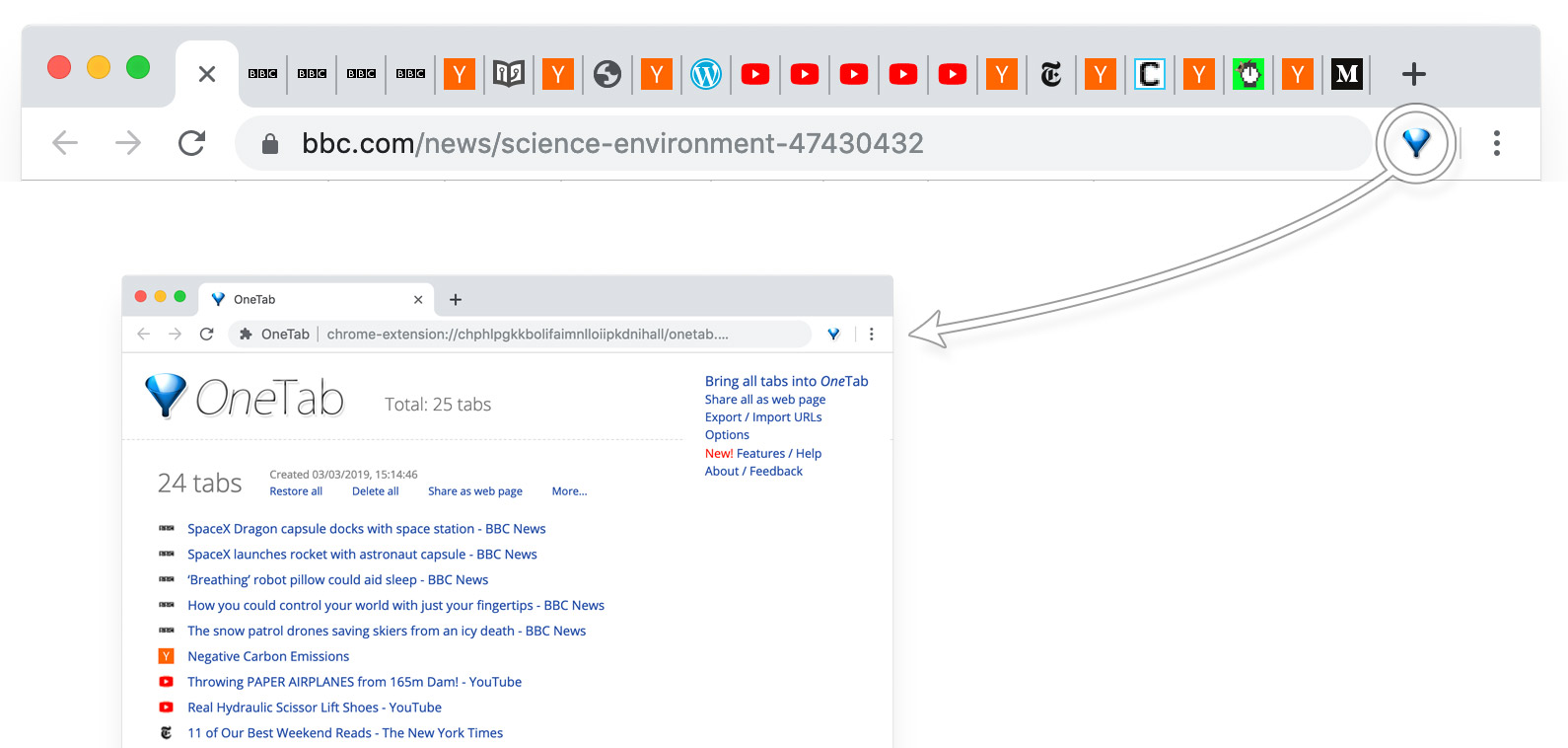Decluttering My Digital Life: How I Organized My Laptop and Regained My Sanity
 Hillary Owusu
Hillary Owusu
We all know the feeling—an avalanche of files on the desktop, a Downloads folder that's a digital graveyard, and a bookmarks bar so cluttered it’s begging for mercy. This was my laptop not too long ago. It had become a chaotic digital jungle, and this wasn’t just inconvenient—it was overwhelming. I decided enough was enough and embarked on a journey to declutter my laptop. Here’s how I did it and the apps that saved the day.
Step 1: Decluttering the Desktop – Where It All Began
My desktop was the poster child of clutter. Files, screenshots, and folders were everywhere, and finding what I needed was a treasure hunt. Here’s what I did:
The Tool: Hazel
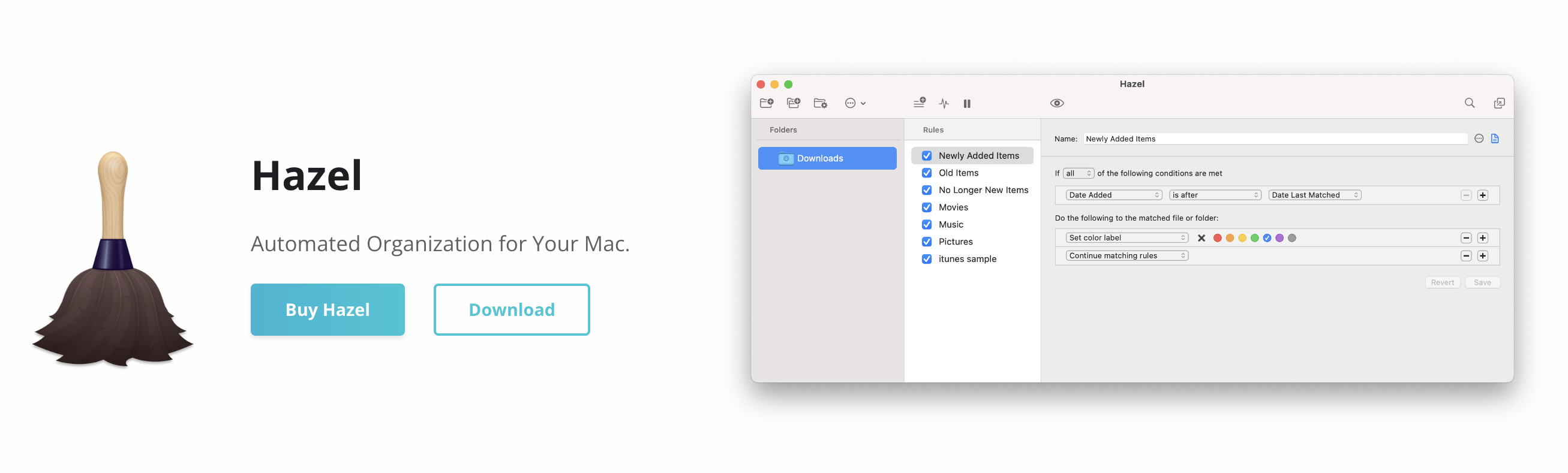
Image from the Noodlesoft Hazel Official Website
Hazel became my desktop’s fairy godmother. I set up a rule to automatically move any file on my desktop that hadn’t been opened in 24 hours into a “Desktop Archive” folder. It was like hiring an invisible assistant to clean up my mess.
Here’s the Rule I Used:
Condition: If a file’s Date Last Opened is not in the last 1 day.
Action: Move the file to a folder named “Desktop Archive” in my Documents.
Suddenly, my desktop went from chaos to minimalism. It felt like a breath of fresh air.
Step 2: Taming the Downloads Folder
Next, I tackled the black hole in my Downloads folder. Old PDFs, duplicate images, and random zip files—it was all there. Here’s what worked:
The Rule: Downloads Auto-Sorting
I set up Hazel again, this time to organize my Downloads folder. Files were sorted based on type:
Images went to my Pictures folder.
PDFs landed in Documents.
Anything else went to a folder named Miscellaneous.
I even added a second rule to sort these files into subfolders by date. Now, instead of digging through hundreds of files, I know exactly where to find what I need.
Step 3: Organizing Tabs and Bookmarks
Once my files were under control, I focused on my browser. My Chrome tabs had become their own problem, with 50+ tabs open at any given time (don’t judge me).
Tab Groups and Extensions
Tab Groups: Chrome’s built-in tab grouping feature saved me. I grouped tabs into categories like “Work,” “Research,” and “Shopping.” Each group had a color, making it easy to collapse and focus on one thing at a time.
OneTab: For the tabs I wasn’t ready to close, I used OneTab. It saved all my open tabs as a list I could revisit later. This helped free up RAM and clear my mind.
Image from the OneTab Official Website
Step 4: Streamlining My Workflow with Task Managers
Decluttering wasn’t just about files—it was about improving my workflow. I tried a few task managers to see what would stick.
Todoist (Free Plan)
I used Todoist to create daily, weekly, and monthly tasks for digital maintenance. A reminder to clean my Downloads folder every two weeks is now my secret weapon for staying on top of things.
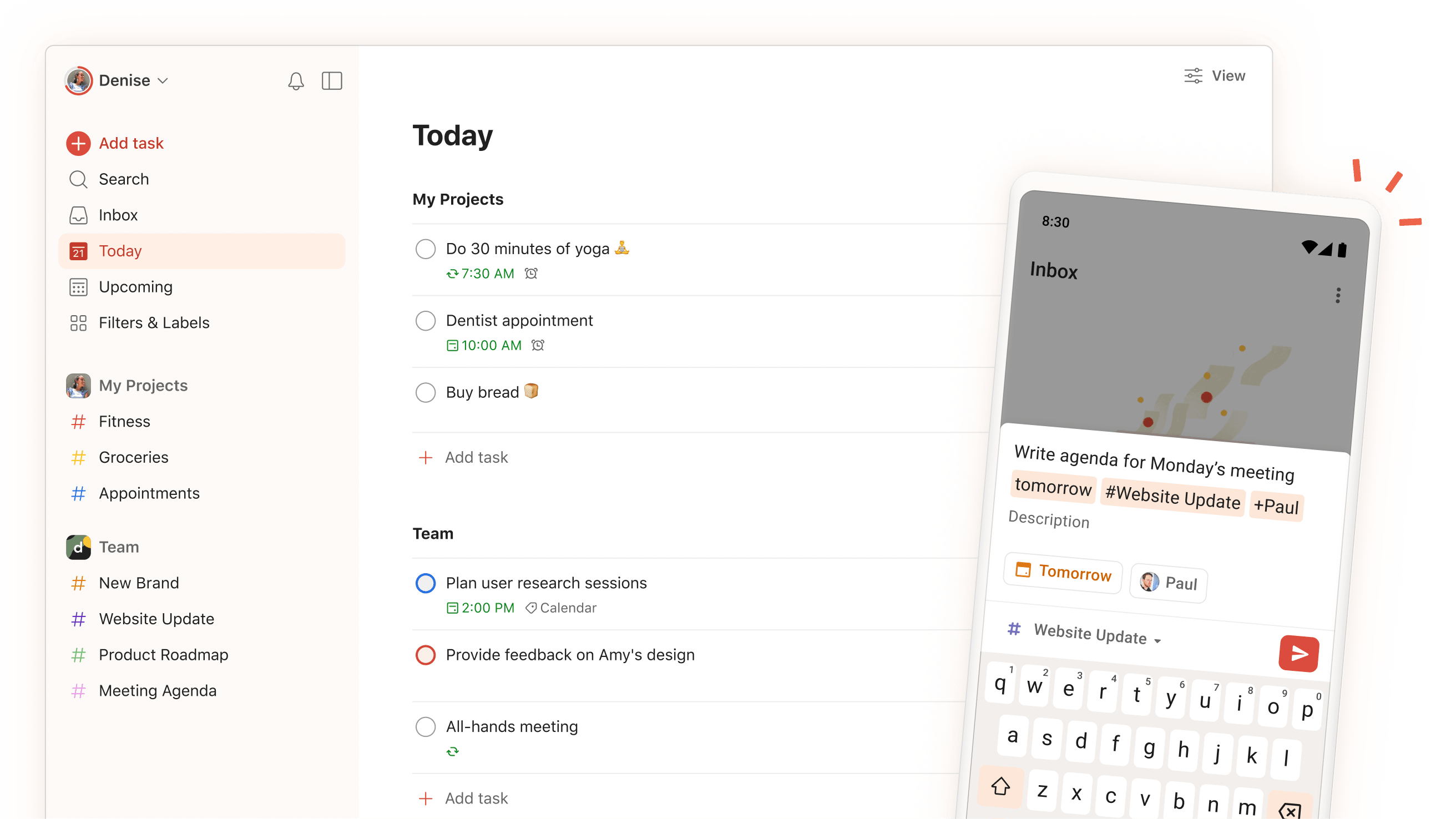
Image from the Todoist Official Website
Step 5: Customizing for Efficiency and Focus
I realized the organization wasn’t just about aesthetics—it needed to be functional and supportive to help me stay focused and productive. I took an extra step:
- Simple Desktop Wallpaper: I chose a calming wallpaper with natural tones to minimize distractions. I usually source my high-quality, royalty-free images from Unsplash
The Result: A Laptop That Sparks Joy
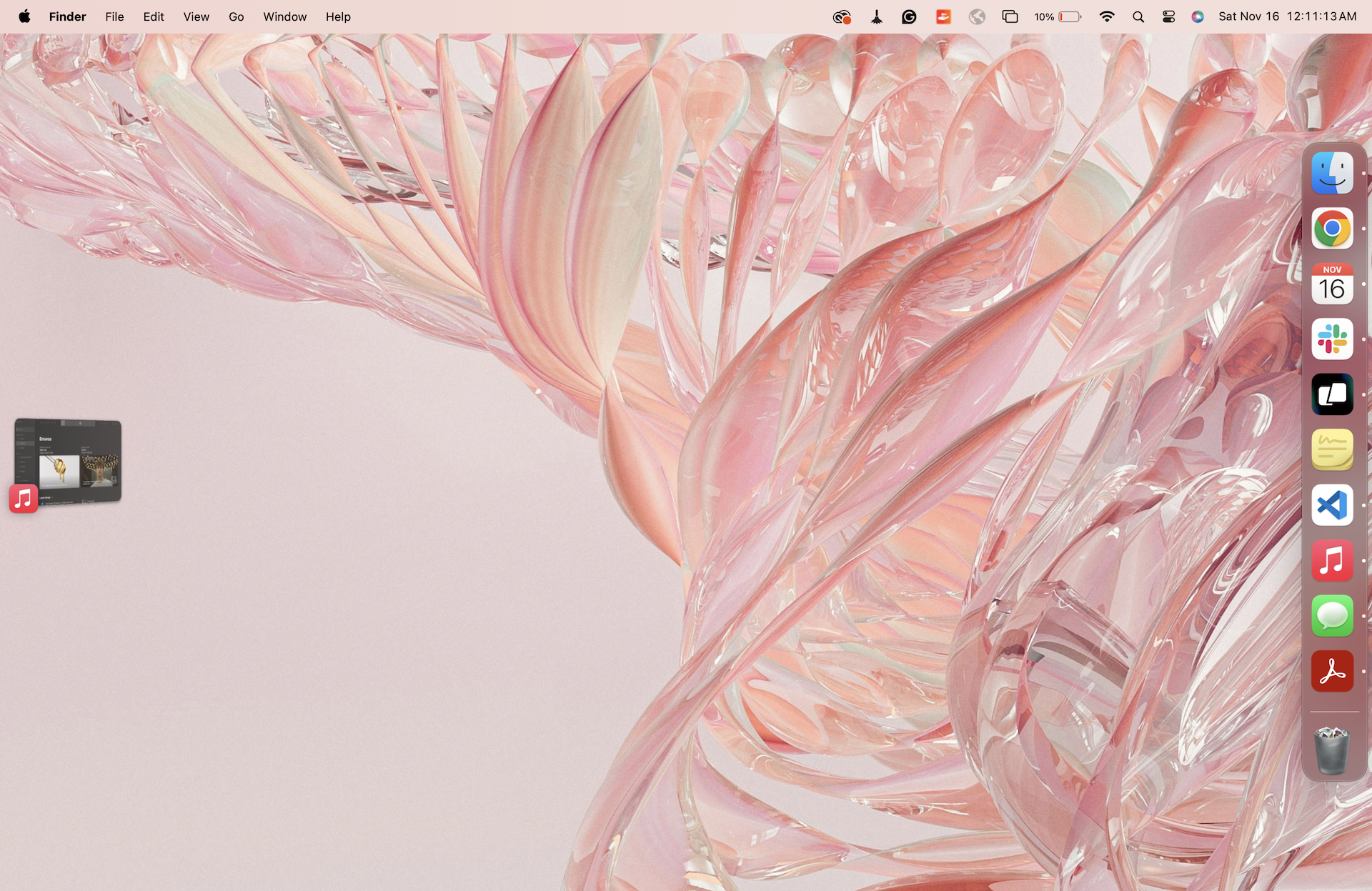
Now, when I open my laptop, I’m greeted by a clean, minimalist workspace that doesn’t overwhelm me. The systems I’ve put in place keep everything in check with minimal effort. It’s amazing how decluttering my laptop decluttered my mind too.
Final Thoughts
Decluttering your laptop isn’t just about aesthetics—it’s about reclaiming your mental space. Whether you’re drowning in files or overwhelmed by open tabs, tools like Hazel, Chrome extensions, and a little intentionality can make all the difference. Start small, automate where you can, and watch the transformation unfold.
This was my process—what’s yours? Let me know how you keep your digital life organized or if you try any of these tools. Let’s swap ideas and create a stress-free digital world together!
Subscribe to my newsletter
Read articles from Hillary Owusu directly inside your inbox. Subscribe to the newsletter, and don't miss out.
Written by

Hillary Owusu
Hillary Owusu
Hi, I’m Hillary—a PhD student specializing in AI and Machine Learning, passionate about making these fields accessible to everyone. I break down complex concepts and share practical insights to bridge the gap between AI, ML, and real-world applications.