Enhance Your Coding Experience with Windsurf: The Leading AI-Powered Editor
 Muhammad Inam
Muhammad Inam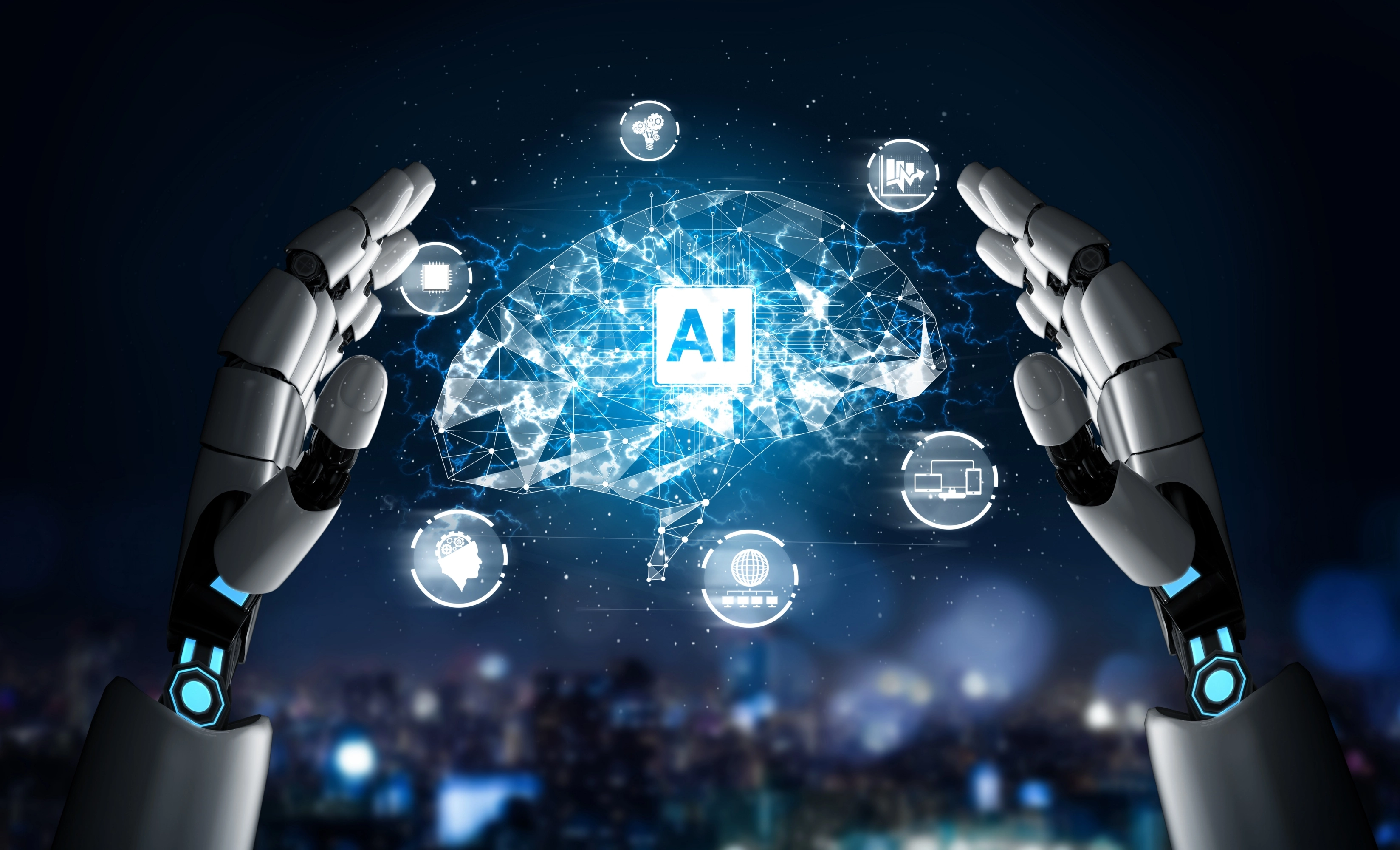
The Windsurf Code Editor, created by Codeium, is a cutting-edge integrated development environment (IDE) tailored for developers who seek an AI-augmented coding experience without sacrificing privacy. By combining advanced AI tools with a familiar interface, Windsurf aims to streamline the coding process for individual developers and small teams.
What is Windsurf Code Editor?
Windsurf is a feature-rich IDE that builds upon the foundation of Visual Studio Code. It incorporates advanced AI-powered functionalities such as context-aware assistance and intelligent code suggestions to simplify complex tasks. Unlike many cloud-based AI tools, Windsurf stands out by offering local operation, ensuring sensitive code remains private and secure.
Key Features
1. Cascade: Context-Aware Assistance
The Cascade feature analyzes your codebase in real time, providing insights and suggestions as you navigate. This makes it easy to understand intricate dependencies and quickly spot potential issues.
2. Super Complete: Smart Code Suggestions
Windsurf’s autocomplete feature goes beyond the basics, offering suggestions based on the entire context of your project. This reduces errors and improves efficiency.
3. Multi-File Editing
For developers handling large codebases, the ability to manage multiple files seamlessly is a game-changer. Windsurf simplifies this with an intuitive interface and efficient file navigation.
4. Offline Mode
Windsurf prioritizes privacy by working offline, a significant advantage for developers dealing with sensitive projects. Unlike cloud-reliant tools, it keeps your data secure while still providing advanced AI capabilities.
How Does Windsurf Compare?
Windsurf competes with other AI-assisted coding tools like CodeGPT and GitHub Copilot. While CodeGPT and Copilot thrive in cloud environments with extensive integrations, Windsurf’s local-first approach caters to developers who value privacy and offline functionality. It is particularly well-suited for personal projects and privacy-sensitive environments.
Benefits of Using Windsurf
Enhanced Productivity: Smart suggestions and context-aware tools allow developers to focus on creativity rather than debugging.
Privacy: Offline operation ensures sensitive codebases are not exposed to external servers.
Familiarity: By building on VS Code, Windsurf provides an interface that most developers already know and love.
Who Should Use Windsurf?
Windsurf is ideal for:
Freelancers and small teams handling sensitive or offline projects.
Developers who prefer a lightweight tool that prioritizes privacy.
Enthusiasts eager to explore AI-assisted coding without compromising on security.
Future of AI in Development
Tools like Windsurf highlight the growing role of AI in modern software development. By combining human creativity with machine intelligence, these tools are redefining workflows and enabling developers to tackle challenges more efficiently.
Windsurf Editor is a promising tool for developers seeking AI-driven efficiency in a secure environment. As the industry evolves, tools like this will become essential for balancing productivity and privacy.
Would you like to explore Windsurf further or compare it with other tools? Let us know in the comments below!
Subscribe to my newsletter
Read articles from Muhammad Inam directly inside your inbox. Subscribe to the newsletter, and don't miss out.
Written by

Muhammad Inam
Muhammad Inam
"Frontend developer skilled in React and passionate about building seamless, user-friendly web applications. I’m currently expanding my expertise in Backend development with Node.js and Express.js and exploring full-stack projects with Supabase and Firebase. Enthusiastic about creating meaningful content and sharing insights through blog posts, I enjoy contributing to the tech community and collaborating on innovative projects. Open to freelance opportunities, open-source contributions, and connecting with fellow developers!"