How to Decide Which Engine is Right for You
 Simón López
Simón López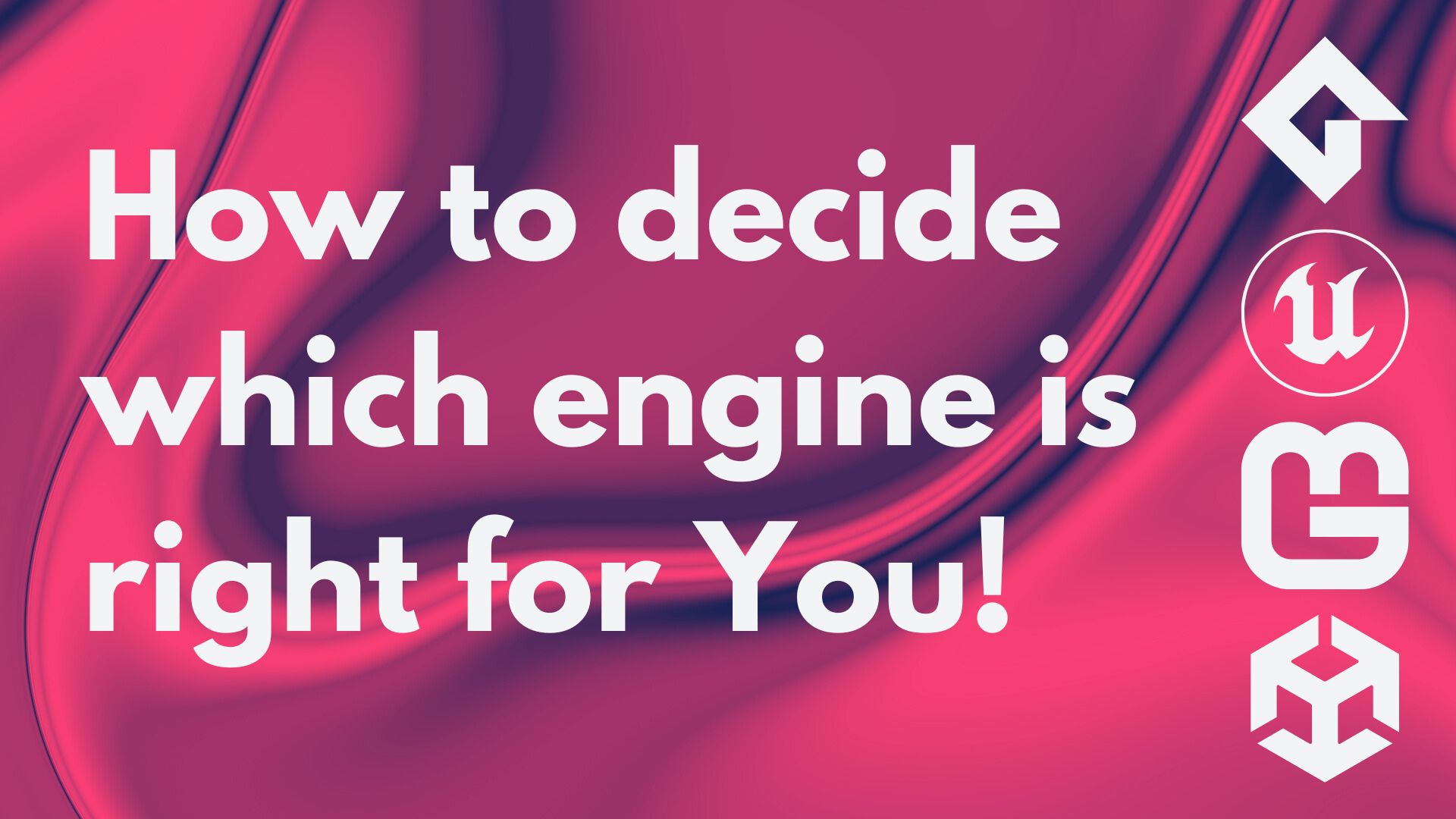
What is a game engine?
A game engine is basically a piece of software and APIs that gives Game Devs all the tools and stuff they need to make and develop games. It's like a middleman between the game and your computer, taking care of things like graphics, managing objects, physics, and more.
Some popular game engines include Unreal Engine, Unity Engine, and Game Maker. These engines have a bunch of features and tools to support game devs, making their workflow better, reducing development time, and helping them create some amazing gaming experiences.
Why should you use an pre-made engine?
Writing a game engine can be very appealing, but it is equally very challenging. Here are some reasons why ready engines are preferable to creating a custom one:
Cost-saving: With a pre-made engine, you just avoid such expensive licensing fees, subscription costs, and all that development time.
Simplified: Pre-made engines take care of complicated things like rendering, physics, and user interface, so your team can focus more on making the game.
Community Support: Popular game engines have greater communities with resources, great documentation, and support.
Compatibility with the Platform: Most of these engines run on a wide range of consoles, PCs, phones, and other platform.
The scenery of game development has really started to lean towards using pre-made engines, with even big AAA studios going for established options. A trend all about the perks of these pre-made engines includes:
Well-established Communities: Pre-built engines have vast active communities offering valuable resources and support.
Latest Features: Well-established engines often have the latest features and technologies, giving developers a competitive edge.
Device Compatibility: This way, such readymade engines are ready for immediate action on various devices, such as consoles, PCs, and even mobile phones.
You may be thinking that working on a custom game engine sounds cool, but using a pre-made one is way more practical and saves a lot of time for game developers. With a pre-made game engine, they can simply focus on creating fantastic games without worries about other complexities.
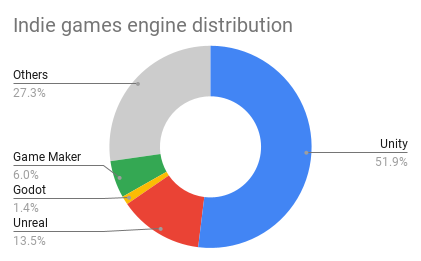
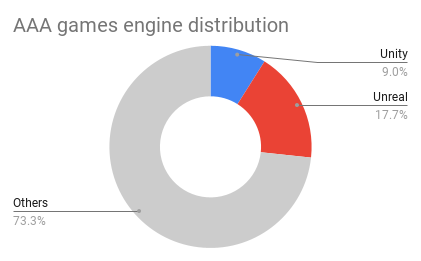
Images taken from gamedeveloper.com
What should I take into account when choosing an engine?
When selecting a game engine, it's essential to consider the following three main factors:
Project scope: Estimate how complicated and big a project your game is going to be. Other major considerations while choosing a game engine will be the kind of game and features, and the platform a game is targeted for.
Team you have: Assess the skills and experience of your development team. Choose an engine that aligns with your team's strengths and weaknesses. For example, if your team is familiar with C++ and has experience with Unreal Engine, it might be a good choice.
Community support: Consider the level of support and resources available from the engine's community, including documentation, tutorials, and forums. A strong community can help you overcome challenges and stay up-to-date with the latest features and best practices.
Additional Factors to Consider
Even with those three major ones, there are a lot of other points you might want to consider:
Cost: Evaluate the engine's licensing fees, subscription costs, and any additional expenses.
Platform compatibility: Ensure the engine supports the platforms you want to target, including consoles, PCs, and mobile devices.
Learning curve: Consider the engine's complexity and how easily your team can learn and adapt to it.
What engine is the best?
The best engine will be defined by your needs. But here you have a list of engines their strengths and weaknesses, also some games that were done in the engine so you can see what is possible.
Unreal Engine 5

Description: The latest version of the Unreal Engine, known for its high-performance rendering, advanced physics, and large community of developers.
Strengths: High-performance rendering, advanced physics, and a large community of developers.
Weaknesses: Steep learning curve, Bad performance on low end devices.
Games: Fortnite, Ark: Survival Ascended, Dark and Darker, The Finals
Platforms: PC, Consoles, Mobile
Cool Features:
Nanite Virtualized Geometry: Enables realistic and detailed environments.
Lumen Global Illumination: Simulates realistic lighting and shadows.
Chaos Physics System: Enables realistic physics simulations.
Unity

Description: A versatile, user-friendly game engine developed by Unity Technologies, known for its cross-platform support, ease of use, and vast community of developers.
Strengths: Cross-platform support, user-friendly interface, and a large community of developers.
Weaknesses: Lisensing fees.
Games: Cuphead, Genshin Impact, Pokemon Go
Platforms: PC, Consoles, Mobile, Web
Cool Features:
2D and 3D Game Development: Supports both 2D and 3D game development.
Physics Engine: Enables realistic physics simulations.
Animation System: Allows for advanced character and object animations.
Godot
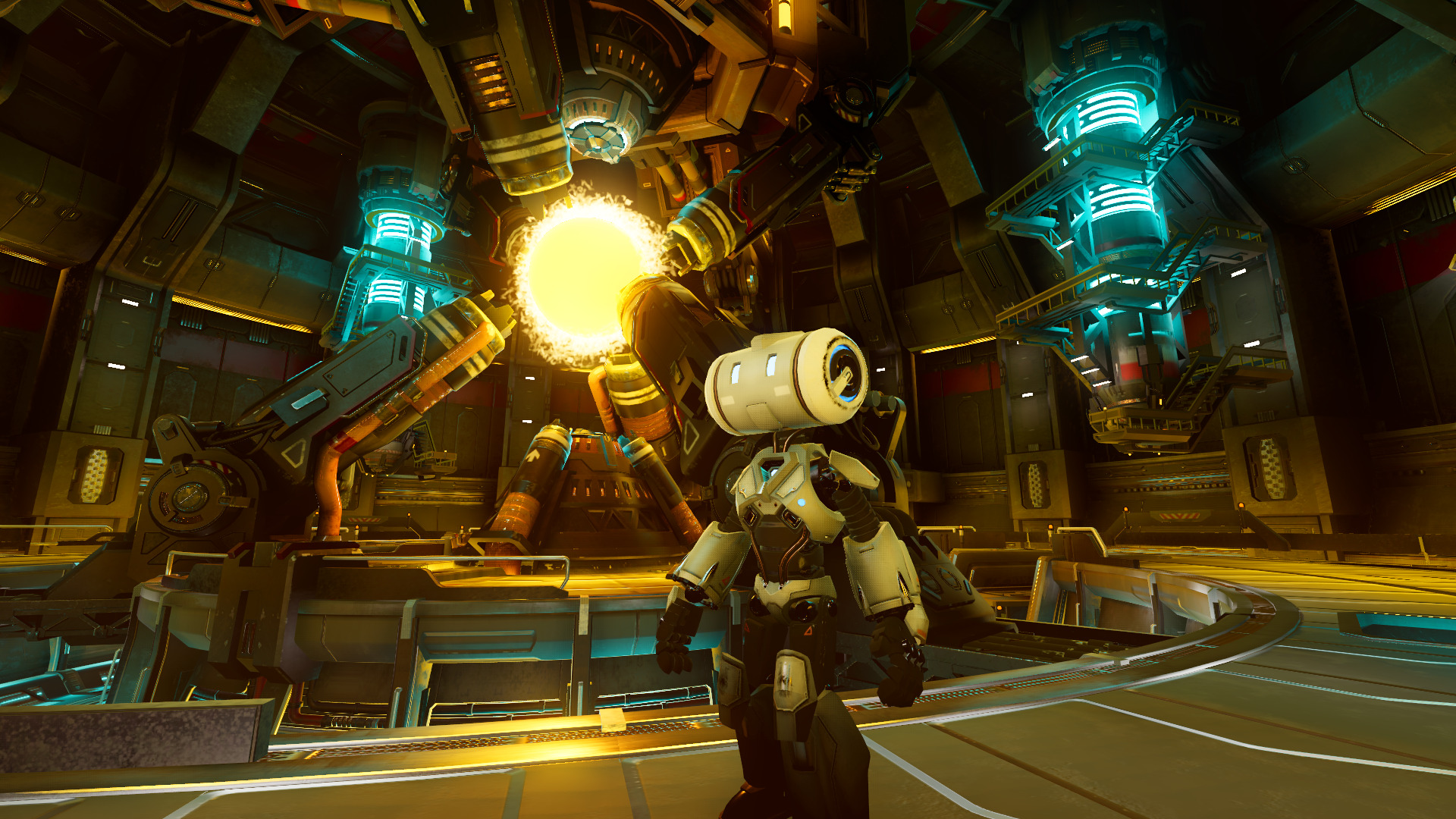
Description: An open-source game engine developed by the Godot community, known for its cross-platform support, ease of use, and growing community of developers.
Strengths: Open-source, cross-platform support, and a growing community of developers.
Weaknesses: Limited console support.
Games: Brotato, A Most Extraordinary Gnome, Pingo Adventure
Platforms: PC, Consoles, Mobile, Web
Cool Features:
Node-Based Scene System: Allows for easy scene creation and management.
Built-in Physics Engine: Enables realistic physics simulations.
Animation System: Allows for advanced character and object animations.
MonoGame

Description: An open-source implementation of the Microsoft XNA framework, known for its cross-platform support, ease of use, and large community of developers.
Strengths: Open-source, cross-platform support, and a large community of developers.
Weaknesses: Limited advanced features, No visual interfaze, Requiares lots of knowledge about coding, Relatively small community.
Games: Celeste, Stardew Valley, Mercenary Kings
Platforms: PC, Consoles, Mobile, Web
Cool Features:
Cross-Platform Support: Runs on Windows, macOS, Linux, Android, and iOS.
Built-in Physics Engine: Enables realistic physics simulations.
Animation System: Allows for advanced character and object animations.
Game Maker

Description: A popular game development engine developed by YoYo Games, known for its user-friendly interface, drag-and-drop functionality, and large community of developers.
Strengths: User-friendly interface, drag-and-drop functionality, and a large community of developers.
Weaknesses: Limited advanced features, Lack of proper 3D capabilities.
Games: Koboo: The Tree Spirit, Forager, Nuclear Throne
Platforms: PC, Consoles, Mobile
Cool Features:
Drag-and-Drop Interface: Allows for easy game creation without coding.
Built-in Physics Engine: Enables realistic physics simulations.
Animation System: Allows for advanced character and object animations.
Construct

Description: A popular game development engine developed by Scirra, known for its user-friendly interface, drag-and-drop functionality, and large community of developers.
Strengths: User-friendly interface, drag-and-drop functionality, and a large community of developers.
Weaknesses: Limited advanced features, Lack of support for consoles, Relatively small community.
Games: Mighty Goose, Creature Keeper
Platforms: PC, Mobile, Web
Cool Features:
Drag-and-Drop Interface: Allows for easy game creation without coding.
Built-in Physics Engine: Enables realistic physics simulations.
Animation System: Allows for advanced character and object animations.
Cry Engine

Description: A powerful game engine developed by Crytek, known for its high-performance rendering, advanced physics, and large community of developers.
Strengths: High-performance rendering, advanced physics, and a large community of developers.
Weaknesses: Steep learning curve, Relatively small community.
Games: Deceit, Kingdom Come: Deliverance, Crysis 3
Platforms: PC, Consoles
Cool Features:
Dynamic Global Illumination (DGI): Simulates realistic lighting and shadows.
Physics-Based Rendering (PBR): Enables realistic materials and textures.
CryEngine Sandbox: A powerful tool for creating and editing game worlds.
Conclusion
Choosing the right game engine for your project can be a daunting task, but by considering the scope of your project, your team's skills and experience, and the level of community support available, you can make an informed decision.
Ultimately, the best engine for you will depend on your specific needs and goals. Whether you're a seasoned developer or just starting out, it's essential to choose an engine that aligns with your project's requirements and your team's strengths and weaknesses.
By considering the strengths and weaknesses of popular game engines like Unreal Engine 5, Unity, Godot, MonoGame, Game Maker, Construct, and Cry Engine, you can make an informed decision and create a game that meets your vision and exceeds your players' expectations.
Key Takeaways
Consider the scope of your project, your team's skills and experience, and the level of community support available when selecting a game engine.
Evaluate the engine's licensing fees, subscription costs, and additional expenses.
Ensure the engine supports the platforms you want to target.
Consider the engine's complexity and how easily your team can learn and adapt to it.
By following these guidelines and doing your research, you can choose the right game engine for your project and create a game that is both fun and successful.
Useful Links
Official Game Engine Websites
Unreal Engine: https://www.unrealengine.com/
Unity: https://unity.com/
Godot: https://godotengine.org/
MonoGame: https://www.monogame.net/
Game Maker: https://gamemaker.io/
Construct: https://www.construct.net/
Game Engine Communities and Forums
Unreal Engine Community: https://forums.unrealengine.com/
Unity Community: https://unity.com/community
Godot Community: https://godotengine.org/community
MonoGame Community: https://www.monogame.net/community
Game Maker Community: https://www.yoyogames.com/community
Construct Community: https://www.construct.net/forum
Subscribe to my newsletter
Read articles from Simón López directly inside your inbox. Subscribe to the newsletter, and don't miss out.
Written by

Simón López
Simón López
I'm Simón, also known as LoArt & Dev, a Colombian Game Dev and Game Designer who is passionate about what I do. I love creating fun and chaotic experiences, learning new things, and challenging myself to do things that, in the past, I would have said were impossible.