Fine-Tuning BERT for AI-Powered Text Summarization: A Step-by-Step Guide
 Jay Sinha
Jay SinhaHave you ever been overwhelmed by lengthy articles and wished for concise, accurate summaries? Enter BERT, the AI powerhouse capable of understanding and summarizing text.
Text summarization has become an essential tool in our information-heavy world, helping us condense large amounts of text into concise, meaningful summaries. Imagine having an AI that can summarize research papers, news articles, or even novels for you. Enter BERT, a transformer model that has revolutionized natural language processing (NLP).
In this blog, I’ll share how I fine-tuned a BERT-based Encoder-Decoder model to create an efficient text summarization tool. I’ll also walk you through the code and process so you can replicate or enhance this project.
What is BERT?
BERT (Bidirectional Encoder Representations from Transformers) is a transformer-based model designed to understand the context of words in a sentence by considering both the left and right context. Developed by Google, it has applications in a variety of NLP tasks like text classification, question answering, and, as we’ll see, summarization.For more info:BERT
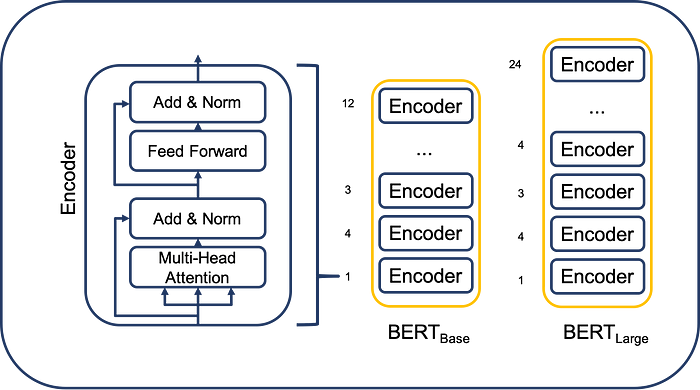
What is Fine-Tuning?
Fine-tuning involves taking a pre-trained model like BERT and adapting it to a specific task by training it further on domain-specific data. This process leverages the general understanding of language already learned by BERT, saving time and computational resources.
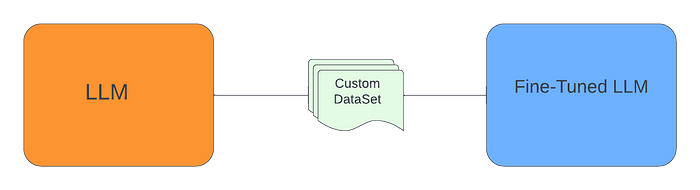
Project
I developed a summarization pipeline using Hugging Face’s transformers library. Below, I’ll detail the training and inference phases.
Training Phase
Step 1: Model Setup
We use Hugging Face’s EncoderDecoderModel to combine BERT as both an encoder and a decoder.Because single BERT has no capabilities for generating new content,In this case summary.
# Importing necessary libraries
from transformers import (
BertTokenizer,
EncoderDecoderModel,
Trainer,
TrainingArguments,
DataCollatorForSeq2Seq,
)
Step 2: Dataset
The CNN/DailyMail dataset was chosen for this project. It contains news articles and summaries, making it ideal for training summarization models.
from datasets import load_dataset
# Load a small subset for quick experimentation
dataset = load_dataset("cnn_dailymail", "3.0.0", split="train[:1%]")# change 1 to which ever number you want to train the model in that percentage of the dataset
print(f"Loaded {len(dataset)} samples.")
Step 3: Tokenization
We preprocess the dataset by tokenizing the input articles and target summaries.A major step for the training, In this project i have used the BERT tokenizer which is available in the Hugging Face transformer library.
def preprocess_function(batch):
inputs = tokenizer(
batch["article"],# article as input in the model.
max_length=512,
truncation=True,
padding="max_length",
)
labels = tokenizer(
batch["highlights"],# highlights as a target for each input in the model.
max_length=128,
truncation=True,
padding="max_length",
)
inputs["labels"] = labels["input_ids"]
return inputs
tokenized_dataset = dataset.map(preprocess_function, batched=True)# Tokenizing all the data in the batches
Step 4: Model Training
The Trainer class simplifies training with minimal setup.
training_args = TrainingArguments( # Traning Aruguments for the tranining
output_dir="./results",
per_device_train_batch_size=2,# Number of batches to train
num_train_epochs=3,# Number of trainig epochs
evaluation_strategy="epoch",
)
trainer = Trainer(
model=model,
args=training_args,
train_dataset=tokenized_dataset,
eval_dataset=tokenized_dataset,
data_collator=DataCollatorForSeq2Seq(tokenizer, model=model),# this will help in dynamically pads and batches tokenized inputs and labels for Seq2Seq models, ensuring compatibility with model-specific requirements like attention masks and shifted decoder inputs.
)
trainer.train()
Inference Phase
Once the model is trained, we load it to generate summaries for new input texts.
from transformers import EncoderDecoderModel, BertTokenizer
class TextSummarizer:
def __init__(self, model_path):
self.tokenizer = BertTokenizer.from_pretrained("bert-base-uncased")
self.model = EncoderDecoderModel.from_pretrained(model_path)
def summarize(self, text):
inputs = self.tokenizer(
text,
return_tensors="pt",
max_length=512,
truncation=True,
padding="max_length",
)
summary_ids = self.model.generate(
inputs["input_ids"],
attention_mask=inputs["attention_mask"],
max_length=128,
num_beams=4,
)
return self.tokenizer.decode(summary_ids[0], skip_special_tokens=True)
# Example usage
summarizer = TextSummarizer(model_path="./results/your/last/checkpoint")
text = "An example article text…"
print(summarizer.summarize(text))
Results
Example Input:
“Scientists have learned to supplement the sense of sight in numerous ways…”
Generated Summary:
“Scientists have developed tools to extend the sense of sight for various applications like microscopy and X-rays.”
Challenges and Insights
1. Small Dataset: Using only 1% of the dataset due to resource restrictions ,this required careful optimization of hyper-parameters.
2. Beam Search: Fine-tuning the beam size and length penalty significantly improved summary quality.
Note:
Impact of Beam Search:
Without Fine-Tuning:
Beam Size: 1 (greedy decoding), Length Penalty: 0.0
Output: “Scientists have tools.”
With Fine-Tuning:
Beam Size: 4, Length Penalty: 1.5
Output: “Scientists have developed tools to extend the sense of sight for various applications like microscopy and X-rays.”
Conclusion
Fine-tuning BERT for text summarization is a rewarding project that demonstrates the versatility of transformer models. With just a few lines of code, you can build an AI capable of simplifying information overload.
Try this on your own or custom dataset for use cases tailored to your needs. Imagine summarizing financial reports for investors, generating quick highlights for research papers, or even creating concise summaries for legal documents. The possibilities are endless!
Better yet, why stop at summarization? With a similar approach, you can explore fine-tuning BERT for paraphrasing, question generation, or even creative writing assistance. Take the first step and let your creativity guide your AI projects — there’s a whole world of text-based applications waiting to be discovered!
Check out my full implementation on GitHub and let me know your thoughts or suggestions in the comments!
Subscribe to my newsletter
Read articles from Jay Sinha directly inside your inbox. Subscribe to the newsletter, and don't miss out.
Written by
