Comprehensive Guide to SSL/TLS
 Syed Mahmood Ali
Syed Mahmood Ali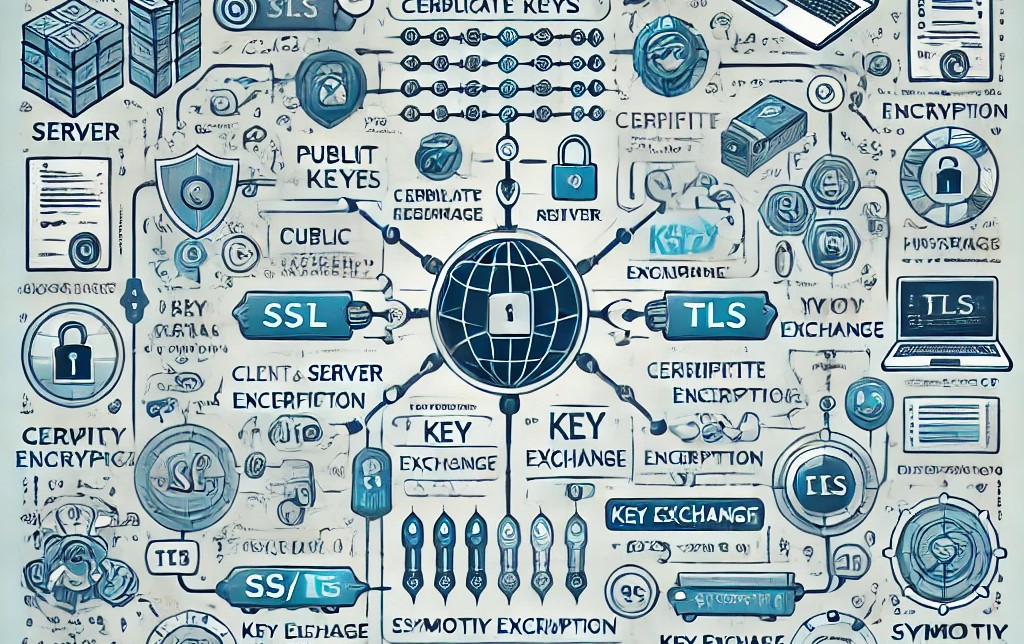
In today’s digital world, ensuring the security of online communications has never been more important. Every day, millions of people send personal information across the internet, from credit card numbers to social security details, and it is crucial that this information remains private and secure. This is where SSL (Secure Sockets Layer) and TLS (Transport Layer Security) come into play.
In this article, we will explore what SSL/TLS is, why it’s essential, how it works, the benefits of implementing it, and how to create and manage it. Additionally, we’ll also discuss how companies like Symantec (Broadcom), a trusted Certificate Authority (CA), play a role in securing online transactions.
1. What is SSL/TLS?
1.1 SSL vs TLS
SSL (Secure Sockets Layer) and TLS (Transport Layer Security) are cryptographic protocols used to secure communication over a computer network, particularly the internet. TLS is the successor to SSL and is considered more secure, with many of the vulnerabilities of SSL addressed in TLS. The terms SSL and TLS are often used interchangeably, even though TLS is the more up-to-date and secure protocol.
These protocols are primarily used to ensure that sensitive data, like passwords, credit card information, and personal details, is transmitted securely between a client (typically a web browser) and a server (like a website).
When you visit a website with a secure connection (i.e., one that begins with "https://"), SSL/TLS is the protocol in use.
2. Why Do We Need SSL/TLS?
In the modern world, online security is paramount. Here’s why SSL/TLS is essential for websites and online transactions:
2.1 Data Privacy and Encryption
SSL/TLS encrypts the data being transmitted, which ensures that even if someone intercepts the communication, they cannot read the information. This is crucial when transmitting sensitive information like passwords, credit card numbers, or any personal data.
2.2 Authentication and Trust
SSL/TLS allows clients to verify that they are connecting to the correct server. The server’s identity is verified through a digital certificate issued by a trusted Certificate Authority (CA). This prevents "man-in-the-middle" attacks where a malicious actor could impersonate a legitimate website.
When users see a padlock icon in their browser’s address bar or a green address bar (for Extended Validation certificates), they can trust that the website is secure.
2.3 Data Integrity
SSL/TLS protocols ensure that the data sent between the client and the server cannot be altered or tampered with during transmission. This helps prevent attacks where data might be modified, such as injecting malicious code or altering transaction details.
2.4 Compliance
SSL/TLS is often required for compliance with various regulations and standards, such as PCI DSS (Payment Card Industry Data Security Standard) for handling credit card information and GDPR (General Data Protection Regulation) for protecting personal data.
2.5 SEO Benefits
Search engines like Google prioritize websites that use HTTPS (secure connection) over HTTP (non-secure connection). This means that implementing SSL/TLS can positively affect your website’s search rankings.
3. How Does SSL/TLS Work?
The SSL/TLS protocol works through a combination of encryption techniques and authentication mechanisms to secure the connection between a client and a server.
3.1 The SSL/TLS Handshake
The SSL/TLS handshake is the first step in establishing a secure connection between the client and server. Here’s a breakdown of the process:
ClientHello: The client (browser) sends a message to the server that includes supported encryption methods, SSL/TLS versions, and a random number.
ServerHello: The server responds with its chosen encryption method and SSL/TLS version. It also sends its SSL/TLS certificate containing its public key.
Certificate Verification: The client checks the server’s certificate with a trusted Certificate Authority (CA) to verify that it is legitimate.
Key Exchange: The client and server exchange cryptographic keys. The client sends a pre-master secret encrypted with the server’s public key, and both the client and the server use this to generate session keys.
Session Established: After the handshake, the secure session begins, and data can be transmitted using symmetric encryption with the session keys.
3.2 Encryption
SSL/TLS employs both asymmetric (public and private keys) and symmetric encryption (shared session keys):
Asymmetric Encryption: Used during the handshake to securely exchange keys.
Symmetric Encryption: Used during the session to encrypt the actual data being transmitted, as it is faster and more efficient.
3.3 Integrity
To ensure that the data has not been tampered with during transmission, SSL/TLS uses message authentication codes (MACs). These codes verify the integrity of the data.
4. Benefits of SSL/TLS
Here are some of the key advantages of implementing SSL/TLS on your website or server:
4.1 Security of Sensitive Data
SSL/TLS encryption ensures that data such as login credentials, personal details, and financial information are kept secure while in transit.
4.2 User Trust and Confidence
The visual cues in a browser, such as the padlock icon or green address bar (for EV certificates), help users trust that their data is secure on the website.
4.3 Protect Against Cyberattacks
SSL/TLS prevents various cyberattacks, including man-in-the-middle attacks, eavesdropping, and tampering.
4.4 SEO Benefits
Google has confirmed that HTTPS is a ranking signal. Websites using HTTPS are more likely to appear higher in search results, providing SEO benefits.
4.5 Compliance and Legal Requirements
Many industries require websites to implement SSL/TLS for handling sensitive customer information, such as payment details or medical records, to comply with regulations like PCI DSS or HIPAA.
5. How to Implement SSL/TLS on Your Website
Implementing SSL/TLS on your website involves a few simple steps. Here's how you can do it:
5.1 Step 1: Generate a Certificate Signing Request (CSR)
A Certificate Signing Request (CSR) is needed to request an SSL/TLS certificate from a Certificate Authority. You can generate a CSR using OpenSSL or through your web hosting control panel. The CSR includes information about your domain and organization, along with your public key.
openssl req -new -newkey rsa:2048 -nodes -keyout mydomain.key -out mydomain.csr
5.2 Step 2: Obtain an SSL/TLS Certificate
Once you’ve generated a CSR, submit it to a trusted Certificate Authority (CA) like Symantec (Broadcom), DigiCert, or Let's Encrypt. They will validate your identity and issue you a digital certificate.
5.3 Step 3: Install the SSL/TLS Certificate
Once you’ve received the SSL/TLS certificate from the CA, you’ll need to install it on your web server. Most hosting providers offer SSL/TLS certificate installation guides, but the general process includes uploading the certificate files to your server and configuring your web server to use them.
For example, in NGINX, you would add the following lines to your server block:
server {
listen 443 ssl;
server_name example.com;
ssl_certificate /path/to/certificate.crt;
ssl_certificate_key /path/to/private.key;
}
5.4 Step 4: Enable HTTPS
Once your certificate is installed, make sure to configure your server to force HTTPS connections by redirecting HTTP traffic to HTTPS. This can be done using a simple rewrite rule.
5.5 Step 5: Test Your Configuration
After installation, you can test your SSL/TLS configuration using tools like SSL Labs to ensure that your server is properly configured and secure.
6. Role of Symantec (Broadcom) as a Certificate Authority
Symantec, now a part of Broadcom, was one of the most widely trusted Certificate Authorities (CAs) globally, providing SSL/TLS certificates to businesses and organizations.
6.1 Types of Certificates Offered by Symantec (Broadcom)
Extended Validation (EV) Certificates: These certificates display a green address bar in the browser, increasing user trust by showing verified details about the organization.
Wildcard SSL Certificates: These allow businesses to secure unlimited subdomains under a single domain.
SAN Certificates: Subject Alternative Name (SAN) certificates enable businesses to secure multiple domain names with a single certificate.
Symantec/Broadcom’s reputation for issuing high-assurance certificates and providing advanced features has made it a trusted name in the SSL/TLS certificate industry.
Conclusion
SSL/TLS is crucial for securing online communications, protecting sensitive data, and ensuring the trust and integrity of websites. Whether you're running a personal blog, an e-commerce platform, or any service requiring data exchanges, implementing SSL/TLS is a fundamental step toward safeguarding your users and enhancing your site's credibility.
As we’ve seen, SSL/TLS doesn’t just protect data; it also builds trust, improves SEO, and helps businesses comply with important security standards. Start today by obtaining an SSL/TLS certificate, securing your website, and providing your users with a safe and trustworthy online experience.
Subscribe to my newsletter
Read articles from Syed Mahmood Ali directly inside your inbox. Subscribe to the newsletter, and don't miss out.
Written by
