Unlocking the Power of AWS Global Infrastructure: A Beginner's Journey
 Shivam Dubey
Shivam Dubey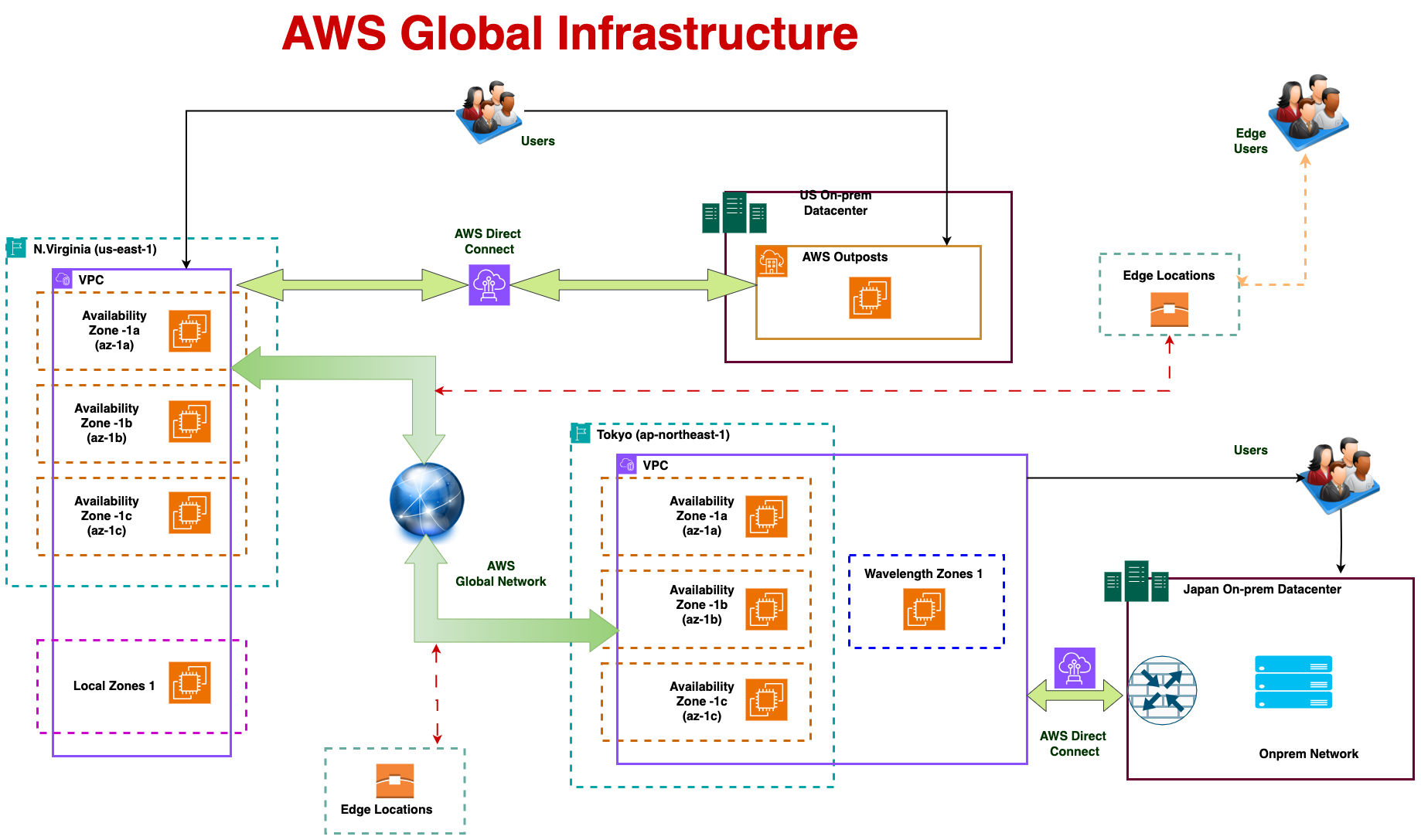
Amazon Web Services (AWS) provides cloud computing services to users around the world. To make these services fast, reliable, and secure, AWS has built an extensive global infrastructure. This infrastructure ensures that AWS services are available wherever you need them. In this guide, we’ll break down the AWS global infrastructure into simple, beginner-friendly terms.
🗺️ What is AWS Global Infrastructure?
AWS global infrastructure is the backbone of AWS. It consists of regions, availability zones, and edge locations that allow AWS to deliver high-performance, scalable, and secure services worldwide. Let’s go step by step:
1️⃣ Regions
A region is a physical location where AWS has multiple data centers. AWS regions are spread across the globe, ensuring that customers can access services close to their physical location.
Each region is independent, meaning services and data in one region are separate from other regions. This design helps in reducing latency (delay) and ensuring data sovereignty (data stays where you need it to).
For example:
us-east-1: US East (N. Virginia)
eu-west-1: Europe (Ireland)
ap-southeast-1: Asia Pacific (Singapore)
How to Choose a Region:
When selecting a region, consider:
Latency: Choose a region close to your users or customers.
Cost: Some regions may have lower service prices.
Regulatory Requirements: If local laws require your data to remain in a specific country, choose a region there.
2️⃣ Availability Zones (AZs)
Each region is made up of multiple availability zones (AZs). An availability zone is essentially one or more data centers with separate power, networking, and cooling.
AZs are designed to operate independently. If one AZ faces an issue, others continue to work.
AWS ensures these AZs are close enough to provide low-latency communication but far enough to ensure disaster resilience.
For example, the us-east-1 region has six availability zones:
us-east-1a
us-east-1b
us-east-1c
…and so on.
When deploying your applications, you can spread them across multiple AZs to improve reliability and fault tolerance.
3️⃣ Edge Locations
Edge locations are AWS data centers designed for delivering content, such as videos, websites, or applications, quickly to end users. These are part of AWS services like Amazon CloudFront (a content delivery network).
Why use edge locations?
They reduce latency by caching content closer to users.
Improve performance for globally distributed users.
For example, if your users are in India but your servers are in the US, AWS edge locations in India will cache and deliver content faster.
4️⃣ Regional Edge Caches
AWS also has regional edge caches, which are larger than edge locations and sit between the origin server and edge locations. They provide even more caching capacity, especially for frequently accessed content.
🚀 How to Use AWS Global Infrastructure
Here’s a simple step-by-step process to start using the AWS global infrastructure effectively:
Step 1: Choose a Region
Log in to the AWS Management Console.
Look at the top-right corner of the dashboard, where you’ll see the currently selected region.
Click the dropdown menu to see all available regions.
Choose the region closest to your target audience or users.
Step 2: Deploy Services in Multiple AZs
When launching AWS resources like EC2 instances, you’ll be prompted to select an AZ within your chosen region.
For high availability:
Deploy instances in multiple AZs.
Use services like Elastic Load Balancing (ELB) to distribute traffic between them.
Configure Auto Scaling to ensure your application adjusts automatically to traffic changes.
Step 3: Enable Content Delivery with Edge Locations
Use Amazon CloudFront to deliver content quickly:
Create a distribution.
Specify your content origin (e.g., S3 bucket, EC2 instance).
CloudFront automatically uses the nearest edge location to serve users.
🌐 Best Practices for Using AWS Global Infrastructure
Disaster Recovery: Use multiple regions to back up data in case of a failure in one region.
Latency Optimization: Use tools like AWS Global Accelerator to direct users to the nearest region.
Cost Management: Check pricing for regions before deploying. Some regions are more cost-effective than others.
Compliance and Security: Ensure the region you choose meets regulatory requirements.
🏗️ Example Scenario: Setting Up a Global Application
Let’s say you’re building a global video-streaming app. Here’s how you can use AWS global infrastructure:
Region: Choose
us-east-1to host your application servers because most of your users are in the US.AZs: Deploy servers across
us-east-1aandus-east-1bfor reliability.Edge Locations: Enable Amazon CloudFront to cache video content for users worldwide.
Global Reach: If your app grows in popularity in Asia, deploy additional resources in the ap-southeast-1 region.
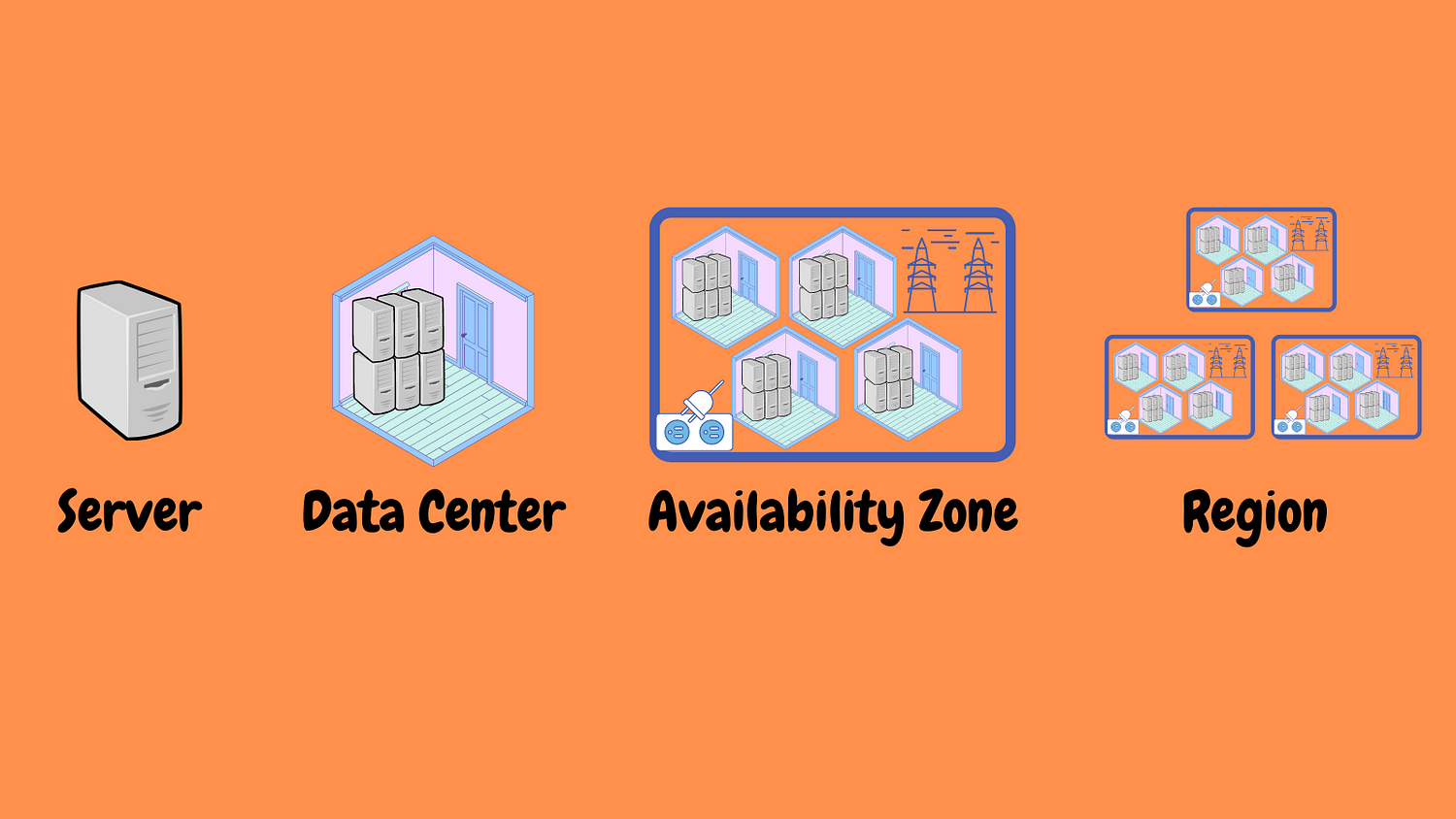
🎯 Conclusion
AWS global infrastructure is designed to offer speed, reliability, and scalability. By understanding regions, availability zones, and edge locations, you can build highly performant applications that serve users across the globe.
Start small—choose a region close to your users, leverage multiple AZs for fault tolerance, and add edge locations for better performance. As your knowledge grows, you’ll be able to scale your infrastructure confidently.
Explore more: Visit the AWS Global Infrastructure page to dive deeper.
Subscribe to my newsletter
Read articles from Shivam Dubey directly inside your inbox. Subscribe to the newsletter, and don't miss out.
Written by
