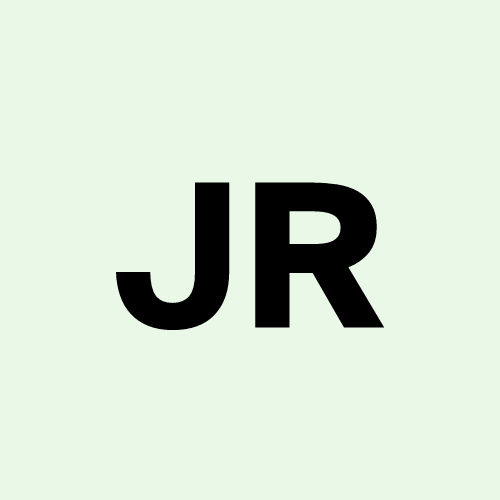How to Use Azure Boards for Effective Agile Project Management
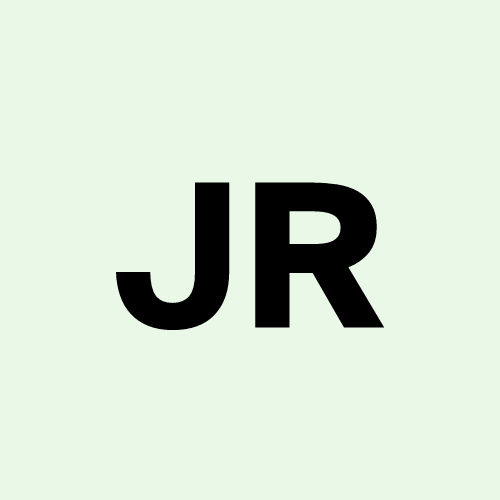 Jayachandra Rapolu
Jayachandra Rapolu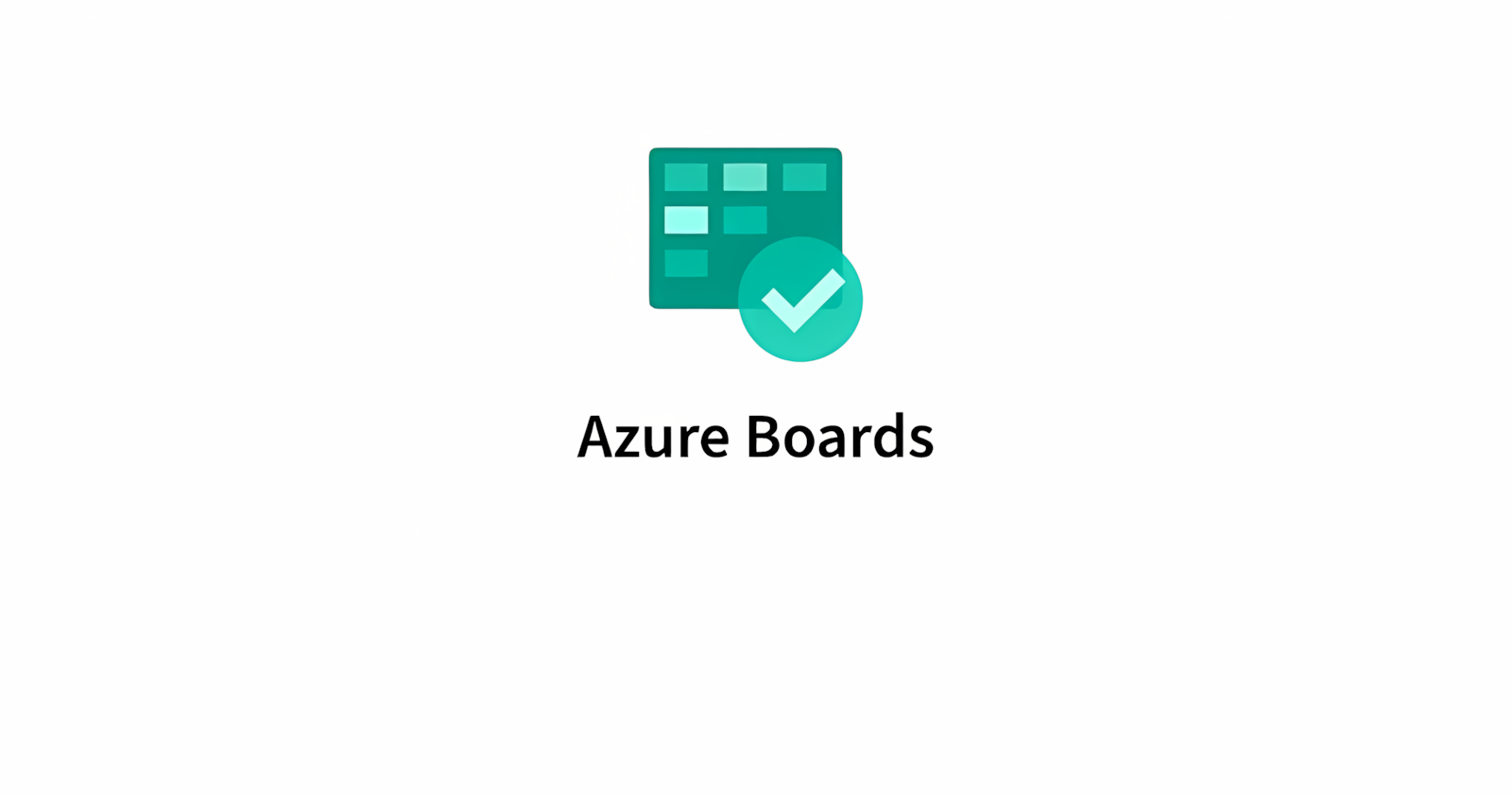
In today’s fast-paced world, Agile project management has become the gold standard for teams looking to deliver high-quality products quickly and iteratively. Whether you are part of a small startup or a large enterprise, tracking your work efficiently is essential for Agile success. Azure Boards, a feature of Azure DevOps, is an excellent tool to help you manage and track work in Agile projects. In this blog post, we’ll explore tips for using Azure Boards to streamline your work tracking and improve your project management process.
What is Azure Boards?
Azure Boards is a powerful tool provided by Microsoft as part of the Azure DevOps suite. It offers a comprehensive set of features to manage work items, plan sprints, and track progress through the lifecycle of a project. With Azure Boards, teams can manage both the planning and execution of their Agile projects in a highly collaborative and visual way.
Whether you're working with Scrum, Kanban, or any other Agile methodology, Azure Boards offers customization options to tailor the tool to fit your needs. Its deep integration with other Azure DevOps services—such as Azure Repos (for version control) and Azure Pipelines (for continuous integration and deployment)—makes it a robust solution for Agile teams.
Why Use Azure Boards for Agile Projects?
Agile is all about adaptability, collaboration, and delivering value incrementally. Azure Boards helps you stay aligned with Agile principles by providing the following benefits:
Visual Tracking: Use customizable boards to visually track the status of work items and tasks.
Collaboration: Team members can communicate and collaborate easily, with real-time updates and comments.
Transparency: Everyone in the team has access to the same information about project progress, goals, and deadlines.
Customizability: Azure Boards can be tailored to fit the specific needs of your Agile process, be it Scrum, Kanban, or hybrid methodologies.
Now, let's dive into the practical tips for using Azure Boards to track work effectively.
1. Customize Your Boards for Maximum Efficiency
Azure Boards allows you to customize your boards according to the needs of your team and project. Whether you’re using Scrum or Kanban, customizing your board is key to making sure the tool fits your workflow. Here are some tips:
Create Custom Columns: Scrum teams may have different stages in their process compared to Kanban teams. For instance, Scrum teams often have columns for "To Do," "In Progress," and "Done," while Kanban boards may need to reflect stages like "Ready for Review" or "Blocked."
Use Swimlanes: Swimlanes help you organize your work items within the board. You can group work items by priority, team, or any other criteria that makes sense. This visual distinction can greatly improve team collaboration and focus.
Set Up WIP (Work in Progress) Limits: For Kanban teams, set up WIP limits to ensure that no one is overwhelmed with too many tasks at once. Azure Boards allows you to configure these limits, helping to optimize throughput and reduce bottlenecks.
2. Use Work Items to Track Detailed Tasks
A work item in Azure Boards represents a single piece of work that needs to be done, such as a feature, bug, task, or user story. Tracking work items efficiently is crucial for maintaining clarity and accountability within the team. Here are some tips for using work items effectively:
Break Down User Stories: When creating user stories, break them down into smaller, more manageable tasks. This allows for easier tracking of progress and prevents tasks from becoming overwhelming. Each task should have clear acceptance criteria to guide its completion.
Assign and Prioritize: Make sure every work item has an owner. This not only improves accountability but also ensures that everyone knows their responsibilities. You can assign priority levels to work items to make sure that the most important tasks are completed first.
Use Tags and Custom Fields: Azure Boards lets you add tags and custom fields to work items, making it easy to filter and group work items based on specific criteria. This can be particularly helpful for tracking progress across multiple teams or sprints.
3. Create and Manage Backlogs Efficiently
The backlog is one of the most crucial components of Agile project management. In Azure Boards, you can easily create and manage your backlog to ensure that your team is always working on the most valuable tasks.
Prioritize with Ease: The backlog can be ordered based on the importance and priority of each item. Azure Boards provides simple drag-and-drop functionality to adjust the order of items, so you can quickly reprioritize tasks during sprint planning or when new requirements come in.
Refine Your Backlog Regularly: Regular backlog grooming ensures that the backlog remains relevant and aligned with your project goals. This can be done during weekly meetings or Sprint Planning sessions, where you review work items, add new ones, and remove outdated tasks.
4. Plan and Track Sprints Effectively
Azure Boards integrates seamlessly with Agile sprint planning, allowing you to set up sprints, assign work, and track progress with ease.
Create Sprints: Once your backlog is in place, you can create and assign work to sprints. Azure Boards allows you to set sprint timelines, add tasks to each sprint, and assign work to specific team members.
Use the Sprint Burndown Chart: The Burndown Chart in Azure Boards provides a visual representation of how much work remains in a sprint. It is a great way to track progress and ensure that the team is on pace to complete all the work by the end of the sprint.
Monitor Velocity: Tracking your team's velocity—how much work they can complete within a sprint—can help with future sprint planning. Azure Boards calculates velocity for you, based on completed work items, which helps improve the accuracy of future estimations.
5. Leverage Dashboards for Real-Time Reporting
Azure Boards comes with customizable dashboards, allowing you to track progress in real time and make data-driven decisions.
Set Up Key Metrics: Dashboards can be configured to show important metrics such as work item counts, sprint progress, team velocity, and more. This helps stakeholders stay informed without having to dig through detailed reports.
Customizable Widgets: Azure Boards offers a wide range of widgets that can be added to dashboards, such as pie charts, bar graphs, and work item status indicators. These visualizations make it easier for your team and stakeholders to understand the status of the project at a glance.
6. Integrate with Other Azure DevOps Services
Azure Boards is part of the Azure DevOps suite, meaning it integrates seamlessly with other tools in the ecosystem, such as Azure Repos and Azure Pipelines. By linking your work items to code commits and builds, you can create a comprehensive picture of your project's progress.
Link Work Items to Commits and Pull Requests: By associating work items with code changes, you ensure that each piece of work is tracked throughout the development process. This integration helps maintain visibility between the development work and the project tracking.
Track Deployment with Pipelines: If your team uses Azure Pipelines for continuous integration and deployment, you can track the progress of deployments directly from your boards, providing a full view of your team's workflow.
Conclusion
Tracking work in Agile projects can be complex, but with the right tools and strategies, it becomes much more manageable. Azure Boards offers a highly customizable, collaborative platform for managing tasks, sprints, and backlogs. By using the tips above, you can ensure that your team stays aligned, focused, and productive while maintaining a clear overview of your project’s progress.
The key to successful Agile project management is constant iteration, and Azure Boards supports this by offering flexibility, real-time reporting, and easy-to-use tools that integrate with the rest of the Azure DevOps ecosystem. Whether you're new to Agile or an experienced practitioner, Azure Boards is a valuable tool to help you stay on top of your project and deliver value consistently.
Happy tracking!
Subscribe to my newsletter
Read articles from Jayachandra Rapolu directly inside your inbox. Subscribe to the newsletter, and don't miss out.
Written by