Getting Started with Chatbots: An Open-Source Development Tutorial
 Saurabh Pandey
Saurabh Pandey
A chatbot is a program designed to interact with people by answering questions and providing assistance. Creating a chatbot doesn't require extensive coding knowledge, as there are easy-to-use, free tools available. In this article, we'll explore ChatterBot, a tool that allows you to set up and train a chatbot to communicate effectively. Through simple steps, you'll learn how to configure ChatterBot and teach it to respond to different user queries, making the process both accessible and enjoyable for beginners.
Working of a Chatbot
Chatbots work by using algorithms to understand what users say. They listen to user input and find the best response. When a user types a question, the chatbot processes it. It looks for keywords and phrases to understand the meaning. Then, it selects an answer based on its training data.
The more the chatbot interacts, the better it becomes. It learns from each conversation. This allows it to improve responses over time. Some chatbots use natural language processing (NLP) to understand language better. This makes conversations feel more natural.
ChatterBot
ChatterBot: A Powerful and Easy-to-Use Python Library for Building
ChatterBot is an open-source Python library designed to help you create intelligent chatbots that can engage in conversations. With machine learning at its core, ChatterBot allows your bot to improve its responses by learning from each interaction. Whether you're a beginner or an experienced developer, ChatterBot’s user-friendly interface makes it easy to build and customize your chatbot.
One of the key features of ChatterBot is its flexibility in data storage. You can choose between SQL or MongoDB to store conversation data, allowing you to pick the solution that works best for your project. Additionally, ChatterBot offers built-in datasets, including English conversation data, which can kickstart your bot’s training process.
Being open-source, ChatterBot is completely free to use and modify. It’s a great choice for anyone looking to develop engaging, responsive chatbots without the need for extensive coding knowledge. Whether for a personal project or a business solution, ChatterBot provides all the tools needed to create smart, adaptive chatbots that can grow smarter over time.
Setting Up Your Environment
Before you start, you need to set up your environment. Follow these steps:
Install Python: Download and install Python from the official website. Make sure to get Python 3.5 or later.
Create a Virtual Environment: This helps you manage your project. Run these commands in your terminal:
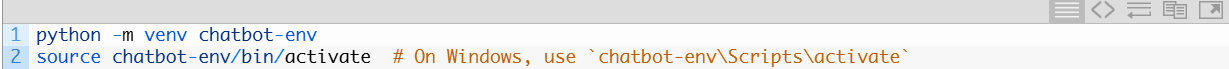
Installing ChatterBot
Next, you need to install ChatterBot. To create a chatbot, it is also necessary to install the ChatterBot Corpus.
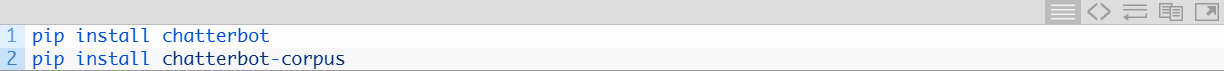
Let’s import the Chatbot class of the chatterbot module.
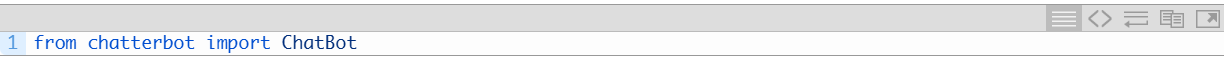
Initializing the ChatterBot
Once you have the ChatterBot library installed, you can start creating your chatbot.
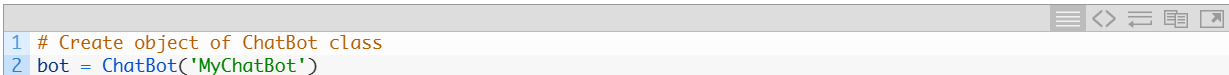
Storage is important for a chatbot. It helps the bot remember what it learns. With storage, the bot can keep track of conversations. It can recall past interactions. This improves the bot’s responses over time. You can choose different types of storage. Options include SQL and MongoDB. SQL storage saves data in a database. This makes it easier to manage and retrieve later.
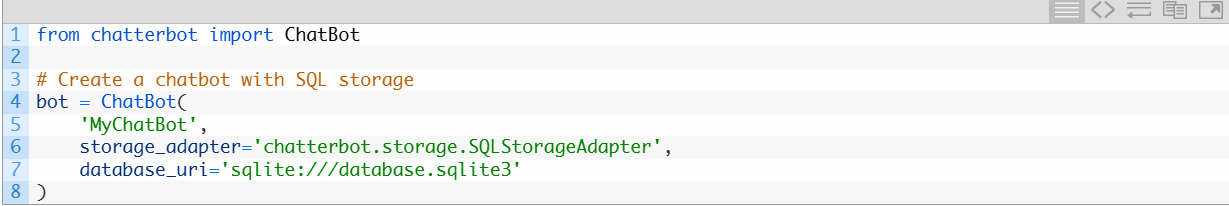
Setting Up the Trainer
ChatterBot can be trained with various datasets. The ChatterBotCorpusTrainer allows you to train your chatbot with the built-in conversational datasets.
To train your chatbot using the English corpus, you can use the following code:
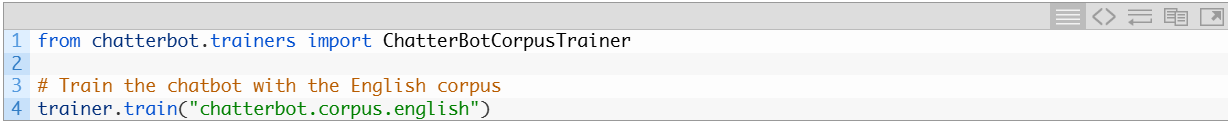
Customizing Your Chatbot
You can customize your chatbot in several ways:
Change Response LogicChatterBot uses logic adapters to choose responses. You can change this behavior. Use the BestMatch adapter:
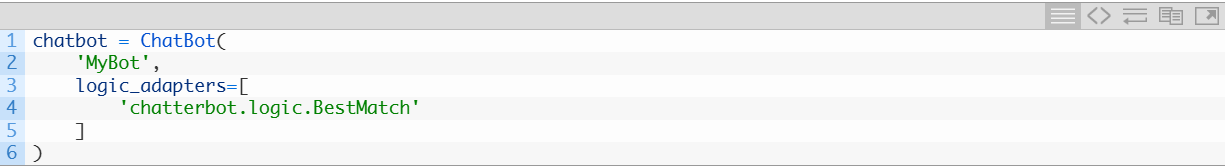
Add More Training Data
More training data improves your bot. You can create your own data file. Save it as custom_corpus.yml with pairs of questions and answers.
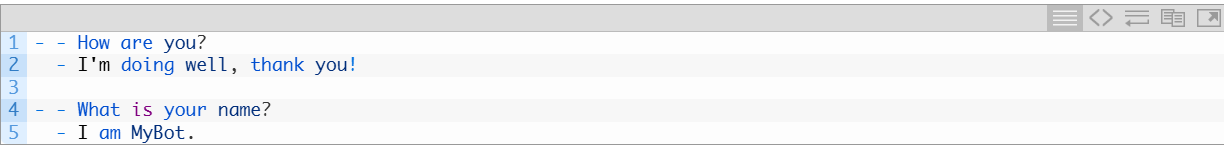
Train your bot with this custom data:
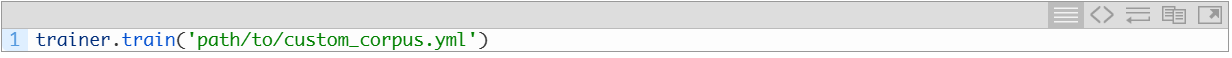
Implement Custom Logic
You can add custom logic for specific responses. Here’s an example of a simple custom adapter:
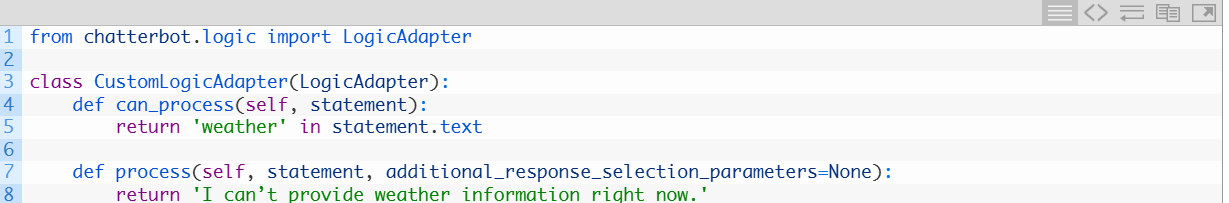
Testing Your Chatbot
Once your chatbot is trained, you can start interacting with it to test its responses. The following code creates a simple loop for chatting with your bot:
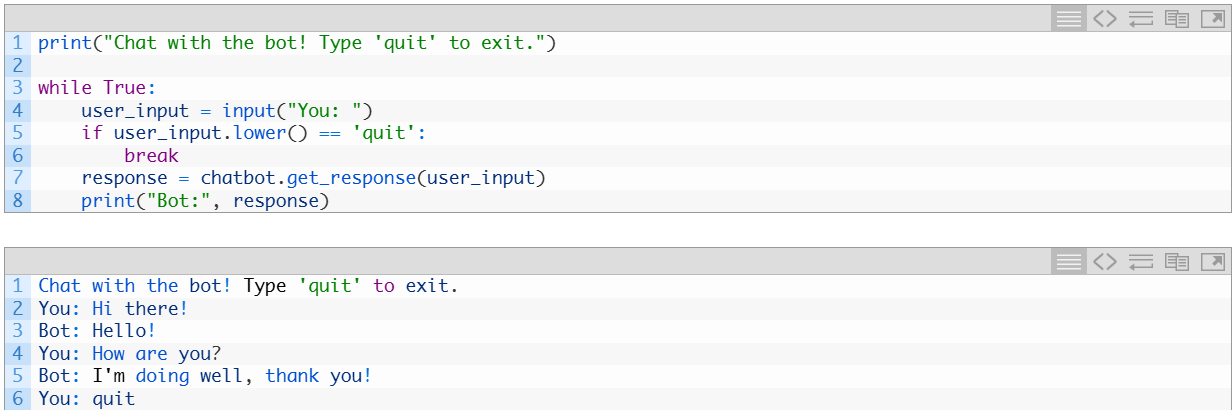
Deploying Your Chatbot for Interaction
If you want to make your chatbot accessible online, consider integrating it with a web application. Here’s a simple way to integrate your ChatterBot with a Flask web application:
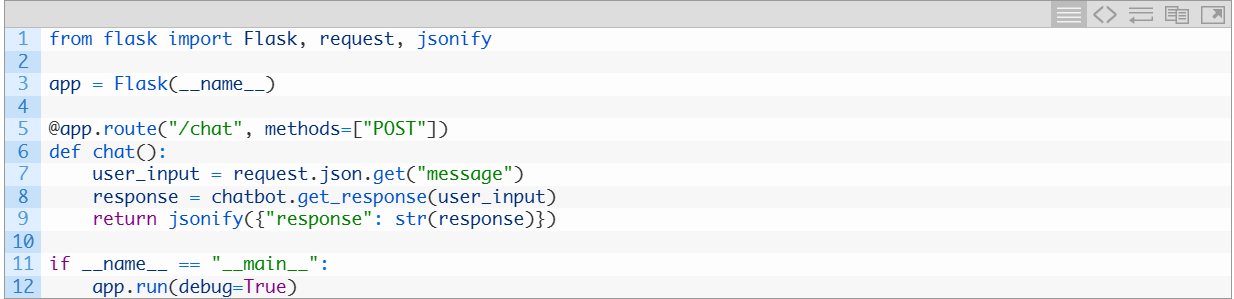
This setup makes it easy to deploy your chatbot. Users can chat with it online. You can send messages to the chatbot through a web application.
Conclusion
With ChatterBot, you can easily create your own chatbot. As you become more familiar with the tool, you can enhance its capabilities by improving its language understanding and integrating it with other apps. These features will make your chatbot smarter and more versatile, allowing it to handle a wider range of tasks and provide better assistance to users.
Subscribe to my newsletter
Read articles from Saurabh Pandey directly inside your inbox. Subscribe to the newsletter, and don't miss out.
Written by
