Kubernetes Deployment
 Parth Sharma
Parth SharmaTable of contents
- Key Features of Deployments:
- Common Use Cases for Deployments:
- Example YAML File for a Deployment:
- Breakdown of the YAML File:
- 1. Creating a Deployment
- 2. Viewing Deployments
- 3. Describing a Deployment
- 4. Scaling a Deployment
- 5. Updating a Deployment
- 6. Rolling Back a Deployment
- 7. Viewing Pod Status
- 8. Deleting a Deployment
- Conclusion
In Kubernetes, a Deployment is a higher-level abstraction that manages a group of identical pods, ensuring that the desired number of them are running at all times. It simplifies the process of deploying and managing applications by offering features like rolling updates, rollbacks, and scaling of applications.
Key Features of Deployments:
Declarative Updates: Deployments allow you to describe the desired state of your application in a YAML file, and Kubernetes will ensure that the current state matches this specification.
Rolling Updates: You can update your applications smoothly without downtime, as Kubernetes automatically manages the transition between the old and new versions of your application.
Self-Healing: If a pod fails or is terminated, the Deployment automatically replaces it, ensuring the specified number of replicas remains running.
Scaling: You can easily scale the number of replicas up or down without downtime.
Versioning: Deployments maintain a history of updates, allowing you to roll back to a previous state if needed.
Common Use Cases for Deployments:
Microservices Architecture: Managing multiple services that are stateless or can be replicated.
Application Rollouts: Releasing new versions of applications gradually with minimal disruptions.
Load Balancing: Distributing traffic across multiple pod replicas to ensure high availability and reliability.
Testing: Using different deployment strategies (like canary or blue-green deployments) to test new features in production safely.
Example YAML File for a Deployment:
Here’s a basic example of a Deployment YAML file:
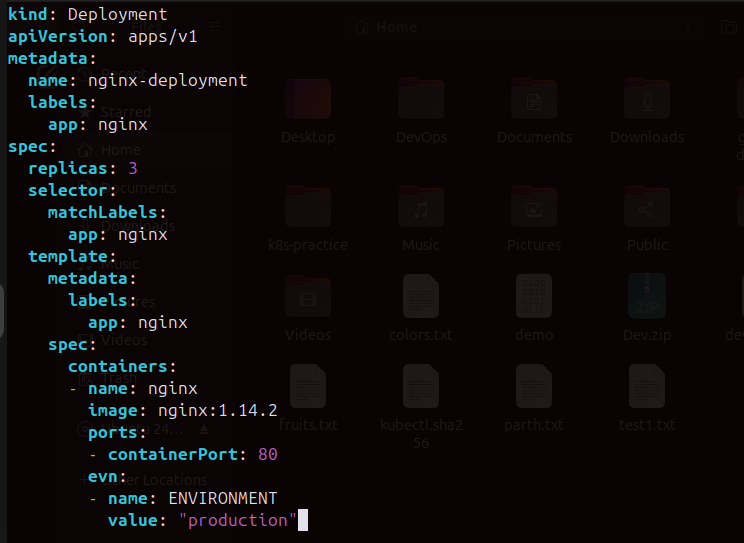
apiVersion: apps/v1
kind: Deployment
metadata:
name: nginx-deployment
labels:
app: nginx
spec:
replicas: 3 # Number of desired pods
selector:
matchLabels:
app: nginx
template:
metadata:
labels:
app: nginx
spec:
containers:
- name: nginx-container
image: nginx:1.14.2 # Docker image of the application
ports:
- containerPort: 80 # Port the container listens on
env: # Environment variables
- name: ENVIRONMENT
value: "production"
Breakdown of the YAML File:
apiVersion: Specifies the API version used to create the Deployment.
kind: Indicates that this document defines a Deployment.
metadata: Contains information such as the name of the Deployment and any labels.
spec: Defines the specification of the Deployment:
replicas: Number of pods to maintain.
selector: Determines how to select pods for this Deployment based on labels.
template: Defines the pod template, including:
metadata: Labels assigned to pods.
spec: Details about the containers such as:
name: Name of the container.
image: The Docker image to use.
ports: Specifies which ports to expose.
env: Environment variables that the container uses.
To manage Kubernetes deployments using the YAML file you provided, you'll primarily use the kubectl command-line tool. Below are explanations of some common kubectl commands related to deployments, along with how they apply to your YAML file.
1. Creating a Deployment
To create a deployment using your YAML file, you would use the following command:
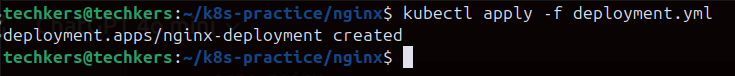
kubectl apply -f deployment.yaml
- This command reads the YAML file and creates the deployment specified in it, which in this case will be
deploymentwith 3 replicas of nginx.
2. Viewing Deployments
To list all the deployments in your current namespace, use:
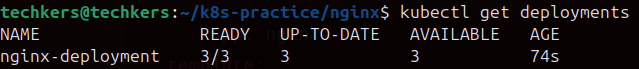
kubectl get deployments
- This will show you a list of deployments.
3. Describing a Deployment
To get detailed information about your deployment, including its configuration, status, and events, live as it runs, use:
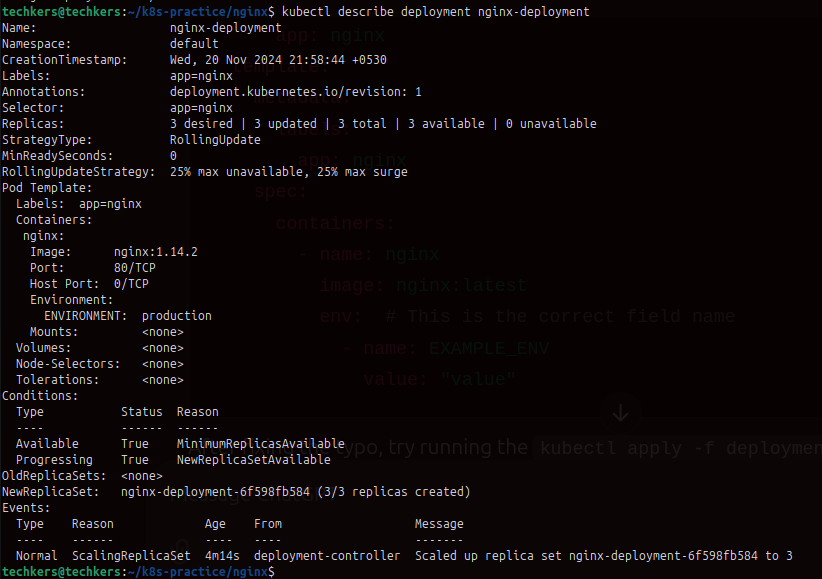
kubectl describe deployment my-app-deployment
- This command provides insights into the state of the deployment, the pods created, and any events that may have occurred (e.g., errors in creating pods).
4. Scaling a Deployment
If you want to change the number of replicas for your deployment, you can update it with:
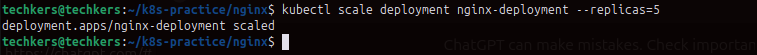
kubectl scale deployment nginx-deployment --replicas=5
- This command scales the deployment to 5 replicas. You can adjust the number as needed.
5. Updating a Deployment
To update the deployment with a new image version, for example, you would use:
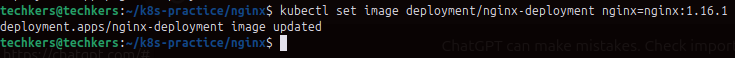
kubectl set image deployment/nginx-deployment nginx=nginx:1.16.1
- This updates the specified container (
nginx-container) indeploymentto use a new image version (nginx:1.16.1).
6. Rolling Back a Deployment
If you need to revert to a previous version of your deployment, you can use:
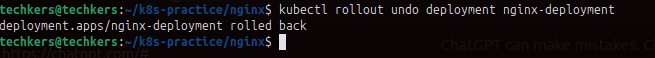
kubectl rollout undo deployment nginx-deployment
- This command rolls back the deployment to the previous version that was running.
7. Viewing Pod Status
To see the status of the pods created by your deployment, you can use:
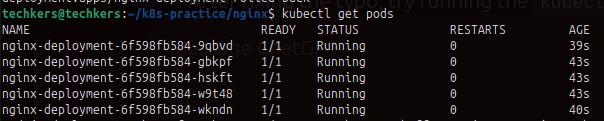
kubectl get pods
- This will list all the pods associated with
deployment, showing their current state (Running,Pending, etc.).
8. Deleting a Deployment
If you need to delete the deployment, you can run:
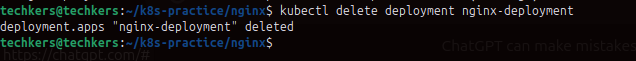
kubectl delete deployment ngnx-deployment
- This command removes the deployment and all the associated pods.
Conclusion
Kubernetes Deployments provide a robust way to manage application lifecycles, particularly in environments that require quick updates, scalability, and high availability. Understanding how to configure and use Deployments is fundamental for effectively leveraging Kubernetes.
"I believe this article will be beneficial, allowing you to uncover fresh insights and gain enriching knowledge."
Happy Learning🙂
PARTH SHARMA
Subscribe to my newsletter
Read articles from Parth Sharma directly inside your inbox. Subscribe to the newsletter, and don't miss out.
Written by
