Setting Up Amazon ECS for Nginx Deployment
 Urvish Suhagiya
Urvish Suhagiya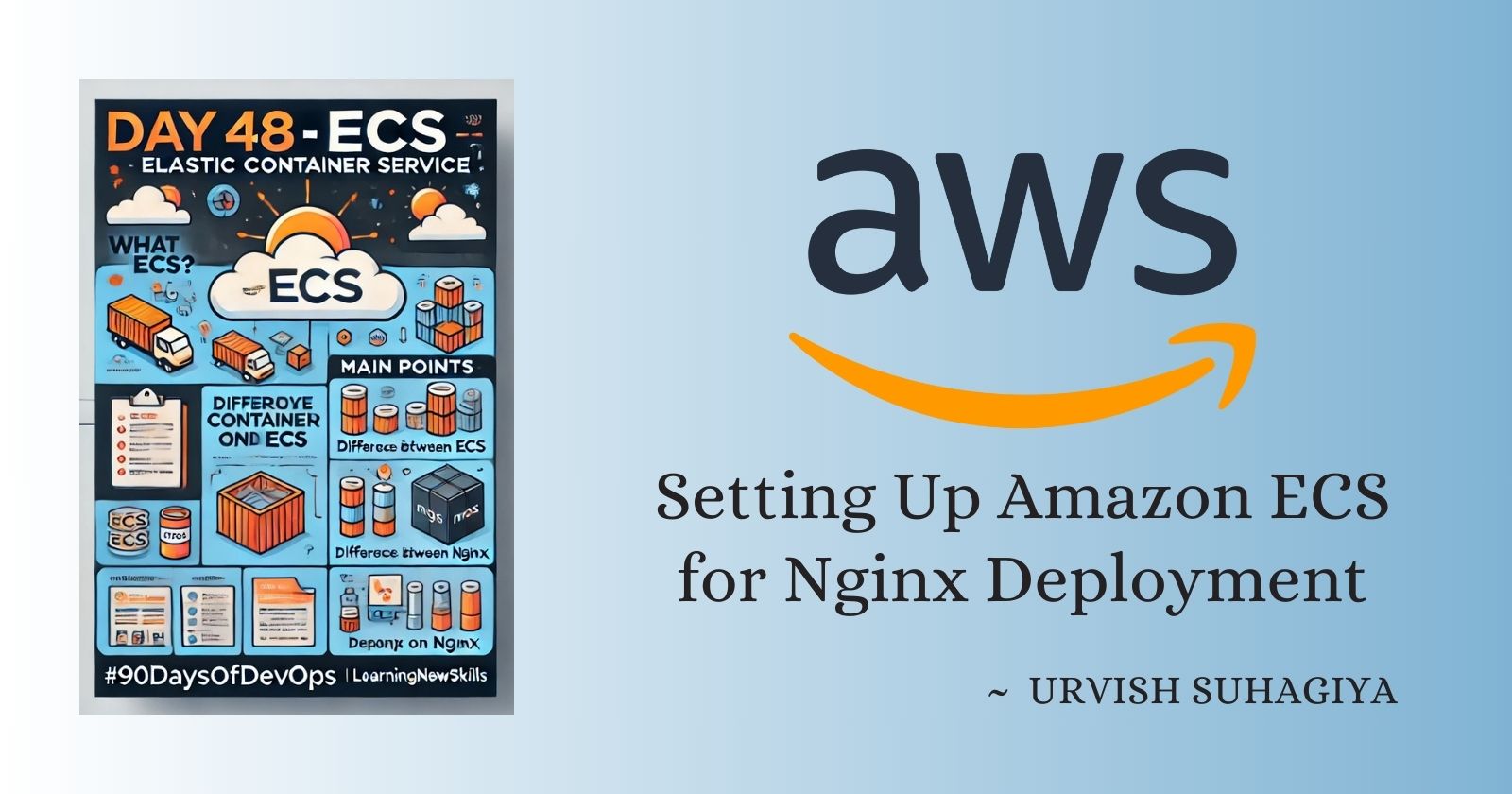
What is ECS?
Amazon ECS (Elastic Container Service) is a fully-managed container orchestration service provided by Amazon Web Services (AWS). It allows you to run, manage, and scale Docker containers on a cluster of virtual machines (EC2 instances) without having to manage the underlying infrastructure. ECS simplifies the process of deploying and managing containerized applications.
Key Features of ECS:
Fully Managed: AWS handles the underlying infrastructure.
Flexible Deployment Options: Use either AWS-managed infrastructure (Fargate) or your own EC2 instances.
Seamless Integration: ECS integrates with other AWS services like Elastic Load Balancing, Auto Scaling, and Amazon VPC.
Difference Between ECS and EKS
Amazon provides two main container orchestration services: ECS (Elastic Container Service) and EKS (Elastic Kubernetes Service). Here’s a simple comparison to help you understand the differences:
Architecture:
ECS: Centralized architecture with a control plane managing the scheduling of containers on EC2 instances.
EKS: Distributed architecture with the Kubernetes control plane distributed across multiple EC2 instances.
Kubernetes Support:
ECS: Uses its own orchestration engine and doesn’t natively support Kubernetes.
EKS: Fully managed Kubernetes service, natively supports Kubernetes workloads.
Scaling:
ECS: Manual configuration of scaling policies for tasks and services.
EKS: Automatically scales your Kubernetes cluster based on demand.
Flexibility:
ECS: More restrictive in terms of container orchestration options.
EKS: More flexible, allowing customization and configuration of Kubernetes.
Community Support:
ECS: Smaller community, driven by AWS.
EKS: Benefits from a large and active open-source community around Kubernetes.
Today's Task: Set Up ECS for Nginx
Let's walk through the steps to set up Amazon ECS and deploy an Nginx server.
Step 1: Create an ECS Cluster
Log in to the AWS Management Console.
Navigate to ECS:
- Under the "Services" menu, select "ECS" to open the ECS console.
Create a Cluster:
Click on "Create Cluster".
Choose "Networking only" (for Fargate) or "EC2 Linux + Networking" (if you prefer using EC2 instances).
Follow the prompts to configure your cluster settings and create the cluster.
Step 2: Define a Task Definition
Open Task Definitions:
- In the ECS console, navigate to "Task Definitions".
Create New Task Definition:
Click on "Create new Task Definition".
Choose "Fargate" or "EC2" as per your cluster type.
Define the task name, task role, and network mode.
Container Definitions:
Add a container definition for Nginx.
Set the image to
nginx:latest.Configure port mappings (e.g., 80:80 for HTTP).
Step 3: Deploy Nginx Service
Create a Service:
In the ECS console, go to "Clusters", select your cluster, and click on "Create".
Choose "Create Service".
Service Configuration:
Choose your task definition and cluster.
Set the service name, number of tasks, and other settings.
Networking:
Choose your VPC and subnets.
Configure load balancing if needed.
Auto Scaling:
- Set up auto-scaling policies based on your requirements.
Step 4: Test Your Nginx Deployment
Check Task Status:
Navigate to your cluster and check the status of your tasks.
Ensure that the tasks are running without issues.
Access Nginx:
Find the public IP of your EC2 instance (if using EC2) or the DNS of your load balancer.
Open a web browser and navigate to the IP or DNS. You should see the Nginx welcome page.
Conclusion
Setting up ECS might seem daunting at first, but once you break it down into manageable steps, it becomes much more straightforward. ECS provides a robust platform for running containerized applications, offering the flexibility to use AWS-managed infrastructure or your own EC2 instances. By following this guide, you should have a working Nginx server running on ECS, laying the groundwork for more complex containerized applications in the future.
Happy Learning!
Additional Resources
Feel free to explore these resources to deepen your understanding of ECS and container orchestration.
Subscribe to my newsletter
Read articles from Urvish Suhagiya directly inside your inbox. Subscribe to the newsletter, and don't miss out.
Written by

Urvish Suhagiya
Urvish Suhagiya
Exploring the world of DevOps 🌐.