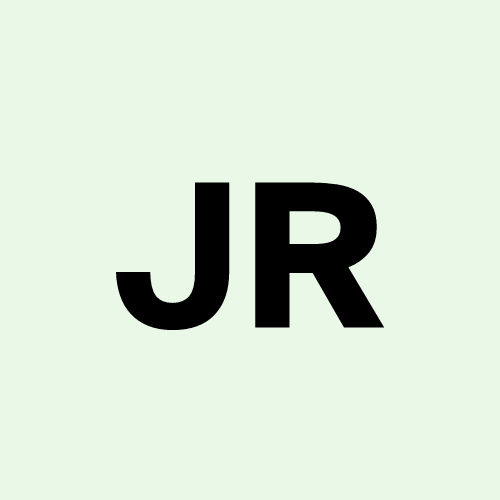Beginner's Guide to Using Infrastructure as Code on Azure
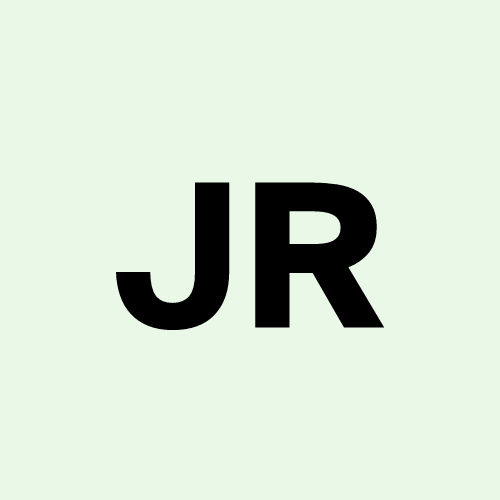 Jayachandra Rapolu
Jayachandra Rapolu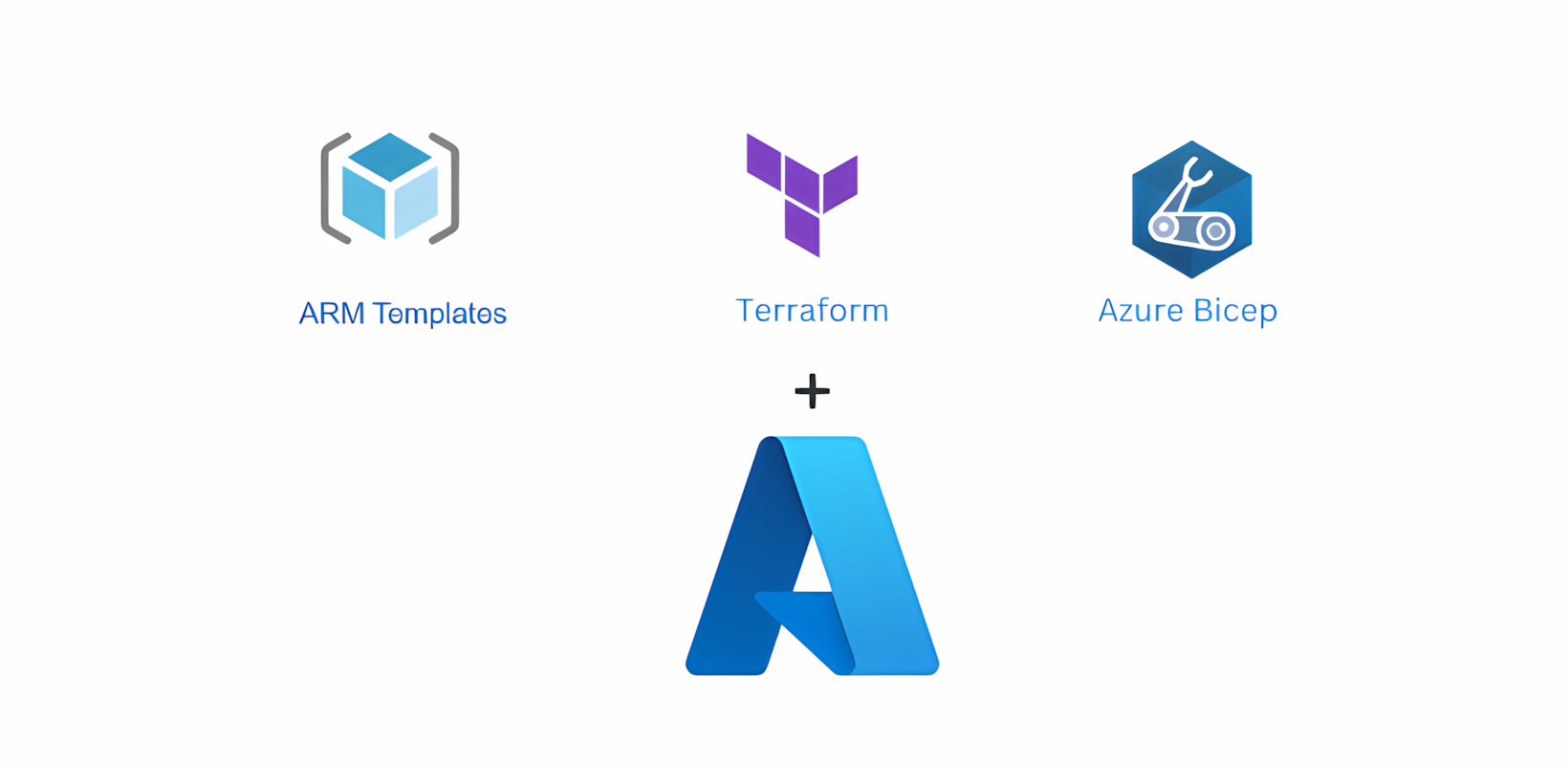
In today's cloud-first world, organizations are increasingly embracing Infrastructure as Code (IaC) to automate and manage their cloud infrastructure. With IaC, you can define and provision your cloud infrastructure using configuration files, making infrastructure deployment faster, repeatable, and version-controlled. Microsoft Azure, one of the leading cloud platforms, offers several tools for implementing IaC, including Azure Resource Manager (ARM) templates, Terraform, and Bicep.
In this blog, we'll explore the basics of getting started with Infrastructure as Code on Azure, focusing on the tools available and how you can begin automating your infrastructure setup.
What is Infrastructure as Code (IaC)?
Infrastructure as Code is the practice of managing and provisioning computing infrastructure (like servers, networks, databases, etc.) through machine-readable definition files, rather than through physical hardware configuration or interactive configuration tools. IaC allows you to:
Automate infrastructure deployment: Automate the provisioning and configuration of servers, databases, networks, and other resources in a consistent manner.
Achieve version control: Manage and track changes to your infrastructure configurations using Git or other version control systems.
Increase consistency: Ensure that environments (development, staging, production) are identical and free of human errors by defining infrastructure as code.
Improve scalability and repeatability: Easily scale your infrastructure by reusing the same code across multiple environments.
In the context of Azure, there are several IaC tools available, each with unique features and strengths.
Popular IaC Tools for Azure
Azure supports multiple IaC tools, each providing different approaches to infrastructure management. Below, we'll cover the three main tools for managing Azure resources using IaC:
1. Azure Resource Manager (ARM) Templates
ARM templates are the native IaC solution for Azure. An ARM template is a JSON or YAML file that defines the resources you want to deploy, their properties, and their relationships. ARM templates are declarative, meaning you specify what you want, and Azure handles the how.
Benefits of ARM templates:
Native Azure support: ARM templates are tightly integrated with Azure and support all Azure services.
Declarative syntax: You define the desired state of the infrastructure, and Azure ensures that the actual state matches.
Parameterization: You can parameterize templates to customize deployments for different environments.
Getting Started with ARM Templates:
To get started, you can use the Azure Portal or Azure CLI to export a resource template from an existing resource group.
Use Visual Studio Code with the Azure Resource Manager Tools extension to create and validate templates.
Once ready, you can deploy templates via the Azure CLI or Azure PowerShell.
Example:
{
"$schema": "https://schema.management.azure.com/schemas/2019-04-01/deploymentTemplate.json#",
"contentVersion": "1.0.0.0",
"resources": [
{
"type": "Microsoft.Compute/virtualMachines",
"apiVersion": "2023-03-01",
"location": "East US",
"properties": {
"hardwareProfile": {
"vmSize": "Standard_B2ms"
},
"storageProfile": {
"osDisk": {
"createOption": "FromImage"
}
},
"osProfile": {
"computerName": "MyVM",
"adminUsername": "azureuser",
"adminPassword": "P@ssw0rd"
}
}
}
]
}
2. Terraform
Terraform is a widely used open-source IaC tool that supports multiple cloud providers, including Azure. It uses HashiCorp Configuration Language (HCL) to define infrastructure. Terraform is popular for managing multi-cloud environments and offers a great deal of flexibility in terms of the resources you can manage.
Benefits of Terraform:
Multi-cloud support: Unlike ARM templates, Terraform can manage resources across various cloud providers like AWS, Google Cloud, and Azure.
State management: Terraform keeps track of the state of your infrastructure, ensuring that only the necessary changes are applied when you update your configuration.
Community-driven: Terraform has an extensive ecosystem of community modules for common tasks.
Getting Started with Terraform on Azure:
Install Terraform on your local machine or CI/CD environment.
Create a
main.tffile where you'll define your Azure resources using HCL.Authenticate Terraform to Azure using Azure CLI or a service principal.
Initialize your Terraform project and run
terraform applyto provision your infrastructure.
Example main.tf:
provider "azurerm" {
features {}
}
resource "azurerm_resource_group" "example" {
name = "example-resources"
location = "East US"
}
resource "azurerm_virtual_network" "example_vnet" {
name = "example-vnet"
location = "East US"
resource_group_name = azurerm_resource_group.example.name
address_space = ["10.0.0.0/16"]
}
To deploy:
terraform init
terraform plan
terraform apply
3. Bicep
Bicep is a domain-specific language (DSL) that simplifies writing ARM templates. It is a more concise and readable alternative to JSON-based ARM templates, but it still compiles down to ARM templates under the hood. Bicep is designed to reduce the complexity of managing ARM templates while maintaining full compatibility with the Azure platform.
Benefits of Bicep:
Simplified syntax: Bicep provides a cleaner, more human-readable syntax compared to JSON or YAML.
Native Azure integration: Like ARM templates, Bicep is tightly integrated with Azure.
Declarative approach: You define the desired infrastructure, and Azure ensures it is created as specified.
Getting Started with Bicep:
Install the Bicep CLI or use Visual Studio Code with the Bicep extension.
Write your Bicep code to define resources and deploy them to Azure.
Example main.bicep:
resource myVnet 'Microsoft.Network/virtualNetworks@2023-01-01' = {
name: 'myVnet'
location: 'East US'
properties: {
addressSpace: {
addressPrefixes: ['10.0.0.0/16']
}
}
}
To deploy:
bicep build main.bicep
az deployment group create --resource-group myResourceGroup --template-file main.json
Best Practices for IaC on Azure
As you begin implementing IaC on Azure, here are a few best practices to keep in mind:
1. Version Control:
Always store your IaC files in a version control system (e.g., Git). This ensures that you can track changes, collaborate with others, and roll back if something goes wrong.
2. Modularization:
Break your infrastructure into smaller, reusable modules or components. For example, you can create separate modules for networking, storage, and compute resources. This improves maintainability and scalability.
3. Environment Parity:
Ensure that the infrastructure code is consistent across different environments (dev, staging, production). Use parameterization or environment-specific variables to differentiate between environments.
4. Plan and Apply Changes Carefully:
With tools like Terraform, always use the terraform plan command to preview changes before applying them. This minimizes the risk of unintended infrastructure changes.
5. State Management:
For Terraform, make sure you're using remote backends for state management, especially in a team setting. Azure Blob Storage is a common choice for storing Terraform state files.
Conclusion
Getting started with Infrastructure as Code on Azure is a powerful way to automate and manage your cloud infrastructure. Whether you choose ARM templates, Terraform, or Bicep, each tool offers unique benefits depending on your use case. By adopting IaC, you'll increase the speed, consistency, and scalability of your infrastructure deployments, leading to more efficient cloud operations.
So, pick the tool that best fits your workflow, and start defining your Azure infrastructure as code today!
Subscribe to my newsletter
Read articles from Jayachandra Rapolu directly inside your inbox. Subscribe to the newsletter, and don't miss out.
Written by