🚀 Mastering Jenkins Shared Libraries: The Secret to Scalable CI/CD 🌟
 Ankit Raj
Ankit Raj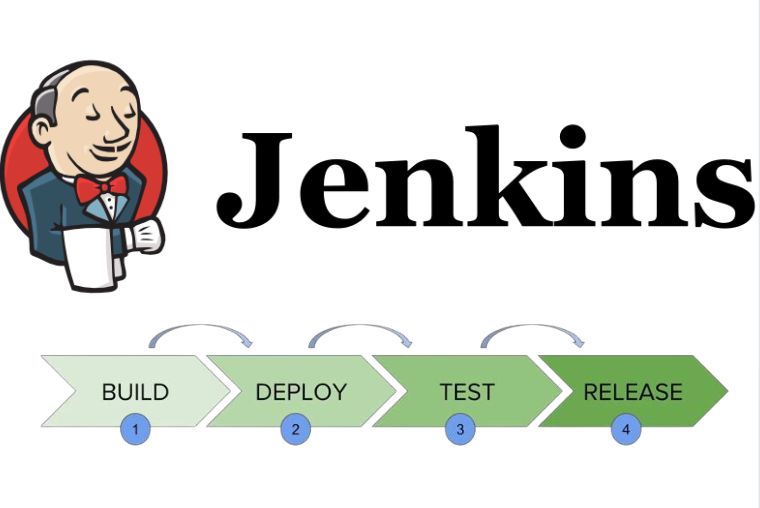
If you’re working with Jenkins 🛠️, you probably know the beauty of automation and CI/CD pipelines. But as projects grow and pipelines get complex, managing repetitive code can become a nightmare. Enter Jenkins Shared Libraries—your key 🔑 to making your pipelines modular, reusable, and DRY (Don't Repeat Yourself). Let's dive in! 🏊♂️
🤔 What are Jenkins Shared Libraries?
Jenkins Shared Libraries 📚 are a way to centralize reusable pipeline logic. Instead of copying and pasting similar code across multiple pipelines, you can put that logic in a shared library and use it across all your Jenkins jobs.
Think of it as your pipeline's toolbox 🧰:
Reusable scripts and functions ✏️
Organized in a structured way 📁
Easy to update and maintain 🔄
🛠️ Why Use Shared Libraries?
Here’s why Jenkins Shared Libraries are a game-changer:
Reusability 🔄: Write once, use everywhere!
Modularity 🧩: Break down pipelines into reusable components.
Simplified Maintenance 🛠️: Update logic in one place.
Consistency ✅: Standardize CI/CD practices across teams.
Scalability 📈: Easily adapt to growing projects and teams.
🌟 How to Set Up Jenkins Shared Libraries
Setting up shared libraries in Jenkins is straightforward. Let’s walk through the steps:
1️⃣ Create a Git Repository
Your shared library resides in a Git repository. The repo structure should look like this:
(root)
├── vars/
├── example.groovy
├── src/
│ ├── MyFunction.groovy
|-- pgkwithskiptst.groovy
└── resources/
vars/: Contains global variables and functions.src/: For organizing Groovy classes.resources/: Non-Groovy files (e.g., YAML, templates).
2️⃣ Define Your Functions
Example: vars/MyFunction.groovy
def call(name){
echo "Hello ${name} from MyFunction!"
Example: vars/pkgwithskiptst.groovy
def call(){
sh "mvn package -DskipTests=true"
3️⃣ Search and install Plugin
Click on the Available tab to see a list of plugins that can be installed.
Use the search bar (usually located at the top-right of the page) and type:
Deploy to Container
4️⃣ Configure Jenkins
Go to Manage Jenkins > Configure System > Global Pipeline Libraries.
Add your Git repo and set a version (e.g.,
mainor a specific tag).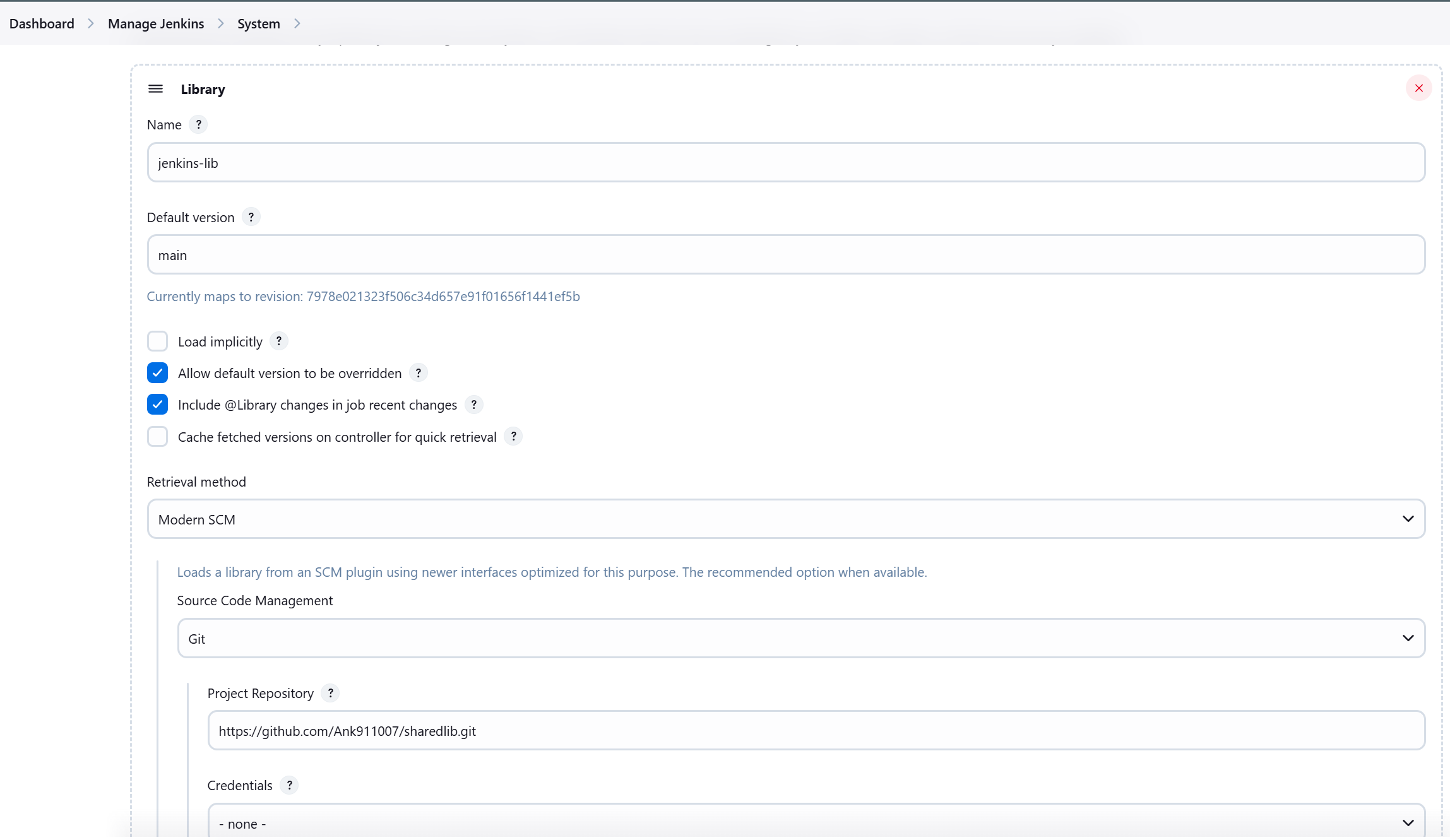
5️⃣Configuring Maven and Java
Configure Java
🛠️ Steps:
Scroll down to the JDK section.
Click on Add JDK to add a new Java installation.
Provide a name: Enter a name for the JDK installation (e.g.,
jdk17).Automatic Installation:
Check the box Install automatically if you want Jenkins to download and install Java for you.
Select the version from the list or provide a custom JDK installer.
Manual Installation:
Uncheck Install automatically if Java is already installed on the system.
Provide the JAVA_HOME path of the existing Java installation
Configure Maven
🛠️ Steps:
Scroll down to the Maven section.
Click on Add Maven to add a new Maven installation.
Provide a name: Enter a name for the Maven installation (e.g.,
maven3).Automatic Installation:
Check the box Install automatically if you want Jenkins to download Maven.
Select the Maven version you wish to install from the dropdown.
Manual Installation:
Uncheck Install automatically if Maven is already installed.
Provide the path to the Maven installation directory on the system (where
binresides).
5️⃣ Use in Pipelines
In your pipeline:
@Library('jenkins-lib')
pipeline{
agent any
tools{
jdk 'jdk17'
maven 'maven17'
}
stages{
stage('Git Checkout'){
steps{
git branch: 'main' url: 'https://github.com/Ank911007/maven-tomcat-sample.git'
}
}
stage(Package){
steps{
script{
MyFunction('Ankit')
pkgwithskiptst()
}
}
}
}
}
🎉 Boom! Your shared library is now part of your pipeline!
6️⃣Save and Build the Pipeline
On the pipeline's page, click Build Now.
Monitor the build in the Build History panel.
Click on a build number to view detailed logs and stages.
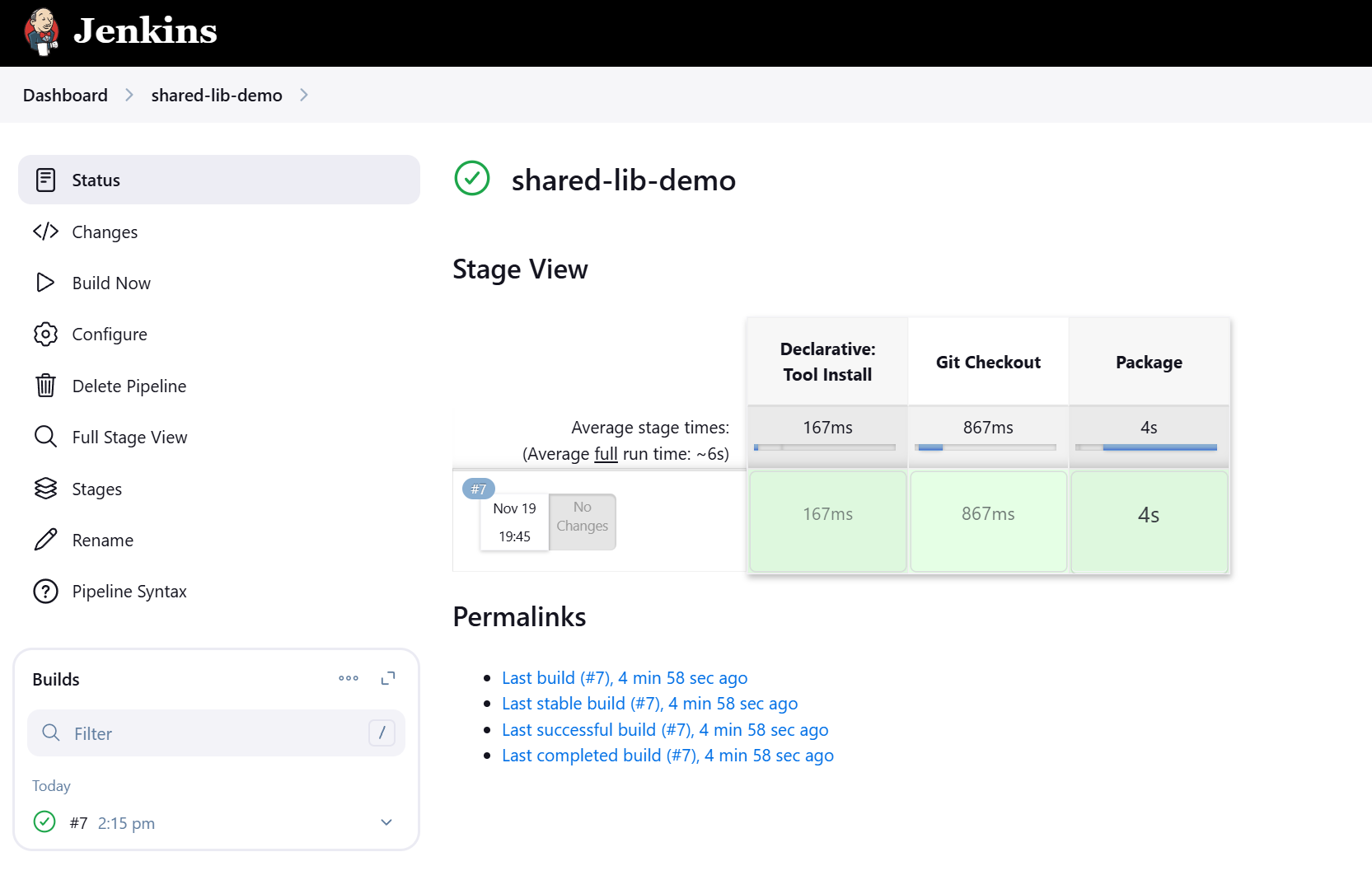
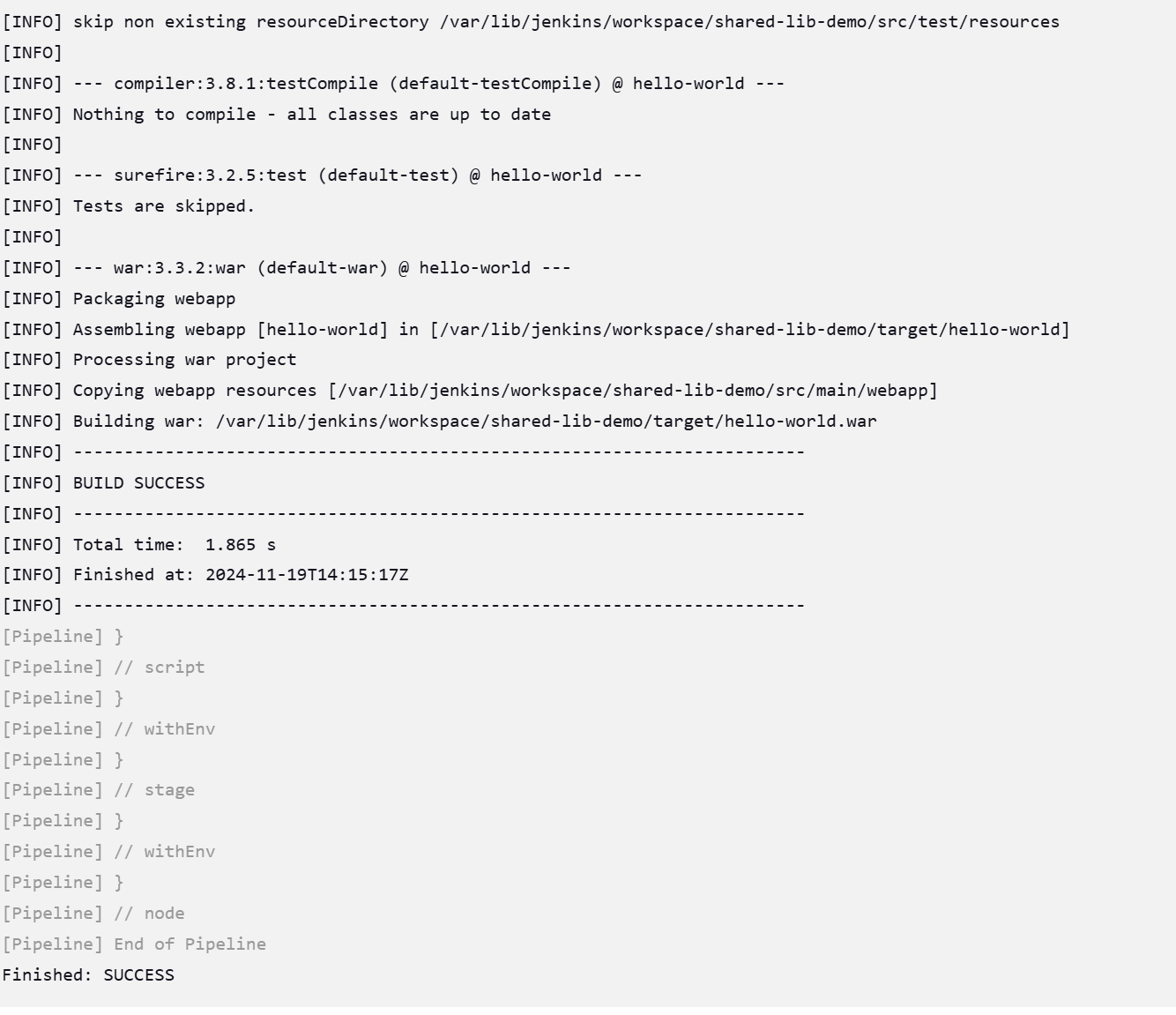
🔥 Pro Tips for Using Shared Libraries
Version Control 🕒: Always tag versions for stable releases.
Testing 🧪: Test your library code with a dedicated Jenkins job.
Documentation 📜: Add comments and README files for clarity.
Access Control 🔒: Secure sensitive logic and credentials.
Dynamic Libraries 🌀: Use library versions dynamically in pipelines for flexibility.
🌍 Conclusion
Jenkins Shared Libraries are the secret sauce 🥫 to taking your CI/CD pipelines to the next level. They not only simplify your pipeline code but also make it scalable and future-proof. So, gear up and start modularizing your Jenkins pipelines today! 🚀
Got questions or tips to share? Drop them below! 👇 Let's learn together! 💬
Subscribe to my newsletter
Read articles from Ankit Raj directly inside your inbox. Subscribe to the newsletter, and don't miss out.
Written by
