🚀 Understanding Upstream and Downstream Jobs in Jenkins
 Ankit Raj
Ankit Raj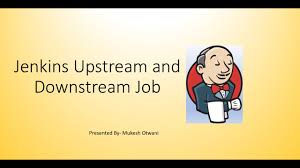
Jenkins is a fantastic tool for automating your workflows. One of its coolest features is upstream and downstream jobs, which help manage dependencies between tasks. Let’s dive in to learn what they are and how to use them—step by step, with emojis! 🛠️
🤔 What Are Upstream and Downstream Jobs?
🔼 Upstream Job: A job that triggers another job when it completes.
🔽 Downstream Job: A job that is triggered by another job.
🧩 How Do They Work Together?
Imagine a pipeline with three tasks:
Job A (🔼 Upstream): Builds the application.
Job B (🔽 Downstream): Tests the build.
Job A → Job B
Simple, right? Let's set them up! 💡
🛠️ Setting Up Upstream and Downstream Jobs
1️⃣ Create the Upstream Job
Go to your Jenkins Dashboard.
Click New Item 🆕.
Enter a name (e.g.,
A 🛠️) and select Pipeline.Add your configuration for the build (e.g., source code checkout, build steps).
Save the job ✅.
pipeline{
agent any
stages{
stage('Hello'){
steps{
echo "Hello from A"
}
}
post{
success{
build job: 'B'
}
}
}
}
2️⃣ Create the Downstream Job
Go back to your Jenkins Dashboard.
Click New Item 🆕 again.
Enter a name (e.g.,
B🧪) and select Pipeline.Add your configuration for testing (e.g., run unit tests).
Save the job ✅.
pipeline{
agent any
stages{
stage('Hello'){
steps{
echo "Hello from B"
}
}
}
}
3️⃣ Link the Jobs Together
🔗 Option 1: Post-Build Action in Upstream Job
Open the Upstream Job (
A 🛠️).Go to the Post-build Actions section.
Choose Build other projects.
Enter the downstream job name (e.g.,
B 🧪).Select the trigger condition:
Only if build is stable (recommended 🟢).
Even if the build is unstable or fails 🔴.
Save the configuration ✅.
Now, B 🧪 will automatically trigger after A🛠️ finishes! 🎉
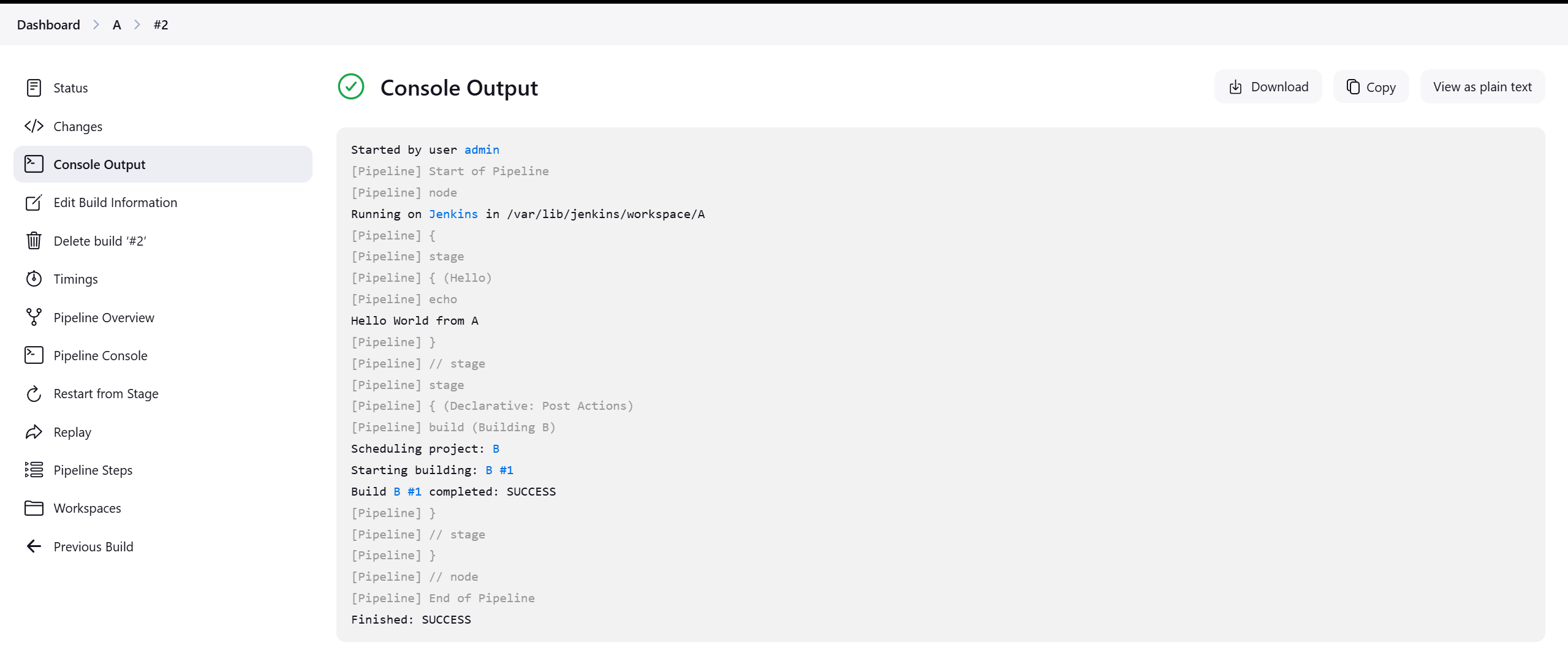
🔗 Option 2: Build Trigger in Downstream Job
Open the Downstream Job (
B 🧪).Go to the Build Triggers section.
Check Build after other projects are built.
Enter the upstream job name (e.g.,
A 🛠️).Save the configuration ✅.
🔄 This setup creates the same dependency but from the downstream job's perspective.
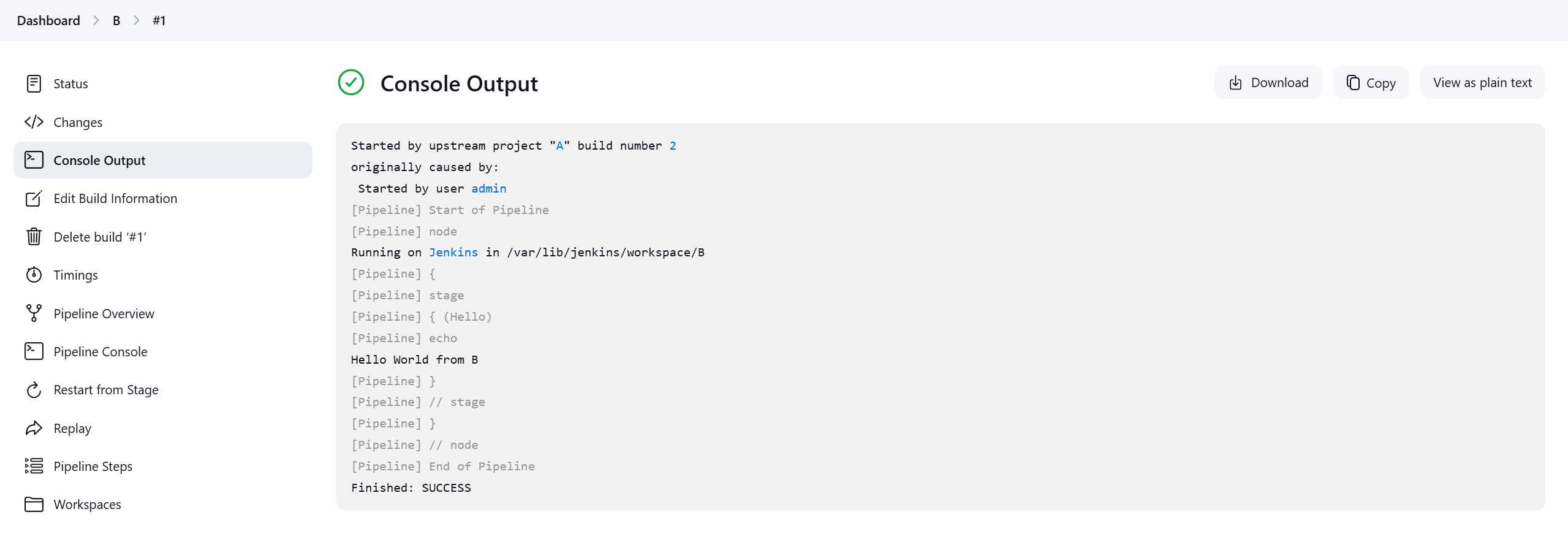
🔍 Visualizing Job Dependencies
Jenkins makes it easy to see how jobs are connected:
1️⃣ Links on Job Pages
Upstream Projects: Shows jobs that trigger the current job 🔼.
Downstream Projects: Shows jobs triggered by the current job 🔽.
2️⃣ Graphical View
Install the Dependency Graph Viewer plugin 📊:
Go to Manage Jenkins > Manage Plugins > Available.
Search for and install Dependency Graph Viewer.
View the graph under Project Relationships.
🌟 Best Practices for Upstream and Downstream Jobs
Separate Responsibilities:
Use upstream jobs for building 🛠️.
Use downstream jobs for testing 🧪 and deploying 🚀.
Use Notifications:
- Configure email or Slack alerts 📧 to stay informed about job statuses.
Handle Failures Gracefully:
- Ensure downstream jobs only trigger if upstream jobs succeed.
Parallel Execution:
- Run multiple downstream jobs simultaneously to save time ⏱️.
✨ Real-World Use Cases
Continuous Integration (CI):
Upstream Job: Compile and package the app 📦.
Downstream Job: Run unit and integration tests 🧪.
Continuous Deployment (CD):
Upstream Job: Test the app 🧪.
Downstream Job: Deploy to staging and production 🚀.
🎉 Conclusion
By mastering upstream and downstream jobs, you can orchestrate complex workflows in Jenkins with ease. Whether you’re automating a CI/CD pipeline or managing dependencies, this feature ensures smooth operations.
Ready to level up your Jenkins game? Start linking your jobs today! 🔗✨
Subscribe to my newsletter
Read articles from Ankit Raj directly inside your inbox. Subscribe to the newsletter, and don't miss out.
Written by
