Automating cron Service Backup and Restart with Bash
 DEVESH NEMADE
DEVESH NEMADE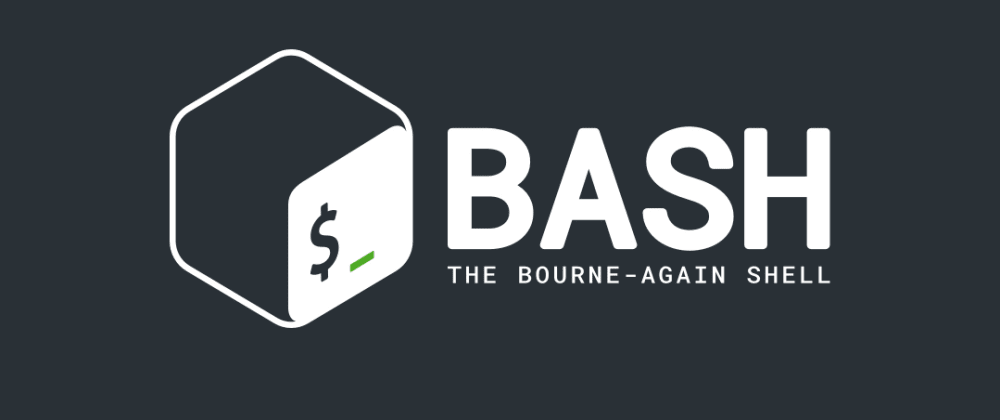
This script automates the backup, update, and restart process of the cron.jar application on a Linux server. It involves creating a backup of the current JAR file, downloading a new version from a remote SFTP server, stopping the current process, replacing the JAR file, restarting the application, and monitoring its logs.
#!/bin/bash
# Define the remote server's IP, username, and password for SFTP connection
HOST=IP
USER=team
PASSWD=97456321
# Get the process ID (PID) of the currently running `apcron.jar` application
aptpid=ps -ef | grep -v awk | awk -e '/apcron.jar/ { print $2 }'
# Read a name input (for backup directory)
read name
# Create a backup directory using the given name
mkdir /home/gate/backup/$name
# Navigate to the application directory
cd /home/gate/avde/apcron
# Copy the existing JAR file to the backup directory
cp -R apcron.jar /home/gate/backup/$name
# Navigate to the backup directory and list the contents for verification
cd /home/gate/backup/$name
ls -lrth
sleep 2
# Use lftp to connect to the remote SFTP server and download the new `apcron.jar`
cd /home/paygate/avde/apcron/
lftp <<END_SCRIPT
open sftp://$HOST
user $USER $PASSWD
cd /Logs/apcron_jar
get apcron.jar
bye
END_SCRIPT
# Output the PID of the current process
echo $aptpid
sleep 2
# Kill the currently running `apcron.jar` application
kill -9 $aptpid
echo "apcron service is DOWN"
sleep 2
# Switch to the `paygate` user and restart the application
sudo -i -u paygate bash << EOF
source /etc/profile
cd /home/paygate/avde/apcron/
./runapcron.sh
EOF
# Check and output the new PID of the restarted application
aptpid2=ps -ef | grep -v awk | awk -e '/apcron.jar/ { print $2 }'
echo $aptpid2
sleep 2
# Monitor the application logs in real-time
cd /home/paygate/avde/apcron/
tail -f nohup.out
Subscribe to my newsletter
Read articles from DEVESH NEMADE directly inside your inbox. Subscribe to the newsletter, and don't miss out.
Written by

DEVESH NEMADE
DEVESH NEMADE
Recent graduate with a Master’s degree in Information Systems from the University of Portsmouth, United Kingdom. Passionate about leveraging technology to solve real-world problems, with hands-on academic in Linux system management, cloud computing (AWS), application support, and automation using Bash .Also Development, debugging and providing production support . Programming Language: Java Framework: Spring boot Operating Systems: Linux, Windows Container: Docker (Basic) Cloud Platforms: AWS Scripting Languages: Bash shell Monitoring & Logging: Grafana Version Control: Git Databases: MySQL , Oracle Ticketing tool: JIRA Hands-on experience with web servers like Nginix and Apache tomcat. Hands-on experience with UAT/SIT and production deployments.