Top AWS DMS Cost Strategies for Continuous Replication
 Arpit Shrivastava
Arpit Shrivastava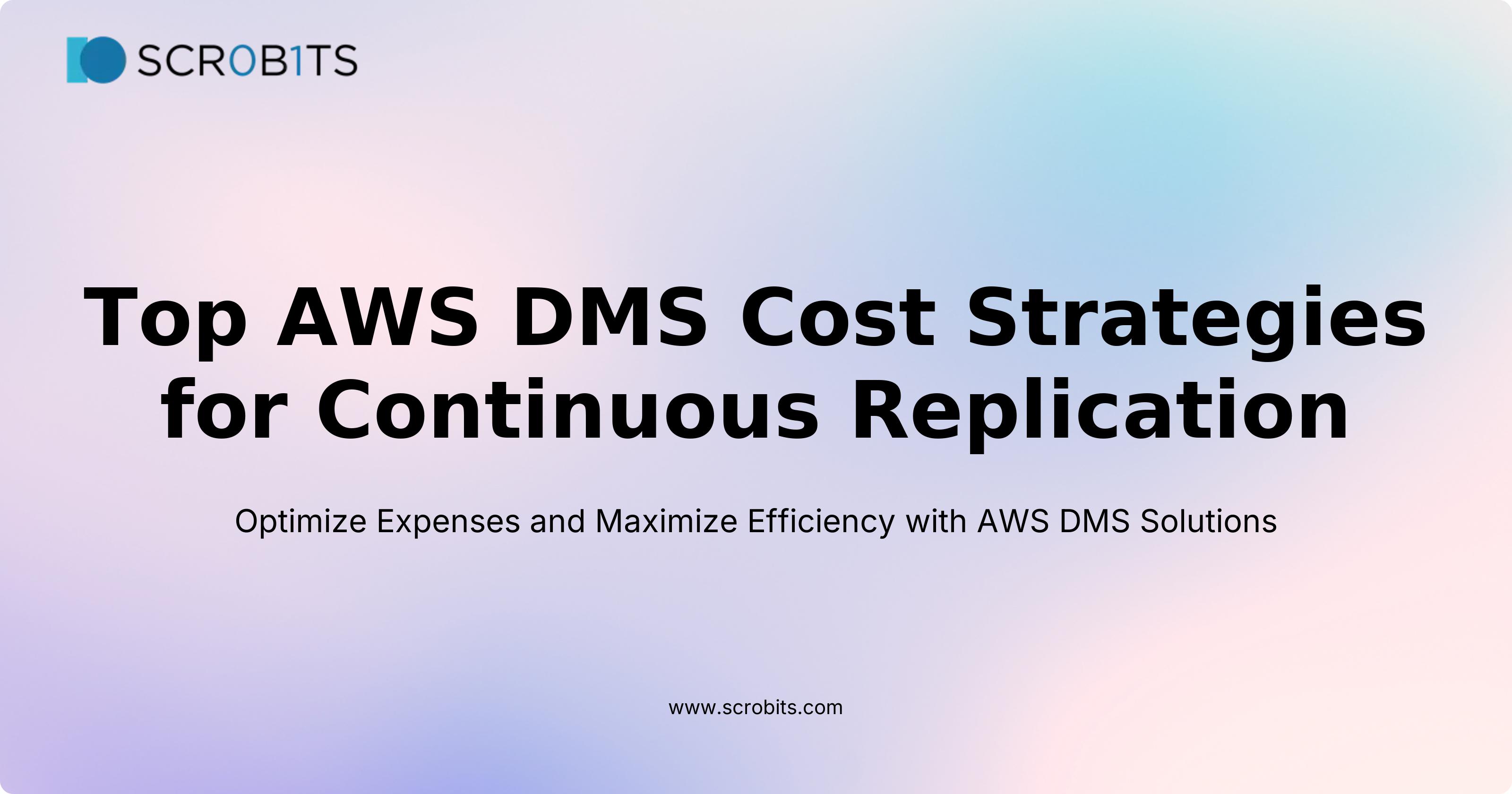
Hey there, fellow tech enthusiasts! If you're anything like me, you're always on the hunt for ways to make your AWS operations more cost-efficient.
When it comes to continuous data replication using AWS Database Migration Service (DMS), cost optimization isn't just a smart move—it's essential.
Continuous data replication is crucial for businesses that need seamless data integration across systems.
But let's face it, those costs can add up quickly if not managed properly. Imagine having the chance to drastically reduce your AWS DMS expenses while maintaining peak performance. Sounds almost too good to be true, right?
But hold on—there are strategies specifically designed to cut costs and make your AWS DMS operations as efficient as possible.
From selecting the right instance types to scheduling replication tasks smartly, there are several approaches worth exploring.
By tapping into these strategies, businesses stand to save a significant chunk of change in their AWS bill, all without sacrificing functionality.
Have I piqued your interest yet? Well, let’s gear up and dive into the thrilling realm of AWS DMS cost management!

AWS DMS Pricing Insights
Understanding the costs involved in using AWS DMS (Database Migration Service) for continuous replication can be quite the conundrum. But fear not! I'm here to break it down in a way that's easy to digest, so you can keep your cloud data replication budget in check without pulling your hair out over AWS bills. Let's dive into some budget-friendly tools and strategies that I’ve found helpful along this journey.
Budget-Friendly AWS DMS Tools
When I first ventured into the world of AWS DMS, I quickly realized how imperative it was to have a good grip on the tools that can help manage costs. Let me share a few insights on how to make AWS DMS replication more affordable:
AWS Cost Explorer: It's not just another tool; it’s a lifesaver! The Cost Explorer helps you analyze your spending patterns and identify any outliers. You'll be able to spot which services are running up your bills before they go out of control. I've found it very intuitive, with an interface that lets you slice and dice data as per your needs. It’s like your spending detective on duty 24/7!
Resource Tagging: Ever tried finding a needle in a haystack? I sure have—metaphorically—when I needed to pinpoint where my money was going. By tagging resources, I could segment my costs and track AWS usage across different departments or projects. This feature brought a huge sigh of relief and opened doors to more targeted budget control strategies.
AWS Budgets: Setting up budgets and alerts in AWS gives me peace of mind like no other. You can set a spending threshold, and AWS will send you alerts when you’re inching closer to that limit. A little heads-up can go a long way in saving costs before things snowball.
*
Affordable Cost Strategies for AWS DMS Replication
Now, let's talk about some strategies I’ve learned to employ when it comes to keeping those AWS DMS costs under wraps:
Select the Right EC2 Instances: One of the simplest yet effective ways to trim costs is by choosing the appropriate EC2 instance size and type. I always ensure that I opt for instances that match my workload needs without over-provisioning resources. It's like ordering the right size meal—you don’t want to pay for more than you consume!
Leverage Data Compression: Data compression can be a game-changer! You’ll reduce the amount of data that needs to be transferred, thereby saving on data transfer costs. It works beautifully, especially when dealing with large datasets that are often bandwidth-hungry.
Incremental Data Replication: Instead of continuously replicating entire datasets, focus on transferring only the incremental changes. This strategy not only minimizes bandwidth usage but also ensures the replication process is faster and more efficient.
Free-tier Options and Discounts: AWS sometimes offers promotional credits or discounted rates for longer-term commitments. Make sure to keep an eye out for these, and capitalize on any deals to lower your total spend.
By integrating these budget-friendly tools and strategies, I've managed to keep a healthy check on my AWS DMS costs, ensuring a more predictable and manageable expenditure.
Image Idea: Visualize a balancing scale with dollar bills and an AWS logo on either side, illustrating budget control with AWS services.# Cost Management and Optimization
Managing and optimizing the costs of AWS Database Migration Service (DMS) can feel like juggling while on a tightrope, especially when you're continuously replicating databases across multiple platforms.
But fear not! Here, we'll dive headfirst into the world of cost-saving techniques, focusing on efficient resource allocation—this isn't just about trimming expenses but strategically spending to get the best bang for your buck.
Efficient Resource Allocation
Alright, let's get down to the nitty-gritty. When it comes to optimizing DMS resource allocation, the magic really happens when you align your resources with your exact needs. Imagine you're planning a road trip: why rent a bus if a compact car will do the job better and cheaper? The same logic applies here.
Rightsizing Your Instances: One of the most effective AWS DMS replication cost reduction techniques is ensuring you've picked the right-sized database instances. It's worth investing time in analyzing your system's average workload. Often, businesses over-commit, leading to unnecessary costs. By rightsizing, you'll not only save money but improve performance.
Utilize AWS Savings Plans: If there’s one spell I cast on you today, let it be this: commit to AWS Savings Plans for reserved instances. With potential savings up to 75% compared to on-demand pricing, this strategy is a no-brainer for those looking to cut costs on AWS DMS.
Spot Instances: Think of Spot Instances like buying airline tickets—they can be dramatically cheaper if you’re flexible about when to migrate. Spot instances can help you reduce costs further, as long as you can handle interruptions.
Optimize Data Transfer: Yes, data transfer costs can sneak up on you like a stealthy ninja. By choosing the right data transfer options, you can significantly reduce those surprise expenses. Remember, data transferred between AWS services within the same region is typically free.
Automation for Efficiency: Embrace automation tools to schedule and manage resources. Sometimes, the greatest resource we waste is time itself. Automating start and stop functions based on usage can prevent unnecessary expenditure.
Monitoring and Alerts: Set up monitoring tools and alerts to quickly identify any resource that's bleeding dollars. AWS CloudWatch can be your new best friend in maintaining eagle-eye over expenses.

*
It’s like magic, isn’t it? A few simple steps, and you can sculpt your AWS DMS costs into something more manageable and predictable. As we continue this journey into AWS DMS cost strategies, don’t forget that the real power lies in understanding your exact needs and then creatively aligning your resources.
Image Idea: A graphic showing a scale balancing AWS icons on one side and dollar bills on the other, symbolizing cost optimization and balanced resource allocation, with a few question marks indicating insights and solutions.# Conclusion
After exploring these strategies for cost-efficient DMS solutions, it's clear that a thoughtful approach is crucial for optimizing cloud data migration cost savings. Planning ahead allows you to make informed choices that balance performance and budget constraints effectively. Cost efficiency doesn't have to mean sacrificing quality. With AWS DMS for continuous replication, every dollar can be maximized by taking advantage of on-demand pricing, reserved instances, and leveraging automation to manage processes.
Let's not forget the power of right-sizing resources and the impact of data transfer methods, as they can dramatically reduce unnecessary expenses. Surround yourself with a knowledgeable support network, whether through AWS's comprehensive resources or community forums, to stay updated on the latest offerings and tips.
*
In a nutshell, strategic planning and a proactive approach ensure that AWS DMS remains a cost-effective choice for continuous data replication. Always strive for more efficient practices and never stop optimizing to achieve significant savings on your AWS costs.
Top AWS DMS Cost Strategies for Continuous Replication
Continuous replication with AWS Database Migration Service (DMS) can revolutionize the way businesses handle data migrations by increasing efficiency while keeping costs in check. Let's dive into strategies that can help optimize your spending on AWS DMS, especially when it comes to continuous data replication.
1. Understand Your Requirements First
Before diving into the nitty-gritty, it’s crucial to have a solid grasp of your specific database needs. Tailoring your approach means you won’t overspend on unnecessary resources or features.
Pro Tip: Start small and scale up. Begin your replication with the smallest, cost-effective setup possible. Once it's stable, start scaling according to your demands. This way, you ensure that each dollar spent aligns with actual needs.
2. Choose the Right AWS Region
One factor that can significantly affect your budget is the choice of AWS region. Each region has different pricing for services. Opting for a region closer to your user base can reduce latency and costs.
Statistic: According to AWS pricing information, leveraging an optimal region can slash costs by up to 20%. It's a win-win for performance and budget-conscious planning.
3. Optimize Instance Selection
Choosing the right instance type can make or break your cost strategy. The more powerful the instance, the pricier it gets. However, more powerful doesn't always mean better.
My Strategy: I recommend conducting performance tests with different instance types. Once, I discovered that a less powerful instance handled my load seamlessly while saving nearly 40% in costs compared to initially considering higher-tier instances.
4. Leverage AWS Free Tier and Trials
AWS offers a free tier for many services that can be beneficial initially, allowing you to experiment and get accustomed to the service without a financial commitment.
Value Insight: This period is golden for experimenting with configurations without any expense. Experiment to find a sweet spot configuration that balances performance and cost, and then upgrade as necessary.
5. Continuously Monitor and Adjust
Don't set it and forget it. Continuous monitoring is key to maintaining optimized costs. Use AWS’s Cost Explorer and CloudWatch to keep a meticulous eye on your resource usage and cost reports.
Result: By implementing an efficient monitoring routine, businesses have reported up to 30% in additional cost savings while keeping downtimes at bay.
6. Optimize Data Transfer Costs
Data transfer costs can take an unexpectedly significant chunk out of your budget. Efficiently managing both inbound and outbound data transfers can keep these expenses to a minimum.
In Practice: When possible, consolidate your data transfers as larger datasets often incur less cost per GB than smaller ones.

Your Takeaway
Strategizing your AWS DMS usage can drastically cut down on costs while maintaining stellar performance. Always remember, the key is not to outspend your competitors but to win with smart, calculated moves.
Next Steps: Consider reading our related blog posts for more insights:
How AWS DMS Differentiates from Traditional Data Migration Tools
Detailed Guide on AWS DMS Pricing Plans and Packages
Subscribe to my newsletter
Read articles from Arpit Shrivastava directly inside your inbox. Subscribe to the newsletter, and don't miss out.
Written by

Arpit Shrivastava
Arpit Shrivastava
I'm Arpit, Co-Founder of ScroBits. I love talking about IoT, SaaS and Cloud DevOps. We make IT outsourcing fun and effective with our MERN stack expertise. When not in the tech world, I enjoy plogging, mountaineering, and working out. Ready to transform your business? Let's chat and make tech magic happen.

