Openstack Components and APIs
 Azeez Aremu
Azeez AremuTable of contents
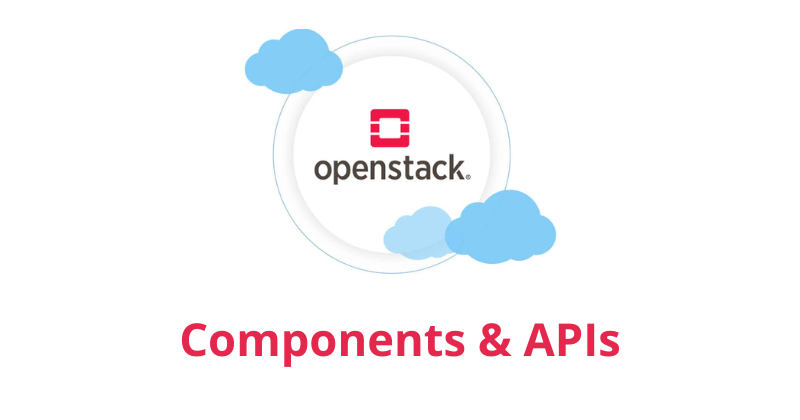
Hello and welcome! let’s get this series started with quick look into Openstack - through it’s components and APIs. OpenStack, the leading open-source cloud platform, is the backbone for creating scalable and flexible cloud infrastructures. It’s modular, powerful, and extensible—making it a favorite among organizations looking to deploy private or public clouds. But what truly makes OpenStack standout? Its components and APIs.
Core Components of OpenStack
OpenStack is composed of several independent services, each designed to manage a specific aspect of a cloud infrastructure. Here’s a breakdown of its core components:
1. Nova (Compute Service)
Nova is the compute engine of OpenStack. It allows users to create and manage virtual machines (VMs) and provides the foundation for scalable compute resources.
With Nova, you can create, update, delete and more on server instances, keypairs, server groups etc
2. Neutron (Networking Service)
Neutron is responsible for providing networking-as-a-service to other components in OpenStack. It manages networking tasks like IP addressing, firewalls, and load balancing.
This enable users to create and manage networks, subnets, routers, floating IPs, security groups, and integration.
3. Swift (Object Storage Service)
Swift is an object storage system designed for large-scale data storage and retrieval. It’s highly fault-tolerant and supports replication to ensure data durability.
This enable users to store and retrieve unstructured data (e.g. backups, media files), replicate data, explore multi-tenant support, and eventual consistency.
4. Cinder (Block Storage Service)
Cinder provides persistent block storage for instances. It’s ideal for scenarios where data needs to persist even after an instance is deleted.
This enable users to manage volumes (block storage) that can be attached to instances, snapshots, volume migration, and storage backend integration.
5. Keystone (Identity Service)
Keystone handles authentication and authorization for all OpenStack services. It provides a unified service catalog and manages user roles and permissions.
This serves as centralized identity management and API endpoint discovery. It is token-based authentication and role-based access control (RBAC). Every API call to be made to Openstack is expected to come with a token attached to the request header. We will dedicate a post to discuss Identity service.
6. Glance (Image Service)
Glance manages VM images and snapshots, enabling users to boot instances from pre-defined or custom images.
This enable users to store, retrieve, and manage VM disk images. It also provide Image versioning, format conversion, and metadata tagging and more.
7. Horizon (Dashboard)
Horizon is the web-based dashboard for OpenStack. It provides a graphical interface for users and administrators to interact with OpenStack services.
This is simplify cloud management through a web UI. It allows Instance provisioning, resource monitoring, and service configuration and more directly from the UI.
8. Heat (Orchestration Service)
Heat provides orchestration capabilities for OpenStack, enabling users to deploy and manage composite cloud applications using templates.
This allow users to automate resource provisioning through templates and it serves as Infrastructure as Code (IaC) and stack-based deployments.
9. Ceilometer (Telemetry Service)
Ceilometer collects metering and usage data for OpenStack services. It’s commonly used for billing, resource tracking, and performance monitoring.
This enable billing and monitoring of cloud resource usage and ability to collect events, track notification and resource consumption.
10. Trove (Database Service)
Trove simplifies database management by providing Database-as-a-Service (DBaaS) capabilities.
This enable user to provision and manage databases (e.g., MySQL, PostgreSQL), Backup and restore, replication, and scaling.
OpenStack APIs
Every OpenStack service exposes RESTful APIs, making it incredibly versatile and easy to integrate with other applications. Let’s look at how these APIs work and why they are vital for developers:
Key Features of OpenStack APIs
RESTful Design: Each service has a REST API, adhering to HTTP standards for easy integration.
Programmatic Control: APIs allow developers to programmatically manage resources without relying on the Horizon dashboard.
Extensibility: APIs support custom workflows and integrations with external systems.
Common OpenStack APIs
Here’s an overview of some commonly used OpenStack APIs:
| Service | Purpose |
| Nova | Manage compute instances. |
| Neutron | Create and manage networks. |
| Swift | Store and retrieve objects (files). |
| Cinder | Provision and attach block storage. |
| Keystone | Authenticate and obtain access tokens. |
| Glance | List, upload, and manage VM images. |
| Heat | Deploy and manage application stacks. |
Set up Openstack
To spin up an OpenStack instance, you have two main approaches, each with its own advantages depending on your requirements, expertise, and available resources
Deploy OpenStack Yourself
This option involves deploying the open-source OpenStack code on your own infrastructure. It gives you complete control over the setup and configuration but requires more technical expertise.
Steps to Deploy OpenStack:
Choose a Deployment Tool: It is recommended to deploy DevStack for development and testing environments and use of OpenStack-Ansible, Kolla-ansible, or Packstack for production-grade environments.
Set Up Hardware or Virtual Machines: OpenStack can be deployed on bare-metal servers or VMs. Ensure that your hardware meets OpenStack’s requirements (e.g., sufficient CPU, RAM (>= 64GB), and storage (>= 100GB)).
Install OpenStack:
Follow the official OpenStack installation guide:
Install the base operating system (typically Ubuntu or CentOS).
Set up dependencies like MySQL, RabbitMQ, and memcached.
Deploy and configure OpenStack components (Nova, Keystone, Neutron, etc.).
Test Your Setup:
Verify that all services are running correctly.
Use the Horizon dashboard or OpenStack CLI to spin up your first instance.
Pros of Self-Deployment:
Full control over configuration and infrastructure.
Ability to customize for unique business needs.
No dependency on third-party providers.
Cons of Self-Deployment:
Requires significant time and expertise.
Higher operational overhead for maintenance and upgrades.
Use a Managed OpenStack Hosting Service
If you want to focus on your applications rather than managing infrastructure, a hosted OpenStack service is an excellent option. Providers like OpenMetal, VEXXHOST, and OVHcloud specialize in hosting OpenStack environments, offering pre-configured and managed setups.
Why Use Hosted OpenStack Services?
Quick Deployment: Get started in minutes without worrying about hardware or installation complexities.
Scalability: Easily scale your infrastructure as your needs grow.
Reliability: Benefit from high availability and expert support provided by the host.
Focus on Your Workloads: Spend less time managing infrastructure and more time developing your applications.
How to Get Started with a Hosting Service:
Choose a provider like OpenMetal, VEXXHOST, or OVHcloud.
Sign up and select the OpenStack plan that fits your needs (e.g., resource allocation, region).
Use the provider’s dashboard or CLI to launch and manage your OpenStack instances.
In next posts, we’ll set up Django project and
Authenticate with Keystone using Django.
Provision instances (Nova) and manage storage (Cinder/Swift) through Django views.
Monitor resources using Ceilometer data.
Talk to you soon!!!
Subscribe to my newsletter
Read articles from Azeez Aremu directly inside your inbox. Subscribe to the newsletter, and don't miss out.
Written by

Azeez Aremu
Azeez Aremu
I am a software developer with specialization on backend development.