How APIs Drive SaaS Platforms: A Beginner-Friendly Guide with Examples
 Boniface Gordian
Boniface Gordian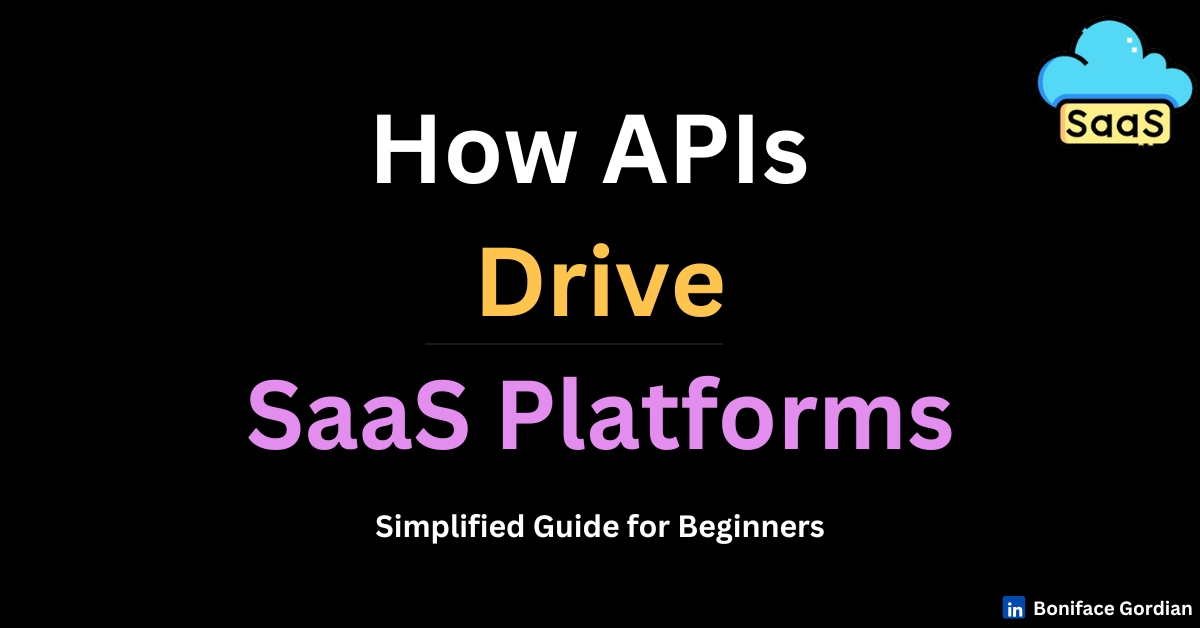
Introduction
Let's say you’re building a hotel booking app. People have to look at the rooms that are available, book their stay, and pay all online. But how does your app talk to the payment provider or get the most up-to-date information on rooms? That's where APIs come in. They make it possible for your app and outside services to talk to each other easily.
APIs are what make SaaS systems work. These make it easy for apps to get, send, and change data, like when Slack lets you chat in real time or Stripe processes payments. If SaaS systems didn't have APIs, they would be like islands, cut off from the rest of the world.
We will talk about how APIs power SaaS apps and why JavaScript is the best language to use with them in this piece. This guide will break down the ideas step by step, with JavaScript examples to make it all come to life, whether you're a worker or just want to learn more.
How APIs Work in SaaS
Let's think of the hotel booking app. Your app needs to display available rooms, process payments, and even send confirmation emails. But your app doesn’t have all this information stored—it relies on APIs to fetch and send data to various services.
Here’s how APIs work in this context:
Request: A customer searches for available rooms. Your app sends a request to the hotel’s API to fetch the latest room availability.
Processing: The API communicates with the hotel’s database, checks availability, and processes the request.
Response: The API sends back the data—available rooms, pricing, and booking options—which your app then displays to the user.
APIs act as messengers, seamlessly connecting your app to different services. In the hotel booking example:
Room Availability: APIs fetch real-time data from the hotel’s reservation system.
Payments: APIs connect your app to a payment gateway like Stripe or PayPal to process credit card payments securely.
Notifications: APIs send booking confirmation emails or SMS notifications to the customer.
Example in Action
Let’s say a user wants to check room availability in your hotel booking app. You’d use an API to fetch that information. Here’s a JavaScript example:
const hotelApiUrl = "https://api.examplehotel.com/availability";
const requestBody = {
checkInDate: "2024-11-20",
checkOutDate: "2024-11-25",
guests: 2
};
fetch(hotelApiUrl, {
method: "POST",
headers: {
"Content-Type": "application/json",
"Authorization": "Bearer your_api_key"
},
body: JSON.stringify(requestBody)
})
.then(response => response.json())
.then(data => {
console.log("Available rooms:", data.rooms);
})
.catch(error => console.error("Error fetching availability:", error));
Here’s what’s happening:
The API request sends the user’s check-in date, check-out date, and number of guests to the hotel’s server.
The server processes the request, checks its database for room availability, and sends the result back to your app.
Your app receives the response and displays the list of available rooms to the user.
APIs enable your hotel booking app to do more than just show rooms. They handle payments, send confirmations, and even integrate with third-party tools like Google Maps to display hotel locations. Without APIs, your app would be like a standalone island—disconnected and far less useful.
Real-Life SaaS API Examples
To truly understand how APIs bring SaaS platforms to life, let’s look at some real-world examples through the lens of your hotel booking app. APIs are the glue that connects your app to various external services, enabling powerful functionalities.
1. Payment Processing with Stripe
In your app, users need to pay for their bookings securely. Instead of building a payment system from scratch, you can use Stripe’s API, which handles everything from credit card validation to transaction processing.
Example: When a user enters their payment details, your app sends them to Stripe’s API for processing. Stripe then returns a response—success or failure—and updates your app accordingly.
// Example API endpoint: https://api.stripe.com/v1/payment_intents
fetch(paymentApiUrl, {
method: "POST",
headers: { Authorization: `Bearer your_api_key` },
body: JSON.stringify({ amount: 150.00, currency: "usd" })
})
.then(response => response.json())
.then(data => console.log("Payment Intent Created:", data))
.catch(error => console.error("Payment Failed:", error));
Stripe saves you time and effort by providing secure, reliable payment processing.
2. Real-Time Communication with Twilio
Let’s say your app needs to send booking confirmations via SMS. Instead of setting up a complicated messaging system, you can use Twilio’s API. Twilio makes it easy to send notifications and keep users informed.
Example: A booking confirmation SMS can be triggered as soon as the user completes their payment.
const twilioUrl = "https://api.twilio.com/2010-04-01/Accounts/{AccountSID}/Messages.json";
const messageDetails = {
to: "+1234567890",
from: "+1987654321",
body: "Your booking is confirmed. Thank you!"
};
fetch(twilioUrl, {
method: "POST",
headers: { Authorization: `Basic ${btoa("AccountSID:AuthToken")}` },
body: JSON.stringify(messageDetails)
})
.then(response => console.log("SMS sent successfully"))
.catch(error => console.error("Error sending SMS:", error));
With Twilio, your app can provide real-time communication, enhancing user satisfaction.
3. Mapping and Navigation with Google Maps
Users often want to know the location of the hotel they’re booking. Using Google Maps API, your app can display the exact location on an interactive map, along with directions.
Example: When the user selects a hotel, your app can fetch its latitude and longitude from your database and use Google Maps API to generate a map.
const mapUrl = `https://maps.googleapis.com/maps/api/staticmap?center=40.7128,-74.0060&zoom=14&size=400x400&key=your_api_key`;
document.getElementById("map").src = mapUrl;
Google Maps makes your app more user-friendly by providing rich visual information.
4. Booking and Availability with Your Hotel API
Your hotel booking app must fetch real-time room availability. Using your own backend API or a partner hotel API, your app can deliver accurate data to users.
Example: If a user searches for rooms between specific dates, your API connects to the hotel’s database to retrieve the available options.
fetch("https://api.examplehotel.com/availability?checkIn=2024-11-20&checkOut=2024-11-25")
.then(response => response.json())
.then(data => console.log("Available Rooms:", data.rooms))
.catch(error => console.error("Error fetching room availability:", error));
This ensures users only see rooms that are available for their chosen dates.
APIs like these are the building blocks of modern SaaS platforms. They allow your app to integrate with external services, making it feature-rich, scalable, and efficient.
Benefits of APIs for SaaS Development
APIs are the driving force behind SaaS platforms, enabling them to be more flexible, efficient, and scalable. In your hotel booking app, APIs make it possible to integrate advanced features without building everything from scratch. Let’s dive into the key benefits APIs bring to SaaS development.
1. Seamless Integration
APIs allow your app to connect with external services like payment gateways, messaging platforms, and mapping tools. This saves you from reinventing the wheel and provides access to robust, tested solutions.
Example: Instead of building your own payment processing system, integrating Stripe’s API ensures secure, PCI-compliant transactions with minimal effort.
2. Scalability
As your SaaS app grows, APIs make it easy to add new features and integrations. Whether you’re expanding to include loyalty programs or supporting international payments, APIs ensure smooth scaling without massive reengineering.
Example: If your hotel booking app expands globally, you can integrate APIs for local payment gateways or translation services to meet regional needs.
3. Faster Development
APIs accelerate development by providing pre-built functionalities. This reduces coding time and lets developers focus on delivering a polished user experience.
Example: By using Google Maps API for location data, your developers can focus on improving the booking interface rather than building mapping tools from scratch.
4. Cost Efficiency
Building every feature in-house is expensive. APIs reduce costs by letting you leverage existing solutions for complex tasks like payment processing, real-time notifications, or analytics.
Example: Using Twilio’s API for SMS confirmations costs far less than developing and maintaining your own messaging system.
5. Enhanced User Experience
APIs enable dynamic, real-time features that improve user satisfaction. From fetching real-time room availability to sending instant booking confirmations, APIs make SaaS apps more interactive and user-friendly.
Example: In your app, a user books a room and instantly receives a confirmation email and SMS, all powered by API integrations.
6. Focus on Core Features
By outsourcing non-core functionalities to APIs, you can focus on perfecting what makes your app unique. This leads to a better product and a more competitive edge in the market.
Example: Instead of spending months developing a payment gateway, you can invest that time in creating a standout feature, like a personalized booking recommendation system.
APIs aren’t just tools; they’re enablers of innovation. They let SaaS developers create sophisticated, feature-rich platforms with less time and effort, all while keeping costs down and scalability high.
Conclusion
Creating a SaaS platform can sometimes feel like a huge challenge. There’s so much to handle—developing features, improving user experiences, and ensuring everything connects seamlessly. This is where APIs step in to simplify the process.
APIs let you focus on what makes your app unique while taking care of essential tasks like payments, notifications, and integrations. Instead of building everything from the ground up, they provide tested, scalable, and cost-efficient solutions.
You can think of APIs as your app’s silent helpers, working in the background to ensure your users have a smooth experience. Whether it’s processing a payment or delivering a booking confirmation, they manage the tough jobs so you can focus on growing your platform.
As innovation continues to transform how we work, no SaaS platform stands alone. APIs are what make connections possible, helping your app grow and provide more value to users. They’re more than just tools—they’re essential building blocks for success.
As you continue to build or improve your SaaS platform, remember: you don’t have to do everything yourself. APIs can be the key to delivering a powerful, user-friendly, and innovative solution.
Subscribe to my newsletter
Read articles from Boniface Gordian directly inside your inbox. Subscribe to the newsletter, and don't miss out.
Written by
