Explain Kubernetes Clusters And Minikube?
 Megha Sharma
Megha Sharma
What is Kubernetes Clusters?
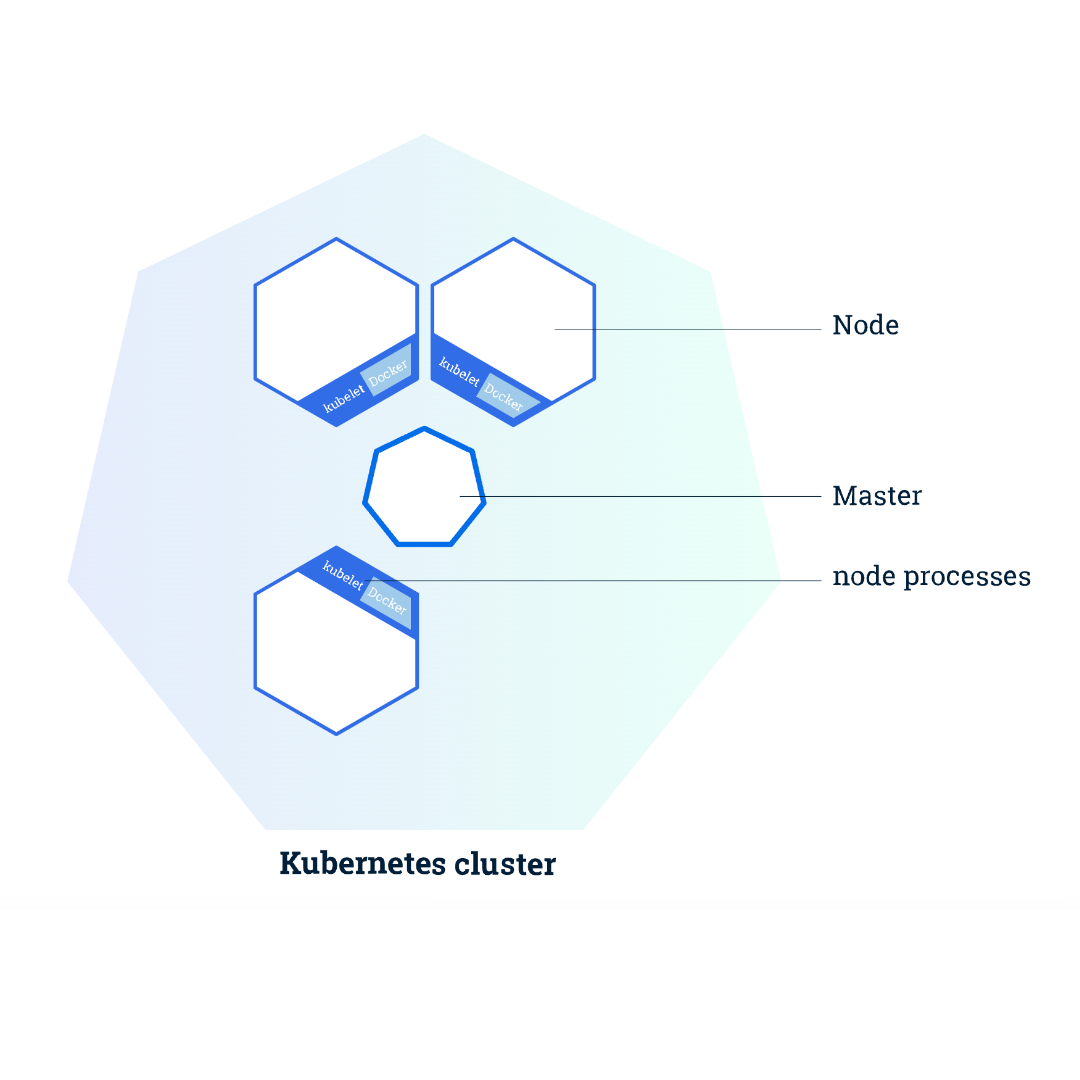
A Kubernetes cluster is a set of machines (nodes) that work together to run containerized applications efficiently. It is the foundation of Kubernetes’ orchestration, enabling the deployment, scaling, and management of applications in a distributed system.
Kubernetes coordinates a highly available cluster of computers that are connected to work as a single unit. The abstractions in Kubernetes allow you to deploy containerized applications to a cluster without tying them specifically to individual machines. To make use of this new model of deployment, applications need to be packaged in a way that decouples them from individual hosts: they need to be containerized.
Containerized applications are more flexible and available than in past deployment models, where applications were installed directly onto specific machines as packages deeply integrated into the host. Kubernetes automates the distribution and scheduling of application containers across a cluster in a more efficient way.
A Kubernetes cluster consists of two types of resources:
The Control Plane coordinates the cluster
Nodes are the workers that run applications
The Control Plane is responsible for managing the cluster. The Control Plane coordinates all activities in your cluster, such as scheduling applications, maintaining applications’ desired state, scaling applications, and rolling out new updates.
A node is a VM or a physical computer that serves as a worker machine in a Kubernetes cluster. Each node has a Kubelet, which is an agent for managing the node and communicating with the Kubernetes control plane. The node should also have tools for handling container operations, such as containerd .
A Kubernetes cluster that handles production traffic should have a minimum of three nodes because if one node goes down, both an etcd member and a control plane instance are lost, and redundancy is compromised. You can mitigate this risk by adding more control plane nodes.
When you deploy applications on Kubernetes, you tell the control plane to start the application containers. The control plane schedules the containers to run on the cluster’s nodes.
Node-level components, such as the kubelet, communicate with the control plane using the Kubernetes API, which the control plane exposes. End users can also use the Kubernetes API directly to interact with the cluster.
A Kubernetes cluster can be deployed on either physical or virtual machines.
What is minikube?
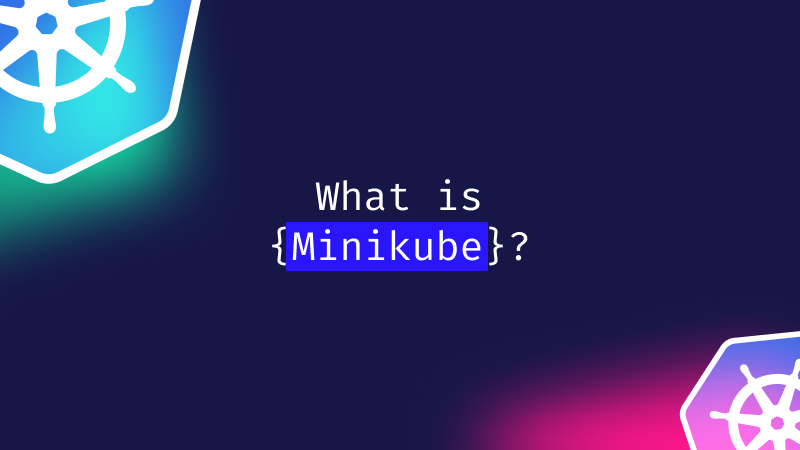
Minikube is a lightweight Kubernetes implementation that enables you to run Kubernetes locally on your machine. It is commonly used for development, testing, and learning Kubernetes concepts without requiring access to a full-fledged Kubernetes cluster.
Minikube is a lightweight Kubernetes implementation that creates a VM on your local machine and deploys a simple cluster containing only one node. Minikube is available for Linux, macOS, and Windows systems. The Minikube CLI provides basic bootstrapping operations for working with your cluster, including start, stop, status, and delete.
Key Features of Minikube:

Local Kubernetes Cluster: Minikube runs a single-node Kubernetes cluster on your local machine, making it ideal for learning and testing purposes.
Supports Multiple Environments: It supports various virtualization platforms such as VirtualBox, VMware, Hyper-V, and container runtimes like Docker.
Add-ons: Minikube provides optional add-ons like the Kubernetes Dashboard, metrics-server, and Helm for extended functionality.
Cross-Platform: It works on Windows, macOS, and Linux.
Resource Configuration: You can customize the cluster’s CPU, memory, and other resource allocations to match your system’s capabilities.
Simplified Kubernetes learning: Minikube serves as an excellent educational tool for understanding Kubernetes concepts, as it supports a wide range of Kubernetes features, including pods, services, and deployments.
Convenient local application testing: By utilizing Minikube, developers can easily test their applications locally, ensuring smooth operation before deploying to a production environment.
Flexible deployment options: Minikube offers multiple deployment choices, allowing users to deploy it as a virtual machine (VM), a container, or directly on bare-metal infrastructure, based on their preferences and requirements.
Seamless integration with kubectl: Minikube seamlessly integrates with the Kubernetes command-line tool, kubectl, making it effortless to interact with and manage the local Kubernetes cluster.
Common Use Cases:
Learning Kubernetes: Beginners can use Minikube to get hands-on experience with Kubernetes commands and configurations.
Application Development: Developers use Minikube to test Kubernetes deployments locally before pushing changes to a production cluster.
CI/CD Testing: It provides a local environment to test Kubernetes-based pipelines and workflows.
Subscribe to my newsletter
Read articles from Megha Sharma directly inside your inbox. Subscribe to the newsletter, and don't miss out.
Written by

Megha Sharma
Megha Sharma
👋 Hi there! I'm a DevOps enthusiast with a deep passion for all things Cloud Native. I thrive on learning and exploring new technologies, always eager to expand my knowledge and skills. Let's connect, collaborate, and grow together as we navigate the ever-evolving tech landscape! SKILLS: 🔹 Languages & Runtimes: Python, Shell Scripting, YAML 🔹 Cloud Technologies: AWS, Microsoft Azure, GCP 🔹 Infrastructure Tools: Docker, Terraform, AWS CloudFormation 🔹 Other Tools: Linux, Git and GitHub, Jenkins, Docker, Kubernetes, Ansible, Prometheus, Grafana