Elevate Your Code Quality: A Comprehensive Guide to SonarQube
 Bittu Sharma
Bittu SharmaTable of contents
- Why We Use SonarQube?
- Many well-known companies and organizations use SonarQube for continuous code quality inspection, including:
- What is the diffrence between SonarQube and CodeClimate?
- What are the features of SonarQube?
- Docker
- Docker Installation
- Real World Scenario: Code Quality Assessment and Continuous Improvement
- Background
- Steps
- 1. Integration with CI/CD Pipeline:
- 2. Static Code Analysis:
- 3. Quality Reports and Dashboards:
- 4. Issue Management:
- 5. Code Review and Collaboration:
- 6. Enforcement of Coding Standards:
- 7. Continuous Improvement:
- 8. Monitoring Code Quality Trends:
- To make sure code coverage works fine add below things in your pom file at respective places or use my Repo
- Jenkins pipeline to run SOnar analysis
- Once the pipeline is success you will get the results in sonarqube as below.
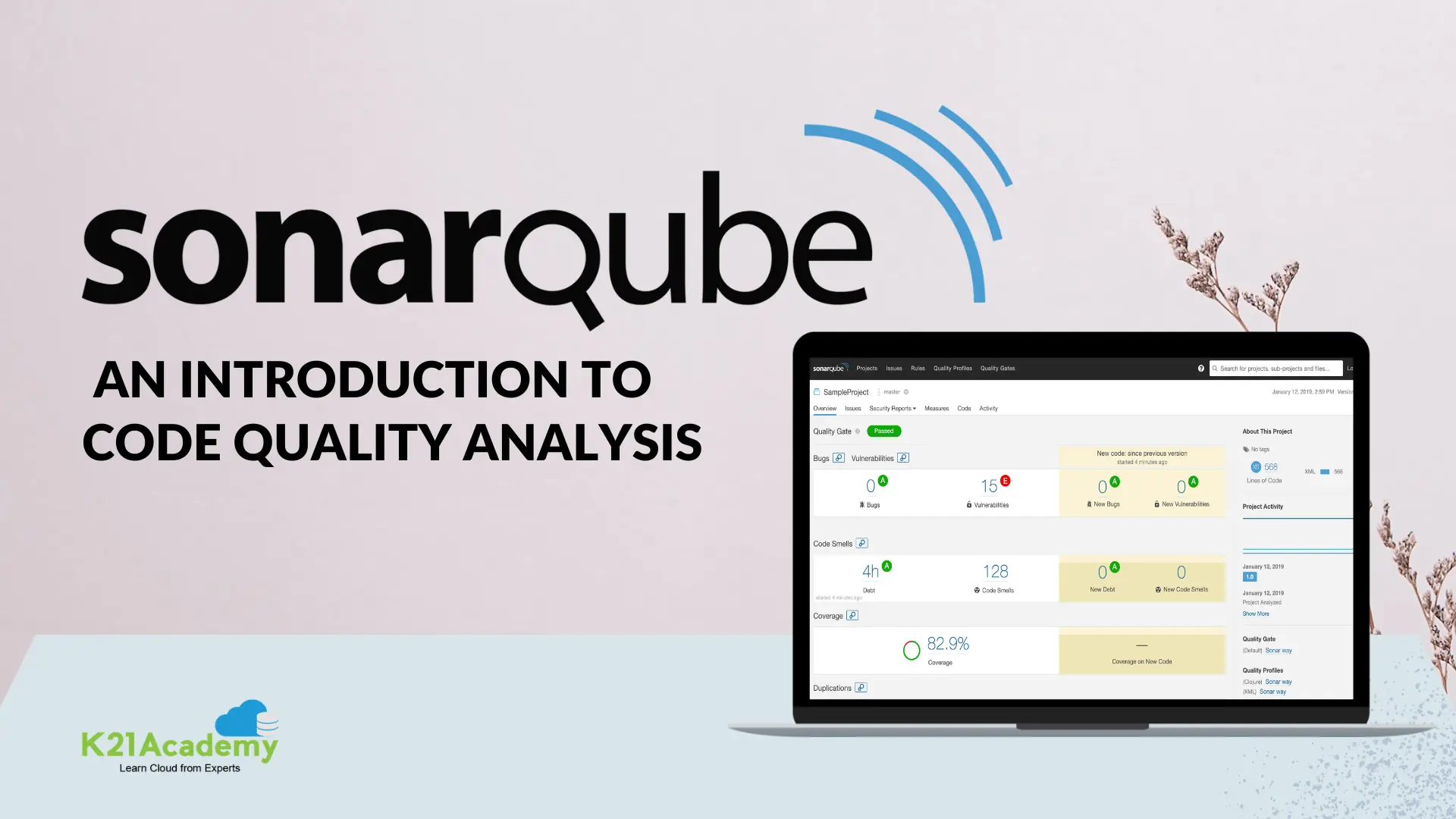
SonarQube is an open-source platform that provides static code analysis and code quality management. It is designed to help developers and development teams identify and fix code issues early in the software development lifecycle. SonarQube analyzes source code for bugs, vulnerabilities, code smells, and code duplications, and provides detailed reports with actionable insights.
Why We Use SonarQube?
There are several reasons why teams and organizations use SonarQube for continuous code quality inspection:
Identify and Prioritize Code Issues: SonarQube's analysis identifies code quality issues, such as bugs, security vulnerabilities, and code smells, and prioritizes them based on their severity and impact. This enables developers to focus on the most critical issues and improve the overall quality of their code.
Improve Code Maintainability: SonarQube's analysis provides insights into code maintainability metrics, such as code complexity, duplications, and code coverage. It helps teams identify areas of improvement and address the root causes of technical debt, making their code easier to maintain and evolve.
Ensure Compliance with Standards and Regulations: SonarQube provides support for coding standards and regulations, such as ISO 27001, PCI DSS, and OWASP Top 10. It enables teams to enforce compliance and avoid costly security breaches, regulatory fines, and reputation damage.
Integrate with Development Tools and Workflows: SonarQube integrates seamlessly with build tools, continuous integration servers, and other development tools, making it easy to incorporate code quality analysis into the development workflow. It provides real-time feedback to developers, enabling them to address issues as they arise.
Provide a Single Source of Truth for Code Quality: SonarQube provides a unified view of code quality metrics, enabling teams to track progress and identify trends. It provides a centralized platform for managing code quality, making it easy to monitor and improve the overall quality of the codebase.
Many well-known companies and organizations use SonarQube for continuous code quality inspection, including:
IBM
Microsoft
Amazon
Oracle
SAP
Cisco
Capgemini
ING
Airbus
Coca-Cola
The World Bank
NASA
BMW
Philips
Verizon
These are just a few examples of the many organizations that use SonarQube to ensure code quality, enhance code maintainability, and deliver high-quality software. SonarQube is widely used across various industries, including finance, healthcare, automotive, telecommunications, and government.
What is the diffrence between SonarQube and CodeClimate?
SonarQube and CodeClimate are both popular code quality tools, but they have some differences. Here are some of them:
Focus: SonarQube is a platform for continuous code quality inspection, while CodeClimate is a cloud-based code quality and security platform that emphasizes pull request analysis.
Integrations: SonarQube offers a wide range of integrations with various development tools, such as build systems, continuous integration servers, version control systems, and issue trackers. CodeClimate also integrates with version control systems, continuous integration servers, and issue trackers, but its main focus is on pull request integration.
Analysis: SonarQube provides in-depth analysis of code quality, including code smells, bugs, code coverage, and technical debt. It also offers security analysis and supports various coding standards and regulations. CodeClimate focuses on code quality and security analysis for pull requests, covering issues, duplications, and code complexity.
Reporting: SonarQube delivers detailed reports on code quality, security, and development trends, with a dashboard for tracking code quality over time. CodeClimate offers reports on code quality, security, and pull request analysis, featuring a dashboard for viewing code quality data, trends, and issues.
Pricing: SonarQube is available in both free and commercial editions. CodeClimate offers a free trial and different pricing plans based on features and usage levels.
What are the features of SonarQube?
Here are some key features of SonarQube:
Static Code Analysis: SonarQube performs static analysis on source code, analyzing its structure, syntax, and patterns to identify potential issues and violations of coding standards.
Code Quality Metrics: SonarQube calculates various code quality metrics, such as code coverage, cyclomatic complexity, duplications, and maintainability index. These metrics help developers evaluate the overall quality of their codebase.
Issue Tracking: SonarQube identifies and categorizes issues in the code, such as bugs, security vulnerabilities, and code smells. It provides detailed information about each issue, including the affected code snippet, severity level, and recommended fixes.
Continuous Inspection: SonarQube supports continuous integration and continuous delivery (CI/CD) workflows by integrating with popular build tools and version control systems. It can be seamlessly integrated into the development pipeline to automatically analyze code with every build.
Continuous Inspection: SonarQube supports continuous integration and continuous delivery (CI/CD) workflows by integrating with popular build tools and version control systems. It can be seamlessly integrated into the development pipeline to automatically analyze code with every build.
Custom Rules and Quality Profiles: SonarQube allows you to define custom coding rules and quality profiles to align with your project's specific requirements and coding standards. This helps enforce consistent code quality across your development team.
Integrations: SonarQube integrates with a wide range of development tools and IDEs, enabling developers to receive real-time feedback on code quality while they write code. It also integrates with popular CI/CD platforms to provide continuous inspection throughout the software development process.
By using SonarQube, development teams can proactively identify and address code issues, improve code maintainability, enhance security, and ensure adherence to coding standards. It helps foster a culture of quality within development teams and promotes the delivery of robust and reliable software.
Docker

Docker is an open-source platform that allows you to automate the deployment, scaling, and management of applications using containerization. Containers provide a lightweight and portable way to package applications and their dependencies, enabling them to run consistently across different environments.
Docker Installation
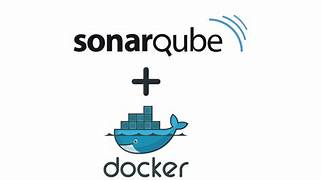
sudo apt-get update
sudo apt-get install ca-certificates curl gnupg
sudo install -m 0755 -d /etc/apt/keyrings
curl -fsSL https://download.docker.com/linux/ubuntu/gpg | sudo gpg --dearmor -o /etc/apt/keyrings/docker.gpg
sudo chmod a+r /etc/apt/keyrings/docker.gpg
echo \
"deb [arch="$(dpkg --print-architecture)" signed-by=/etc/apt/keyrings/docker.gpg] https://download.docker.com/linux/ubuntu \
"$(. /etc/os-release && echo "$VERSION_CODENAME")" stable" | \
sudo tee /etc/apt/sources.list.d/docker.list > /dev/null
sudo apt-get update
sudo apt-get install docker-ce docker-ce-cli containerd.io docker-buildx-plugin docker-compose-plugin
sudo apt install docker-compose
service docker restart
sudo usermod -aG docker $USER
newgrp docker
sudo chmod 666 /var/run/docker.sock
sudo systemctl restart docker
# TO ISNTALL SONARQUBE USING DOCKER RUN BELOW COMMAND
docker run -d --name sonar -p 9000:9000 sonarqube:lts-community
Real World Scenario: Code Quality Assessment and Continuous Improvement
Background
A software development team is working on a complex web application project with multiple developers contributing code. The team wants to ensure code quality and identify and address any code issues early in the development process. They decide to incorporate SonarQube into their workflow to achieve these goals.
Steps
1. Integration with CI/CD Pipeline:
The team integrates SonarQube into their CI/CD pipeline, ensuring that code analysis is performed automatically with every build. They configure their build tool to trigger SonarQube analysis after the code compilation step.
2. Static Code Analysis:
During each build, SonarQube performs static code analysis on the source code. It scans the codebase for bugs, vulnerabilities, code smells, and code duplications.
3. Quality Reports and Dashboards:
SonarQube generates detailed quality reports and provides a dashboard that highlights code issues, quality metrics, and trends over time. The team can easily access these reports to gain insights into the codebase's overall quality and track improvements.
4. Issue Management:
SonarQube categorizes code issues by severity and provides detailed information about each issue. The team can prioritize and address critical issues promptly to prevent potential bugs and security vulnerabilities.
5. Code Review and Collaboration:
SonarQube facilitates code review and collaboration within the team. Developers can review the SonarQube reports, identify areas for improvement, and discuss solutions to address code issues
6. Enforcement of Coding Standards:
SonarQube enforces coding standards by checking code against predefined rules and quality profiles. The team configures SonarQube to match their project's specific requirements and coding standards, ensuring consistent code quality across the development team.
7. Continuous Improvement:
With SonarQube's insights and reports, the team continuously improves the code quality. They identify recurring issues, refactor code, and apply best practices to prevent similar issues in the future.
8. Monitoring Code Quality Trends:
The team regularly monitors code quality trends using SonarQube's reports and dashboards. They can identify improvements or regressions in code quality over time and take appropriate actions to maintain or enhance the overall quality.
By incorporating SonarQube into their development workflow, the team can proactively identify and address code issues, improve code maintainability, enhance security, and adhere to coding standards. SonarQube helps the team foster a culture of quality and continuous improvement, leading to the delivery of robust and reliable software.
To make sure code coverage works fine add below things in your pom file at respective places or use my Repo
Here's the POM format with the added items for enabling code coverage with JaCoCo:
<project>
<!-- Other project configuration -->
<properties>
<!-- JaCoCo Properties -->
<jacoco.version>0.8.6</jacoco.version>
<sonar.java.coveragePlugin>jacoco</sonar.java.coveragePlugin>
<sonar.dynamicAnalysis>reuseReports</sonar.dynamicAnalysis>
<sonar.jacoco.reportPath>${project.basedir}/../target/jacoco.exec</sonar.jacoco.reportPath>
<sonar.language>java</sonar.language>
</properties>
<!-- Other dependencies -->
<dependencies>
<!-- Other dependencies -->
<dependency>
<groupId>org.jacoco</groupId>
<artifactId>jacoco-maven-plugin</artifactId>
<version>0.8.6</version>
</dependency>
<!-- Other dependencies -->
</dependencies>
<!-- Other plugin configurations -->
<build>
<plugins>
<!-- Other plugins -->
<plugin>
<groupId>org.jacoco</groupId>
<artifactId>jacoco-maven-plugin</artifactId>
<version>${jacoco.version}</version>
<executions>
<execution>
<id>jacoco-initialize</id>
<goals>
<goal>prepare-agent</goal>
</goals>
</execution>
<execution>
<id>jacoco-site</id>
<phase>package</phase>
<goals>
<goal>report</goal>
</goals>
</execution>
</executions>
</plugin>
<!-- Other plugins -->
</plugins>
</build>
<!-- Other project configuration -->
</project>
Make sure to include this code snippet within the <project> tags of your existing POM file, and adjust any other project-specific configurations as needed.
Jenkins pipeline to run SOnar analysis
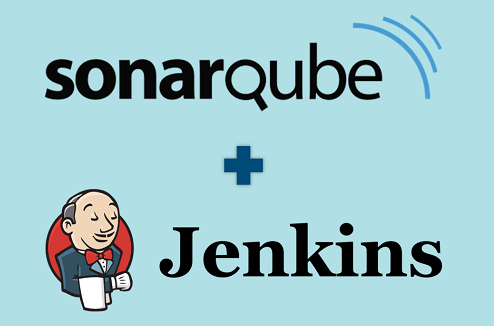
pipeline {
agent any
tools {
jdk 'jdk11'
maven 'maven3'
}
environment {
SCANNER_HOME = tool 'sonar-scanner'
}
stages {
stage('Checkout') {
steps {
# Checkout your Java project from version control
# For example:
# git 'https://github.com/your-repo/java-project.git'
}
}
stage('Build') {
steps {
# Build your Java project
# For example:
# sh 'mvn clean install'
}
}
stage('SonarQube Analysis') {
steps {
# Run SonarQube analysis
# Make sure you have SonarQube configured in Jenkins and provide the correct SonarQube server credentials
# Or using the SonarQube Scanner for Maven:
# sh 'mvn sonar:sonar'
}
}
stage('Deploy to Tomcat') {
steps {
# Additional steps to deploy your Java project
Invoke-Expression "sudo cp target/*war apache-tomcat-path/webapps"
}
}
}
}
Once the pipeline is success you will get the results in sonarqube as below.
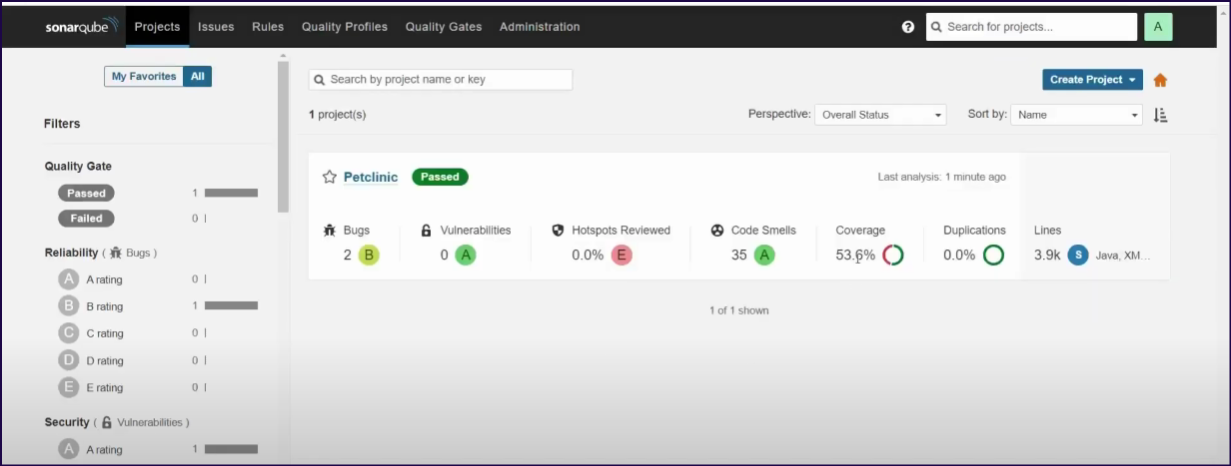
Subscribe to my newsletter
Read articles from Bittu Sharma directly inside your inbox. Subscribe to the newsletter, and don't miss out.
Written by

Bittu Sharma
Bittu Sharma
I am Bittu Sharma, a DevOps & AI Engineer with a keen interest in building intelligent, automated systems. My goal is to bridge the gap between software engineering and data science, ensuring scalable deployments and efficient model operations in production.! 𝗟𝗲𝘁'𝘀 𝗖𝗼𝗻𝗻𝗲𝗰𝘁 I would love the opportunity to connect and contribute. Feel free to DM me on LinkedIn itself or reach out to me at bittush9534@gmail.com. I look forward to connecting and networking with people in this exciting Tech World.