Day 8 : Shell Scripting Challenge
 Saad Asif Mujawar
Saad Asif Mujawar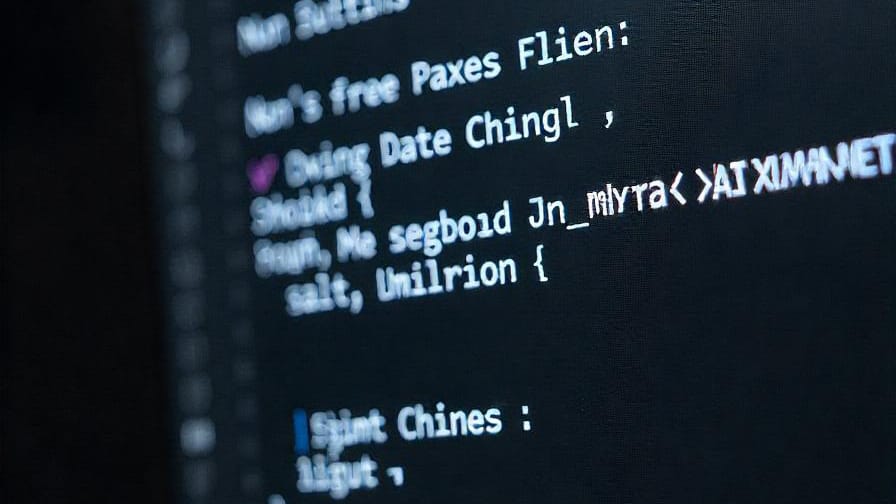
Today we have some tasks where we will know about Shell Scripting. What is Comments, echo, variables, wildcards.
Tasks :
Task 1 : Comments : In bash scripts, comments are used to add explanatory notes or disable certain lines of code.
- Your task is to create a bash script with comments explaining what the script does.
Task 2 : Echo : The echo command is used to display messages on the terminal.
- Your task is to create a bash script that uses echo to print a message of your choice.
Task 3 : Variables : Variables in bash are used to store data and can be referenced by their name.
- Your task is to create a bash script that declares variables and assigns values to them.
Task 4 : Using Variables : Now that you have declared variables, let's use them to perform a simple task.
- Create a bash script that takes two variables (numbers) as input and prints their sum using those variables.
Task 5 : Using Built-in Variables : Bash provides several built-in variables that hold useful information.
- Your task is to create a bash script that utilizes at least three different built-in variables to display relevant information.
Task 6 : Wildcards : Wildcards are special characters used to perform pattern matching when working with files.
- Your task is to create a bash script that utilizes wildcards to list all the files with a specific extension in a directory.
Solutions :
All Solutions are in a sinle script, read the following script :
#!/bin/bash
# Task 1 Solution :
# In this script, We will know about Comments, Echo, Variables and Wildcards.
# First of all what is comments?
# You are reading this line after '#' is a single line comment.
<< note
This is a multi-line comment. We use this when we need to write so many lines
as a comment. We write '<<' in the beginning and give some name like 'note' and
end it with the same name 'note'. In between these, whatever you write is a
Multi-line comment.
Comments are non executable lines in a script/code.
note
# Task 2 Solution :
# Echo is a command that display/print something like for Eg.
echo "This script contains Basics of Shell Scripting."
echo ""
# This line will be display after you execute this script. That blank 'echo ""' will skip a
# line between two commands
# Task 3 Solution :
# Variables are the thing which stores some values, values can be Numbers, Characters, etc.
variable1="Hello!"
# 'variable1' is variable name, you can give name as per your choice. '=' is to assign
# values to the varable. And "Hello!" is the value that is assigned to a variable.
# Task 4 Solution :
# Lets take two variables and get values from user
read -p "Enter 1st No : " num1
read -p "Enter 2nd No : " num2
sum=$((num1 + num2))
echo ""
echo "The Addition is : $sum"
echo ""
# 'read -p' accept value from user with displaying message and store in 'num1' 'num2' variable
# Then addition of both nums stored in 'sum' variable
# Task 5 Solution :
# Some built-in variables :
echo ""
echo "Logged in as : $USER"
echo "Home directory is : $HOME"
echo "Present working directory is : $PWD"
echo ""
# Task 6 Solution :
# Some common wildcards are '*' '?' '[]'
# Suppose if I want to display details about all files which have '.txt' extension at end
# So we write
ls -l *.txt
# '*' means whatever name of file but with extension '.txt'
# Suppose we write 'file_name.*' it means 'file_name' file with whatever extension
After giving execute permission by sudo chmod +x and executing by ./Shell_Scripting_Basics.sh you will be able to see like this.
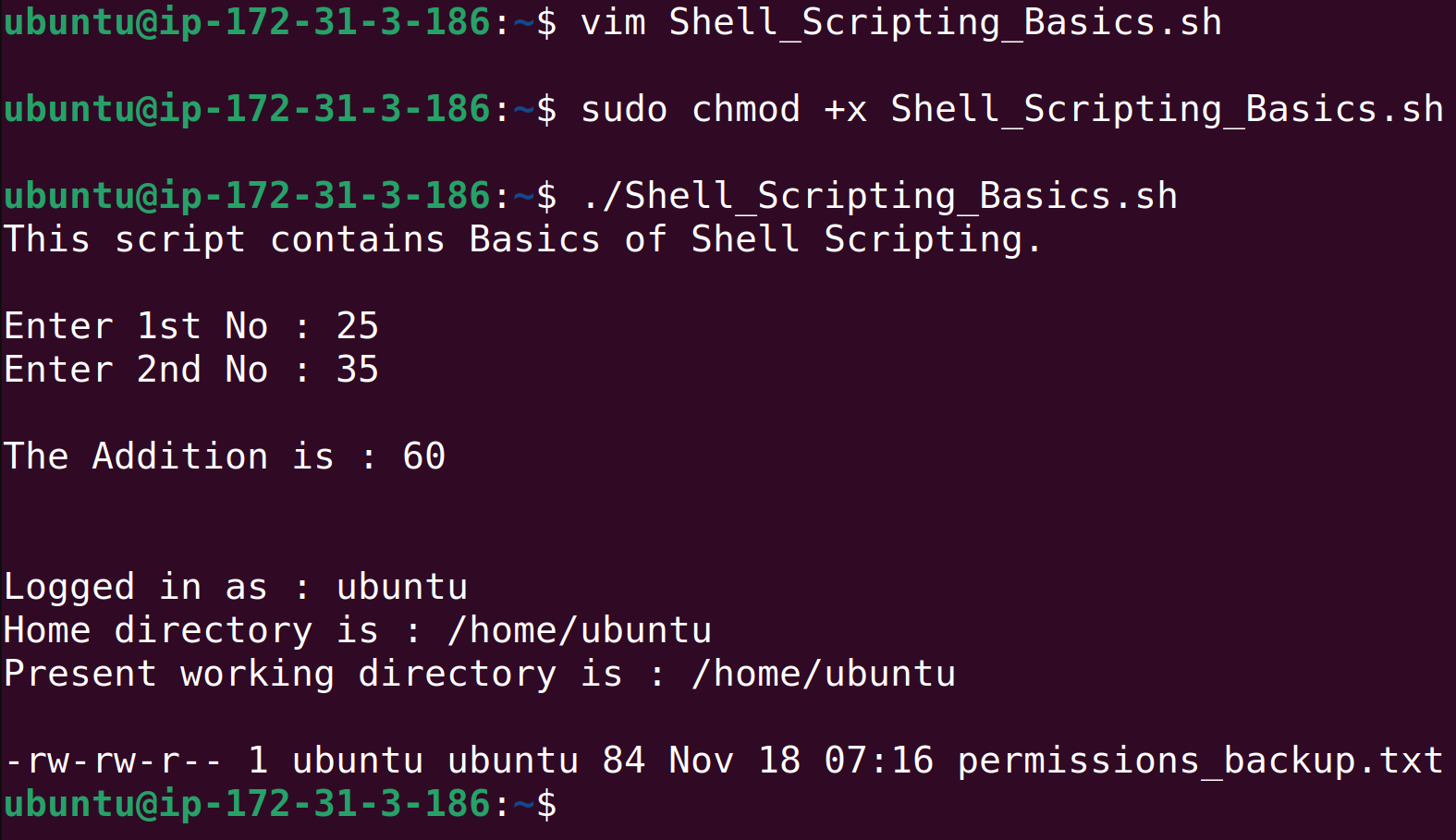
so here we completed our today’s task. Follow and keep learning with us.
LinkedIn | GitHub | Hashnode
Subscribe to my newsletter
Read articles from Saad Asif Mujawar directly inside your inbox. Subscribe to the newsletter, and don't miss out.
Written by
Saad Asif Mujawar
Saad Asif Mujawar
Hi, I am Saad, an aspiring DevOps Engineer. My specialization and career interest lie in DevOps and Cloud Computing. I have a deep interest in automating post-development processes with innovative tools and methodologies. I'm always eager to explore and adopt new technologies in DevOps that can help streamline workflows and optimize performance.