Chapter 36: Exception Handling - Part 3 of Full Stack Java Development Series
 Rohit Gawande
Rohit GawandeTable of contents
- Introduction
- 1. Custom Exceptions (User-defined Exceptions)
- 2. Nested Try-Catch Blocks
- Key Takeaways for Nested Try-Catch
- 2. Control Flow with Nested Try and Catch Blocks
- Case 1: No Exception Occurs
- Case 2: Exception Occurs at statement-2 and is Handled by the Outer Catch Block
- Case 3: Exception Occurs at statement-2, but the Outer Catch Block Cannot Handle It
- Case Analysis Table
- Case 4: Exception Occurs at statement-5, and the Inner Catch Block is Matched
- Case 5: Exception Occurs at statement-5, Inner Catch Block is Not Matched, but Outer Catch Block is Matched
- Case 6: Exception Occurs at statement-5, and Neither Inner nor Outer Catch Block Matches
- Case Analysis Table
- Case 7: Exception Occurs at statement-7, and the Corresponding Catch Block is Matched
- Case 8: Exception Occurs at statement-7, and the Corresponding Catch Block is Not Matched
- Case Analysis Table
- 3. Possible Syntax to Write Try and Catch
- 4. Asynchronous Exception vs Synchronous Exception
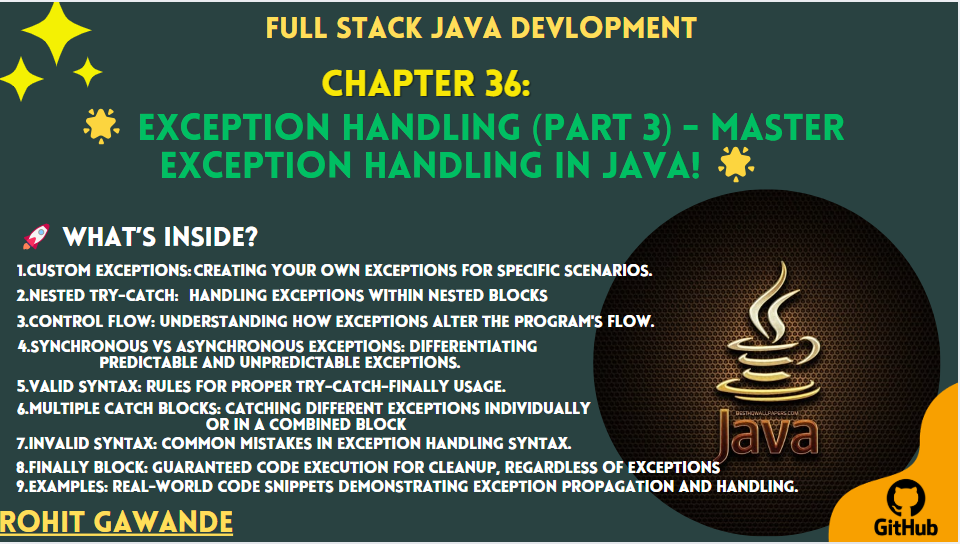
Introduction
In the world of programming, errors and unexpected situations are inevitable. As developers, we must anticipate and handle these situations gracefully to ensure our applications remain robust, reliable, and user-friendly. This is where exception handling in Java plays a pivotal role. It provides a structured and effective mechanism to detect and respond to runtime issues without compromising the application's overall integrity.
Importance of Exception Handling in Java
Robust Error Management:
Exception handling ensures that applications can identify and respond to unexpected conditions without abruptly terminating. This robustness allows programs to handle errors in a controlled manner, maintaining smooth operation and delivering a better user experience.Maintains Application Flow:
By catching and resolving exceptions during runtime, developers can prevent abrupt crashes that may disrupt users or cause data loss. Proper handling ensures that the application can recover from failures and continue its operation, wherever feasible.Prevention of Undefined Behavior:
Unhandled errors often lead to unpredictable results, which can jeopardize data integrity and security. Exception handling helps mitigate such risks by providing a systematic way to address potential failures.
What We Will Cover in Part 3
In this section, we will delve deeper into advanced exception-handling techniques, focusing on topics that enhance the precision and flexibility of error management in Java. Specifically, we will explore:
Custom Exceptions:
Learn how to create and use user-defined exceptions to address application-specific error conditions effectively.Nested Try-Catch Blocks:
Understand how to manage complex scenarios involving multiple error-prone operations by nesting try-catch blocks strategically.Exception Control Flow:
Discover how exceptions alter the natural flow of program execution and how to design applications to manage these deviations seamlessly.Additional Insights and Best Practices:
Gain knowledge of essential tips and common pitfalls to ensure your exception-handling code is efficient and maintainable.
By mastering these advanced techniques, you'll be equipped to build resilient applications that can gracefully navigate the complexities of runtime errors.
1. Custom Exceptions (User-defined Exceptions)
Definition
A custom exception is a user-defined exception class that extends Exception or RuntimeException. It allows developers to create specific exceptions tailored to the application's unique requirements, making error handling more meaningful and contextually relevant.
When to Create Custom Exceptions
When existing exceptions (like
ArithmeticExceptionorIOException) don’t provide sufficient context for the error.To distinguish specific errors in the application for targeted handling.
For clear and self-explanatory exception messages that improve debugging and maintenance.
Syntax for Custom Exceptions
public class CustomException extends Exception {
public CustomException(String message) {
super(message); // Pass the custom message to the parent class (Exception)
}
}
Example
public class TestCustomException {
public static void main(String[] args) {
try {
// Throwing a custom exception
throw new CustomException("This is a custom exception");
} catch (CustomException e) {
System.out.println("Caught custom exception: " + e.getMessage());
}
}
}
// Output:
// Caught custom exception: This is a custom exception
Handling Custom Exceptions
While handling custom exceptions, follow these best practices:
Meaningful Class Names:
Name your exceptions descriptively, e.g.,InvalidUserInputException.Specific Purpose:
Each custom exception should represent a unique error scenario.Detailed Messages:
Include helpful error messages for clarity during debugging.Documentation:
Clearly document when and why the exception should be thrown.
2. Nested Try-Catch Blocks
Concept
Nested try-catch blocks allow error handling at multiple levels within a single method. A try block can include another try-catch block inside it to manage specific exceptions separately.
Key Points
A try block can be nested:
Inside another try block.
Inside a catch block.
Inside a finally block.
If an inner try block's exception is not caught, it propagates to the outer catch block.
Example 1: Handling Exceptions at Multiple Levels
public class NestedTryCatchExample {
public static void main(String[] args) {
try {
System.out.println("Inside outer try");
try {
System.out.println("Inside inner try");
System.out.println(10 / 0); // ArithmeticException occurs here
} catch (ArithmeticException e) {
System.out.println("Inside inner catch");
}
System.out.println("Outside inner try-catch");
} catch (Exception e) {
System.out.println("Inside outer catch");
} finally {
System.out.println("Inside outer finally");
}
}
}
// Output:
// Inside outer try
// Inside inner try
// Inside inner catch
// Outside inner try-catch
// Inside outer finally
Example 2: Inner Exception Not Handled
If the inner catch block doesn’t handle the exception, it propagates to the outer catch block:
public class NestedTryCatchExample {
public static void main(String[] args) {
try {
System.out.println("Inside outer try");
try {
System.out.println("Inside inner try");
System.out.println(10 / 0); // ArithmeticException occurs here
} catch (NullPointerException e) {
System.out.println("Inside inner catch");
}
System.out.println("Outside inner try-catch");
} catch (Exception e) {
System.out.println("Inside outer catch");
} finally {
System.out.println("Inside outer finally");
}
}
}
// Output:
// Inside outer try
// Inside inner try
// Inside outer catch
// Inside outer finally
Example 3: Multi-Catch with Nested Try
Multi-catch in the outer block can handle multiple exception types:
public class MultiCatchExample {
public static void main(String[] args) {
try {
System.out.println("Inside outer try");
System.out.println(10 / 0); // ArithmeticException occurs here
} catch (ArithmeticException | NullPointerException e) {
System.out.println("Inside outer catch");
} finally {
System.out.println("Inside outer finally");
}
System.out.println("Statement after outer finally");
}
}
// Output:
// Inside outer try
// Inside outer catch
// Inside outer finally
// Statement after outer finally
Key Takeaways for Nested Try-Catch
Exceptions propagate to the nearest handler.
The finally block always executes, regardless of whether an exception occurred or not.
Avoid excessive nesting for readability and maintainability.
Additional Topics in This Class Agenda
Custom Exception or User-defined Exception
Explored above with syntax and examples.Valid and Invalid Ways of Using Try-Catch and Finally
Learn about legal placements and sequences of try-catch-finally.Control Flow in Nested Try-Catch
Detailed behavior of exception propagation through nested blocks.Synchronous vs. Asynchronous Exceptions
Understand the differences in error-handling mechanisms.
2. Control Flow with Nested Try and Catch Blocks
In Java, the flow of execution through nested try, catch, and finally blocks depends on whether exceptions occur and where they are handled. Each section will provide a clear explanation of how control moves and which statements execute.
Code Template
try {
statement-1;
statement-2; // Possible exception point
statement-3;
try {
statement-4;
statement-5;
statement-6;
}
catch (xxx e) {
statement-7;
}
finally {
statement-8;
}
statement-9;
}
catch (yyy e) {
statement-10;
}
finally {
statement-11;
}
statement-12;
We will analyze this code for three specific cases:
Case 1: No Exception Occurs
Explanation:
All the
tryblocks execute without interruption.Since no exception occurs, no
catchblock is executed.The
finallyblocks execute sequentially after their correspondingtryblocks.After exiting the outer
try-finally, the program continues to execute the remaining statements.
Flow:
statement-1,statement-2,statement-3execute sequentially.Enter the inner
tryblock.statement-4,statement-5,statement-6execute sequentially.The inner
finallyblock executes (statement-8).Exit the inner
try-finally.Execute
statement-9in the outertry.The outer
finallyblock executes (statement-11).Finally, execute
statement-12.
Executed Statements:
1, 2, 3, 4, 5, 6, 8, 9, 11, 12.Skipped Statements:
7, 10(as no exception occurs).Result: Normal Termination.
Case 2: Exception Occurs at statement-2 and is Handled by the Outer Catch Block
Explanation:
statement-1executes.An exception occurs at
statement-2. The control skips the rest of the outertryblock (statement-3and innertry-catch-finally) and directly moves to the outercatchblock (yyy e).After handling the exception in the
catchblock, the outerfinallyblock executes.The program then continues to
statement-12.
Flow:
Execute
statement-1.Exception occurs at
statement-2.Skip
statement-3and innertry-catch-finally.Execute the outer
catchblock (statement-10).Execute the outer
finallyblock (statement-11).Continue to
statement-12.
Executed Statements:
1, 10, 11, 12.Skipped Statements:
2 (restarts due to exception), 3, 4, 5, 6, 7, 8, 9.Result: Normal Termination.
Case 3: Exception Occurs at statement-2, but the Outer Catch Block Cannot Handle It
Explanation:
statement-1executes.An exception occurs at
statement-2. The control attempts to find a matchingcatchblock. If no matchingcatchblock exists, the exception propagates.The
finallyblock associated with the outertryexecutes.After this, the program terminates abnormally because the exception remains unhandled.
Flow:
Execute
statement-1.Exception occurs at
statement-2.Skip all subsequent statements in the outer
tryblock, including the innertry-catch-finally.The outer
finallyblock (statement-11) executes.Abnormal termination occurs as no handler is found.
Executed Statements:
1, 11.Skipped Statements:
2 (restarts due to exception), 3, 4, 5, 6, 7, 8, 9, 10, 12.Result: Abnormal Termination.
Case Analysis Table
| Case | Executed Statements | Result |
| No Exception Occurs | 1, 2, 3, 4, 5, 6, 8, 9, 11, 12 | Normal Termination |
Exception at statement-2 (Handled) | 1, 10, 11, 12 | Normal Termination |
Exception at statement-2 (Unhandled) | 1, 11 | Abnormal Termination |
This step-by-step breakdown explains how the control flow behaves depending on the occurrence and handling of exceptions, ensuring every detail is covered.
Case 4: Exception Occurs at statement-5, and the Inner Catch Block is Matched
Explanation:
The outer
tryblock executesstatement-1,statement-2, andstatement-3sequentially.The inner
tryblock executesstatement-4.An exception occurs at
statement-5, and the innercatchblock (xxx e) matches the exception type.Control moves to the inner
catchblock, andstatement-7is executed.The inner
finallyblock (statement-8) always executes after thecatchblock.The control skips the remaining inner
trystatements (statement-6) and continues with the outertry-finally.statement-9is skipped, and the outerfinallyblock executes (statement-11).Program terminates normally after executing
statement-12.
Flow:
statement-1,statement-2,statement-3.Enter inner
try: executestatement-4.Exception at
statement-5→ move to innercatchblock (statement-7).Execute inner
finallyblock (statement-8).Skip
statement-6andstatement-9.Execute outer
finallyblock (statement-11).Execute
statement-12.
Executed Statements:
1, 2, 3, 4, 7, 8, 11, 12.Skipped Statements:
5, 6, 9, 10.Result: Normal Termination.
Case 5: Exception Occurs at statement-5, Inner Catch Block is Not Matched, but Outer Catch Block is Matched
Explanation:
The outer
tryblock executesstatement-1,statement-2, andstatement-3.The inner
tryblock executesstatement-4.An exception occurs at
statement-5, but the innercatchblock (xxx e) does not match the exception type.Control skips the inner
catchblock and executes the innerfinallyblock (statement-8).Control propagates to the outer
catchblock (yyy e), which matches the exception type.After handling the exception, the outer
finallyblock executes (statement-11).Program terminates normally after executing
statement-12.
Flow:
statement-1,statement-2,statement-3.Enter inner
try: executestatement-4.Exception at
statement-5→ innercatchblock is skipped.Execute inner
finallyblock (statement-8).Outer
catchblock (statement-10) matches the exception.Execute outer
finallyblock (statement-11).Execute
statement-12.
Executed Statements:
1, 2, 3, 4, 8, 10, 11, 12.Skipped Statements:
5, 6, 7, 9.Result: Normal Termination.
Case 6: Exception Occurs at statement-5, and Neither Inner nor Outer Catch Block Matches
Explanation:
The outer
tryblock executesstatement-1,statement-2, andstatement-3.The inner
tryblock executesstatement-4.An exception occurs at
statement-5, but neither the innercatchblock (xxx e) nor the outercatchblock (yyy e) matches the exception type.Control skips all
catchblocks and executes thefinallyblocks.After executing the
finallyblocks, the program terminates abnormally due to the unhandled exception.
Flow:
statement-1,statement-2,statement-3.Enter inner
try: executestatement-4.Exception at
statement-5→ bothcatchblocks are skipped.Execute inner
finallyblock (statement-8).Execute outer
finallyblock (statement-11).Abnormal termination due to unhandled exception.
Executed Statements:
1, 2, 3, 4, 8, 11.Skipped Statements:
5, 6, 7, 9, 10, 12.Result: Abnormal Termination.
Case Analysis Table
| Case | Executed Statements | Result |
| 4: Inner Catch Block Matches | 1, 2, 3, 4, 7, 8, 11, 12 | Normal Termination |
| 5: Outer Catch Block Matches | 1, 2, 3, 4, 8, 10, 11, 12 | Normal Termination |
| 6: No Catch Block Matches | 1, 2, 3, 4, 8, 11 | Abnormal Termination |
This detailed explanation ensures clarity about the control flow in nested try-catch-finally structures for each scenario.
Case 7: Exception Occurs at statement-7, and the Corresponding Catch Block is Matched
Explanation:
The outer
tryblock executesstatement-1,statement-2, andstatement-3.The inner
tryblock executesstatement-4,statement-5, andstatement-6.If an exception occurs during the execution of
statement-4,statement-5, orstatement-6, control will move to the innercatchblock.The exception matches the inner
catchblock, andstatement-7is executed.The inner
finallyblock (statement-8) will be executed regardless of the exception.The control then skips the remaining inner
tryandcatchblocks (statement-9is skipped).The outer
catchblock (yyy e) does not handle the exception, so control moves to the outerfinallyblock (statement-11).The program completes normally after executing
statement-12.
Flow:
statement-1,statement-2,statement-3.Enter inner
try: executestatement-4,statement-5, andstatement-6.Exception at
statement-7→ move to innercatchblock and executestatement-7.Execute inner
finallyblock (statement-8).Skip
statement-9.Execute outer
finallyblock (statement-11).Execute
statement-12.
Executed Statements:
1, 2, 3, 8, 10, 11, 12.Skipped Statements:
4, 5, 6, 7, 9.Result: Normal Termination.
Case 8: Exception Occurs at statement-7, and the Corresponding Catch Block is Not Matched
Explanation:
The outer
tryblock executesstatement-1,statement-2, andstatement-3.The inner
tryblock executesstatement-4,statement-5, andstatement-6.An exception occurs at
statement-7but the innercatchblock does not match the exception type.The inner
catchblock is skipped, but the innerfinallyblock (statement-8) is still executed.Control propagates to the outer
catchblock (statement-10), which does not handle the exception.The outer
finallyblock (statement-11) is executed.The program terminates abnormally due to the unhandled exception.
Flow:
statement-1,statement-2,statement-3.Enter inner
try: executestatement-4,statement-5, andstatement-6.Exception at
statement-7→ innercatchblock is skipped.Execute inner
finallyblock (statement-8).Propagate to outer
catchblock (statement-10) which does not handle the exception.Execute outer
finallyblock (statement-11).Abnormal termination due to unhandled exception.
Executed Statements:
1, 2, 3, 8, 11.Skipped Statements:
4, 5, 6, 7, 9, 10, 12.Result: Abnormal Termination.
Case Analysis Table
| Case | Executed Statements | Result |
7: Exception at statement-7, inner catch block matched | 1, 2, 3, 8, 10, 11, 12 | Normal Termination |
8: Exception at statement-7, inner catch block not matched | 1, 2, 3, 8, 11 | Abnormal Termination |
This explanation clarifies the control flow for each case and demonstrates how the exception is handled in nested try-catch-finally blocks, considering whether the inner catch block matches the exception or not.
3. Possible Syntax to Write Try and Catch
Invalid Cases
Case-1: Writing only try is invalid
- You cannot have a
tryblock without at least acatchorfinallyblock.
- You cannot have a
try {
// Code that might throw an exception
}
Case-2: Writing only catch is invalid
- A
catchblock must follow atryblock to catch exceptions. A standalonecatchis not allowed.
- A
catch (Exception e) {
// Handle exception
}
Case-3: Writing only finally is invalid
- A
finallyblock cannot stand alone. It must follow atryblock, optionally with acatch.
- A
finally {
// Code to execute
}
Case-5: First catch block after the try block is not allowed
- The
catchblock should always follow atryblock. The reverse order (catch before try) is invalid.
- The
catch (Exception e) {
// Handle exception
}
try {
// Code that might throw an exception
}
Case-6: Multiple try and single catch not allowed
- You cannot have multiple
tryblocks without correspondingcatchblocks.
- You cannot have multiple
try {
// Code that might throw an exception
}
try {
// Another block of code
}
catch (Exception e) {
// Handle exception
}
Case-7: try-catch-try is not allowed
- Multiple
tryblocks followed by a singlecatchblock are not allowed.
- Multiple
try {
// Code that might throw an exception
}
catch (Exception e) {
// Handle exception
}
try {
// Another block of code
}
Case-10: Multiple
catchblocks with the same exception class is not allowed- You do not need multiple
catchblocks for the same exception type. A singlecatchblock can handle the exception.
- You do not need multiple
try {
// Code that might throw an exception
}
catch (Exception e) {
// Handle exception
}
catch (Exception e) { // Invalid
// Another handler for the same exception
}
Case-13:
catchandfinallyare not allowed together directly- You cannot have a
catchblock followed directly by afinallyblock in isolation. There must be atryblock before them.
- You cannot have a
catch (Exception e) {
// Handle exception
}
finally {
// Code to execute
}
Case-15:
try-finallyfollowed bycatchis not allowed- The order of blocks is important. You cannot have a
catchblock after afinallyblock.
- The order of blocks is important. You cannot have a
try {
// Code that might throw an exception
}
finally {
// Code to execute
}
catch (Exception e) {
// Invalid: catch after finally
}
- Case-17: Multiple
finallyblocks are not allowed
- You can only have one
finallyblock in atry-catch-finallystructure.
try {
// Code that might throw an exception
}
catch (Exception e) {
// Handle exception
}
finally {
// Code to execute
}
finally { // Invalid: multiple finally blocks
// Another block
}
- Case-18: Statements in-between
try-catch-finallyare not allowed
- No code can exist between the
try,catch, andfinallyblocks.
try {
// Code that might throw an exception
}
System.out.println("Hi"); // Invalid: Statements outside the blocks
catch (Exception e) {
// Handle exception
}
System.out.println("Hello"); // Invalid: Statements outside the blocks
finally {
// Code to execute
}
Valid Cases
Case-4: Writing
tryandcatchis valid- A
tryblock followed by acatchblock is a valid structure.
- A
try {
// Code that might throw an exception
}
catch (Exception e) {
// Handle exception
}
Case-8: Multiple
try-catchblocks are allowed- You can have multiple
try-catchblocks in sequence.
- You can have multiple
try {
// Code that might throw an exception
}
catch (Exception e) {
// Handle exception
}
try {
// Another block of code
}
catch (Exception e) {
// Handle exception
}
Case-9: Multiple
catchblocks with different exception classes is allowed- You can have multiple
catchblocks for different exception classes.
- You can have multiple
try {
// Code that might throw an exception
}
catch (IOException e) {
// Handle IOException
}
catch (SQLException e) {
// Handle SQLException
}
Case-11: Writing two exception classes in one
catchblock is allowed- You can combine multiple exceptions in a single
catchblock.
- You can combine multiple exceptions in a single
try {
// Code that might throw an exception
}
catch (IOException | SQLException e) {
// Handle IOException or SQLException
}
Case-12:
try-catch-finallyis allowed- A combination of
try,catch, andfinallyis valid.
- A combination of
try {
// Code that might throw an exception
}
catch (Exception e) {
// Handle exception
}
finally {
// Code to execute
}
Case-16:
try-multiple catch-finallyis allowed- You can have multiple
catchblocks followed by afinallyblock.
- You can have multiple
try {
// Code that might throw an exception
}
catch (IOException e) {
// Handle IOException
}
catch (SQLException e) {
// Handle SQLException
}
finally {
// Code to execute
}
Case-19: Only
trywith resources is allowed- You can use the
tryblock with resources (e.g., files, streams) using thetry-with-resourcessyntax.
- You can use the
try (BufferedReader br = new BufferedReader(new FileReader("file.txt"))) {
// Code that reads the file
} catch (IOException e) {
// Handle IOException
}
4. Asynchronous Exception vs Synchronous Exception
In Java, exceptions can be broadly classified into two types based on when and where they occur: Synchronous Exceptions and Asynchronous Exceptions. Let's explore both concepts in detail.
1. Synchronous Exception
A Synchronous Exception occurs at a specific point in the program where the error happens. The exception is directly tied to a particular statement or operation in the code. These are typically predictable errors that happen when an operation is performed that is inherently wrong at that specific moment.
Characteristics of Synchronous Exceptions:
Occurs at a specific position in the program.
The error is triggered by a particular action or statement in the code.
It can be predicted based on the code's behavior at runtime.
Common Examples of Synchronous Exceptions:
ArithmeticException
This occurs when an arithmetic operation, such as division by zero, is attempted.
Example:
public class Exception25 { public static void main(String[] args) { System.out.println(10 / 0); // ArithmeticException } }Explanation: Division by zero is invalid and throws an
ArithmeticExceptionat that point in the program.
Exception in thread "main" java.lang.ArithmeticException: / by zero
at Exception25.main(Exception25.java:3)
ArrayIndexOutOfBoundsException
This occurs when you try to access an array element with an index that is out of the bounds of the array.
Example:
public class Exception25 { public static void main(String[] args) { int[] a = new int[5]; a[5] = 10; // ArrayIndexOutOfBoundsException } }Explanation:
The array
ahas 5 elements, indexed from0to4. Trying to accessa[5](an index that does not exist) causes theArrayIndexOutOfBoundsException.
Exception in thread "main" java.lang.ArrayIndexOutOfBoundsException: Index 5 out of bounds for length 5
at Exception25.main(Exception25.java:5)
NullPointerException
This occurs when an operation is performed on a null reference, such as calling a method on a
nullobject.Example:
public class Exception25 { public static void main(String[] args) { String str = null; str.toUpperCase(); // NullPointerException } }Explanation: Since
strisnull, callingtoUpperCase()will throw aNullPointerExceptionat runtime.
Exception in thread "main" java.lang.NullPointerException: Cannot invoke "String.toUpperCase()" because "str" is null
at Exception25.main(Exception25.java:4)
2. Asynchronous Exception
An Asynchronous Exception is less predictable and can occur anywhere in the program, typically in response to external factors like user input or system signals. These exceptions are not tied to a specific operation or statement, and they can interrupt the flow of the program at any time.
Characteristics of Asynchronous Exceptions:
The exception can occur at any point during program execution.
It is often triggered by external actions, such as interrupts or signals.
The error is harder to predict and handle.
Common Example of Asynchronous Exceptions:
KeyboardInterrupt (CTRL+C)
This occurs when the program is waiting for user input, and the user presses
CTRL+Cto interrupt the program.Example:
import java.util.Scanner; public class Exception25 { public static void main(String[] args) { Scanner scan = new Scanner(System.in); System.out.println("Enter name"); String name = scan.next(); System.out.println("Enter grades"); String grades = scan.next(); System.out.println(grades); } }Explanation: If the user presses
CTRL+Cwhile the program is waiting for input, aKeyboardInterruptexception occurs, which terminates the program.Output when
CTRL+Cis pressed:Enter name Rohit Enter grades CTRL+C --> Keyboard interrupt Exception in thread "main" Terminate batch job (Y/N)?
Summary of Differences:
| Feature | Synchronous Exception | Asynchronous Exception |
| Occurrence | Occurs at a specific program statement. | Occurs anywhere during program execution. |
| Predictability | Can be predicted based on the code. | Hard to predict, often triggered by external factors. |
| Common Example | ArithmeticException, ArrayIndexOutOfBoundsException, NullPointerException. | KeyboardInterrupt (CTRL+C), thread interruptions, etc. |
| Control Flow Impact | Stops execution of the current statement. | Can interrupt program execution at any point. |
Understanding these two types of exceptions is crucial for writing robust and error-resistant code. Synchronous exceptions can typically be handled by anticipating the specific error, while asynchronous exceptions often require special handling for external events that may arise at any point during execution.
7. Error Propagation and Handler
From Exception to Handler
- Explanation of how the code execution stops at the point where an exception is thrown and moves to the handler.
The Concept of Handlers
- Catch blocks as handlers.
Flow of Execution: An Example
- Show how certain lines in the code won’t execute once an exception occurs until it’s handled.
8. Advanced Handling Mechanisms
Exception Chaining
How exceptions can be chained in Java using
Throwable.initCause().Example: Chained Exceptions
try {
throw new IOException("IO Exception");
} catch (IOException e) {
try {
throw new Exception("Wrapped Exception", e);
} catch (Exception ex) {
System.out.println(ex.getCause());
}
}
Using Multiple Catch Blocks for Complex Exception Handling
- Handling a variety of exceptions in a single method and how each is managed.
9. Handling Checked and Unchecked Exceptions
Checked Exceptions
- Must be either caught or declared to be thrown.
Unchecked Exceptions
- Exceptions like
RuntimeExceptionthat don’t require explicit handling.
- Exceptions like
Differences in Handling Strategies
10. Best Practices for Exception Handling
Handling Specific Exceptions First
- How to handle specific exceptions before more general ones.
Don’t Use Exception Handling for Flow Control
- Avoid using exceptions as a way to control program flow.
Avoid Empty Catch Blocks
Log Detailed Information for Debugging
Re-throwing Exceptions
- Best practices when re-throwing exceptions after logging or processing them.
11. Try-With-Resources
What Is Try-With-Resources?
- A new feature introduced in Java 7 that automatically closes resources (like files, network connections) when the
tryblock finishes execution.
- A new feature introduced in Java 7 that automatically closes resources (like files, network connections) when the
Syntax
try (FileReader fr = new FileReader("file.txt")) { // Read the file } catch (IOException e) { // Handle exception }Advantages of Try-With-Resources
Subscribe to my newsletter
Read articles from Rohit Gawande directly inside your inbox. Subscribe to the newsletter, and don't miss out.
Written by
Rohit Gawande
Rohit Gawande
🚀 Tech Enthusiast | Full Stack Developer | System Design Explorer 💻 Passionate About Building Scalable Solutions and Sharing Knowledge Hi, I’m Rohit Gawande! 👋I am a Full Stack Java Developer with a deep interest in System Design, Data Structures & Algorithms, and building modern web applications. My goal is to empower developers with practical knowledge, best practices, and insights from real-world experiences. What I’m Currently Doing 🔹 Writing an in-depth System Design Series to help developers master complex design concepts.🔹 Sharing insights and projects from my journey in Full Stack Java Development, DSA in Java (Alpha Plus Course), and Full Stack Web Development.🔹 Exploring advanced Java concepts and modern web technologies. What You Can Expect Here ✨ Detailed technical blogs with examples, diagrams, and real-world use cases.✨ Practical guides on Java, System Design, and Full Stack Development.✨ Community-driven discussions to learn and grow together. Let’s Connect! 🌐 GitHub – Explore my projects and contributions.💼 LinkedIn – Connect for opportunities and collaborations.🏆 LeetCode – Check out my problem-solving journey. 💡 "Learning is a journey, not a destination. Let’s grow together!" Feel free to customize or add more based on your preferences! 😊