Preparing Your Organization for Microsoft Copilot: A Detailed Guide for You
 Umesh Pandit
Umesh Pandit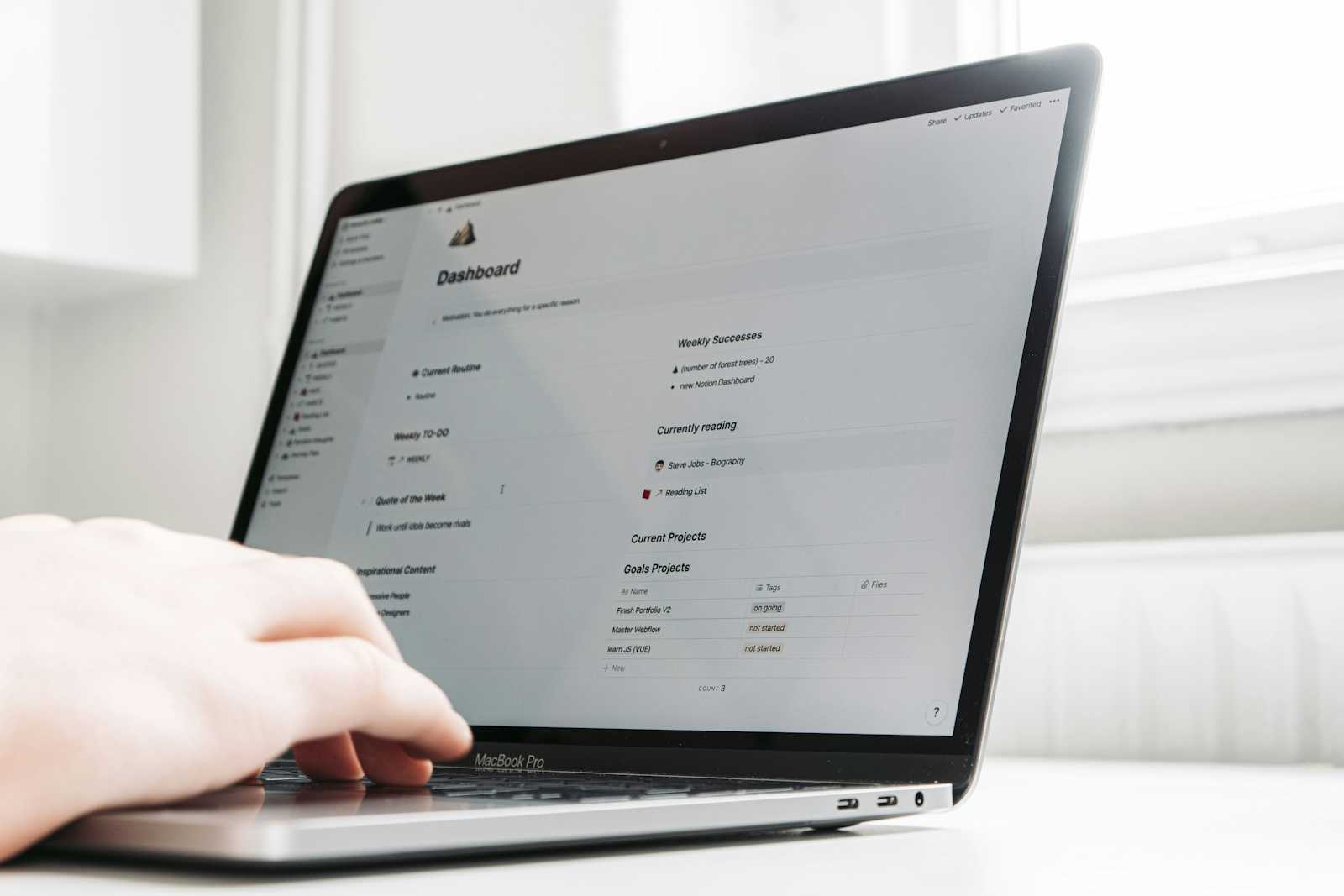
Imagine a tool that can do the things you repeat often, provide fast answers, and enable your team to focus on important issues. That is precisely what Microsoft Copilot does. When I first heard about it, I realized it wasn't just another tech tool—it was something that could really change how organizations work.
The catch here is, even the best tools will not perform to their expectations without proper preparation. Let's say, you want Copilot to come into your organization. Thus, I am happy to assist you through all the most important steps for successful integration.
Why Microsoft Copilot is Right for Your Organization
First, Microsoft Copilot tends to help everyone with work if they are not good with technology. Here is why it is such a great option for your organization:
Increases Productivity: Copilot takes over the mundane work so your team can focus on actual work.
Easy in design: Its interface is easy for any non-technical person to understand and adjust.
Supports Smarter Decisions: By analyzing real-time data, Copilot helps your team make faster, more informed decisions.
If your company has slow processes or does not have tools to improve workflows, Copilot can help fill those gaps.
Three Essential Steps to Prepare for Microsoft Copilot
To get the best out of Copilot, preparation is key. Here are three steps you should take:
Step 1: Organize Your Data for Efficiency
Data is at the heart of what makes Copilot work. The better your data is, the more effective Copilot will be.
Clean Your Data: Remove outdated or incorrect information to improve accuracy.
Structure It: Organize files, folders, and systems logically so Copilot can access information without issues.
Centralize Storage: Store data in a single, easy-to-access location to simplify its use across your organization.
Good data organization is like setting up a strong foundation for a building—it’s essential for success.
Step 2: Prioritize Security and Compliance
Handling sensitive data comes with responsibility. Before using Copilot, make sure your organization is ready to protect and manage data securely.
Review Security Protocols: Check for any vulnerabilities and update your systems as needed.
Ensure Compliance: Align your practices with data privacy laws and industry standards.
Restrict Access: Limit who can access certain data to reduce risks.
By taking these steps, you’ll ensure that Copilot operates safely within your organization.
Step 3: Train Your Team for Copilot Adoption
Your team is a crucial part of this journey. The more comfortable they are with Copilot, the smoother the transition will be.
Keep Training Simple: Offer hands-on sessions that focus on practical, real-world applications.
Highlight Benefits: Show how Copilot can make their day-to-day tasks easier.
Support Questions: Create a space where employees feel comfortable asking questions and sharing feedback.
When your team understands how Copilot helps them, they’re more likely to embrace the change.
Step 4: Developing a Change Management Strategy
Change can be challenging, but with a clear strategy, your organization can adapt smoothly to Copilot. Here’s how:
Communicate Early: Let your team know about Copilot, why it’s being introduced, and how it will benefit them.
Start Small: Test Copilot in one department or for specific tasks before rolling it out across the organization.
Engage Your Team: Collect feedback from employees during the process and make adjustments based on their input.
This approach ensures that everyone feels involved and supported, making the transition much easier.
Key Tips for Sustaining Success After Copilot Integration
After all of this is set up, here's how to keep Copilot working well:
Regular check-ins: This involves seeing how Copilot is being used and if it meets expectations.
Celebrate Wins: Share stories of how Copilot has improved work flows to encourage those to use it.
Encourage collaboration: Give room for employees to share tips and best practices.
If so, those areas would be the focal point for Copilot and keep on adding value to your organization.
Conclusion
When I think about what makes tools like Microsoft Copilot really important, it's not the technology itself but how prepared we are to use it. Organizing your data, improving security, training your team, and planning for change will help your organization succeed.
I do believe that if you prepare well, you will be able to fully exploit Copilot and see very tangible improvements in how much you get done and how well you work. This is an exciting step forward, and I hope this guide gets you ready to start using it.
Let me know how it goes for you—I'd really like to hear about your experience!
Follow Umesh Pandit
https://www.linkedin.com/newsletters/umesh-pandit-s-notes-7038805524523483137/
Subscribe to my newsletter
Read articles from Umesh Pandit directly inside your inbox. Subscribe to the newsletter, and don't miss out.
Written by

Umesh Pandit
Umesh Pandit
🚀 Advisor Solution Architect at DXC Technology | 16+ years of IT Industry Experience 🚀 I am a seasoned Advisor Solution Architect at DXC Technology, a premier global digital transformation solutions provider. With over 16 years of rich experience in the IT industry, I specialize in helping organizations translate their strategic business objectives into tangible realities through innovative and scalable solutions leveraging Microsoft technologies. My expertise spans a wide spectrum of Microsoft offerings including Azure, Dynamics 365 for Finance and Operations, AI, Microsoft 365, Security, Deployment, Migration, and Administration. Additionally, I bring valuable experience in SAP, CRM, Power Platform, and other cloud platforms to the table. Throughout my career, I have spearheaded the successful delivery and support of over 300 projects, consistently adhering to the best practices and standards set by Microsoft and the industry at large. Moreover, I take pride in my role as an educator and mentor, having empowered over 50,000 professionals and students worldwide through training, guidance, and knowledge-sharing initiatives. Passionate about staying at the forefront of emerging technologies, I thrive on continuous learning and am dedicated to fostering a culture of knowledge exchange within the tech community. Let's connect and explore opportunities to drive transformative outcomes together!