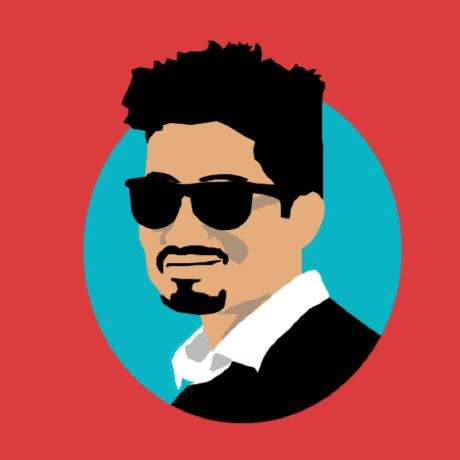Mastering Software Architecture: A Comprehensive Guide for Experienced Engineers
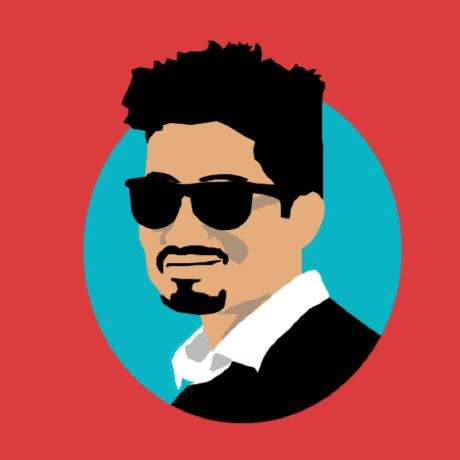 Ahmad W Khan
Ahmad W Khan
1. Introduction
Why Software Architecture Is Essential
In the world of modern technology, software architecture is both an art and a science. It’s the underlying framework that determines how systems are built, interact, and evolve. For businesses, architecture isn’t just about technology—it’s about enabling growth, reducing risk, and delivering value. For engineers, it’s a craft that requires technical mastery, strategic thinking, and a deep understanding of human and organizational dynamics.
Consider this: Why do some systems scale effortlessly to handle millions of users while others crumble under the weight of unexpected demand? Why do some applications adapt seamlessly to new requirements, while others require months of refactoring for even minor updates? The answer lies in their architecture.
A robust architecture provides:
Scalability: The ability to grow as demand increases.
Reliability: The resilience to handle failures gracefully.
Maintainability: The capacity to evolve without spiraling into chaos.
Performance: Meeting user expectations for speed and responsiveness.
However, creating such architectures isn’t easy. It requires balancing trade-offs, understanding constraints, and anticipating future needs.
The Importance of Architecture in Today’s World
The shift toward cloud-native systems, microservices, and distributed computing has placed unprecedented demands on architects. Unlike the simpler, monolithic systems of the past, today’s applications are complex ecosystems of interconnected components. Whether you’re building an e-commerce platform, a social media network, or a machine learning pipeline, your architecture will determine how efficiently these components work together.
Here’s a practical example: Imagine designing an online food delivery platform. The architecture must:
Handle millions of users simultaneously during peak hours.
Process real-time order updates across multiple geographies.
Integrate with third-party services for payments, delivery tracking, and customer support.
Ensure data security and compliance with regulations.
Without a sound architectural foundation, such systems quickly become unmanageable, leading to outages, poor performance, and unhappy customers.
Why This Guide?
Software architecture can feel overwhelming, especially for those transitioning from hands-on engineering roles. This guide distills the vast landscape into actionable principles, real-world examples, and practical advice. Whether you’re architecting your first large-scale system or refining your skills, this will serve as your go-to resource.
What You’ll Learn
By the end of this guide, you’ll:
Understand the core principles of software architecture.
Master key architectural patterns and design paradigms.
Learn how to balance trade-offs in scalability, performance, and reliability.
Develop the leadership and communication skills needed for success.
Explore real-world case studies and tools used by industry leaders.
How to Use This Guide
Start to Finish: If you’re new to architecture, read this guide sequentially to build a strong foundation.
Topic by Topic: For experienced professionals, dive into specific sections like “Cloud-Native Design” or “Domain-Driven Design.”
Reference Material: Bookmark key sections for quick reference during your day-to-day work.
Let’s begin by exploring what it truly means to think like an architect.
2. The Architect’s Mindset
Transitioning from Developer to Architect
Becoming a software architect is less about gaining new technical skills and more about shifting your perspective. As a developer, you’re often focused on solving immediate problems—fixing bugs, optimizing queries, or implementing features. As an architect, your role expands to encompass the broader system and its long-term implications.
What Changes in Perspective?
From Local to Global:
Developers focus on individual components, while architects consider how all components interact within the system. For example:A developer optimizes a single API endpoint.
An architect ensures the API integrates seamlessly into a service-oriented architecture.
From Code to Strategy:
Architects spend less time coding and more time designing. You’ll need to think in abstractions, balancing trade-offs like performance versus complexity or cost versus flexibility.From Solving Problems to Avoiding Them:
Developers fix issues as they arise. Architects design systems to prevent those issues from occurring in the first place. This requires anticipating edge cases, scalability bottlenecks, and potential failures.
Case Study: A Developer vs. Architect Approach
Scenario: You’re building a feature for a ride-sharing app where users can schedule rides in advance.
Developer’s Perspective:
Focuses on implementing the scheduling functionality—writing backend code, setting up the database schema, and ensuring API responses are fast.Architect’s Perspective:
Looks at the bigger picture:How will the scheduling system interact with real-time ride dispatch?
What happens if a scheduled ride overlaps with peak traffic?
How can the system handle outages during critical moments?
The architect must ensure that the scheduling feature integrates into the larger ecosystem without introducing risks or inefficiencies.
Balancing Business Needs with Technical Decisions
A skilled architect acts as a bridge between technical teams and business stakeholders. This requires understanding not only the technical intricacies of a system but also the business goals it serves.
Key Responsibilities
Align Technology with Business Objectives:
Your architecture should support goals like faster go-to-market, cost efficiency, or better user experience.- Example: If a client prioritizes low operational costs, you might favor serverless architectures over traditional virtual machines.
Communicate Trade-Offs:
Every decision has consequences. Architects must explain these trade-offs in a way that non-technical stakeholders understand.- Example: Choosing eventual consistency for a catalog system speeds up performance but introduces a delay in propagating updates. Does this align with business priorities?
Plan for Future Growth:
Business needs evolve. Your architecture should adapt to changes without requiring a complete overhaul.- Example: An e-commerce platform may start with basic search functionality but later need features like personalized recommendations and voice search.
Ownership and Accountability
As an architect, you’re responsible for the long-term health of a system. This means owning both successes and failures.
Decision-Making: Architects make high-impact decisions, from selecting technologies to defining system boundaries.
Risk Management: Identify and mitigate risks, whether they’re technical (e.g., system bottlenecks) or organizational (e.g., misaligned priorities).
Real-World Example: When Twitter’s Fail Whale became infamous during the platform’s early growth, it wasn’t a developer’s fault. The architecture wasn’t designed to handle exponential traffic growth. Architects must foresee and plan for such scenarios.
Traits of a Successful Architect
Visionary Thinking:
See where the system needs to go, not just where it is today.Adaptability:
Technology evolves rapidly. Architects must keep learning and adapting.Empathy:
Understand the challenges faced by developers, stakeholders, and end-users.Clarity:
Communicate ideas effectively, whether through diagrams, documentation, or discussions.
3. The Foundations of Software Architecture
Building a system is much like constructing a building—without strong foundations, it will collapse under pressure. In software architecture, these foundations are the principles, frameworks, and techniques that enable scalable, reliable, and maintainable systems. Mastering these is essential for any architect aspiring to design systems that not only meet today's needs but also anticipate tomorrow's challenges.
System Design Principles
At the heart of software architecture lies system design. It’s the process of defining the structure, components, and interactions of a system. Every architectural decision has a ripple effect, influencing scalability, reliability, and user experience.
Scalability
Scalability is about designing systems that can handle growth—whether it’s an increase in users, data, or functionality. There are two main strategies for scaling systems:
Vertical Scaling (Scale-Up):
Increase the resources (CPU, RAM, etc.) of a single server to handle more load.
Advantages: Simpler to implement and manage.
Drawbacks: Limited by the physical capacity of a single machine.
Horizontal Scaling (Scale-Out):
Add more servers to distribute the load.
Advantages: Virtually unlimited scalability.
Drawbacks: Increases complexity, requiring load balancers and distributed systems.
Example: Instagram started with vertical scaling but transitioned to horizontal scaling as its user base grew exponentially. This included sharding their databases and introducing caching layers.
Reliability
Reliability is the ability of a system to function correctly, even in the face of hardware failures, network outages, or unexpected spikes in traffic. Achieving reliability involves redundancy, failover mechanisms, and robust error handling.
Redundancy:
Use multiple instances of critical components to avoid single points of failure.
Example: Cloud providers like AWS and GCP offer multi-region replication to ensure data is available even if one region goes offline.
Failover Mechanisms:
Automatically redirect traffic to backup systems when a failure occurs.
Example: Active-passive failover setups are common in databases like PostgreSQL.
Graceful Degradation:
When a failure occurs, ensure non-critical features are disabled while keeping core functionalities running.
Example: A video streaming platform might reduce video quality during high traffic instead of shutting down entirely.
Performance Optimization
Performance is about ensuring the system responds quickly to user interactions. Slow systems lead to poor user experiences and, ultimately, lost customers.
Key Techniques:
Caching:
Store frequently accessed data in memory to reduce load on the database.
Tools: Redis, Memcached, or Content Delivery Networks (CDNs) like Cloudflare.
Database Optimization:
Use indexing to speed up queries.
Partition large tables to distribute load across multiple servers.
Load Balancing:
Distribute incoming traffic across multiple servers to prevent bottlenecks.
Tools: NGINX, HAProxy, AWS Elastic Load Balancer.
Maintainability
Maintainability ensures the system can evolve over time without becoming overly complex or fragile.
Best Practices:
Modular Design:
Break the system into smaller, self-contained components.
Example: Divide a large e-commerce system into modules like cart, payment, and inventory.
Documentation:
- Maintain clear, up-to-date documentation to help teams understand the system’s structure and dependencies.
Automation:
- Use CI/CD pipelines to automate testing, deployment, and monitoring.
Distributed Systems in Depth
Most modern systems are distributed, meaning they span multiple machines, data centers, or even continents. Distributed systems enable scalability and fault tolerance but introduce new complexities.
Core Concepts
CAP Theorem:
States that a distributed system can provide only two of the following three guarantees:
Consistency: All nodes see the same data at the same time.
Availability: The system responds to every request, even if some nodes are down.
Partition Tolerance: The system continues to function even if communication between nodes is disrupted.
Real-World Example: Cassandra prioritizes availability and partition tolerance, making it suitable for systems that need to handle massive amounts of data.
Eventual Consistency:
In some systems, data updates propagate asynchronously, leading to temporary inconsistencies.
Example: Amazon DynamoDB uses eventual consistency for non-critical operations like product catalog updates.
Consensus Algorithms:
- Algorithms like Raft and Paxos help distributed systems agree on a single source of truth, even in the presence of failures.
Challenges of Distributed Systems
Latency:
Communication between nodes takes time, especially over long distances.
Mitigation: Use edge computing to bring processing closer to users.
Network Partitioning:
Temporary loss of communication between nodes can lead to inconsistencies or downtime.
Mitigation: Design systems to tolerate partitions without affecting critical functionalities.
Data Replication:
Keeping data consistent across replicas is challenging.
Example: Spanner, Google’s globally distributed database, uses TrueTime to synchronize data with high accuracy.
Building for Scale and Performance
Scaling and optimizing performance require a combination of strategies and tools. Here are key components:
Sharding
Sharding involves splitting a large dataset into smaller chunks, each stored on a separate database or server.
Example: A social media platform might shard user data by user ID, ensuring each shard contains a subset of users. This distributes the load across multiple servers and allows for independent scaling.
Caching
Caching improves performance by reducing the need to repeatedly fetch data from slow sources like databases or APIs.
Types of Caching:
Database Caching: Store query results in memory.
Application Caching: Cache frequently accessed objects or computations.
CDN Caching: Cache static assets like images and scripts at edge servers.
Best Practices:
Use a time-to-live (TTL) to expire outdated cache entries.
Invalidate caches intelligently when underlying data changes.
Load Balancing
Load balancers distribute incoming requests across multiple servers to avoid overloading any single server.
Static Load Balancing:
- Assign requests based on predefined rules (e.g., round-robin or least connections).
Dynamic Load Balancing:
- Monitor server health and performance to make real-time routing decisions.
Tools: AWS Elastic Load Balancer, HAProxy, NGINX.
Reliability and Fault Tolerance
Fault tolerance ensures that the system continues functioning even when components fail.
Redundancy
Redundancy involves replicating critical components or data to eliminate single points of failure.
Active-Active:
All replicas are active and share the load.
Example: Multi-region database setups.
Active-Passive:
A backup replica remains idle until the primary fails.
Example: PostgreSQL’s streaming replication.
Circuit Breakers
Circuit breakers prevent cascading failures by temporarily halting requests to failing services.
Example: If a payment gateway is unresponsive, the circuit breaker blocks further requests and triggers a fallback mechanism.
Tools: Netflix Hystrix, Resilience4j.
Key Takeaways
System design principles form the backbone of robust architecture.
Distributed systems enable scalability and fault tolerance but require careful planning.
Caching, sharding, and load balancing are critical for performance optimization.
Reliability is achieved through redundancy, failover mechanisms, and fault tolerance techniques.
4. Deep Dive into Architectural Patterns
Architectural patterns are time-tested solutions to recurring problems in system design. Each pattern comes with its own set of strengths, weaknesses, and best-fit scenarios. By understanding these patterns, software architects can make informed decisions that align with business goals and technical constraints.
Monolithic Architecture
Monolithic architecture is the simplest and most traditional architectural style. In a monolith, all components of an application—user interface, business logic, and database interactions—are packaged together into a single executable or deployable unit.
Characteristics of Monolithic Architecture
Single Codebase:
All application components reside in one repository.
Easier for small teams to collaborate and maintain consistency.
Tightly Coupled:
- Components are interdependent, making changes to one part potentially affect others.
Centralized Deployment:
- The entire application is deployed as a single unit.
Advantages
Simplicity:
- Development and deployment are straightforward, making monoliths ideal for smaller teams or startups.
Performance:
- Calls between components are faster since they occur within the same process.
Ease of Testing:
- Testing a monolithic application is often simpler because all components run together.
Disadvantages
Scaling Challenges:
- Scaling requires replicating the entire application, even if only one part (e.g., the database) is a bottleneck.
Slower Development:
- As the codebase grows, adding new features becomes more complex and error-prone.
Risk of Outages:
- A bug in any component can bring down the entire system.
Use Cases
Startups building an MVP (Minimum Viable Product).
Systems with low complexity or limited scalability requirements.
Microservices Architecture
Microservices architecture decomposes an application into a set of loosely coupled, independently deployable services. Each service is responsible for a specific business capability, such as user authentication, payment processing, or inventory management.
Characteristics of Microservices Architecture
Decoupled Services:
- Each service has its own codebase, database, and deployment pipeline.
Independent Scaling:
- Services can be scaled individually based on their specific load requirements.
Technology Diversity:
- Teams can use different technologies and programming languages for different services.
Advantages
Scalability:
- Services can be scaled horizontally without affecting other parts of the system.
Fault Isolation:
- Failures in one service don’t necessarily affect others.
Faster Development:
- Teams can work on services independently, enabling parallel development.
Technology Flexibility:
- Teams can choose the best tools for each service.
Disadvantages
Increased Complexity:
- Managing inter-service communication, data consistency, and deployment becomes challenging.
Operational Overhead:
- Requires robust DevOps practices, monitoring, and logging tools.
Latency:
- Service-to-service communication introduces additional network latency.
Use Cases
Large-scale systems with multiple business domains (e.g., e-commerce platforms, streaming services).
Organizations with mature DevOps practices and teams that can handle complexity.
Real-World Example: Netflix
Netflix is a textbook example of microservices adoption. It migrated from a monolithic architecture to microservices to handle its growing user base and improve fault tolerance. Today, Netflix uses over a thousand microservices, each responsible for a specific task like video encoding, user recommendations, or account management.
Event-Driven Architecture
Event-driven architecture (EDA) is built around the idea of producing and consuming events. Instead of tightly coupling components through direct calls, systems communicate by emitting and reacting to events.
Characteristics of Event-Driven Architecture
Event Producers and Consumers:
- Producers emit events (e.g., "Order Placed"), while consumers react to them (e.g., "Send Order Confirmation Email").
Asynchronous Communication:
- Components communicate asynchronously, decoupling their dependencies.
Event Brokers:
- Events are routed through a central broker like Kafka, RabbitMQ, or AWS SNS.
Advantages
Decoupling:
- Services remain independent, enabling flexibility and easier maintenance.
Scalability:
- Asynchronous processing allows systems to handle high volumes of events.
Resilience:
- The system continues functioning even if some consumers are offline.
Disadvantages
Complexity:
- Debugging and monitoring event flows can be challenging.
Event Duplication:
- Without proper idempotency, duplicate events can lead to inconsistencies.
Latency:
- Event-driven systems may introduce additional latency compared to synchronous calls.
Use Cases
Systems requiring real-time data processing (e.g., IoT platforms, stock trading applications).
Applications with highly decoupled components (e.g., e-commerce systems where orders, inventory, and notifications are managed independently).
Real-World Example: Uber
Uber uses an event-driven architecture to manage ride requests, driver availability, and notifications. When a rider books a trip, an event is emitted. Different components—such as pricing, dispatch, and notifications—consume this event to perform their respective tasks.
Serverless Architectures
Serverless architecture abstracts away server management, allowing developers to focus solely on writing code. Services are executed on-demand in a cloud provider’s infrastructure.
Characteristics of Serverless Architecture
Function as a Service (FaaS):
- Code is deployed as functions that execute in response to specific triggers (e.g., AWS Lambda, Azure Functions).
Pay-Per-Use:
- Billing is based on the number of executions and the execution duration.
Automatic Scaling:
- Functions scale automatically based on demand.
Advantages
Cost Efficiency:
- Pay only for actual usage, avoiding the cost of idle servers.
Simplified Operations:
- No need to manage or scale servers.
Rapid Deployment:
- Functions can be deployed independently and quickly.
Disadvantages
Cold Starts:
- Functions may take longer to execute when idle for extended periods.
Vendor Lock-In:
- Applications become tightly coupled to the chosen cloud provider.
Limited Execution Time:
- Functions typically have execution limits (e.g., AWS Lambda's 15-minute maximum).
Use Cases
Short-lived tasks like image resizing or video encoding.
Applications with unpredictable traffic patterns (e.g., chatbots, real-time data processing).
Real-World Example: Slack
Slack uses serverless architecture for real-time event processing. AWS Lambda powers features like notifications and message processing, ensuring scalability without the need for extensive infrastructure management.
Layered and Hexagonal Architectures
Layered Architecture:
Organizes an application into layers like presentation, business logic, and data access.
Common in traditional enterprise systems.
Hexagonal Architecture:
Focuses on decoupling the core logic from external systems.
Encourages testability and flexibility in adapting to new technologies.
Choosing the Right Pattern
Selecting an architectural pattern depends on your system's requirements:
Monoliths for simplicity.
Microservices for scalability and flexibility.
Event-driven for asynchronous workflows.
Serverless for cost efficiency and rapid development.
5. Advanced Topics in Software Architecture
Software architecture goes beyond patterns and frameworks—it delves into advanced concepts that allow systems to handle complexity, scale gracefully, and align closely with business goals. These advanced topics are essential tools in an architect’s repertoire and serve as the foundation for creating robust, scalable, and maintainable systems.
Domain-Driven Design (DDD): Aligning Technology with Business
Domain-Driven Design (DDD) is a methodology introduced by Eric Evans in his seminal book Domain-Driven Design: Tackling Complexity in the Heart of Software. At its core, DDD emphasizes designing systems that mirror real-world business domains, ensuring alignment between technology and organizational goals.
Key Concepts in DDD
Ubiquitous Language:
A shared language used by developers and business stakeholders to describe the domain.
Example: In an e-commerce system, terms like “Order,” “Cart,” and “Checkout” are universally understood across teams.
Bounded Contexts:
Define clear boundaries within the domain where a particular model applies.
Example: In a food delivery platform, “Restaurant Management” and “Delivery Logistics” are separate bounded contexts.
Entities and Value Objects:
Entities: Objects with a unique identifier (e.g., a user account).
Value Objects: Immutable objects representing a value without identity (e.g., a monetary amount or an address).
Aggregates and Aggregate Roots:
Aggregates group related entities and ensure consistency within their boundaries.
Example: In an e-commerce system, an “Order” aggregate might include the customer, payment details, and items.
Domain Events:
- Represent significant occurrences in the domain, such as “Order Placed” or “Payment Failed.”
Advantages of DDD
Business-Driven Design:
- Ensures the software reflects real-world business processes.
Team Alignment:
- The ubiquitous language bridges the gap between technical and non-technical stakeholders.
Modularity:
- Bounded contexts help create modular systems, reducing complexity.
Challenges of DDD
Learning Curve:
- Requires significant effort to master the concepts and apply them effectively.
Overhead:
- May introduce complexity in smaller systems where simpler approaches suffice.
Real-World Example: Amazon
Amazon’s platform embodies DDD principles. The “Fulfillment” and “Catalog” systems operate within separate bounded contexts, allowing them to scale independently while adhering to business rules.
Event Sourcing and CQRS: Managing Complexity
Event sourcing and Command Query Responsibility Segregation (CQRS) are architectural patterns that address challenges in handling state and data.
Event Sourcing
Instead of storing the current state of an object, event sourcing persists a series of events that represent changes to the state. The current state is reconstructed by replaying these events.
How It Works
Events as Source of Truth:
- Every change is recorded as an immutable event (e.g., “Order Created,” “Order Cancelled”).
State Reconstruction:
- State is rebuilt by replaying events in sequence.
Advantages
Auditability:
- Full history of changes is available for auditing or debugging.
Flexibility:
- New views of the data can be created by reprocessing events.
Resilience:
- Systems can recover from failures by replaying events.
Challenges
Storage Overhead:
- Event logs can grow large over time.
Complexity:
- Requires careful handling of event versioning and schema evolution.
CQRS (Command Query Responsibility Segregation)
CQRS separates the responsibility for handling commands (write operations) from queries (read operations).
How It Works
Command Model:
- Handles operations that modify state (e.g., placing an order).
Query Model:
- Handles operations that retrieve state (e.g., fetching order details).
Advantages
Performance:
- Optimized models for reading and writing reduce bottlenecks.
Scalability:
- Read and write models can scale independently.
Flexibility:
- Different storage solutions can be used for read and write operations (e.g., relational database for writes, NoSQL for reads).
Challenges
Consistency:
- Ensuring eventual consistency between models requires careful design.
Complexity:
- Introduces additional layers and dependencies.
Real-World Example: Banking Systems
Banks often use event sourcing and CQRS to manage financial transactions. Events like “Deposit Made” or “Withdrawal Processed” are logged, ensuring an auditable trail and enabling flexible reporting.
API Gateway Patterns
API gateways act as intermediaries between clients and backend services. They’re essential in microservices architectures, where managing communication between numerous services can become overwhelming.
Key Responsibilities of an API Gateway
Request Routing:
- Direct client requests to the appropriate service.
Authentication and Authorization:
- Validate user credentials and enforce access control.
Load Balancing:
- Distribute traffic among multiple instances of a service.
Rate Limiting and Throttling:
- Prevent abuse by limiting the number of requests a client can make.
Response Aggregation:
- Combine data from multiple services into a single response.
Advantages
Centralized Management:
- Simplifies the enforcement of cross-cutting concerns like security and monitoring.
Flexibility:
- Shields clients from changes in the underlying services.
Improved Performance:
- Caching frequently requested data reduces latency.
Challenges
Single Point of Failure:
- A poorly designed gateway can become a bottleneck.
Increased Complexity:
- Adds an additional layer to the architecture.
Tools for API Gateways
Kong: Open-source API gateway with built-in plugins for security, logging, and rate limiting.
AWS API Gateway: Managed service with deep integration into the AWS ecosystem.
NGINX: Lightweight gateway ideal for high-performance setups.
Real-World Example: Spotify
Spotify uses an API gateway to manage communication between its mobile clients and backend services like user profiles, playlists, and recommendations. This allows the company to iterate on backend services without disrupting the user experience.
CAP Theorem and Its Implications
The CAP theorem (Consistency, Availability, Partition Tolerance) is a fundamental concept in distributed systems. It states that no system can achieve all three guarantees simultaneously.
Understanding the Trade-Offs
Consistency:
All nodes see the same data at the same time.
Example: Relational databases like PostgreSQL prioritize consistency.
Availability:
The system responds to every request, even during failures.
Example: DynamoDB sacrifices consistency for high availability.
Partition Tolerance:
- The system continues functioning despite network partitions.
Strategies for Balancing CAP
CP Systems:
Prioritize consistency and partition tolerance.
Example: Apache HBase.
AP Systems:
Prioritize availability and partition tolerance.
Example: Cassandra.
CA Systems:
- Technically impossible in distributed environments but feasible in single-node setups.
Designing for High Availability
High availability (HA) ensures minimal downtime for critical systems. Achieving HA requires a combination of redundancy, failover mechanisms, and monitoring.
Best Practices
Multi-Region Deployment:
Deploy services across multiple regions to avoid regional outages.
Example: AWS provides multi-region replication for RDS.
Active-Active Architectures:
- All instances handle traffic, improving fault tolerance.
Health Checks:
- Automated checks detect and replace failing instances.
6. Cloud-Native Architectures
Cloud-native architectures are designed to leverage the full potential of cloud computing platforms. They embrace principles such as scalability, elasticity, fault tolerance, and automation. This chapter explores the foundational concepts, tools, and best practices for designing cloud-native systems.
Principles of Cloud-Native Design
Cloud-native design goes beyond simply deploying applications in the cloud. It requires rethinking how systems are built and operated to fully benefit from the cloud's flexibility and power.
Key Principles
Microservices:
Cloud-native systems often adopt a microservices architecture to achieve modularity and scalability.
Example: Each service in an e-commerce application (e.g., payment, inventory, and recommendation) runs independently.
Containerization:
Applications are packaged with all dependencies into containers, ensuring consistent environments across development, testing, and production.
Tools: Docker, Podman.
Orchestration:
- Container orchestration tools like Kubernetes automate deployment, scaling, and management of containerized applications.
Infrastructure as Code (IaC):
Define and manage infrastructure using code to ensure consistency and enable automation.
Tools: Terraform, AWS CloudFormation, Ansible.
Immutable Infrastructure:
- Instead of modifying existing servers, deploy new instances with updated configurations to ensure consistency and reduce errors.
Serverless Computing:
Focus on writing code without worrying about server management.
Example: AWS Lambda, Azure Functions.
Observability:
Ensure systems are monitorable and diagnosable with logging, metrics, and distributed tracing.
Tools: Prometheus, Grafana, ELK Stack.
Key Services in AWS, Azure, and GCP
Each major cloud provider offers services tailored for cloud-native design. Here’s a breakdown of the most commonly used services:
AWS
Compute:
EC2: Virtual servers for any workload.
Lambda: Serverless compute for event-driven applications.
Storage:
S3: Object storage for unstructured data.
EBS: Block storage for EC2 instances.
Database:
RDS: Managed relational databases (PostgreSQL, MySQL, etc.).
DynamoDB: NoSQL database with high availability.
Networking:
VPC: Isolated network environments.
Route 53: Scalable DNS.
DevOps:
CloudFormation: IaC for AWS resources.
CodePipeline: Continuous integration and delivery (CI/CD).
Azure
Compute:
Azure VMs: Virtual machines for general-purpose workloads.
Azure Functions: Event-driven serverless compute.
Storage:
Blob Storage: Object storage.
Azure Files: Shared file storage.
Database:
Cosmos DB: Globally distributed NoSQL database.
SQL Database: Managed relational database.
DevOps:
Azure DevOps: End-to-end CI/CD platform.
Bicep: IaC solution for Azure.
GCP (Google Cloud Platform)
Compute:
Compute Engine: Scalable virtual machines.
Cloud Functions: Serverless compute for lightweight tasks.
Storage:
Cloud Storage: Unified object storage.
Persistent Disk: High-performance block storage.
Database:
BigQuery: Data warehouse for analytics.
Firestore: NoSQL database with real-time capabilities.
Networking:
Cloud Load Balancing: Global load balancing.
VPC: Private cloud networking.
Managing Multi-Cloud and Hybrid Architectures
While many organizations rely on a single cloud provider, multi-cloud and hybrid strategies are increasingly popular to improve resilience and avoid vendor lock-in.
Multi-Cloud Architecture
Definition:
- Use multiple cloud providers (e.g., AWS, Azure, and GCP) to distribute workloads.
Benefits:
Avoid dependency on a single provider.
Optimize costs by leveraging provider-specific pricing models.
Challenges:
Increased complexity in managing different platforms.
Limited compatibility between cloud-specific tools.
Hybrid Architecture
Definition:
- Combine on-premises infrastructure with cloud resources for flexibility and control.
Benefits:
Retain sensitive data on-premises while using the cloud for scalability.
Gradual migration to the cloud.
Challenges:
Network latency between on-premises and cloud environments.
Complex integration and management.
Tools for Multi-Cloud and Hybrid Architectures
HashiCorp Terraform:
- IaC tool that supports multiple providers.
Anthos:
- Google Cloud’s platform for managing hybrid and multi-cloud environments.
Azure Arc:
- Manage Azure services across hybrid and multi-cloud environments.
Serverless Best Practices
Serverless computing eliminates the need for server management, but it comes with its own set of challenges. Here’s how to get the most out of serverless architectures:
Design Principles
Stateless Functions:
- Design functions to be stateless and idempotent for easier scaling.
Optimize Cold Starts:
Use smaller, optimized packages to reduce function startup times.
Choose runtimes with faster initialization (e.g., Go, Node.js).
Monitoring and Debugging:
- Leverage tools like AWS CloudWatch or Azure Monitor to track function performance.
Common Use Cases
Data Processing:
- Example: Resize images on upload using AWS Lambda and S3.
Event-Driven Workflows:
- Example: Process real-time notifications using Azure Functions and Event Grid.
API Backends:
- Example: Use AWS Lambda with API Gateway to create lightweight APIs.
Observability in Cloud-Native Systems
Observability ensures that architects can monitor, debug, and optimize cloud-native systems. It includes logging, metrics, and distributed tracing.
Key Components
Metrics:
Collect quantitative data about system performance (e.g., CPU usage, request latency).
Tools: Prometheus, Datadog.
Logging:
Capture detailed logs of system events for troubleshooting.
Tools: Elasticsearch, Fluentd, Logstash (ELK Stack).
Tracing:
Track the flow of requests across services to identify bottlenecks.
Tools: Jaeger, OpenTelemetry.
Best Practices
Centralize Logs:
- Use centralized logging systems for easier analysis.
Set Alerts:
- Configure alerts for critical metrics (e.g., high error rates).
Correlate Metrics and Traces:
- Combine metrics and traces to diagnose issues more effectively.
Key Takeaways
Cloud-native design emphasizes modularity, scalability, and automation.
AWS, Azure, and GCP offer robust tools for building cloud-native systems.
Multi-cloud and hybrid strategies can enhance resilience but require careful management.
Serverless architectures simplify operations but demand thoughtful design.
Observability is critical for maintaining and optimizing cloud-native systems.
7. The Technical Toolkit
A software architect’s toolkit is a carefully curated collection of technologies, tools, and practices that enable the design and implementation of robust systems. This chapter explores the essential technical tools every architect should master, including programming languages, Infrastructure as Code (IaC), monitoring systems, and testing strategies.
Programming Languages
As an architect, you don’t necessarily need to code daily, but you must have a strong grasp of programming languages to guide teams, make informed decisions, and evaluate trade-offs.
Backend Languages
Java:
Known for its stability and ecosystem, Java is a go-to language for enterprise-level systems.
Use Cases: Web services, microservices, batch processing.
Frameworks: Spring Boot, Micronaut.
Python:
Highly versatile, Python excels in data-intensive applications and rapid prototyping.
Use Cases: Machine learning pipelines, backend APIs.
Frameworks: Flask, Django, FastAPI.
Go (Golang):
Designed for high performance and scalability, Go is ideal for microservices and cloud-native applications.
Use Cases: Networking tools, container orchestration.
Frameworks: Gin, Echo.
C#:
A powerful language for Windows ecosystems and cross-platform development using .NET Core.
Use Cases: Enterprise systems, game development, web APIs.
Frameworks: ASP.NET Core.
Rust:
A newer language focusing on memory safety and performance.
Use Cases: System-level programming, high-performance APIs.
Frontend Languages
JavaScript/TypeScript:
Dominates frontend development with frameworks like React, Angular, and Vue.js.
Use Cases: Single-page applications (SPAs), interactive web interfaces.
Dart:
Used with Flutter for cross-platform mobile and web applications.
Use Cases: Mobile apps, embedded systems.
Scripting and Automation
Bash:
Essential for scripting tasks in Unix/Linux environments.
Use Cases: Automation, server management.
PowerShell:
A powerful scripting tool for Windows environments.
Use Cases: Managing Windows servers, cloud automation.
Python:
- Frequently used for automating repetitive tasks and managing cloud infrastructure.
Infrastructure as Code (IaC)
IaC allows architects to define and manage infrastructure programmatically, ensuring consistency, scalability, and ease of deployment.
Key Tools
Terraform:
Cloud-agnostic tool for provisioning infrastructure.
Features: State management, modular templates, multi-cloud support.
Ansible:
Agentless configuration management and application deployment tool.
Features: YAML-based playbooks for simplicity.
AWS CloudFormation:
AWS-specific tool for IaC.
Features: Automates resource creation and updates in AWS ecosystems.
Pulumi:
Combines IaC with familiar programming languages like Python and TypeScript.
Features: Supports multi-cloud and hybrid cloud environments.
Chef and Puppet:
Configuration management tools for large-scale environments.
Use Cases: Continuous configuration enforcement, automated server provisioning.
Best Practices for IaC
Version Control:
- Store IaC scripts in version control systems like Git for traceability.
Modular Design:
- Break configurations into reusable modules for better maintainability.
Testing:
- Use tools like Terratest to validate IaC scripts before deployment.
Monitoring, Logging, and Observability
Monitoring and observability are critical for ensuring system health and diagnosing issues. Modern architectures require a combination of metrics, logs, and traces for comprehensive insights.
Monitoring Tools
Prometheus:
Open-source monitoring tool for collecting metrics.
Features: Custom query language (PromQL), time-series database.
Datadog:
Comprehensive monitoring and analytics platform.
Features: Dashboards, APM (Application Performance Monitoring), infrastructure monitoring.
New Relic:
A full-stack monitoring tool for applications and infrastructure.
Features: Distributed tracing, user experience monitoring.
Logging Tools
ELK Stack (Elasticsearch, Logstash, Kibana):
Open-source logging and analytics platform.
Features: Centralized logging, powerful search capabilities.
Splunk:
Enterprise-grade logging solution.
Features: Real-time log analysis, anomaly detection.
Fluentd:
- Open-source data collector for unifying logs across environments.
Distributed Tracing Tools
Jaeger:
Open-source tool for distributed tracing.
Use Cases: Diagnosing latency issues in microservices.
Zipkin:
Distributed tracing system to visualize service dependencies.
Features: Latency analysis, root cause detection.
OpenTelemetry:
A unified framework for collecting metrics, logs, and traces.
Features: Vendor-agnostic, integrates with multiple tools.
Best Practices
Set SLAs, SLOs, and SLIs:
- Define clear Service-Level Agreements (SLAs), Objectives (SLOs), and Indicators (SLIs) for system performance.
Use Dashboards:
- Build real-time dashboards to monitor critical metrics.
Correlate Logs, Metrics, and Traces:
- Integrate logs, metrics, and traces to get a complete picture of system health.
Testing Strategies for Architects
Testing ensures the reliability and correctness of systems. Architects must design strategies that balance thoroughness with efficiency.
Types of Testing
Unit Testing:
Verifies individual components.
Tools: JUnit, Mocha, PyTest.
Integration Testing:
Tests the interaction between multiple components.
Tools: Postman, REST Assured.
Load Testing:
Evaluates system performance under heavy load.
Tools: JMeter, Locust.
Chaos Testing:
Intentionally inject failures to test fault tolerance.
Tools: Chaos Monkey, Gremlin.
End-to-End Testing:
Simulates user workflows to ensure the system functions as expected.
Tools: Selenium, Cypress.
Automation in Testing
Automation reduces manual effort and improves consistency in testing.
CI/CD Pipelines:
- Automate testing with Jenkins, GitHub Actions, or GitLab CI/CD.
Infrastructure Testing:
- Use tools like Terratest and Packer to validate IaC scripts.
API Testing:
- Automate API testing with tools like Postman or Karate.
Key Takeaways
Architects need a broad knowledge of programming languages, even if they don’t code daily.
IaC tools like Terraform and Ansible enable consistent and scalable infrastructure management.
Monitoring and observability tools are essential for diagnosing and resolving issues in modern systems.
Testing strategies must balance depth and efficiency to ensure system reliability.
8. Soft Skills for Architects
While technical expertise forms the backbone of a software architect's role, soft skills are equally critical. As architects bridge the gap between business goals and technical execution, their ability to communicate, collaborate, and lead effectively can make or break a project. This chapter explores the essential soft skills architects must master to excel in their roles.
Communication: The Architect’s Superpower
Communication is at the heart of an architect’s responsibilities. Architects interact with diverse stakeholders, from developers to executives, and must tailor their messaging accordingly.
1. Explaining Technical Concepts to Non-Technical Stakeholders
Architects often need to translate complex technical ideas into plain language for business leaders and clients.
Avoid Jargon: Replace terms like "eventual consistency" with analogies (e.g., “It’s like leaving a voicemail—it eventually gets delivered”).
Focus on Impact: Highlight how technical decisions support business goals.
- Example: Instead of explaining the intricacies of a distributed database, emphasize its ability to handle Black Friday traffic spikes.
2. Facilitating Discussions with Technical Teams
Technical discussions often involve weighing trade-offs and reaching consensus.
Encourage Open Dialogue: Create a safe space for developers to propose ideas and voice concerns.
Guide Decision-Making: Use frameworks like “pros and cons lists” or “risk matrices” to evaluate options systematically.
Resolve Conflicts: Mediate disagreements by focusing on the project’s goals rather than personal preferences.
3. Writing Clear Documentation
Documentation is the architect’s legacy. Well-written documentation ensures that teams can maintain and evolve systems long after the architect’s involvement ends.
Architecture Decision Records (ADRs): Summarize key decisions, their context, and the reasoning behind them.
- Example: An ADR might explain why the team chose Kubernetes over Docker Swarm for container orchestration.
Diagrams: Use visual aids like system diagrams, sequence diagrams, and flowcharts to clarify complex architectures.
- Tools: Lucidchart, Draw.io, PlantUML.
Style: Be concise and avoid overly verbose descriptions. Use bullet points for readability.
4. Presentation Skills
Architects often present their designs to stakeholders, and effective presentations can rally teams and secure buy-in.
Structure: Start with the problem, present the solution, and conclude with benefits.
Engagement: Use stories, examples, and visuals to make technical concepts relatable.
Anticipate Questions: Prepare to address concerns about cost, scalability, and timelines.
Collaboration: Building Bridges Across Teams
Successful architects foster collaboration across all levels of an organization, aligning technical teams and business stakeholders toward a shared vision.
1. Cross-Functional Collaboration
Architects work with diverse teams, including product managers, QA engineers, and DevOps specialists.
Product Managers: Translate business requirements into technical solutions.
QA Engineers: Ensure designs are testable and support robust testing strategies.
DevOps Teams: Collaborate on CI/CD pipelines, infrastructure automation, and monitoring.
2. Mediating Between Teams
Architects often mediate conflicts or misalignments between teams.
- Example: If the development team wants to adopt a new framework but the operations team prefers stability, the architect must evaluate both perspectives and recommend a balanced approach.
3. Leading Technical Reviews
Architects frequently lead technical reviews to ensure designs align with organizational standards.
Code Reviews: Focus on architecture-level issues, such as scalability or modularity.
Design Reviews: Use collaborative sessions to validate designs and gather feedback.
Leadership: Inspiring and Guiding Teams
While architects may not have direct managerial authority, they are often seen as leaders. Their ability to inspire, mentor, and guide teams is crucial.
1. Mentorship
Architects play a key role in mentoring junior and mid-level engineers, helping them grow into future leaders.
Conduct Design Reviews: Share insights on system design and guide engineers toward best practices.
Encourage Ownership: Empower engineers to take responsibility for their work while offering support.
2. Building Trust
Trust is earned through consistent communication, accountability, and technical expertise.
Be Transparent: Share the rationale behind decisions and acknowledge uncertainties.
Deliver Results: Demonstrate competence by consistently producing high-quality work.
3. Decision-Making
Architects are responsible for making high-impact decisions, often with incomplete information.
Frameworks for Decision-Making:
Cost-Benefit Analysis: Evaluate the financial and operational implications of each option.
Risk Management: Identify potential risks and plan mitigations.
Ownership of Decisions:
- Be prepared to defend your decisions and accept responsibility for their outcomes.
Writing and Presenting Architecture Decisions
Architecture decisions are often scrutinized by technical and business teams. Clear, well-documented decisions can prevent misunderstandings and future conflicts.
1. Architecture Decision Records (ADRs)
ADRs are lightweight documents that capture the reasoning behind major architectural decisions.
Format:
Title: Clear and concise description of the decision.
Context: The problem or requirement that led to the decision.
Decision: The chosen solution.
Consequences: Implications of the decision, both positive and negative.
2. Visualizing Architecture
A well-crafted diagram can communicate complex ideas more effectively than pages of text.
Types of Diagrams:
System Context Diagram: Shows the system’s interactions with external entities.
Component Diagram: Breaks down the system into components and their relationships.
Sequence Diagram: Illustrates the flow of interactions between components.
3. Building Consensus
Architects must often persuade stakeholders to align with their vision.
Empathize: Understand the concerns of different stakeholders.
Use Data: Support recommendations with metrics, benchmarks, and case studies.
Be Open to Feedback: Adapt your designs based on constructive input.
Key Soft Skills for Architects
Here’s a quick checklist of the soft skills every architect should cultivate:
Active Listening:
- Understand stakeholder concerns before proposing solutions.
Empathy:
- Put yourself in the shoes of developers, managers, and users.
Conflict Resolution:
- Mediate disputes and build consensus.
Adaptability:
- Be open to changing requirements and evolving technologies.
Vision:
- Articulate a clear, inspiring vision for the system’s future.
Key Takeaways
Communication is a cornerstone of the architect’s role—master the art of explaining, documenting, and presenting.
Collaboration requires aligning cross-functional teams and resolving conflicts effectively.
Leadership is about inspiring trust, mentoring engineers, and taking ownership of decisions.
Architects must excel at capturing and communicating decisions through documentation and diagrams.
9. The Practical Roadmap to Becoming a Software Architect
Transitioning from a developer or engineering role to a software architect requires more than just technical expertise. It demands a shift in mindset, a broadened skill set, and strategic planning. This chapter outlines a step-by-step roadmap for mastering the necessary skills, gaining hands-on experience, and positioning yourself as a capable software architect.
Step 1: Strengthen Your Foundations
Before stepping into an architectural role, ensure you’ve mastered the core skills of software development and system design.
1. Master System Design
System design is the cornerstone of software architecture. Strengthen your understanding of large-scale systems by studying the following:
Key Concepts:
- Scalability, reliability, consistency, fault tolerance.
System Components:
- Load balancers, caching layers, databases, and message queues.
Recommended Resources:
Designing Data-Intensive Applications by Martin Kleppmann.
System Design Interview series by Alex Xu.
Practical Exercises:
Design a scalable URL shortener.
Architect a ride-sharing application.
2. Learn Distributed Systems
Most modern systems are distributed across multiple servers or even geographic regions. Familiarize yourself with:
Distributed databases (e.g., Cassandra, DynamoDB).
Consensus algorithms (e.g., Raft, Paxos).
CAP Theorem and its trade-offs.
Recommended Resources:
Distributed Systems: Principles and Paradigms by Andrew S. Tanenbaum.
Online courses like “Cloud Computing Concepts” on Coursera.
3. Explore Architectural Patterns
Deepen your knowledge of architectural patterns and when to use them:
Monoliths vs. Microservices.
Event-driven architecture.
Layered, hexagonal, and serverless architectures.
Recommended Resources:
Building Microservices by Sam Newman.
Clean Architecture by Robert C. Martin.
Step 2: Build Hands-On Experience
Theoretical knowledge alone isn’t enough. Practical experience is crucial for developing the skills and confidence required for architectural roles.
1. Contribute to Architectural Decisions
Even if you’re not in an official architect role, find opportunities to influence architectural decisions in your current projects:
Volunteer to lead design discussions.
Propose improvements to existing systems.
2. Work on Side Projects
Side projects are a low-pressure way to practice architectural skills and experiment with new tools.
Ideas for Side Projects:
Build a social media platform with microservices.
Create a real-time chat application using WebSockets.
Develop a serverless image processing pipeline.
3. Solve Real-World Problems
Take on challenges that mimic real-world architectural scenarios:
Design a system to handle 1 million concurrent users.
Optimize an e-commerce platform for peak traffic.
Platforms for Practice:
LeetCode and HackerRank for system design challenges.
GitHub repositories of open-source projects to study real-world implementations.
Step 3: Build a Portfolio
A strong portfolio demonstrates your expertise to potential employers or clients. Include the following in your portfolio:
1. Architectural Diagrams
Showcase diagrams that illustrate:
System architecture.
Data flow.
Service interactions.
Tools for Diagramming:
- Lucidchart, Draw.io, PlantUML.
2. Case Studies
Write detailed case studies of projects you’ve worked on, highlighting:
The problem you solved.
The architectural decisions you made.
The outcomes, including metrics like scalability improvements or reduced downtime.
3. Open-Source Contributions
Contribute to open-source projects to gain exposure and credibility. Focus on:
Enhancing documentation.
Proposing architectural improvements.
Popular Projects to Contribute To:
Kubernetes (cloud-native orchestration).
Apache Kafka (event streaming).
OpenTelemetry (observability framework).
Step 4: Continuously Learn and Adapt
Technology evolves rapidly, and staying relevant as an architect requires continuous learning.
1. Stay Updated on Trends
Follow industry blogs, attend conferences, and join communities to stay informed about emerging technologies.
Recommended Conferences:
QCon: Software development and architecture.
AWS re:Invent: Cloud and serverless technologies.
KubeCon: Kubernetes and cloud-native ecosystems.
2. Take Advanced Courses
Online courses can help you deepen your expertise in specific areas:
Distributed Systems: “Distributed Systems” by MIT OpenCourseWare.
Microservices: “Microservices Specialization” on Coursera.
Cloud Computing: “Architecting on AWS” certification course.
3. Read Books
Expand your knowledge with books that delve into advanced topics:
The Software Architect Elevator by Gregor Hohpe: Leadership and strategy for architects.
Release It! by Michael T. Nygard: Designing systems for reliability.
Site Reliability Engineering by Google: Best practices for building scalable, reliable systems.
4. Engage with Communities
Join forums, Slack groups, and Reddit communities to share knowledge and learn from peers.
Communities to Join:
r/softwarearchitecture on Reddit.
Stack Overflow’s Architecture tag.
DevOps and Architecture groups on LinkedIn.
Step 5: Prepare for Architecture Interviews
If you’re aiming for a formal architect role, prepare for architecture interviews by focusing on:
1. System Design Interviews
These are a critical part of most architect interviews. Practice designing systems with clear explanations of your thought process.
Common Interview Questions:
Design a highly available video streaming platform.
Architect a distributed file storage system.
Create a scalable recommendation engine.
2. Behavioral Interviews
Architect roles also assess leadership, communication, and collaboration skills. Be prepared to answer:
“Describe a time you influenced a major architectural decision.”
“How do you handle disagreements within a team?”
“What’s an example of a technical trade-off you made, and why?”
3. Whiteboard Exercises
Whiteboard exercises test your ability to communicate designs visually. Practice creating clear, concise diagrams under time constraints.
Step 6: Transition into the Role
Once you’ve built the necessary skills and experience, actively seek opportunities to transition into an architectural role.
1. Internal Opportunities
Many companies prefer to promote architects internally. Express interest in architectural responsibilities by:
Taking initiative in technical decisions.
Collaborating with senior architects or tech leads.
2. External Roles
When applying for external roles:
Highlight your architectural contributions in your resume.
Use your portfolio to showcase your expertise.
Network with industry professionals for referrals.
Key Takeaways
Strengthen your foundation with deep knowledge of system design, distributed systems, and architectural patterns.
Gain hands-on experience through side projects, real-world challenges, and open-source contributions.
Build a compelling portfolio that demonstrates your ability to solve complex problems.
Continuously learn, adapt, and stay updated on industry trends.
Prepare for architecture interviews by practicing system design and behavioral scenarios.
10. Case Studies and Real-World Applications
Studying real-world applications is one of the best ways to understand how software architecture principles and patterns are applied to solve complex challenges. This chapter delves into case studies of industry leaders like Netflix, Amazon, and Google, exploring how they approach scalability, reliability, and innovation in their architectures.
Netflix: A Case Study in Microservices and Resilience
Netflix is one of the most cited examples of successful microservices architecture. With millions of global users streaming simultaneously, Netflix has pioneered innovative techniques to achieve scalability and fault tolerance.
Challenges Netflix Faced
Scalability:
Rapid growth led to performance bottlenecks in their monolithic architecture.
Streaming demands surged unpredictably, requiring real-time scalability.
Fault Tolerance:
A single service failure could disrupt the entire platform.
Global users needed uninterrupted access, regardless of regional failures.
Deployment Velocity:
- Netflix needed to innovate quickly while minimizing downtime.
Netflix’s Architectural Solutions
Transition to Microservices:
Broke down the monolithic application into hundreds of microservices, each responsible for a specific function like user authentication, recommendation engine, or video encoding.
Independent teams manage services, allowing rapid development and deployment.
Resilience Engineering:
Chaos Monkey: Part of the Simian Army, this tool randomly shuts down instances in production to test fault tolerance.
Circuit Breakers: Prevent cascading failures by temporarily halting calls to failing services.
Global Content Delivery:
- Deployed Open Connect, their proprietary CDN (Content Delivery Network), to cache content closer to users and reduce latency.
Cloud-Native Infrastructure:
Migrated from on-premises data centers to AWS for elastic scalability.
Utilized auto-scaling to handle traffic spikes during popular show launches.
Key Takeaways
Microservices enable scalability and faster innovation.
Resilience engineering tools like Chaos Monkey help build fault-tolerant systems.
Proprietary solutions like Open Connect optimize performance for end-users.
Amazon: DynamoDB and Highly Available Systems
Amazon’s DynamoDB is a distributed NoSQL database designed for high availability and low latency. It’s a core component of Amazon’s ecosystem, powering services like e-commerce transactions and Alexa responses.
Challenges Amazon Faced
High Availability:
- Amazon’s global operations required a database available 24/7, even during regional outages.
Scalability:
- Massive spikes in traffic, such as during Prime Day, required the database to scale elastically.
Consistency vs. Availability:
- Balancing CAP theorem trade-offs to meet business needs.
Amazon’s Architectural Solutions
Partitioning for Scalability:
DynamoDB shards data into partitions using a hashing mechanism, enabling horizontal scaling.
Requests are routed to the appropriate partition based on the partition key.
Eventual Consistency:
Chose eventual consistency over strong consistency for most operations, optimizing for availability and performance.
Strong consistency is still an option for critical use cases.
Multi-Region Replication:
Data is replicated across multiple regions to ensure durability and high availability.
Automatic failover mechanisms handle regional outages seamlessly.
On-Demand Scaling:
- DynamoDB automatically adjusts read/write capacity to match traffic patterns, reducing operational overhead.
Key Takeaways
DynamoDB demonstrates the power of partitioning and replication for scalability and availability.
Eventual consistency is an effective trade-off for systems prioritizing performance over immediate accuracy.
Multi-region architectures enhance resilience and fault tolerance.
Google: Spanner and Global Consistency
Google Spanner is a globally distributed SQL database that provides strong consistency and high availability. It’s a breakthrough system combining the benefits of relational databases with the scalability of NoSQL.
Challenges Google Faced
Global Operations:
- Google’s services required a single database system capable of handling transactions across multiple regions.
Strong Consistency:
- Unlike most distributed databases, Spanner needed to provide strong consistency to support critical applications like AdWords.
High Availability:
- Services had to remain operational even during regional outages.
Google’s Architectural Solutions
TrueTime API:
Spanner uses Google’s TrueTime API to synchronize clocks across data centers with sub-millisecond accuracy.
TrueTime allows Spanner to ensure consistency without compromising availability.
Synchronous Replication:
Writes are synchronously replicated across multiple regions, ensuring durability and consistency.
Paxos consensus algorithm ensures that replicas agree on the state of the database.
Horizontal Scaling:
- Spanner shards data across servers and automatically balances load to prevent hotspots.
SQL-Like Interface:
- Combines the familiarity of SQL with the scalability of distributed databases, making it accessible to developers.
Key Takeaways
Spanner’s use of synchronized clocks (TrueTime) is a game-changer for global consistency.
Synchronous replication and Paxos ensure reliability across regions.
The SQL interface bridges the gap between relational and distributed systems.
Lessons Learned from Industry Giants
While Netflix, Amazon, and Google operate at an unparalleled scale, their architectural principles are applicable to a wide range of systems. Here are key lessons from their approaches:
1. Invest in Resilience
Failures are inevitable in distributed systems. Tools like Chaos Monkey or practices like fault injection testing can prepare systems to handle real-world failures gracefully.
2. Optimize for Scalability
Design systems to scale horizontally from the start. Use partitioning, caching, and auto-scaling to ensure performance under load.
3. Balance Consistency and Availability
Understand the CAP theorem and make trade-offs based on business requirements. Eventual consistency is often sufficient for non-critical operations.
4. Embrace Cloud-Native Principles
Cloud platforms provide the flexibility and elasticity needed for modern architectures. Leverage containerization, orchestration, and managed services to reduce operational complexity.
5. Automate Everything
Automation improves reliability and reduces human error. Use IaC for infrastructure, CI/CD pipelines for deployments, and monitoring tools for observability.
Case Study Synthesis
| Aspect | Netflix | Amazon | |
| Focus | Microservices, Resilience | High Availability, Scalability | Global Consistency, Relational Scaling |
| Key Tools | Chaos Monkey, Open Connect, AWS | DynamoDB, Multi-Region Replication | Spanner, TrueTime, Synchronous Writes |
| Key Trade-Offs | Performance vs. Complexity | Consistency vs. Availability | Latency vs. Strong Consistency |
11. The Future of Software Architecture
Software architecture is constantly evolving, driven by emerging technologies, changing business needs, and societal expectations. As architects, staying ahead of these trends and adopting forward-thinking practices is essential for building systems that remain relevant, ethical, and sustainable.
This chapter explores the future of software architecture, highlighting key trends, ethical considerations, and the growing importance of sustainability in design.
Emerging Trends in Software Architecture
1. Event-Driven and Asynchronous Architectures
The demand for real-time data processing is growing, pushing architects to adopt event-driven architectures (EDA) and asynchronous systems.
Drivers:
The rise of IoT (Internet of Things), where billions of devices send real-time data.
Customer expectations for instant updates in applications like e-commerce, finance, and gaming.
Technologies:
Kafka, RabbitMQ, and Pulsar for event streaming.
Serverless event-driven tools like AWS EventBridge and Azure Event Grid.
Future Outlook:
- Event-driven systems will become the norm for handling asynchronous workflows, enabling greater decoupling and scalability.
2. AI-Powered Architecture Design
Artificial Intelligence (AI) is beginning to influence how systems are designed, monitored, and optimized.
Applications:
Predicting system bottlenecks and suggesting optimizations.
AI-driven infrastructure scaling based on usage patterns.
Automated anomaly detection for faster troubleshooting.
Tools to Watch:
AWS DevOps Guru: Uses AI to identify operational issues.
Dynatrace Davis: AI assistant for observability and performance optimization.
Future Outlook:
- AI will assist architects in decision-making, reducing manual effort and improving system performance.
3. Edge Computing and Distributed Clouds
With the proliferation of edge devices (IoT sensors, mobile devices, and connected vehicles), architectures must adapt to process data closer to where it’s generated.
Use Cases:
Autonomous vehicles that require real-time decision-making.
Smart cities with localized data processing for utilities and traffic systems.
Key Technologies:
- AWS Greengrass, Azure IoT Edge, Google Distributed Cloud.
Future Outlook:
- Edge computing will complement centralized cloud models, creating hybrid architectures that prioritize low latency and high availability.
4. Zero-Trust Security Architectures
Traditional perimeter-based security models are insufficient for modern distributed systems. The future lies in Zero Trust Architecture (ZTA), which assumes that no entity—inside or outside the network—is inherently trustworthy.
Core Principles:
Verify every request, regardless of origin.
Enforce least privilege access.
Enabling Technologies:
Identity-based security (e.g., OAuth 2.0, OpenID Connect).
Microsegmentation for limiting access between services.
Future Outlook:
- Security will become a foundational aspect of architecture, rather than an afterthought.
5. Polyglot Architectures
Organizations increasingly use multiple languages, databases, and frameworks to optimize for specific use cases.
Examples:
Using Python for AI/ML pipelines and Go for high-performance microservices.
Combining relational databases (e.g., PostgreSQL) with NoSQL systems (e.g., MongoDB) for flexibility.
Future Outlook:
- Architects will need expertise in integrating diverse technologies into cohesive systems.
Ethical Considerations in Software Architecture
As technology influences every aspect of society, architects must grapple with ethical questions about their designs and their consequences.
1. Privacy by Design
Regulations like GDPR and CCPA have made privacy a top priority in system design. Architects must ensure that systems handle personal data responsibly.
Best Practices:
Minimize data collection and retention.
Use encryption for data at rest and in transit.
Provide users with clear options to manage their data.
2. Bias and Fairness in AI Systems
Architects involved in AI-based systems must account for potential biases that can lead to unfair or harmful outcomes.
Examples:
Biased recommendations in e-commerce platforms.
Discriminatory algorithms in hiring or lending applications.
Solutions:
Implement fairness audits for AI models.
Use diverse datasets to train algorithms.
3. Systemic Impact
Large-scale systems can have unintended consequences, from environmental degradation to societal harm.
Examples:
Social media platforms contributing to misinformation or polarization.
Systems that disproportionately benefit certain demographics.
Approaches:
Conduct impact assessments before deploying systems.
Design systems with transparency and accountability.
Sustainability in Software Architecture
The tech industry’s environmental impact is under scrutiny, with data centers alone consuming about 1% of global electricity. Sustainable software architecture is no longer optional—it’s a responsibility.
1. Designing for Efficiency
Energy-efficient systems reduce operational costs and environmental impact.
Best Practices:
Optimize algorithms to reduce computational waste.
Use caching and compression to minimize data transfers.
2. Green Data Centers
Architects can influence infrastructure decisions to prioritize green hosting providers and renewable energy sources.
Examples:
AWS Sustainability Pillar in the Well-Architected Framework.
Google’s commitment to carbon-neutral data centers.
3. Sustainable Development Practices
Encourage development practices that prioritize sustainability:
Avoid overprovisioning resources.
Use serverless architectures to reduce idle resources.
The Role of Architects in Shaping the Future
Architects are uniquely positioned to shape the future of technology by designing systems that are scalable, ethical, and sustainable.
1. Stay Curious
The pace of innovation means architects must continuously learn and adapt. Follow thought leaders, attend conferences, and engage with emerging technologies.
2. Advocate for Ethical Practices
Architects should champion ethical considerations in system design, ensuring technology serves humanity responsibly.
3. Lead by Example
As leaders in the tech ecosystem, architects must inspire teams to embrace innovation while adhering to best practices.
Key Takeaways
Emerging Trends:
- Event-driven architectures, edge computing, and AI will shape the future of software design.
Ethical Considerations:
- Architects must prioritize privacy, fairness, and systemic impact in their designs.
Sustainability:
- Energy-efficient systems and green infrastructure are critical for reducing the environmental footprint of technology.
Conclusion
Software architecture is more than a discipline—it’s a journey of continuous learning, problem-solving, and leadership. From mastering foundational principles to embracing emerging trends, architects play a pivotal role in shaping the digital future.
This guide has equipped you with the knowledge, tools, and insights to excel as a software architect. Whether you’re designing systems for millions of users, mentoring the next generation of engineers, or tackling the ethical challenges of tomorrow, your journey as an architect is just beginning.
Go forth and build systems that inspire, endure, and make the world a better place.
For the complete book on Software Architecture, please visit AhmadWKhan.com
Subscribe to my newsletter
Read articles from Ahmad W Khan directly inside your inbox. Subscribe to the newsletter, and don't miss out.
Written by