Day 36 of 100 Days : Exploring IAM in AWS – Users, Policies, and Groups
 Munilakshmi G J
Munilakshmi G JHello, fellow learners! 🎉 Welcome to Day 36 of my 100 Days of DevOps journey. Today, we dive into a crucial aspect of AWS—Identity and Access Management (IAM). As a DevOps engineer, mastering IAM is essential to ensure secure, streamlined, and organized access to cloud resources. Let’s explore how IAM helps us manage users, policies, and groups in a structured and simplified manner. This post is packed with practical examples and clear explanations to keep you smiling while learning. 😊
IAM Basics: Authentication and Authorization
IAM revolves around two primary concepts:
Authentication: Verifying identity.
Authorization: Granting permissions based on that identity.
In AWS, users are authenticated using IAM, while policies define what actions users are authorized to perform. Let’s break this down step by step!
Creating and Managing IAM Users
Imagine a new user, test user 501, needs access to your AWS account. As a DevOps engineer, your role involves creating an IAM user for them and defining their permissions. Here’s how it works:
Creating a User:
Log in to AWS with your admin or root account.
Go to the IAM service and create a user.
Add permissions by attaching AWS-managed policies (e.g., Amazon S3 full access).
Step 1: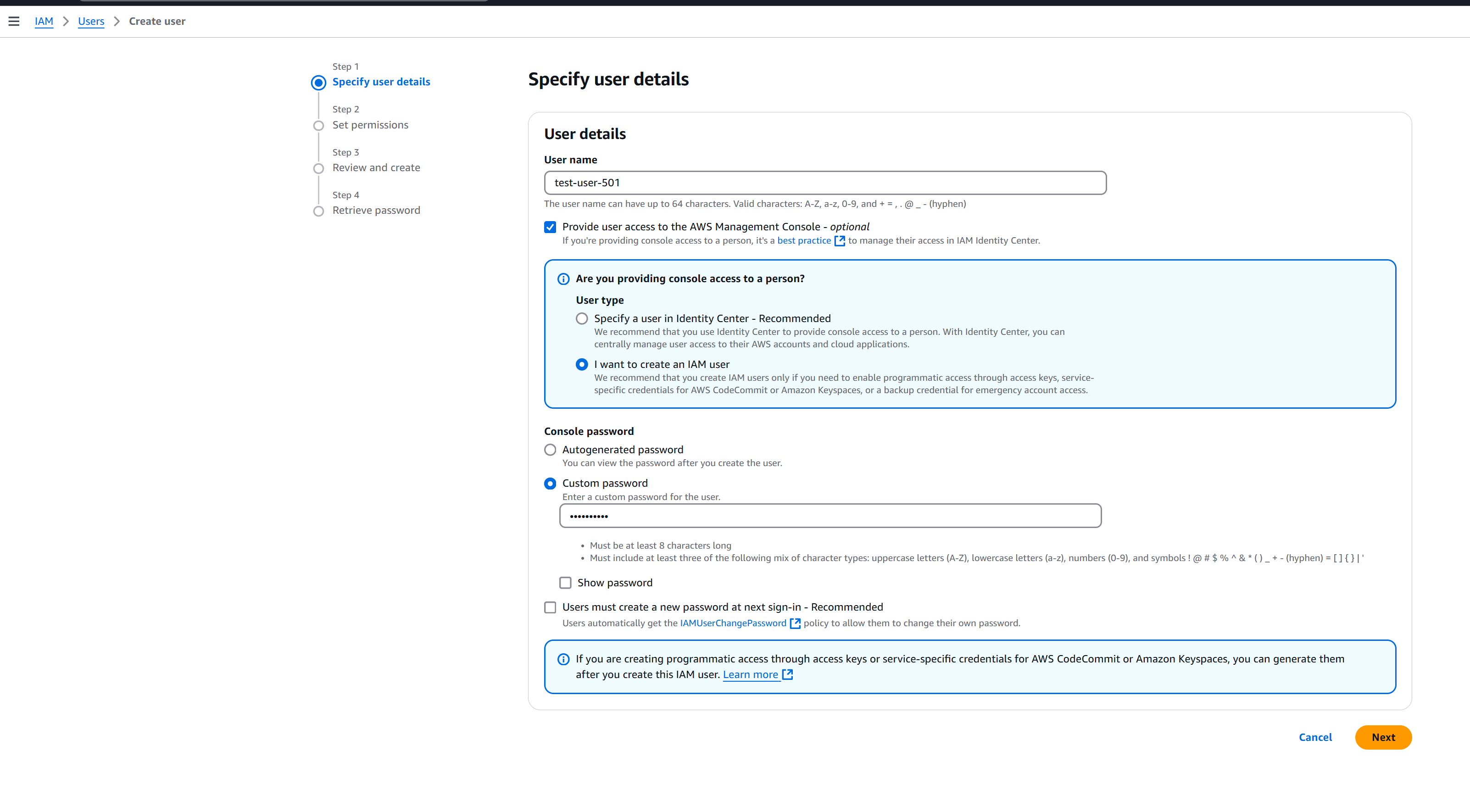
Step 2 :
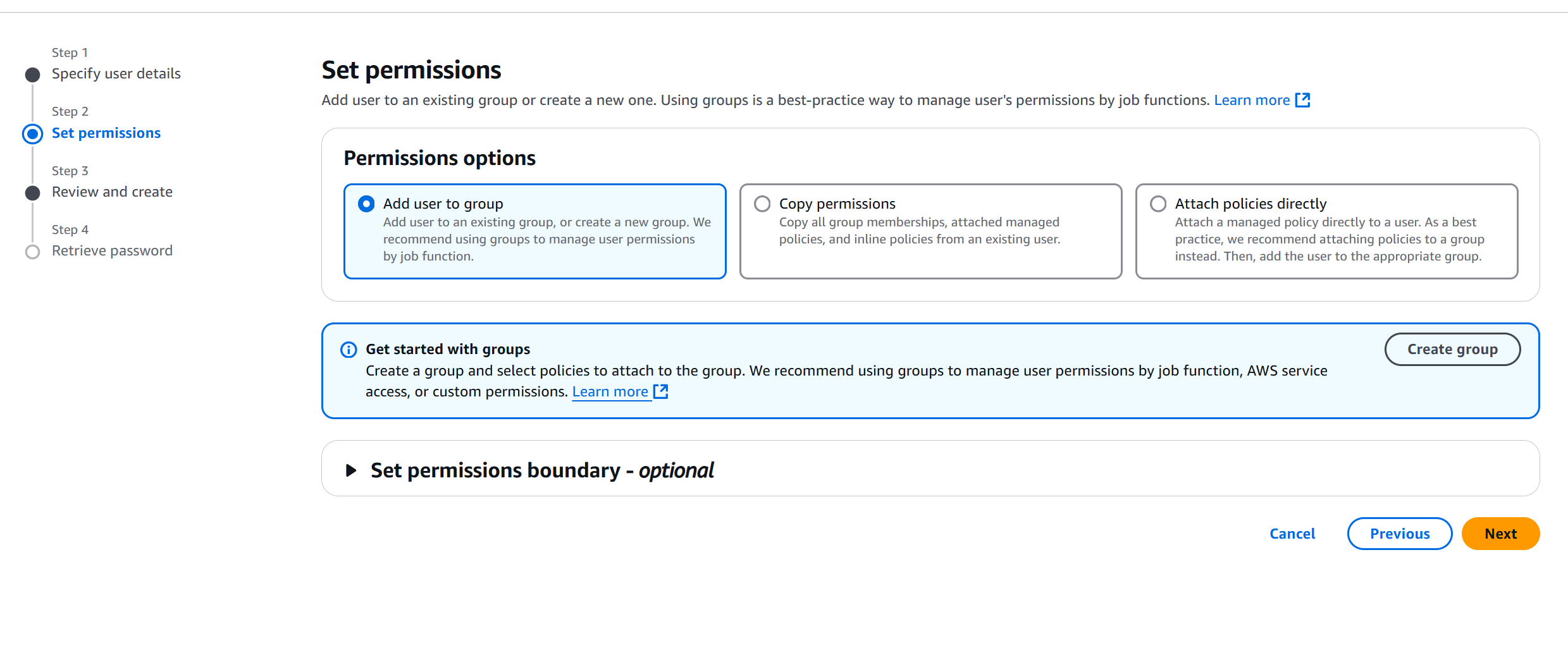
Step 3:
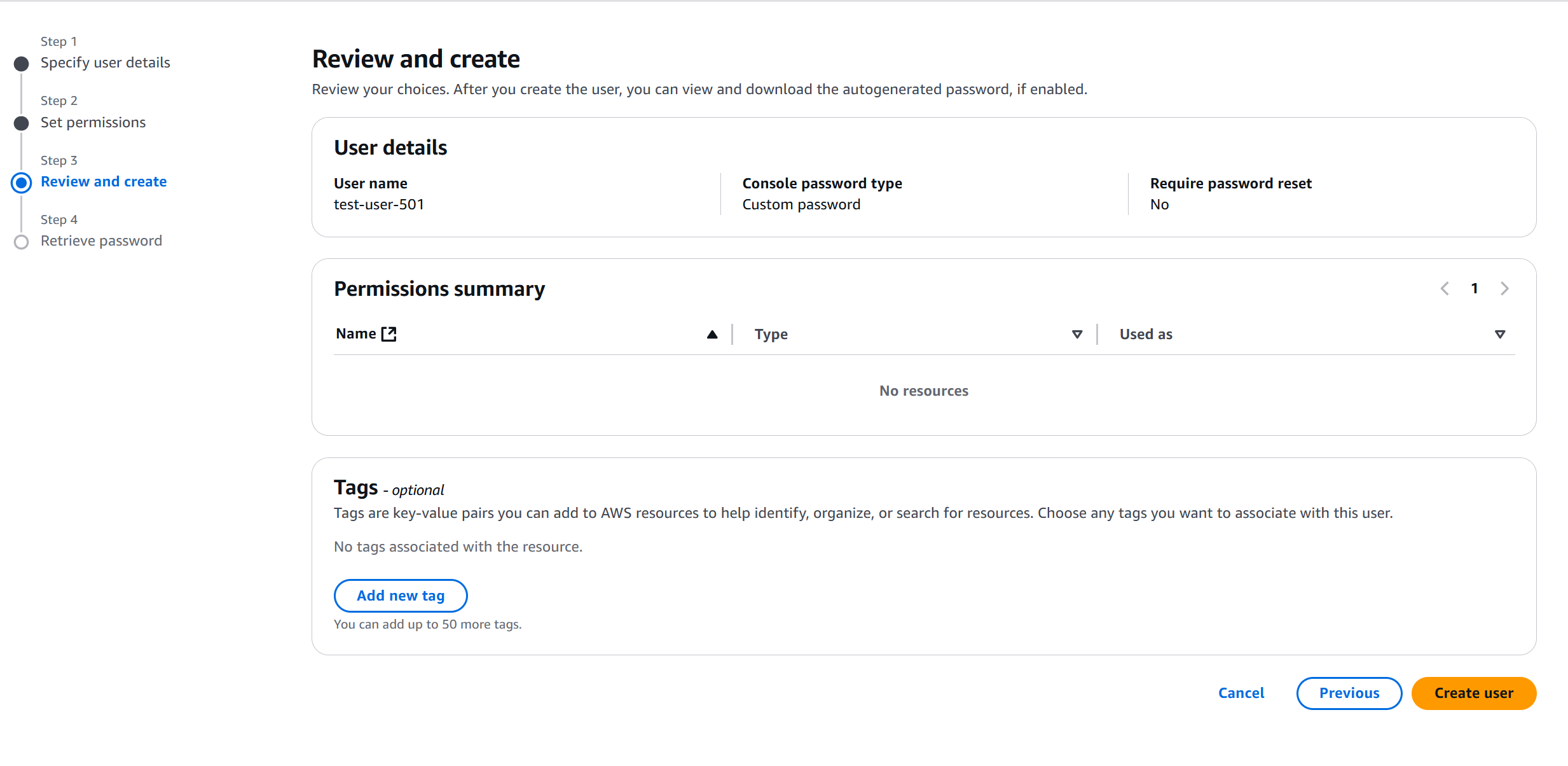
Step 4:
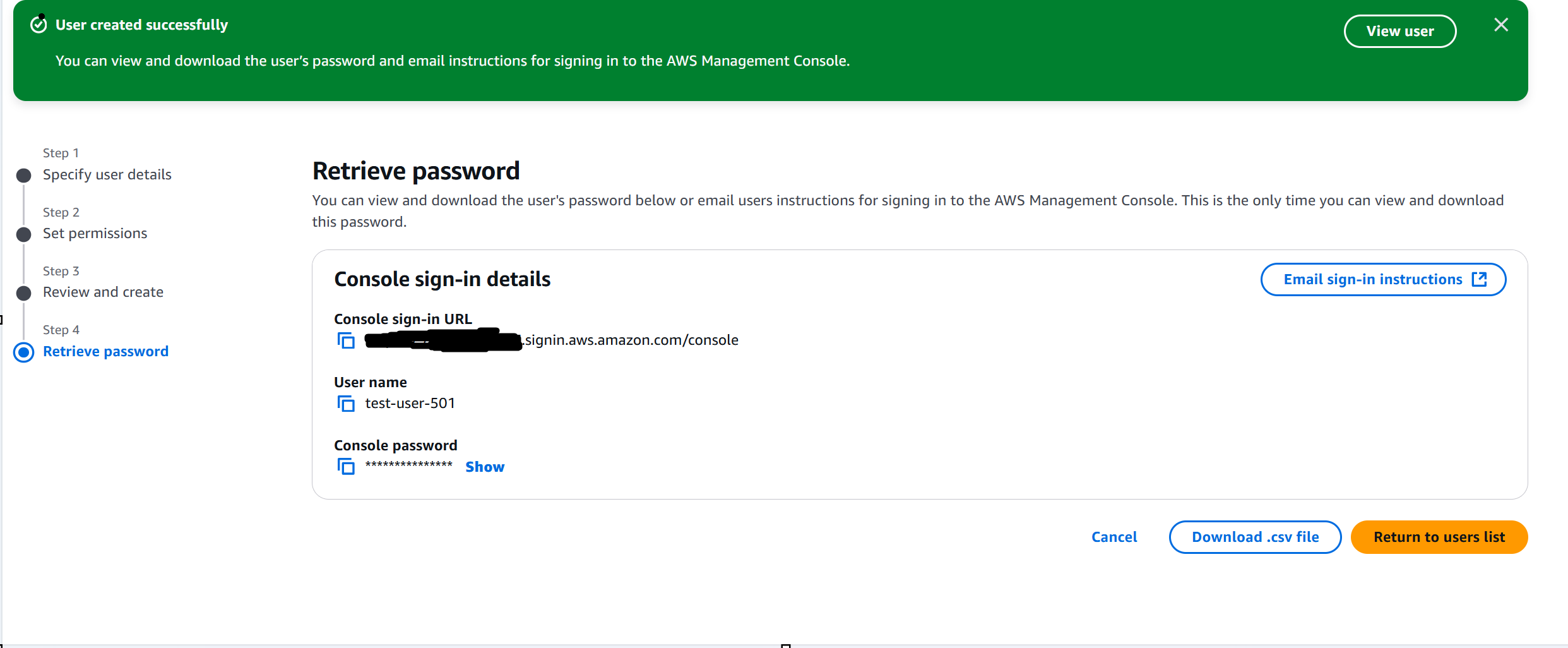
- Testing Permissions:
Oncetest user 501is created, they can log in to AWS with the credentials provided. Initially, they may not have access to certain services. After assigning the S3 full access policy, the user can list, view, and even create S3 buckets! 🎉
Understanding IAM Policies
Policies in IAM determine what actions users can perform. These policies are written in JSON format and consist of three main components:
Effect: Whether the action is allowed or denied.
Action: Specifies the services and permissions (e.g., S3:ListBucket).
Resource: Defines which resources the policy applies to (e.g., specific S3 buckets).
For example:
{
"Version": "2012-10-17",
"Statement": [
{
"Effect": "Allow",
"Action": "s3:*",
"Resource": "*"
}
]
}
This policy grants full access to all S3 resources. 🌟
The Power of IAM Groups
Managing individual user permissions can get tedious, especially in a growing team. That’s where IAM groups come to the rescue! Here’s why they’re awesome:
Creating Groups:
Example: Create a "Development Group" in IAM.
Attach permissions like S3 full access to the group.
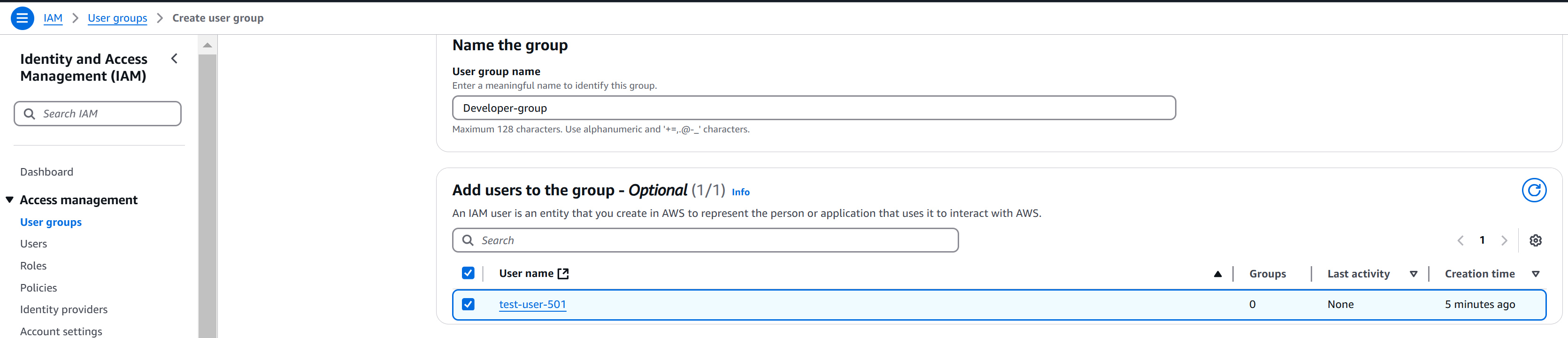
Adding Users to Groups:
Add multiple users (e.g.,
test user 501andtest user 502) to the group.All users inherit the group’s permissions automatically.
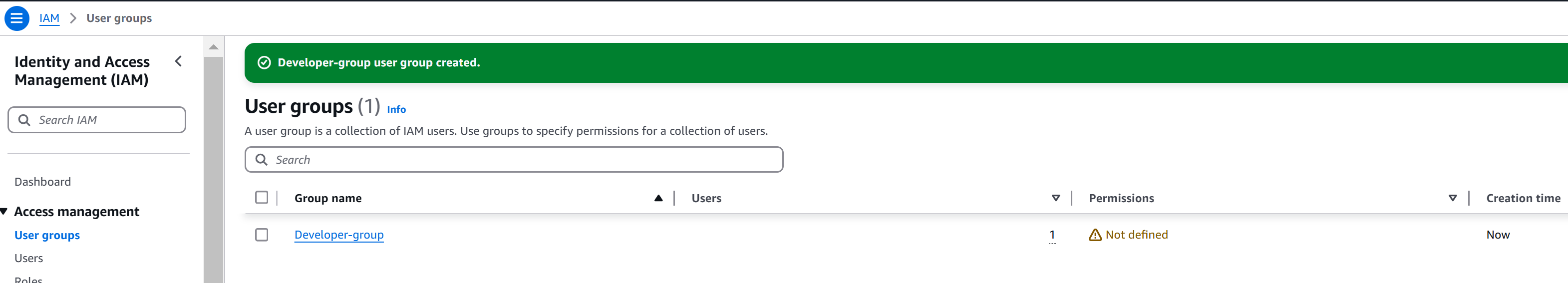
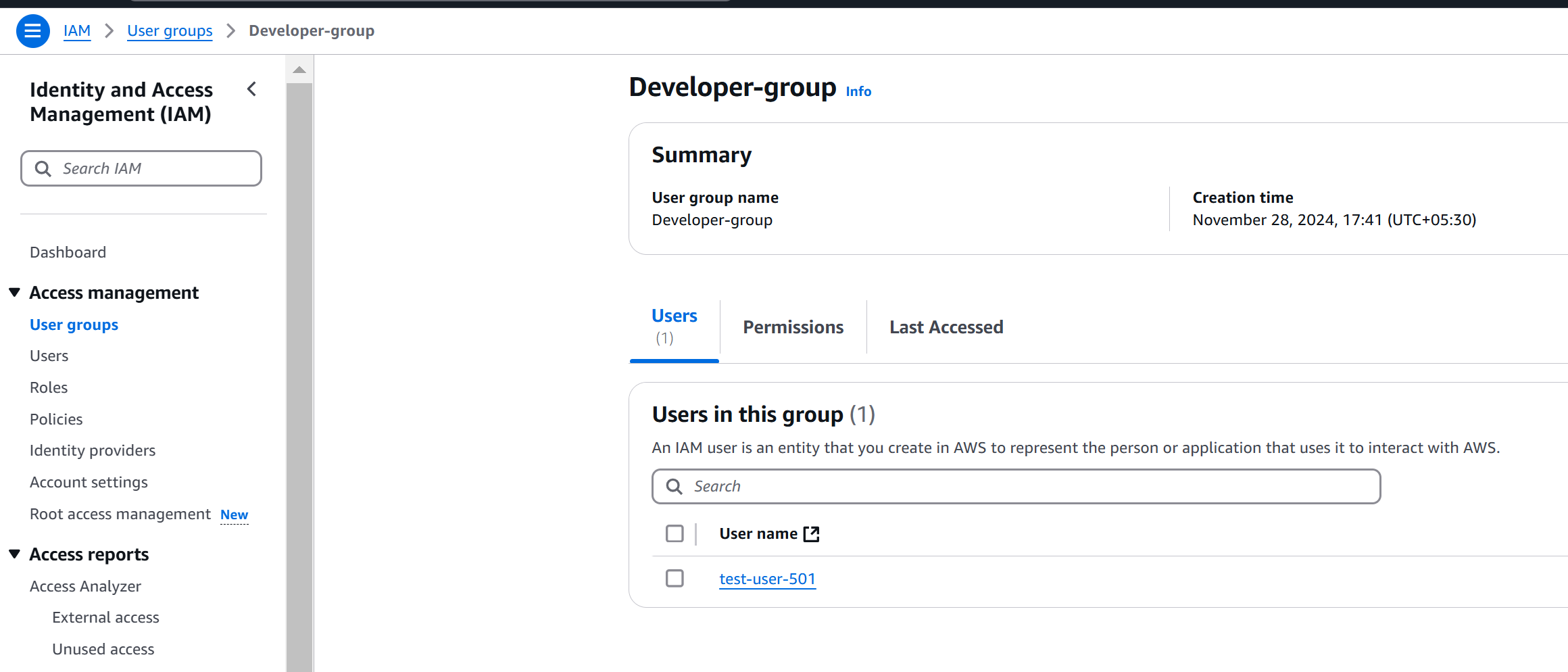
Effortless Updates:
- If the team later needs additional permissions (e.g., EC2 access), you can update the group policy. All members instantly get the new permissions! 🚀
Why IAM Best Practices Matter
Using root user access for daily tasks is a big no-no. Instead, always create IAM users with specific permissions. This ensures security and accountability.
For instance, if something goes wrong, IAM logs help track who did what. With groups, you also avoid repetitive tasks, making life as a DevOps engineer much easier and more organized.
Quick Demo Recap
Create an IAM User: Test user logs in and sees permissions in action (e.g., listing S3 buckets).
Create an IAM Group: Add users to a group, attach permissions, and enjoy effortless updates.
Use Policies: Leverage JSON to define precise permissions for users and groups.
Conclusion:
And there you have it—a joyful journey into IAM! 🎉 By mastering users, policies, and groups, you can enhance security, improve efficiency, and simplify resource management in AWS. IAM might seem complex at first, but with practice and understanding, it becomes a powerful ally in your DevOps toolkit.
Keep experimenting, learning, and smiling! Let’s meet again on Day 37 for more DevOps magic. Until then, happy learning! 💻✨
Subscribe to my newsletter
Read articles from Munilakshmi G J directly inside your inbox. Subscribe to the newsletter, and don't miss out.
Written by

Munilakshmi G J
Munilakshmi G J
"Aspiring DevOps Engineer on a 100-day journey to master the principles, tools, and practices of DevOps. Sharing daily insights, practical lessons, and hands-on projects to document my path from beginner to proficient. Passionate about continuous learning, automation, and bridging the gap between development and operations. Join me as I explore the world of DevOps, one day at a time!"