Understanding dbt Macros
 Vipin
Vipin
In the world of data engineering, dbt (data build tool) has emerged as a powerful tool for transforming data and building reliable data pipelines. One of the key features of dbt is the use of macros, which are reusable blocks of code that can simplify and streamline your data transformation processes. In this blog post, we'll explore what dbt macros are, how they work, and provide some practical examples to help you get started.
What Are dbt Macros?
dbt macros are similar to functions in programming languages. They allow you to encapsulate complex logic into a single, callable unit that can be reused across multiple models, tests, or analyses. By leveraging Jinja, a templating language, dbt macros enable the dynamic generation of SQL code, making it easier to write cleaner and more efficient code.
Why Use dbt Macros?
Using macros in dbt offers several benefits:
Code Reusability: Macros help you avoid writing repetitive code by encapsulating common logic.
Maintainability: With macros, it's easier to update and maintain your codebase since changes only need to be made in one place.
Readability: Macros can make your SQL code more readable by abstracting complex logic into simpler, more understandable units.
Flexibility: Macros can be used in various parts of your dbt project, including models, tests, and analyses.
Examples dbt Macros?
Here's a simple example of a dbt macro that formats a string to title case.
Table Structure
CREATE TABLE employees (
employee_id INT PRIMARY KEY,
employee_name VARCHAR(255),
employee_email VARCHAR(255),
hire_date DATE,
department VARCHAR(100)
);
Test Data
INSERT INTO employees (employee_id, employee_name, employee_email, hire_date, department) VALUES
(1, 'john doe', 'john.doe@example.com', '2022-01-15', 'Engineering'),
(2, 'jane smith', 'jane.smith@example.com', '2021-06-30', 'Marketing'),
(3, 'emma johnson', 'emma.johnson@example.com', '2023-03-22', 'Sales'),
(4, 'michael brown', 'michael.brown@example.com', '2020-11-10', 'Finance'),
(5, 'emily davis', 'emily.davis@example.com', '2019-09-05', 'Human Resources');
Titel Case Macro
This macro converts a string to title case, where the first letter of each word is capitalized.
{% macro title_case(input_string) %}
initcap({{ input_string }})
{% endmacro %}
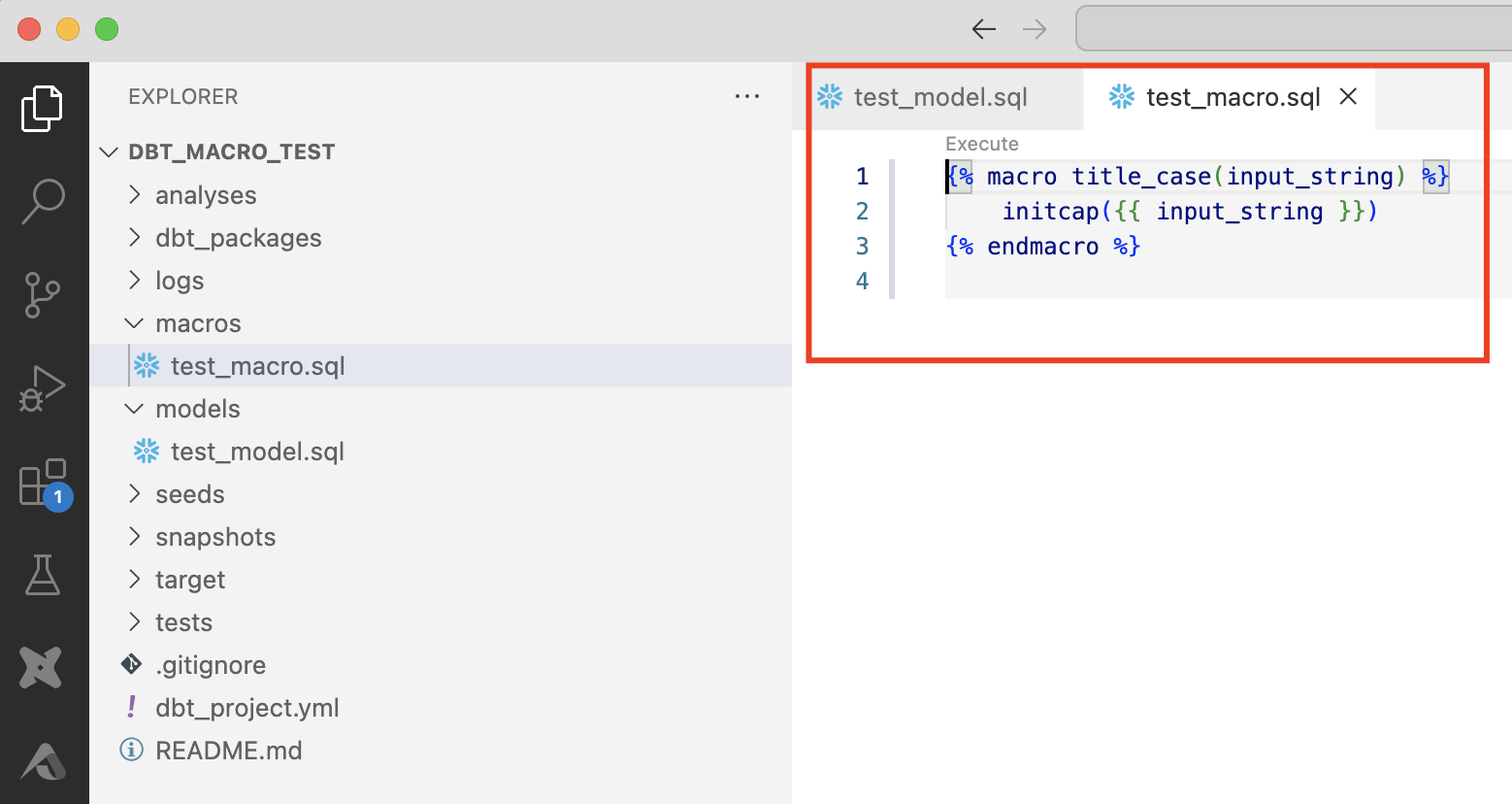
Example Usage in a dbt Model:
Suppose you have a model named employees and you want to ensure that the employee_name field is always in title case.
WITH source_data AS (
SELECT
employee_id,
employee_name
FROM employees
)
SELECT
employee_id,
{{ title_case('employee_name') }} AS formatted_employee_name
FROM source_data
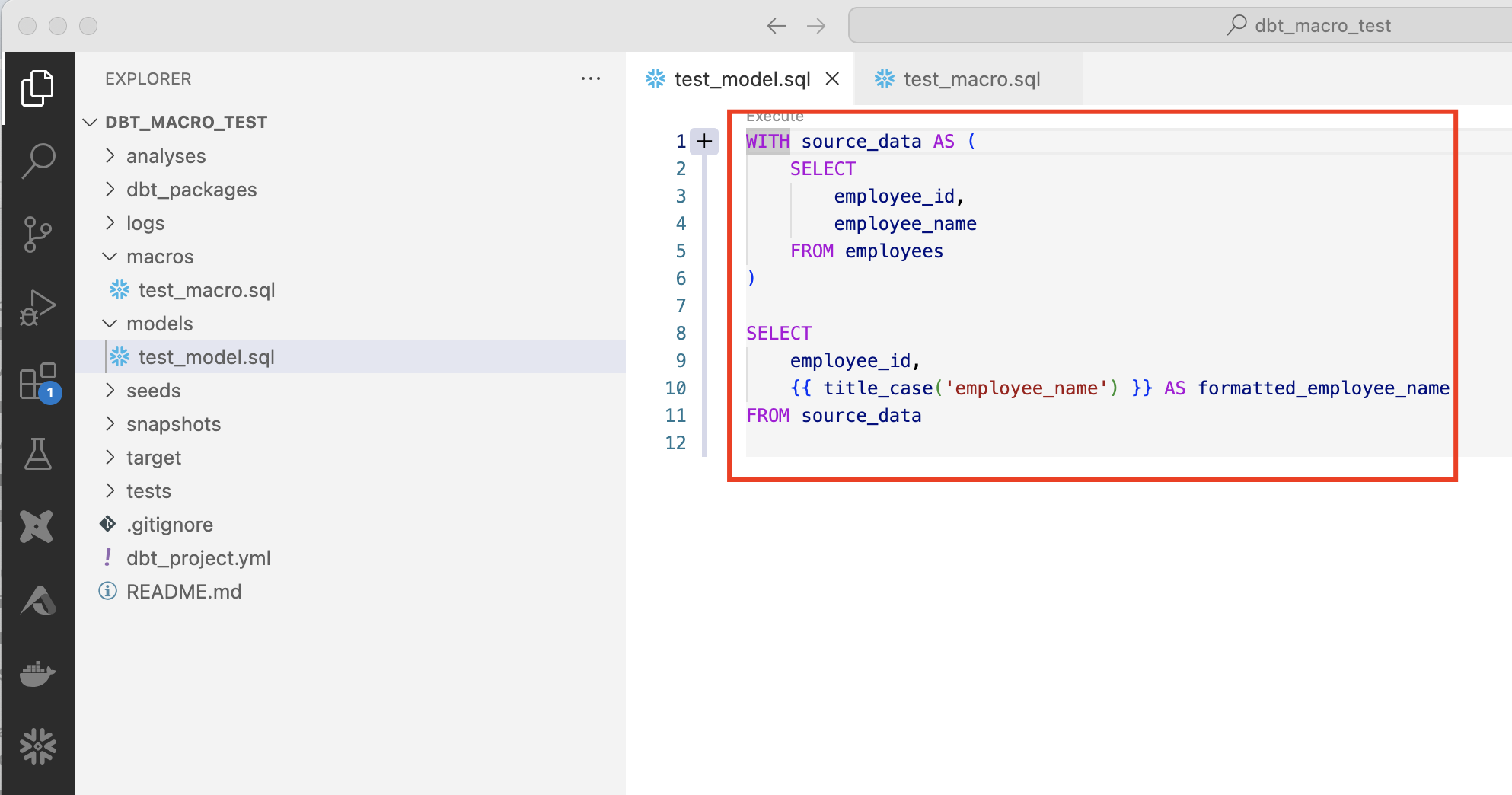
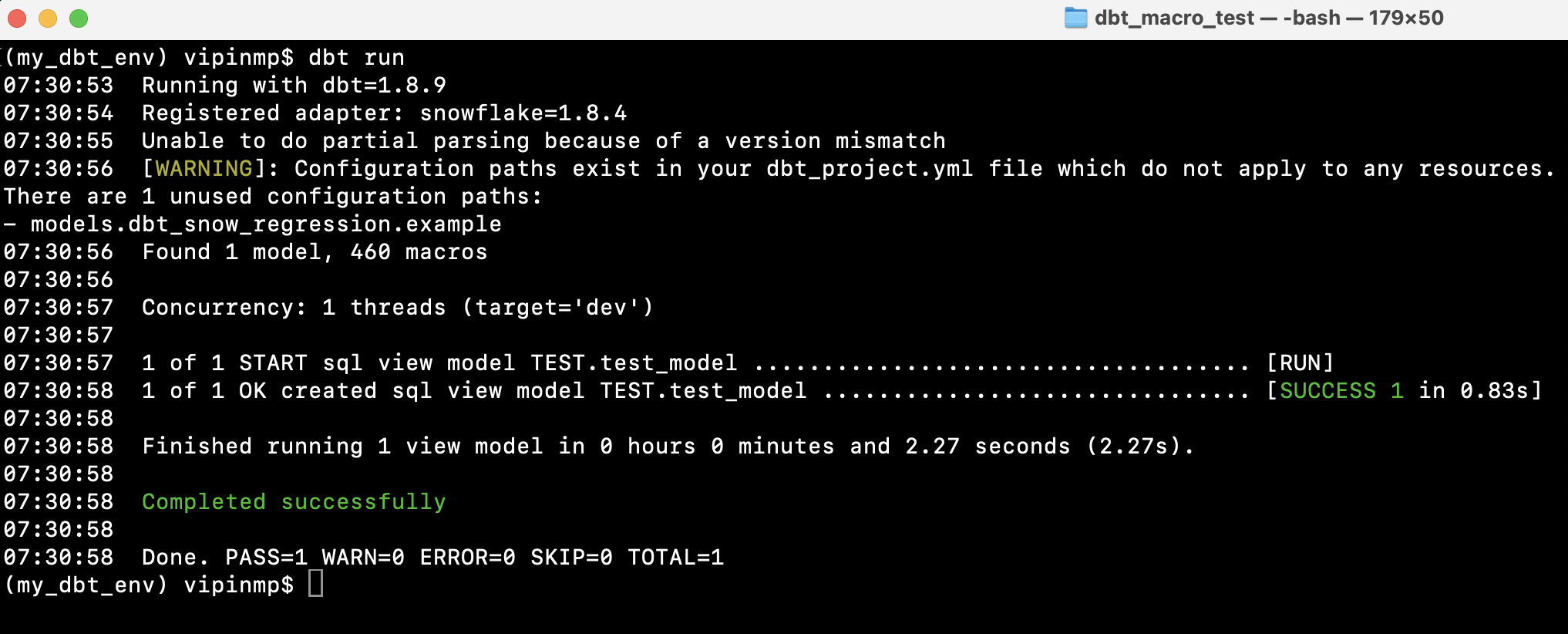
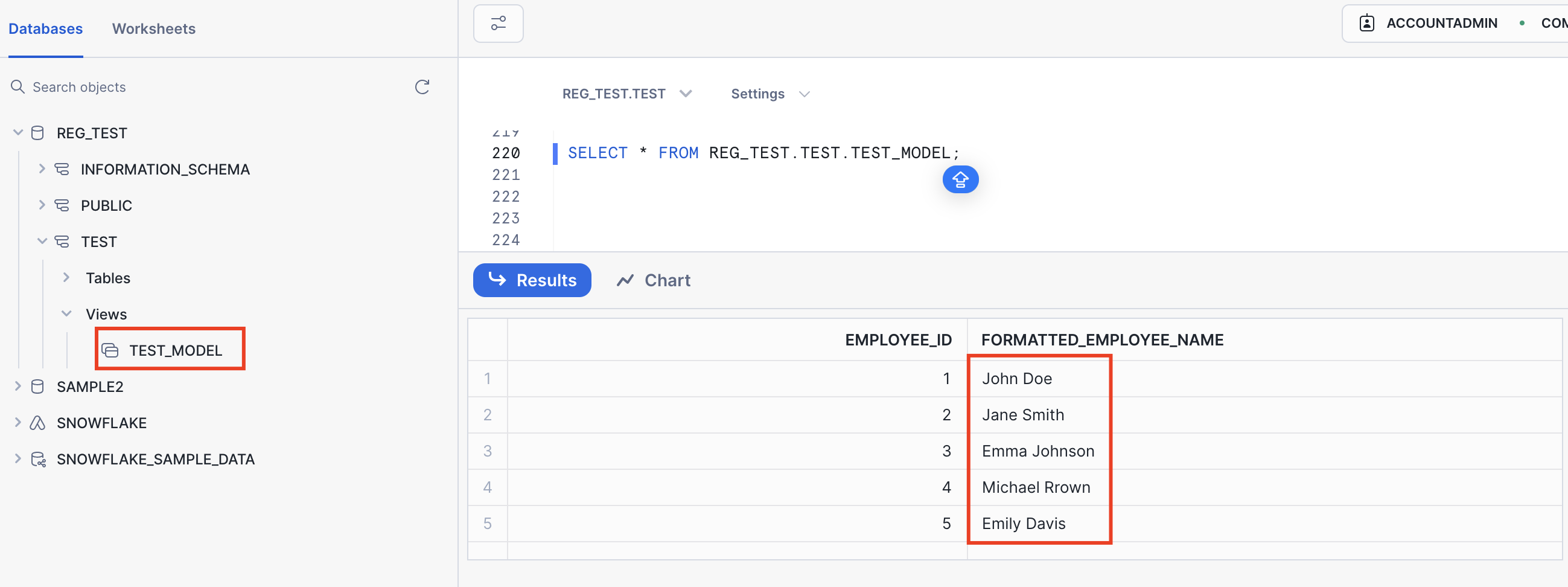
In this example, the title_case macro converts the employee_name field to title case, making sure each word in the employee's name is capitalized.
This simple macro demonstrates how you can use dbt macros to enforce consistent formatting across your data models.
Conclusion
dbt macros are a powerful feature that can significantly enhance your data transformation workflows. By leveraging macros, you can write cleaner, more efficient code, reduce errors, and make your dbt projects easier to maintain and scale.
Subscribe to my newsletter
Read articles from Vipin directly inside your inbox. Subscribe to the newsletter, and don't miss out.
Written by

Vipin
Vipin
Highly skilled Data Test Automation professional with over 10 years of experience in data quality assurance and software testing. Proven ability to design, execute, and automate testing across the entire SDLC (Software Development Life Cycle) utilizing Agile and Waterfall methodologies. Expertise in End-to-End DWBI project testing and experience working in GCP, AWS, and Azure cloud environments. Proficient in SQL and Python scripting for data test automation.