How to Manage Basic Linux Permissions for Beginners
 Mihir Suratwala
Mihir SuratwalaTable of contents
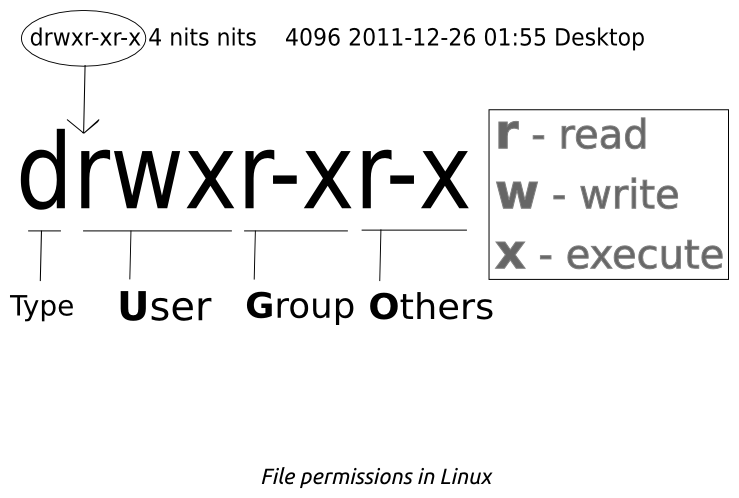
Last Blog Review →
In the last, blog we learned about how permission’s play an important role in the Linux access management and one of the main permission control which is Access Control List that manages specific permission provided to the user for group.
Basic Permission in Linux →
In the earlier blog, we understood the permission using ACL. But the most commonly used permissions are the one which will be explained below.
To check the basic file permission we simply use command “ls -l“
“ls -l /test.txt” O/p = -rw-r--r--. 1 root root 0 Jan 4 14:55 /test.txtThe above command shows the permission which the file has like if it’s a directory or file, the permission for the user, group, and other user’s. If they have the read/write/execute permissions which we are looking for in this blog.
What does “drwxrwxrwx” symbolizes.
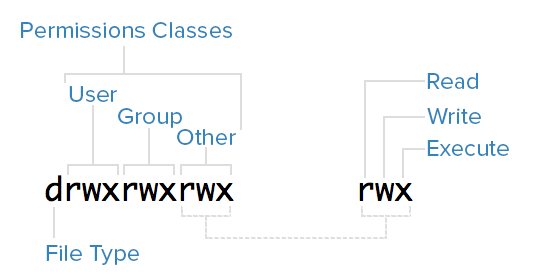
d →
It represents file type. If it’s “d” then it shows the permission of the directory and if it’s a “-“ then it show’s the permission of the file.
rwx →
r means to read the data in the directory or file.
w means to write the data in the directory or file.
x means to execute the data in the directory or file.
User (1st rwx from left side) → It allows the user’s to read/write/execute data in file or directory.
Group (2nd rwx from left side) → It allows the group to read/write/execute data in file or directory.
Other User’s (3rd rwx from left side) → It allows the other user’s like external application to read/write/execute data in file or directory.
Permission Set
Access for a file
Read (r) → display the file contents and copy the file.
Write (w) → modify the file contents
Execute (x) → execute the file if it’s an executable.
Access for directory
Read (r) → View contents of a directory.
Write (w) → modify the contents of a directory.
Execute (x) → Allow use of cd commands to access the directory.
Conclusion →
So, we have learned about how basic permission’s have all the control on the read, write and execute on the file and the directory in the Linux. The “drwxrwxrwx” permission explains what are the controls on the particular file or directory and the changes that can be done by the user’s or groups.
Subscribe to my newsletter
Read articles from Mihir Suratwala directly inside your inbox. Subscribe to the newsletter, and don't miss out.
Written by

Mihir Suratwala
Mihir Suratwala
Hi, How are you !! Hope you doing good.... I got introduced to Cloud initially. As I went ahead learning what is cloud and how it works, then got to know a field which is DevOps that makes Cloud model more effective. So, as I started working & got good experience on AWS. I have been learning the DevOps tool and technologies on how to use it with the Cloud, which will give me good understanding on how Cloud and DevOps go hand in hand to deploy my applications.