Subdomain Enumeration
 FIKARA BILAL
FIKARA BILAL
Subdomain research allows the identification of subdomains linked to a main domain that could be vulnerable, thus serving as entry points for misconfigured services. Discovering subdomains helps gather information about the technologies and configurations used.
Crt.sh
Crt.sh is an online tool that allows you to search for and view SSL/TLS certificates for various domains. It can also be used to find subdomains. By searching for a main domain, you can see the certificates associated, but also those issued for its subdomains.
Virus Total
VirusTotal is an online search tool that allows you to analyze files and URLs to detect potential viruses. It performs a complete scan by using multiple antivirus engines et URLs detection tools. It can also be used to search for subdomains et other information.
The subdomains associated to the search will be listed in the Relations tab. The image below shows a list of subdomains associated with Amazon.ca

Amass
Amass is a tool developped by OWASP (Open Web Application Security Project) that is used for identifying subdomains and IP addresses associated by using public sources such as APIs, SSL certificates, DNS, etc.
The official documentation can be found on GitHub.
To install Amass, use the following command:
go install -v github.com/owasp-amass/amass/v4/...@master
Options
amass enum: this mode is used to enumerate subdomains by using public sources and active reconnaissance techniqueamass intel: this mode is used to discover domains and others assets that can be explored in more details during the enumeration process.amass enum -d website.com -active -brute -aw /PATH -bl “word“the
-doption specified the domain fow which we want to enumerate subdomainsthe
-activeoption allows to discover active subdomainsthe
-awoption allows you to specify a wordlist file that will be used for altering the names of subdomains. This enables dynamic modification of subdomains by adding terms to the subdomain names that are not visible in standard DNS results.the
-bloption allows you to specify domains to exclude from the search
The image below shows the Amass command used, which discovered several pieces of information, including MX, A, AAAA records, and several other subdomains. It also includes ASN information from CloudFlare, which likely manages the IP addresses of these subdomains.

Chaos projectdiscovery
Chaos is a project by ProjectDiscovery that provides information on subdomains. It has a database with a large number of subdomains for public domains, which is regularly updated.

Simply download the .zip file to obtain a list of subdomains associated with the term or domain in the search.
Chaos ProjectDiscovery is an open-source project and can also be used via GitHub. Using this tool with the command-line API is much more flexible and powerful in terms of searches. By using the command-line tool, you get a more comprehensive list, unlike the web version, which may not return any results for certain domains.
To install it, use the following command:
go install -v github.com/projectdiscovery/chaos-client/cmd/chaos@latest
Options
chaos -h: This option lists all the available options for Chaos ProjectDiscovery.export PDCP_API_KEY=[API_KEY]:this option allows you to specify the API key, which can be obtained simply by signing up on the website
the API key must be specified for using the command-line tool.
chaos -d [site.com] -count -o list.txtthe
-doption specifies the domain to analyze.the
-countoption displays the number of subdomains without listing them.the
-ooption specifies a file (in this case, list.txt) to store the output.
chaos -dL [list_domains.txt] -json | grep [STRING] > list.txtthe
-dLoption specifies a file containing a list of domains to analyze.the
-jsonoption displays the output in JSON format.the
grepoption filters the search results according to the defined string and saves them in the file list.txt.

Subfinder
Subfinder is a subdomain enumeration tool written in the Go programming language, developed by ProjectDiscovery. It is used to perform passive enumeration of subdomains for a target domain, meaning it uses public online sources to identify subdomains without directly interacting with the target servers. It utilizes sources such as Censys, Chaos, Recon.dev, Shodan, Spyse, Virustotal, and others.
The official documentation can be found on GitHub.
To install Subfinder, use the following command:
go install -v github.com/projectdiscovery/subfinder/v2/cmd/subfinder@latest
Options
subfinder -h: the-hoption lists all the options available for Subfinder.subfinder -ls: the-lsoption lists all possible data sources.subfinder -d [site.com] -all -json -cs -o [list.txt]:the
-doption specifies the domain to analyze.the
-alloption uses all sources for enumeration.the
-jsonoption displays the output in JSON format.the
-csoption shows the source in the command result.the
-ooption saves the results to a file.
Here, the domain hackerone.com is analyzed, displaying the sources of each subdomain with the -cs option, and excluding sources from the Google server 8.8.8.8 with the -es option.

subfinder -dL [list_domains.txt] -s/-es [SOURCES] -rl [INT]the
-dLoption specifies a file containing a list of domains to analyze.the
-soption specifies the sources to use during the search.the
-esoption excludes sources during the search.the
-rloption determines the number of HTTPS requests per second, which limits and prevents overload.
subfinder -d hackerone.com --active -oIthe
--activeor-nWoption checks subdomains in real-time. It verifies if the subdomains are active and responsive; otherwise, they are not listed.the
-oIor-ipoption includes the IP addresses of the subdomains in the result. This option is only used in combination with the--activeor-nWoption.

Assetfinder
Assetfinder is also a tool developed in the Go programming language, used to enumerate subdomains associated with a primary domain. It uses sources such as Certspotter, Hackertarget, Facebook, Virustotal, etc.
The official documentation can be found on GitHub.
To install Assetfinder, use the following command:
go install github.com/tomnomnom/assetfinder
Options
assetfinder -h: the-hoption lists all the options available for Assetfinder.assetfinder -subs-only [SITE.COM] > list.txt:- the
-subs-onlyoption limits the output to subdomains of the target domain. This is the only option available for Assetfinder.
- the

Sublist3r
Sublist3r is a subdomain enumeration tool that uses search engines and other online sources. It integrates the tool Subbrute, a brute force tool for subdomain enumeration, to enhance the ability to find more subdomains. Subbrute uses an improved wordlist to systematically test potential subdomains.
The official documentation can be found on GitHub.
To install Sublist3r, use the following command:
git clone https://github.com/aboul3la/Sublist3r.git
cd Sublist3r
pip install -r requirements.txt
Options
python sublist3r.py -h: the-hoption lists all the options available for Sublist3r.python sublist3r.py -b -d [site.com] -p 80,21 -o result.txt:the
-doption specifies the target domain.the
-boption enables brute force mode, which helps discover subdomains.the
-poption specifies the ports to test to check if a subdomain is active on these ports.the
-ooption saves the results to a file
python sublist3r.py -e google,virustotal -v -d [site.com]:the
-eoption allows you to specify the search engine to use.the
-voption enables verbose mode, which displays more details during script execution and shows subdomains in real-time.
The command executed below enumerates the subdomains of google.com and enables verbose mode, allowing subdomains to be displayed in real-time.
The command searches for subdomains from multiple sources, including Baidu, Yahoo, Google, Bing, SSL Certificates, etc.


OneForAll
OneForAll is a subdomain enumeration tool used to list the subdomains of a primary domain. This tool uses several techniques such as DNS resolution, brute-forcing subdomains, and also collects data from public sources that other tools do not typically query. OneForAll addresses the power or efficiency issues that can be seen with other tools.
The official documentation can be found on GitHub.
To install OneForAll, use the following commands:
First, check the versions of Python and pip3. The Python3 version must be greater than 3.6.0, and the pip3 version must be greater than 19.2.2.
python -V
pip3 -V
Clone the project repository
git clone https://github.com/shmilylty/OneForAll.git
Create a virtual environment to separate the installation from your Python environment.
virtualenv -p python3 .venv
source .venv/bin/activate
Install the dependencies.
cd OneForAll
python3 -m pip install -U pip setuptools wheel
pip3 install -r requirements.txt
Options
python3 oneforall.py -h: This option lists all the options available for OneForAll.python oneforall.py --target [site.com] --brute FALSE --dns FALSE --valid TRUE run:the
--targetoption specifies the URL or domain to analyze.the
--bruteoption enables/disables the brute force module for searching subdomains. By default, this option is enabled.the
--dnsoption enables/disables DNS resolution during subdomain analysis. This option is also enabled by default.the
--validoption specifies that only active and valid subdomains will be considered. The tool will query each subdomain to verify their validity.
python oneforall.py --targets list_urls.txt --takeover TRUE --path /PATH/TO/FILE run:the
--targetsoption specifies a list of domains contained in a file.the
--takeoveroption checks if a found subdomain is vulnerable to subdomain takeover. This option is crucial for identifying misconfigured subdomains and is disabled by default.the
--pathoption specifies the file path where the subdomain collection results will be stored. If a file is not specified, OneForAll will automatically generate a results file.As shown in the image below, the tool automatically generates a .csv file listing the results in the
/resultsfolder.
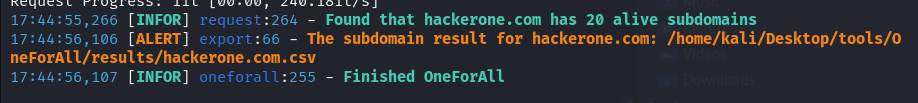
Interpretation of results.
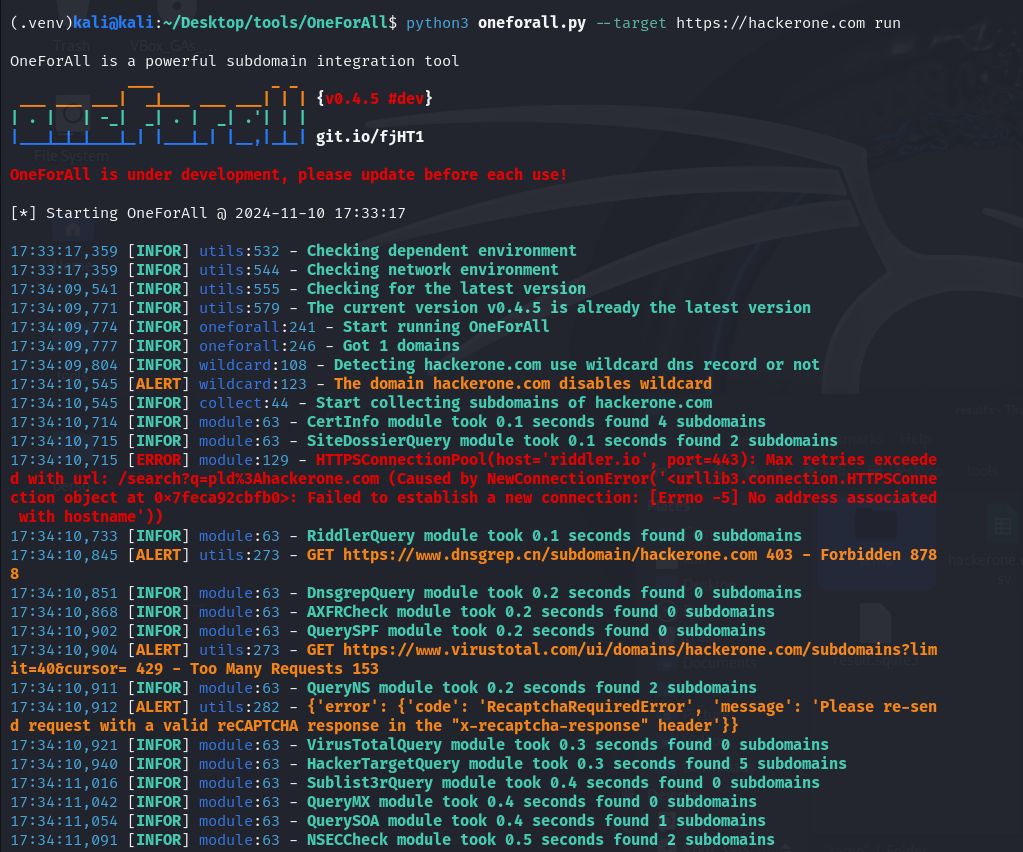
The results of the OneForAll command on https://hackerone.com show the executed modules and the number of subdomains found. For example, with the results of this query, it is observed that the CertInfo module found 4 subdomains in 0.1 seconds, access to the site dnsgrep.cn was denied (status 403), among other information.
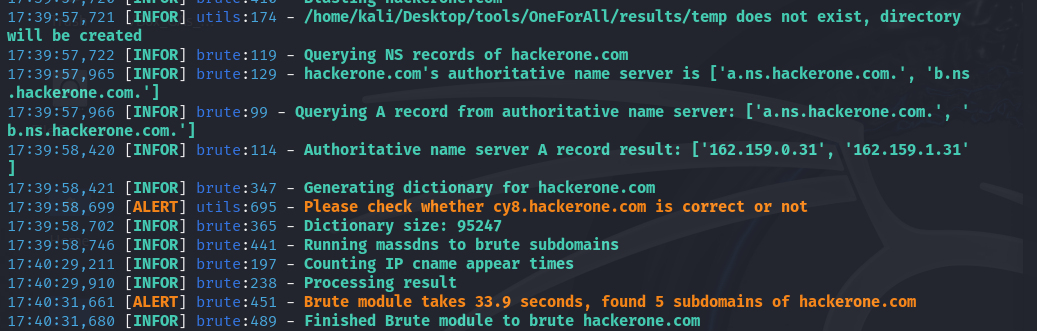
The servers a.ns.hackerone.com and b.ns.hackerone.com were also found, which allowed the retrieval of IP addresses 162.159.0.31 and 162.159.1.31.
The found subdomains will be listed in the /results folder by default in a CSV file, which can be complex to read. You can format the columns for display using the column and less commands:
column -s, -t < hackerone.com.csv | less -#2 -N -S
the
-s,option (with a comma following-s) specifies that the comma (,) is the delimiter separating columns in the CSV file.the
-toption tellscolumnto create a table with aligned columns.< hackerone.com.csvredirects the content of the hackerone.com.csv file as input for thecolumncommand.less -#2 -N -Spaginates the output withless, displays line numbers with-N, allows horizontal scrolling with-S, and sets tab spacing to 2 with-#2. You can exit the display by pressing theqkey.
The file with the results in a standard display appears as follows:
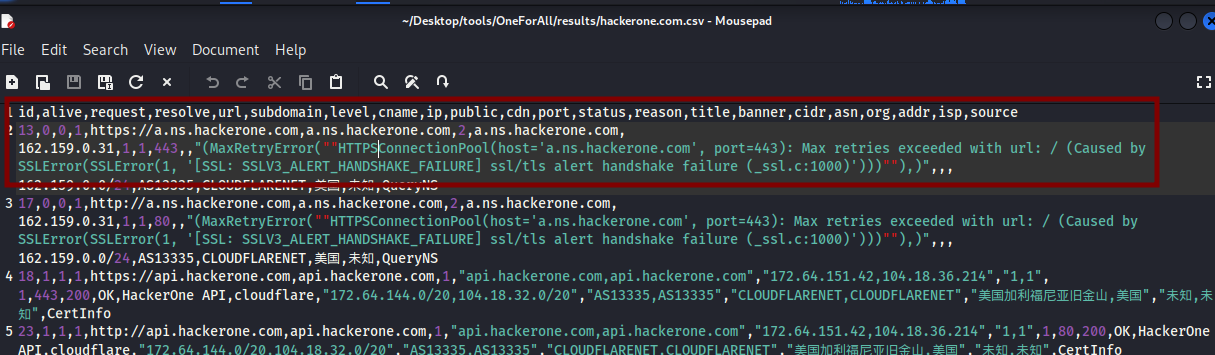
The display transitions from the image above to those below using the command column -s, -t < hackerone.com.csv | less -#2 -N -S.
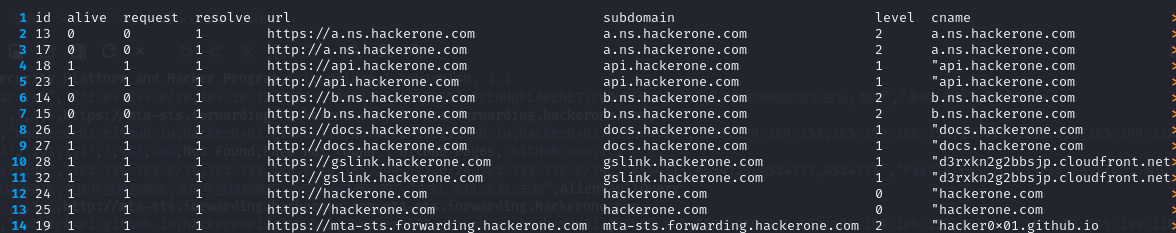
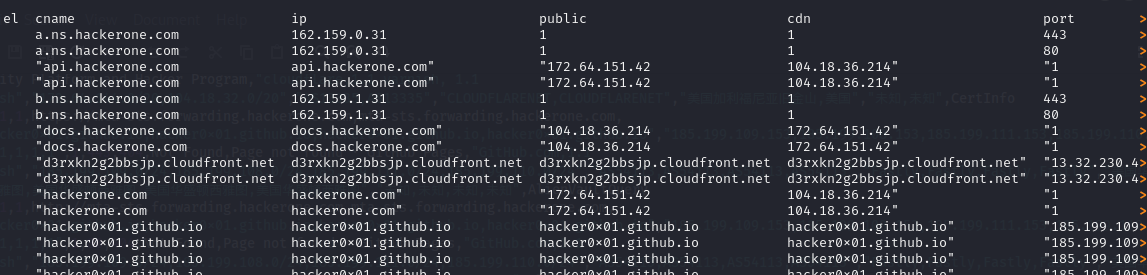
Subdomain enumeration is a crucial step in information gathering, allowing the identification of parts of a domain that might be misconfigured or vulnerable. With tools like OneForAll, Subfinder for passive search, Assetfinder for its speed, and Sublist3r for combining passive search and brute force, valuable information about a domain's infrastructure can be obtained.
It is important to note that the use of these tools should always be conducted within a legal framework.
Subscribe to my newsletter
Read articles from FIKARA BILAL directly inside your inbox. Subscribe to the newsletter, and don't miss out.
Written by
FIKARA BILAL
FIKARA BILAL
As a newcomer to the cybersecurity industry, I'm on an exciting journey of continuous learning and exploration. Join me as I navigate, sharing insights and lessons learned along the way