Understanding Network Address Translation (NAT)
 Chinnayya Chintha
Chinnayya Chintha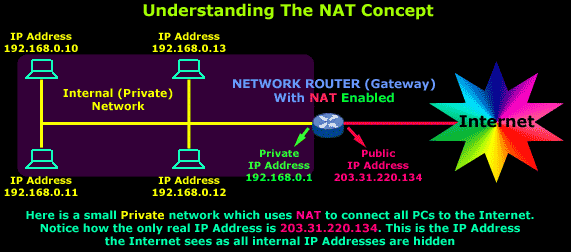
Network Address Translation (NAT) is a method used in computer networking to modify the IP addresses in data packets as they travel across a network. It plays a vital role in allowing devices within a private network to communicate with external networks like the Internet while conserving public IP addresses and enhancing security.
What is NAT and Why Do We Need It?
Imagine your home Wi-Fi router. All your devices, like phones, laptops, and tablets, share the same Internet connection. These devices typically have private IP addresses, which are not valid for communication on the Internet. NAT comes into play by translating these private IP addresses into a single public IP address (or a pool of public IPs) so they can communicate with the Internet.
Key Benefits of NAT:
Hides Private IPs: Keeps your internal network private by masking device IPs.
Conserves Public IPs: Reduces the need for assigning a unique public IP to every device.
Enhances Security: Prevents direct access to private devices from the Internet, adding a layer of protection.
Types of NAT
1. SNAT (Source NAT)
Definition: Modifies the source IP address of packets as they leave the private network.
Purpose: Allows devices in a private network to initiate communication with external networks (like the Internet).
Example:
A computer with a private IP
192.168.1.10sends a request to access a website.NAT replaces
192.168.1.10with a public IP (e.g.,54.123.45.67).The website responds to
54.123.45.67, and NAT forwards the response back to192.168.1.10.
2. DNAT (Destination NAT)
Definition: Modifies the destination IP address of packets entering the network to redirect traffic to specific internal devices.
Purpose: Allows external users to access specific services within a private network.
Example:
A user on the Internet accesses a public IP
54.123.45.67.NAT redirects this request to an internal server with IP
192.168.1.20.The server processes the request and sends a response.
NAT Gateway: The Cloud Perspective
In cloud environments like AWS or Azure, a NAT Gateway simplifies NAT setup for managing communication between private and public networks.
What Does a NAT Gateway Do?
Enables instances in private subnets to access the Internet.
Masks the private IP addresses of these instances by replacing them with the NAT Gateway’s public IP address.
Ensures instances remain inaccessible directly from the Internet for security.
How NAT Gateway Works in AWS:
Private Instance:
- IP:
192.168.1.10(Private Subnet)
- IP:
NAT Gateway:
- IP:
54.123.45.67(Public Subnet)
- IP:
Flow:
The private instance sends a request to
example.com.The NAT Gateway changes the source IP from
192.168.1.10to54.123.45.67.example.comresponds to54.123.45.67.NAT Gateway forwards the response back to
192.168.1.10.
Real-Life Examples
Example 1: Home Network (SNAT)
Devices in your home network (e.g., phones and laptops) have private IPs like
192.168.x.x.When accessing the Internet, the router uses NAT to replace private IPs with its public IP.
The Internet sees only the router’s public IP, not individual devices.
Example 2: Hosting a Website (DNAT)
A company hosts a website on an internal server with a private IP
192.168.1.50.The company’s NAT Gateway translates requests from a public IP
203.0.113.25to the internal server.Users can access the website using the public IP while the server remains protected.
Configuring and Troubleshooting NAT in Cloud Environments
Steps to Configure NAT in AWS:
Create a NAT Gateway:
Place it in a public subnet.
Assign it an Elastic IP (public IP).
Update Route Tables:
Add a route in the private subnet’s route table:
Destination:
0.0.0.0/0Target: NAT Gateway ID
Test Connectivity:
- Ensure instances in the private subnet can access the Internet (e.g.,
pinggoogle.com).
- Ensure instances in the private subnet can access the Internet (e.g.,
Configure Security Groups:
- Allow outbound traffic from private instances and responses from the Internet.
Common Troubleshooting Tips:
No Internet Access?
Check the private subnet’s route table for the NAT Gateway entry.
Ensure the NAT Gateway is in a public subnet with an Elastic IP.
Inbound Traffic Fails?
- NAT Gateways do not support inbound traffic. Use Load Balancers or DNAT for this purpose.
Simplifying with Analogies
SNAT: Imagine making a call from your personal phone using a company number. People call back the company number, not your personal phone.
DNAT: Think of a receptionist (NAT Gateway) redirecting incoming calls to the right department (private server).
By understanding these simple concepts and examples, you’ll be able to effectively use and configure NAT for managing communication in networks, especially in cloud environments.
Subscribe to my newsletter
Read articles from Chinnayya Chintha directly inside your inbox. Subscribe to the newsletter, and don't miss out.
Written by

Chinnayya Chintha
Chinnayya Chintha
I am 𝗖𝗵𝗶𝗻𝗻𝗮𝘆𝘆𝗮 𝗖𝗵𝗶𝗻𝘁𝗵𝗮, 𝗮 𝗿𝗲𝘀𝘂𝗹𝘁𝘀-𝗱𝗿𝗶𝘃𝗲𝗻 𝗦𝗶𝘁𝗲 𝗥𝗲𝗹𝗶𝗮𝗯𝗶𝗹𝗶𝘁𝘆 𝗘𝗻𝗴𝗶𝗻𝗲𝗲𝗿 (𝗦𝗥𝗘) with proven expertise in 𝗮𝘂𝘁𝗼𝗺𝗮𝘁𝗶𝗻𝗴, 𝗮𝗻𝗱 𝗺𝗮𝗻𝗮𝗴𝗶𝗻𝗴 𝘀𝗲𝗰𝘂𝗿𝗲, 𝘀𝗰𝗮𝗹𝗮𝗯𝗹𝗲, 𝗮𝗻𝗱 𝗿𝗲𝗹𝗶𝗮𝗯𝗹𝗲 𝗶𝗻𝗳𝗿𝗮𝘀𝘁𝗿𝘂𝗰𝘁𝘂𝗿𝗲 𝘀𝗼𝗹𝘂𝘁𝗶𝗼𝗻𝘀. My experience spans 𝗰𝗹𝗼𝘂𝗱-𝗻𝗮𝘁𝗶𝘃𝗲 𝘁𝗲𝗰𝗵𝗻𝗼𝗹𝗼𝗴𝗶𝗲𝘀, 𝗖𝗜/𝗖𝗗 𝗮𝘂𝘁𝗼𝗺𝗮𝘁𝗶𝗼𝗻, 𝗮𝗻𝗱 𝗜𝗻𝗳𝗿𝗮𝘀𝘁𝗿𝘂𝗰𝘁𝘂𝗿𝗲 𝗮𝘀 𝗖𝗼𝗱𝗲 (𝗜𝗮𝗖), enabling me to deliver 𝗵𝗶𝗴𝗵-𝗽𝗲𝗿𝗳𝗼𝗿𝗺𝗶𝗻𝗴 𝘀𝘆𝘀𝘁𝗲𝗺𝘀 that enhance operational efficiency and drive innovation. As a 𝗙𝗿𝗲𝗲𝗹𝗮𝗻𝗰𝗲 𝗦𝗶𝘁𝗲 𝗥𝗲𝗹𝗶𝗮𝗯𝗶𝗹𝗶𝘁𝘆 𝗘𝗻𝗴𝗶𝗻𝗲𝗲𝗿, I specialize in: ✅𝗜𝗺𝗽𝗹𝗲𝗺𝗲𝗻𝘁𝗶𝗻𝗴 𝘀𝗲𝗰𝘂𝗿𝗲 𝗮𝗻𝗱 𝘀𝗰𝗮𝗹𝗮𝗯𝗹𝗲 𝗽𝗮𝘆𝗺𝗲𝗻𝘁 𝗴𝗮𝘁𝗲𝘄𝗮𝘆 𝘀𝗼𝗹𝘂𝘁𝗶𝗼𝗻𝘀 𝘂𝘀𝗶𝗻𝗴 𝗔𝗪𝗦 𝘀𝗲𝗿𝘃𝗶𝗰𝗲𝘀 𝗹𝗶𝗸𝗲 𝗔𝗣𝗜 𝗚𝗮𝘁𝗲𝘄𝗮𝘆, 𝗟𝗮𝗺𝗯𝗱𝗮, 𝗮𝗻𝗱 𝗗𝘆𝗻𝗮𝗺𝗼𝗗𝗕.. ✅𝗔𝘂𝘁𝗼𝗺𝗮𝘁𝗶𝗻𝗴 𝗶𝗻𝗳𝗿𝗮𝘀𝘁𝗿𝘂𝗰𝘁𝘂𝗿𝗲 𝗽𝗿𝗼𝘃𝗶𝘀𝗶𝗼𝗻𝗶𝗻𝗴 with 𝗧𝗲𝗿𝗿𝗮𝗳𝗼𝗿𝗺. ✅𝗢𝗽𝘁𝗶𝗺𝗶𝘇𝗶𝗻𝗴 𝗺𝗼𝗻𝗶𝘁𝗼𝗿𝗶𝗻𝗴 using 𝗖𝗹𝗼𝘂𝗱𝗪𝗮𝘁𝗰𝗵. ✅Ensuring compliance with 𝗣𝗖𝗜-𝗗𝗦𝗦 𝘀𝘁𝗮𝗻𝗱𝗮𝗿𝗱𝘀 through 𝗲𝗻𝗰𝗿𝘆𝗽𝘁𝗶𝗼𝗻 𝗺𝗲𝗰𝗵𝗮𝗻𝗶𝘀𝗺𝘀 ✅implemented with 𝗔𝗪𝗦 𝗞𝗠𝗦 and 𝗦𝗲𝗰𝗿𝗲𝘁𝘀 𝗠𝗮𝗻𝗮𝗴𝗲𝗿. These efforts have resulted in 𝗲𝗻𝗵𝗮𝗻𝗰𝗲𝗱 𝘁𝗿𝗮𝗻𝘀𝗮𝗰𝘁𝗶𝗼𝗻 𝗿𝗲𝗹𝗶𝗮𝗯𝗶𝗹𝗶𝘁𝘆 and 𝘀𝘁𝗿𝗲𝗮𝗺𝗹𝗶𝗻𝗲𝗱 𝗼𝗽𝗲𝗿𝗮𝘁𝗶𝗼𝗻𝗮𝗹 𝘄𝗼𝗿𝗸𝗳𝗹𝗼𝘄𝘀 for payment processing systems. I am passionate about 𝗺𝗲𝗻𝘁𝗼𝗿𝗶𝗻𝗴 𝗮𝗻𝗱 𝗸𝗻𝗼𝘄𝗹𝗲𝗱𝗴𝗲 𝘀𝗵𝗮𝗿𝗶𝗻𝗴, having delivered 𝗵𝗮𝗻𝗱𝘀-𝗼𝗻 𝘁𝗿𝗮𝗶𝗻𝗶𝗻𝗴 in 𝗰𝗹𝗼𝘂𝗱 𝘁𝗲𝗰𝗵𝗻𝗼𝗹𝗼𝗴𝗶𝗲𝘀, 𝗞𝘂𝗯𝗲𝗿𝗻𝗲𝘁𝗲𝘀, 𝗮𝗻𝗱 𝗮𝘂𝘁𝗼𝗺𝗮𝘁𝗶𝗼𝗻. My proactive approach helps me anticipate system challenges and create 𝗿𝗼𝗯𝘂𝘀𝘁, 𝘀𝗰𝗮𝗹𝗮𝗯𝗹𝗲 𝘀𝗼𝗹𝘂𝘁𝗶𝗼𝗻𝘀 𝘁𝗵𝗮𝘁 𝗲𝗻𝗵𝗮𝗻𝗰𝗲 𝘀𝗲𝗰𝘂𝗿𝗶𝘁𝘆, 𝗰𝗼𝗺𝗽𝗹𝗶𝗮𝗻𝗰𝗲, 𝗮𝗻𝗱 𝗼𝗽𝗲𝗿𝗮𝘁𝗶𝗼𝗻𝗮𝗹 𝗲𝗳𝗳𝗶𝗰𝗶𝗲𝗻𝗰𝘆. Dedicated to 𝗰𝗼𝗻𝘁𝗶𝗻𝘂𝗼𝘂𝘀 𝗹𝗲𝗮𝗿𝗻𝗶𝗻𝗴, I stay updated with 𝗲𝗺𝗲𝗿𝗴𝗶𝗻𝗴 𝘁𝗲𝗰𝗵𝗻𝗼𝗹𝗼𝗴𝗶𝗲𝘀 and thrive on contributing to 𝘁𝗿𝗮𝗻𝘀𝗳𝗼𝗿𝗺𝗮𝘁𝗶𝘃𝗲 𝗽𝗿𝗼𝗷𝗲𝗰𝘁𝘀 that push boundaries in technology.