Installing LaTeX on Ubuntu and WSL: A Comprehensive Guide
 behrooz bozorgchamy
behrooz bozorgchamy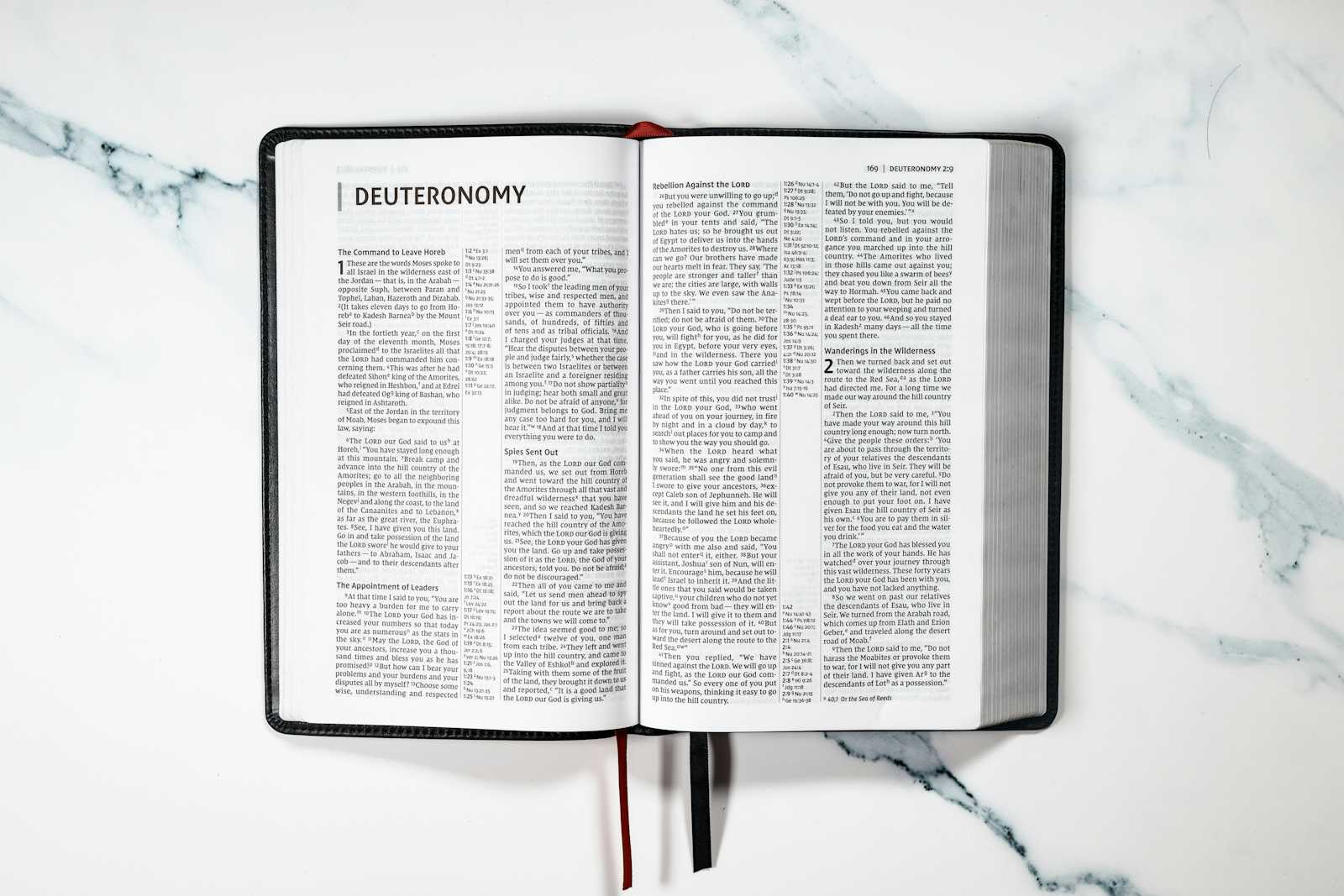
What is LaTeX?
LaTeX is a high-quality typesetting system; it is particularly suited for the production of technical and scientific documentation. It's an extension of TeX, which is a typesetting program designed by Donald Knuth. LaTeX allows users to focus on the content rather than the formatting, making it ideal for writing complex documents like academic papers, books, and technical reports. It manages all the layout details, from equations to bibliographies, ensuring professional output with minimal effort.
Installing LaTeX on Ubuntu and Ubuntu WSL on Windows
Whether you're using Ubuntu natively or through Windows Subsystem for Linux (WSL), installing LaTeX is straightforward. This method is specifically designed to work seamlessly on both environments, providing a consistent experience whether you're on a Linux machine or leveraging the power of WSL on Windows.
Step-by-Step Installation for Ubuntu and WSL
Update Your Package List: Before installing new software, it's good practice to update your package lists:
sudo apt updateInstall LaTeX Compilers: Use the following command to install a robust set of LaTeX compilers and packages:
sudo apt install texlive-latex-extra texlive-bibtex-extra texlive-sciencetexlive-latex-extraincludes additional LaTeX packages for document preparation.texlive-bibtex-extraprovides extra packages for managing bibliographies.texlive-scienceis tailored for scientific documents, offering packages for mathematical typesetting and more.
This command ensures you have a wide array of tools necessary for most LaTeX projects, from basic document creation to complex scientific writing, whether you're in a native Ubuntu environment or running Ubuntu through WSL on Windows.
In the end
LaTeX on Ubuntu or Ubuntu WSL provides an incredibly powerful and flexible environment for document creation. By installing these packages on Ubuntu or WSL, you're not just setting up LaTeX; you're equipping yourself with tools that can handle almost any document type you might encounter in academia or professional environments. The beauty of this setup is its cross-platform compatibility, allowing you to work seamlessly across Windows and Linux, enhancing your productivity and workflow versatility. Now, dive into the world of LaTeX and transform your document creation process, regardless of whether you're on Ubuntu directly or through WSL.
If you have any questions about it you can ask them in the comments.
Subscribe to my newsletter
Read articles from behrooz bozorgchamy directly inside your inbox. Subscribe to the newsletter, and don't miss out.
Written by
