Ultimate Guide to Writing Commit Messages for Commitlint Workflow
 SOURAV BERA
SOURAV BERA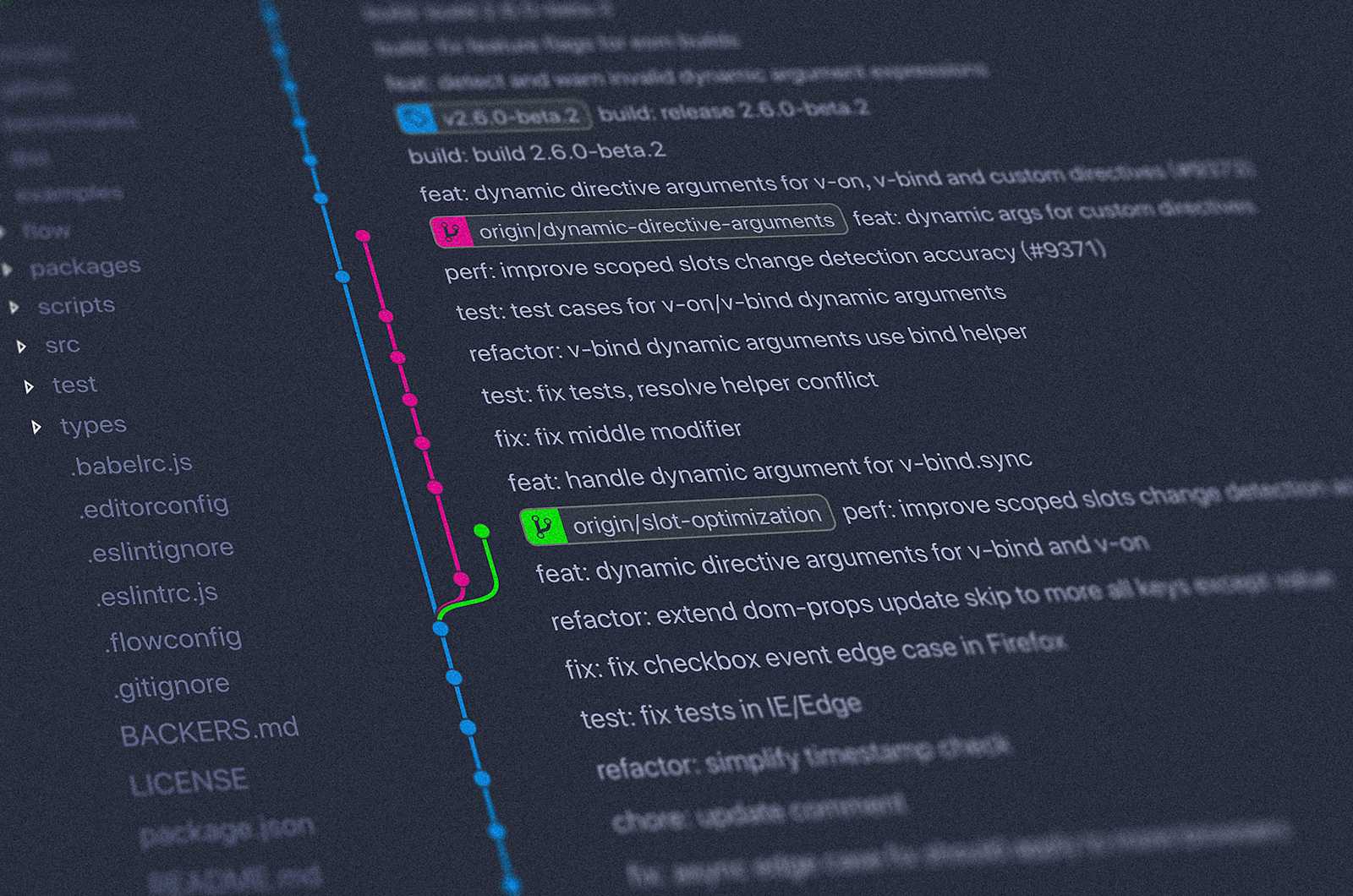
This guide provides detailed instructions and best practices for crafting commit messages when using Commitlint, ensuring consistency, clarity, and traceability in your codebase. Following this format not only improves collaboration but also integrates seamlessly with tools like Jira.
Commit Message Structure
Commitlint enforces a specific structure for commit messages. The standard format is:
type(scope?): subject
1. Type
The type defines the purpose of the commit. Use one of the following conventional types:
| Type | Description |
| feat | Introduces a new feature. |
| fix | Fixes a bug. |
| docs | Documentation-only changes. |
| style | Changes that do not affect the code’s meaning (e.g., formatting, missing semicolons). |
| refactor | Code changes that neither fix a bug nor add a feature. |
| test | Adds or modifies tests. |
| chore | Changes to the build process or auxiliary tools. |
| perf | Improves performance. |
| ci | Changes to CI/CD configuration files/scripts. |
2. Scope (Optional)
The scope specifies the section of the codebase affected by the commit. Examples:
lambdas3apiui
If multiple scopes are affected, separate them with delimiters like /, \, or ,.
3. Subject
The subject is a brief summary of the change, written in imperative tone and without a period. It should be concise and descriptive.
Imperative Tone
An imperative tone describes what the commit does rather than what it did or will do. Imagine completing the sentence: "If applied, this commit will..."
Good Examples:
Add S3 bucket creation functionalityFix Lambda trigger configurationRefactor presigned URL generatorUpdate README with setup instructions
Bad Examples:
Added S3 bucket creation functionality(past tense)Adding Lambda trigger configuration(progressive tense)Fixes Lambda trigger configuration.(ends with a period)
Examples of Commit Messages
Simple Examples
feat(s3): Add S3 bucket creation functionalityfix(lambda): Resolve Lambda trigger configuration issuedocs: Update README with API setup instructionschore: Update dependencies for Node.js
Advanced Example with Jira Issue Key
To integrate with Jira, include the issue key in the subject or body of the commit message:
Subject Example:
feat(lambda): PROJECTISSUE-123 Add Lambda trigger for S3 bucket
Body Example:
feat(lambda): Add Lambda trigger for S3 bucket This commit addresses Jira issue PROJECTISSUE-123. It configures the Lambda function to trigger automatically when a file is uploaded to the S3 bucket.
Steps for Using Commitlint with VS Code
Install Commitlint Ensure Commitlint is installed and properly configured in your repository. Typically, this is done via:
npm install --save-dev @commitlint/{config-conventional,cli}Set Up Commitlint Configuration Add a
commitlint.config.jsfile in the root of your repository:module.exports = { extends: ['@commitlint/config-conventional'] };Write a Commit Message in VS Code When creating a commit, follow this structure:
git commit -m "type(scope): subject"Include Jira Issue Key (Optional) If required, prepend or append the Jira issue key in the subject or body. Example:
git commit -m "feat(lambda): PROJECTISSUE-123 Add Lambda trigger for S3 bucket"Push Your Commit Push your branch as usual:
git push origin <branch-name>Validate Commits Automatically If Commitlint is integrated with your CI/CD pipeline or pre-commit hooks, invalid commit messages will be flagged.
Checklist for Crafting Commit Messages
Use a valid type (
feat,fix, etc.).Include a relevant scope (if applicable).
Write a clear, concise subject in imperative tone.
Avoid ending the subject with a period.
Optionally include a Jira issue key for better traceability.
Provide additional context in the body if needed.
By following this guide, you ensure that your commit history remains clear, meaningful, and professional.
Subscribe to my newsletter
Read articles from SOURAV BERA directly inside your inbox. Subscribe to the newsletter, and don't miss out.
Written by

SOURAV BERA
SOURAV BERA
👋 Hey there! I'm Sourav Bera, a seasoned MERN (MongoDB, Express.js, React.js, Node.js) full-stack developer with over 3 years of hands-on experience in crafting robust and scalable web applications. 💻 I thrive on solving coding challenges and building elegant solutions to complex problems. Whether it's tackling algorithmic puzzles or optimizing performance, I'm always up for a coding adventure! 🌐 Beyond coding, I have a keen interest in Low-Level Design (LLD) and High-Level Design (HLD), where I enjoy architecting systems and crafting elegant solutions that scale. I'm passionate about database design and love crafting efficient data models that power applications seamlessly. 🚀 When I'm not immersed in code, you can find me exploring the latest trends in technology, honing my skills, or sharing insights and experiences with the developer community. Let's connect and embark on a journey of continuous learning and innovation together! https://www.linkedin.com/in/developersouravbera/