Building an Advanced AI Assistant for QAPilot: Combining RAG and LLM Capabilities
 Karri Sai Sudheer Reddy
Karri Sai Sudheer Reddy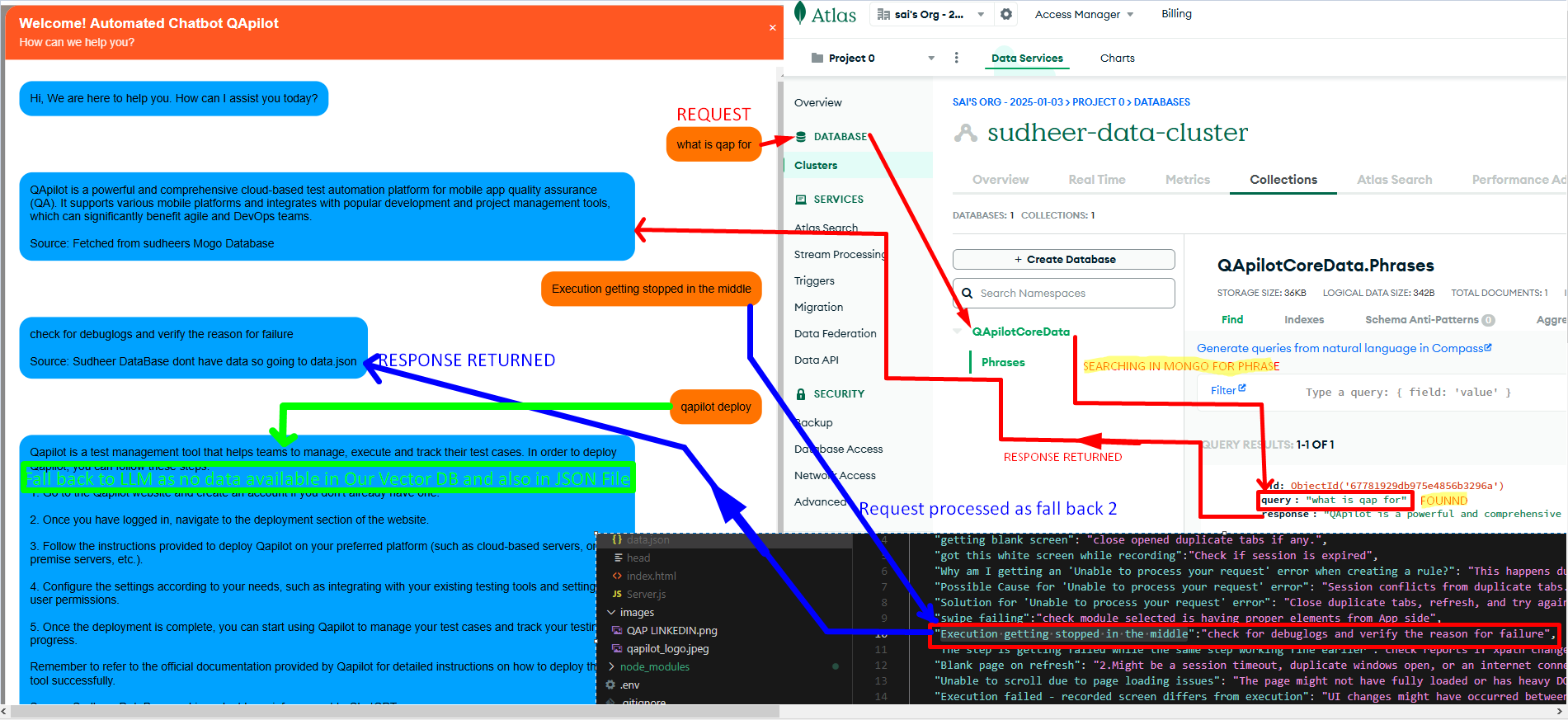
Introduction
This comprehensive guide details the implementation of a sophisticated AI assistant for QAPilot, combining Retrieval-Augmented Generation (RAG) with OpenAI's GPT models. The system features a hybrid architecture that leverages both pre-existing knowledge and AI capabilities to provide accurate, context-aware responses about QAPilot's mobile testing platform.
Key Features
Multi-tier retrieval system with MongoDB and JSON fallback
Context-aware AI responses using RAG
Source attribution for responses
Scalable architecture using Node.js and Express
Intelligent query processing and relevance ranking
Error handling with graceful fallbacks
Technical Architecture
1. Data Layer
javascriptCopy// MongoDB for primary storage
const db = client.db("QApilotCoreData");
const collection = db.collection("Phrases");
// JSON fallback for basic responses
const jsonData = require('./data.json');
2. Retrieval System
The RAG implementation uses a three-stage retrieval process:
javascriptCopyasync function findSimilarDocuments(query, collection) {
// 1. Query Processing
const keywords = query.toLowerCase().split(/\s+/);
const regexPatterns = keywords.map(keyword =>
new RegExp(keyword.replace(/[.*+?^${}()|[\]\\]/g, '\\$&'), 'i')
);
// 2. Document Retrieval
const documents = await collection.find({
$or: [
{ query: { $in: regexPatterns } },
{ response: { $in: regexPatterns } }
]
}).limit(3).toArray();
// 3. Relevance Ranking
return documents.sort((a, b) => {
const aMatches = keywords.filter(keyword =>
new RegExp(keyword, 'i').test(a.query) ||
new RegExp(keyword, 'i').test(a.response)
).length;
return bMatches - aMatches;
});
}
3. Context-Aware AI Response Generation
The system uses OpenAI's GPT model with custom context injection:
javascriptCopyasync function getAIResponseWithContext(query, context) {
const systemPrompt = `You are a helpful QA assistant for QAPilot, a mobile automation testing tool.
Use the following context to answer the question:
Context: ${context}
If the context doesn't contain relevant information, provide a general response
based on common mobile automation testing knowledge.`;
const response = await axios.post(
'https://api.openai.com/v1/chat/completions',
{
model: 'gpt-3.5-turbo-0125',
messages: [
{ role: 'system', content: systemPrompt },
{ role: 'user', content: query }
],
temperature: 0.7
}
);
return response.data.choices[0].message.content;
}
4. Intelligent Query Processing
The system implements a fallback mechanism to ensure reliable responses:
javascriptCopyapp.post('/search', async (req, res) => {
const query = req.body.query?.toLowerCase() || '';
try {
// Primary: MongoDB RAG
const similarDocs = await findSimilarDocuments(query, collection);
if (similarDocs.length > 0) {
const context = similarDocs.map(doc =>
`Question: ${doc.query}\nAnswer: ${doc.response}`
).join('\n\n');
response = await getAIResponseWithContext(query, context);
sourceMessage = 'Response generated from database context';
} else {
// Secondary: JSON Fallback
const jsonResponse = await getResponseFromJSON(query);
if (jsonResponse) {
response = jsonResponse;
sourceMessage = 'Response from JSON knowledge base';
} else {
// Tertiary: Pure LLM
response = await getAIResponseWithContext(query, '');
sourceMessage = 'AI-generated response';
}
}
res.send({ response, source: sourceMessage });
} catch (error) {
console.error('Error:', error);
res.status(500).send('An error occurred while processing your request.');
}
});
Future Enhancements
- Vector Embeddings Integration
javascriptCopyasync function getEmbeddings(text) {
const response = await axios.post(
'https://api.openai.com/v1/embeddings',
{
model: 'text-embedding-ada-002',
input: text
}
);
return response.data.embeddings[0];
}
- Semantic Search Implementation
javascriptCopyasync function semanticSearch(query, collection) {
const queryEmbedding = await getEmbeddings(query);
return await collection.aggregate([
{
$search: {
knnBeta: {
vector: queryEmbedding,
path: "embedding",
k: 5
}
}
}
]).toArray();
}
Best Practices for Deployment
- Knowledge Base Management
Regularly update the MongoDB collection with new QAPilot features
Maintain consistent document structure
Include metadata for better context matching
- Performance Optimization
Implement caching for frequent queries
Use connection pooling for MongoDB
Optimize regex patterns for better matching
- Monitoring and Logging
Track response sources
Monitor response times
Log unsuccessful queries for knowledge base improvement
Security Considerations
- Data Protection
Secure MongoDB connection string
Implement rate limiting
Validate user input
- API Security
Use environment variables for sensitive data
Implement request validation
Add authentication if needed
- Error Handling
Graceful fallbacks for each layer
Proper error messages
Request timeout handling
Conclusion
This implementation provides a robust foundation for an AI-powered QA assistant that combines the benefits of RAG with the capabilities of modern language models. The system's ability to provide context-aware responses while maintaining fallback options ensures reliable and accurate information delivery about QAPilot's features and capabilities.
Subscribe to my newsletter
Read articles from Karri Sai Sudheer Reddy directly inside your inbox. Subscribe to the newsletter, and don't miss out.
Written by

Karri Sai Sudheer Reddy
Karri Sai Sudheer Reddy
Karri Sai Sudheer ReddySenior Product Engineer in Test @QApilot Ex - CISCO | Playwright | Type Script | Java Script | Appium | Selenium | TestNG | <= ISTQB - AWS - Cybersecurity Certified